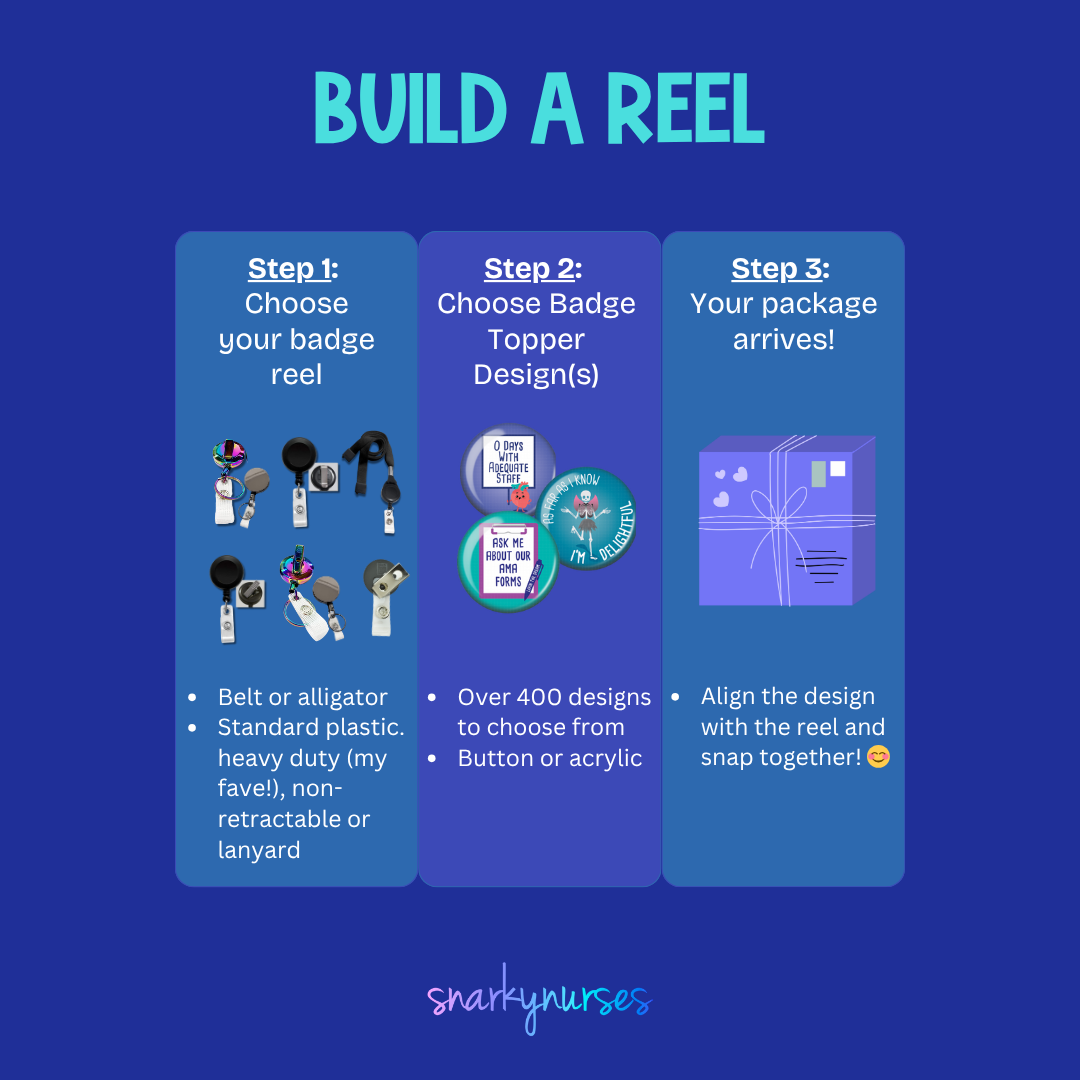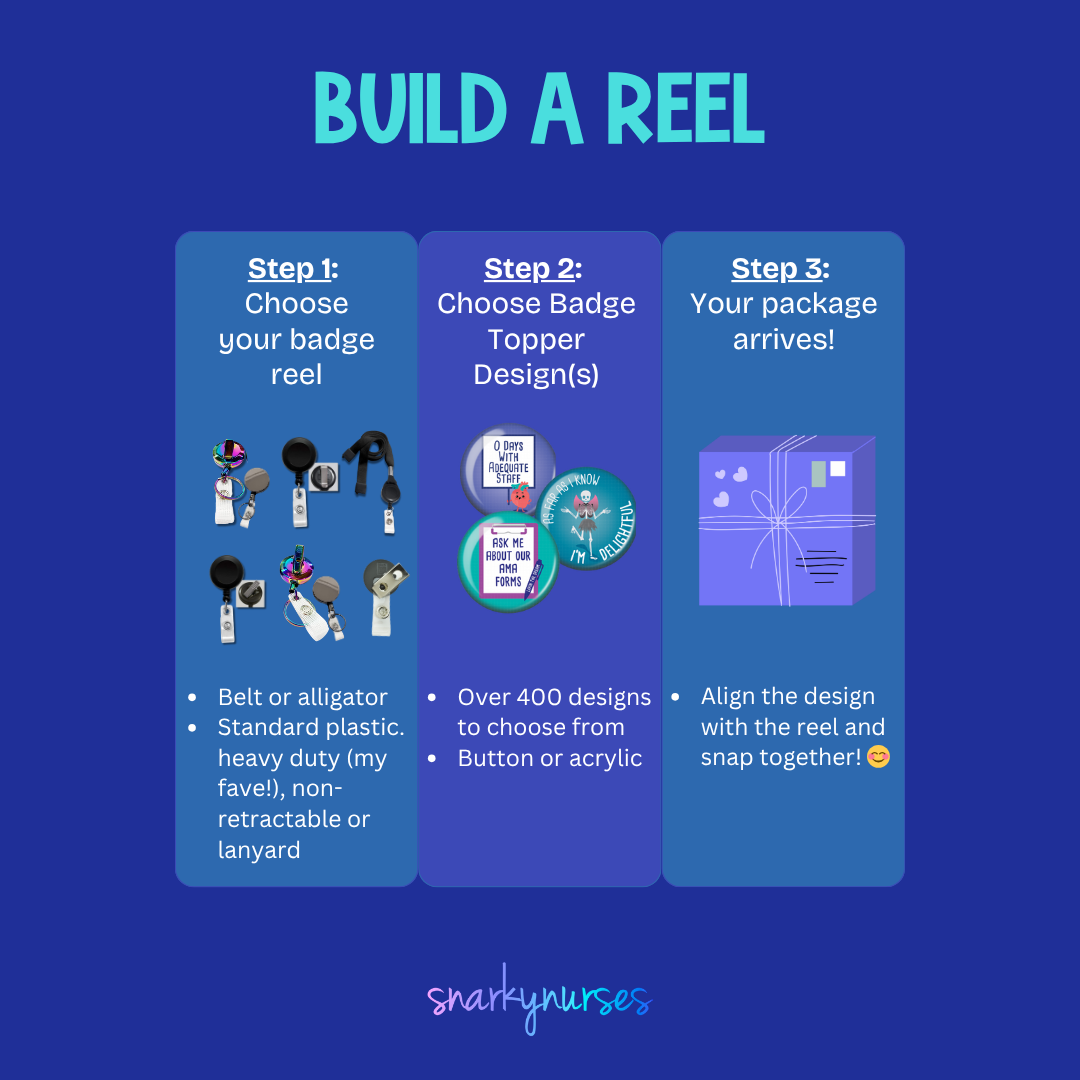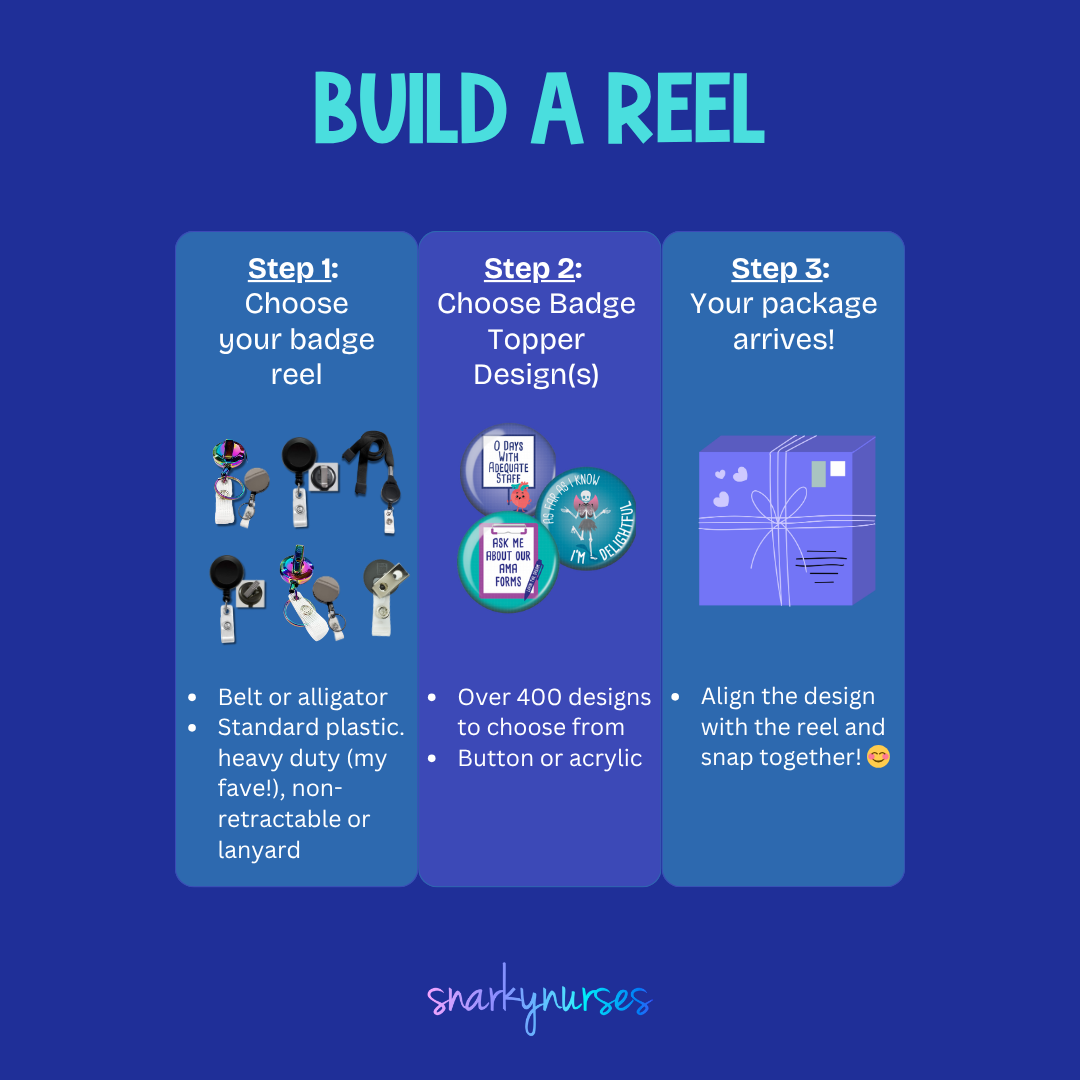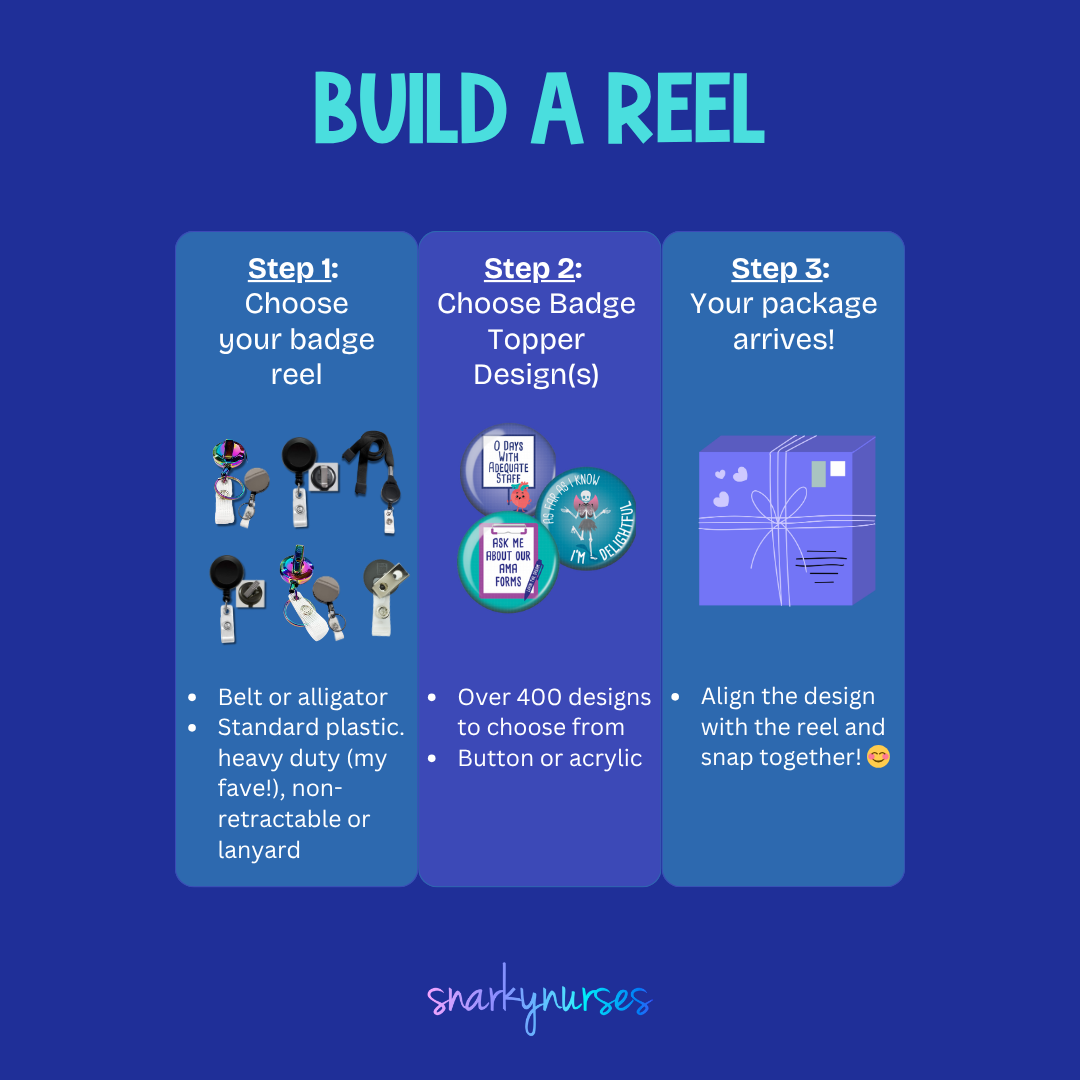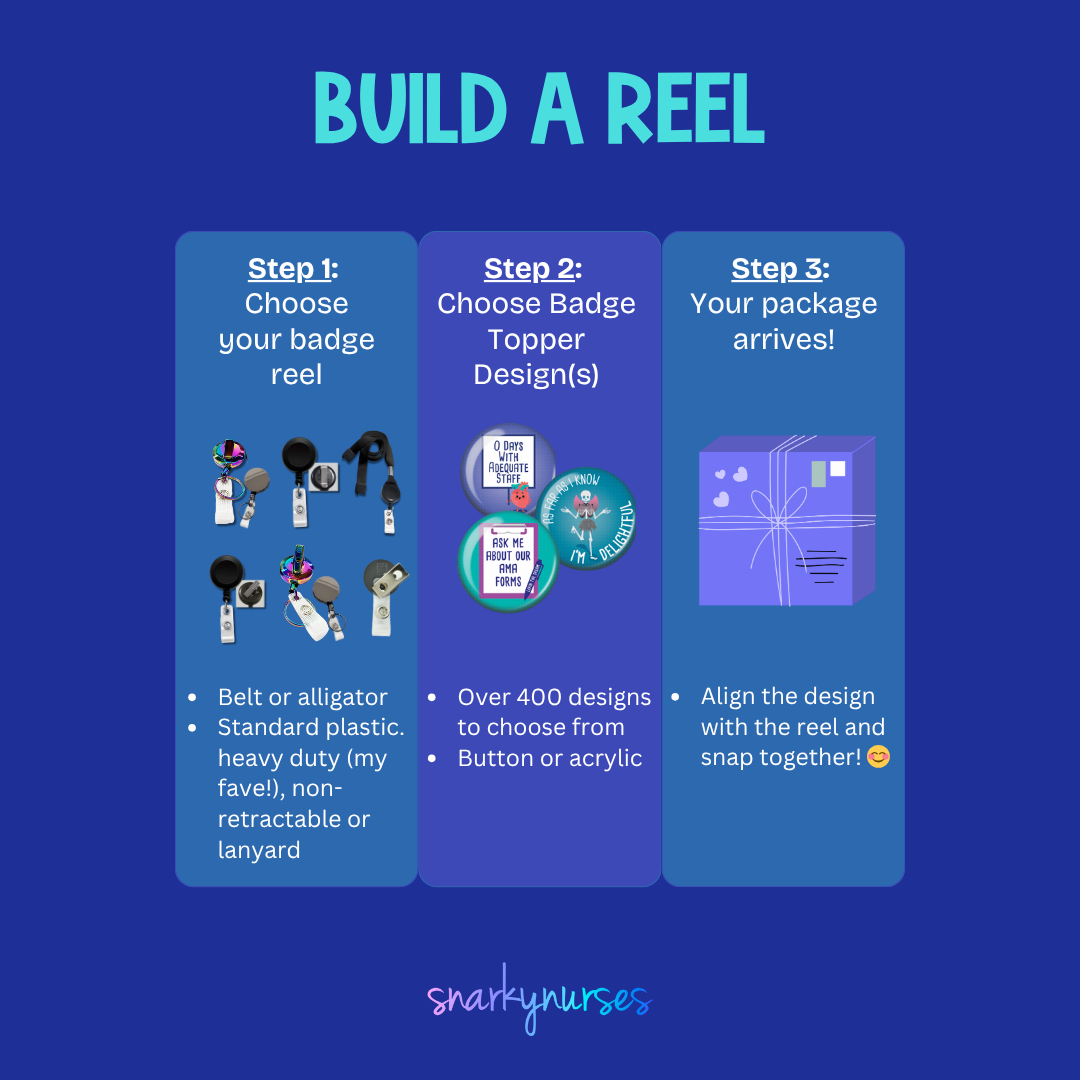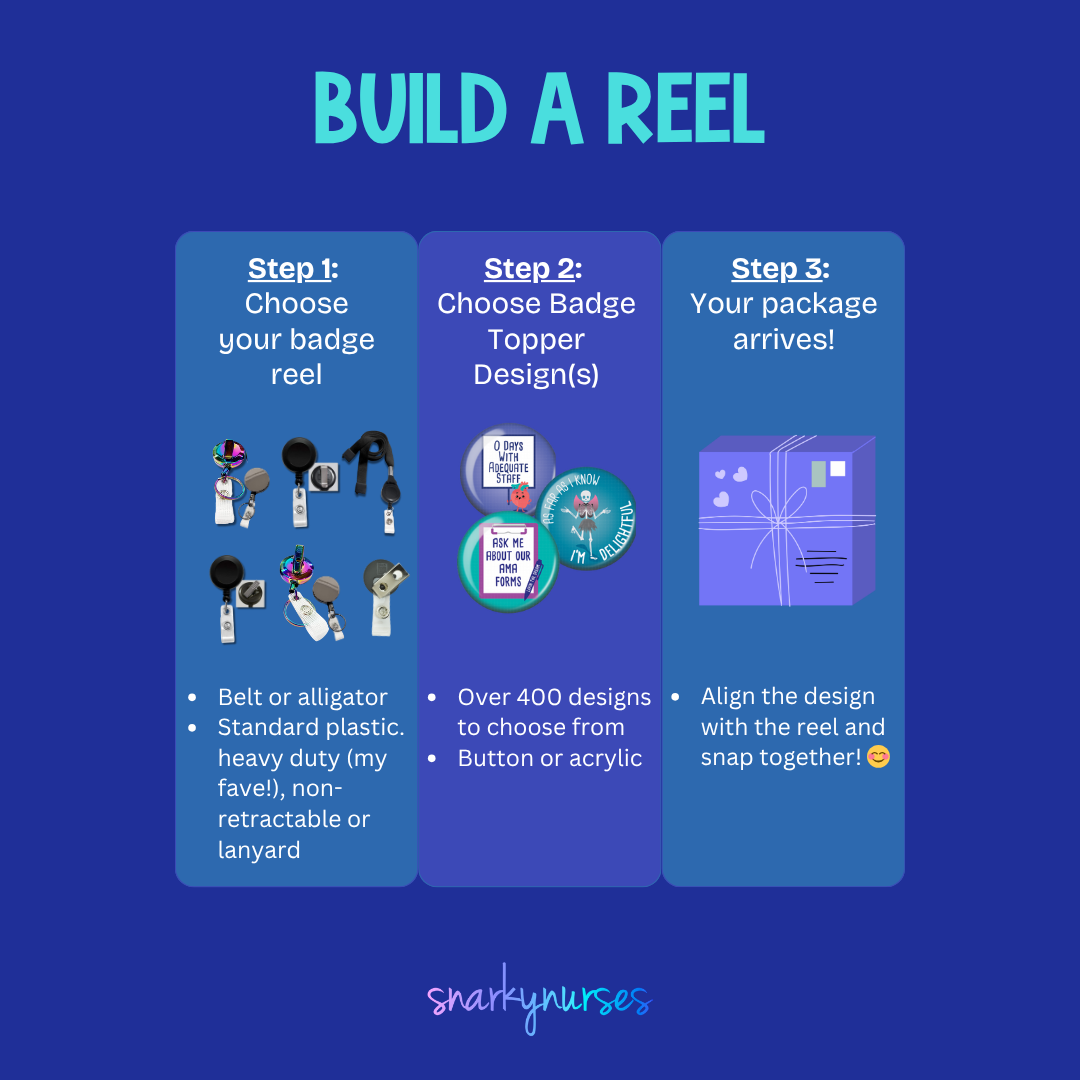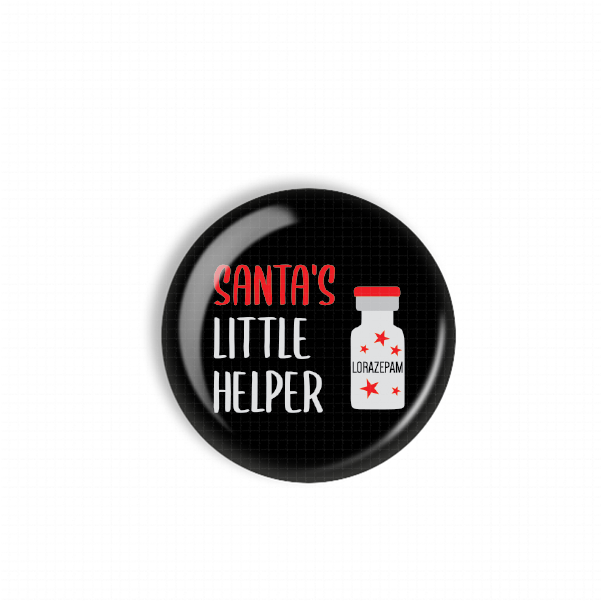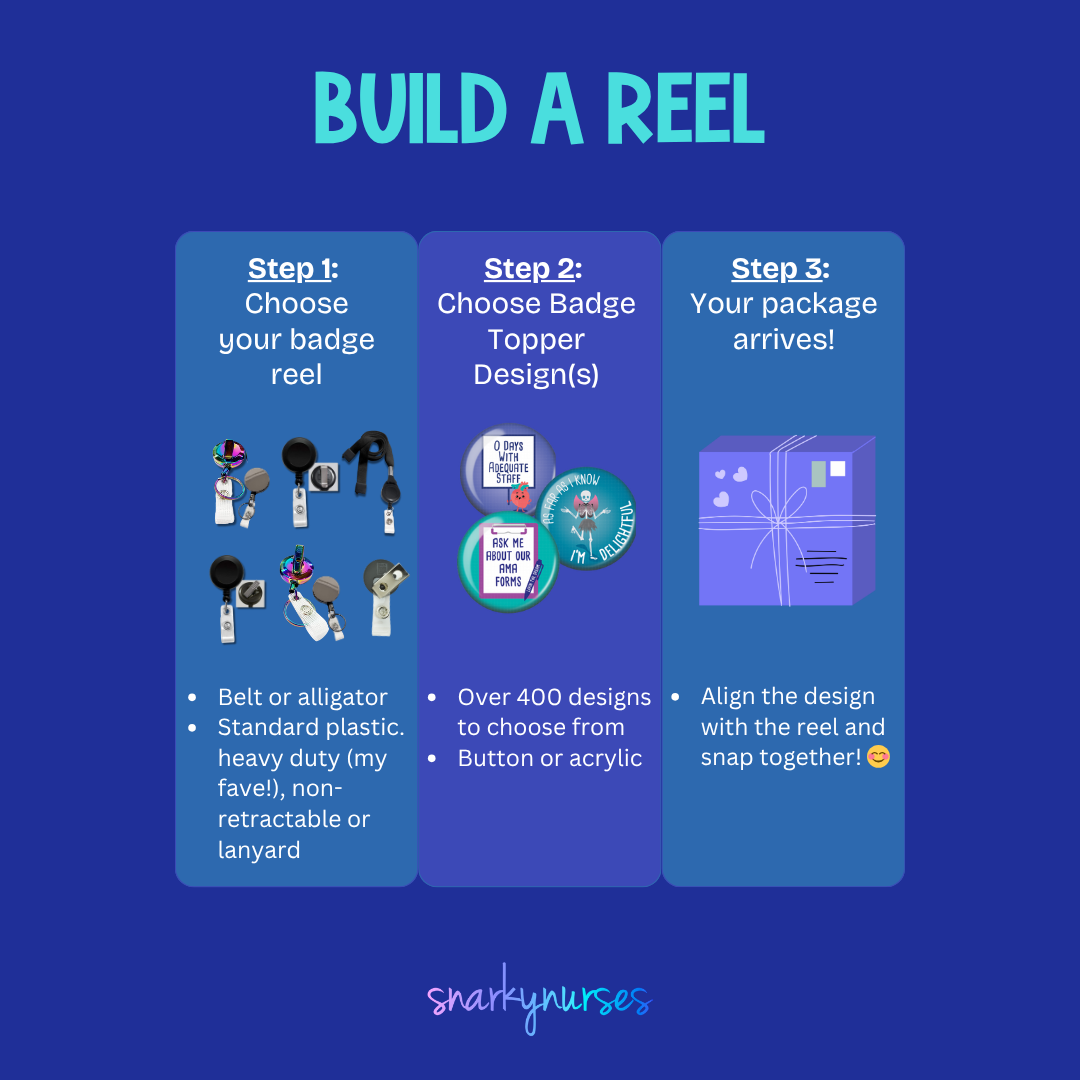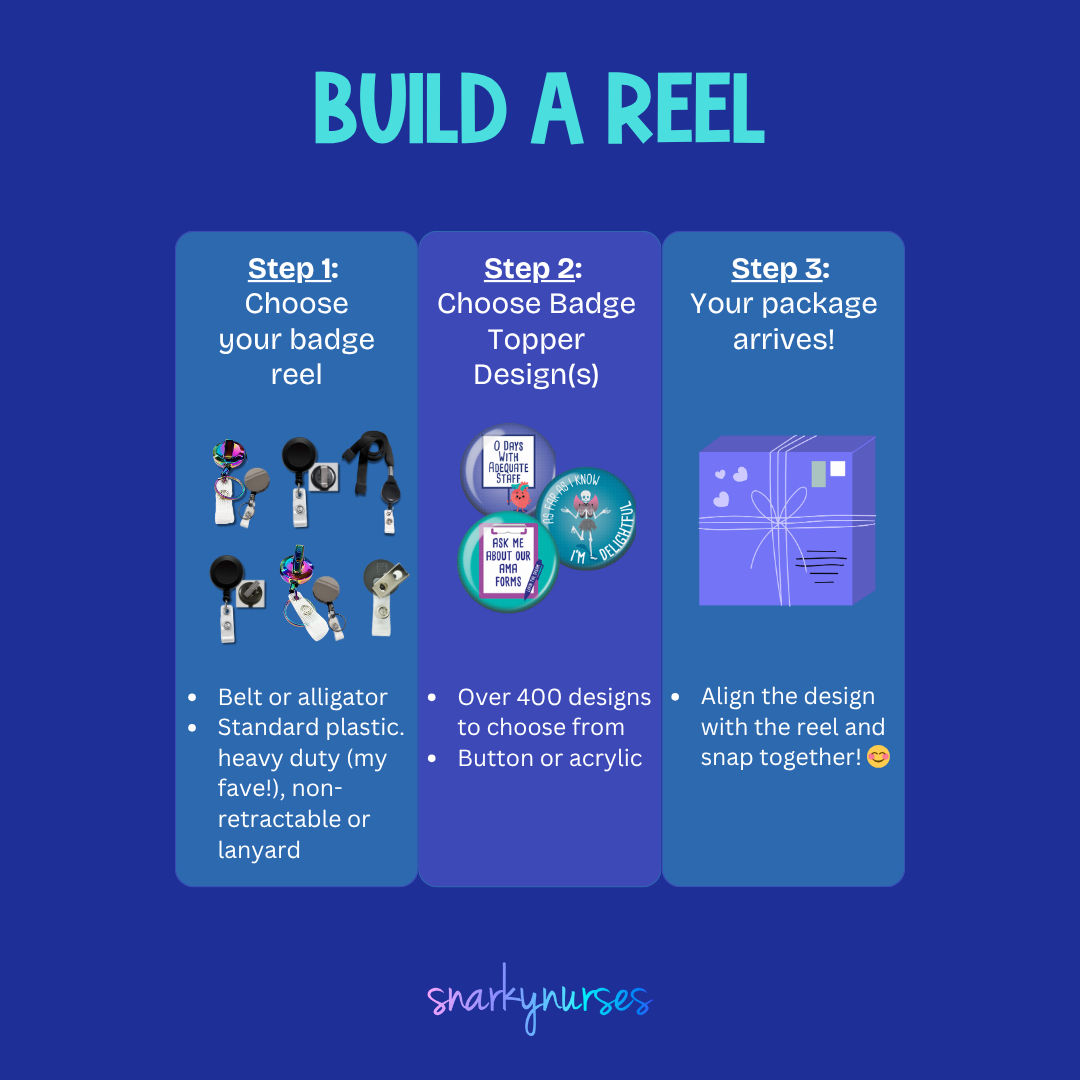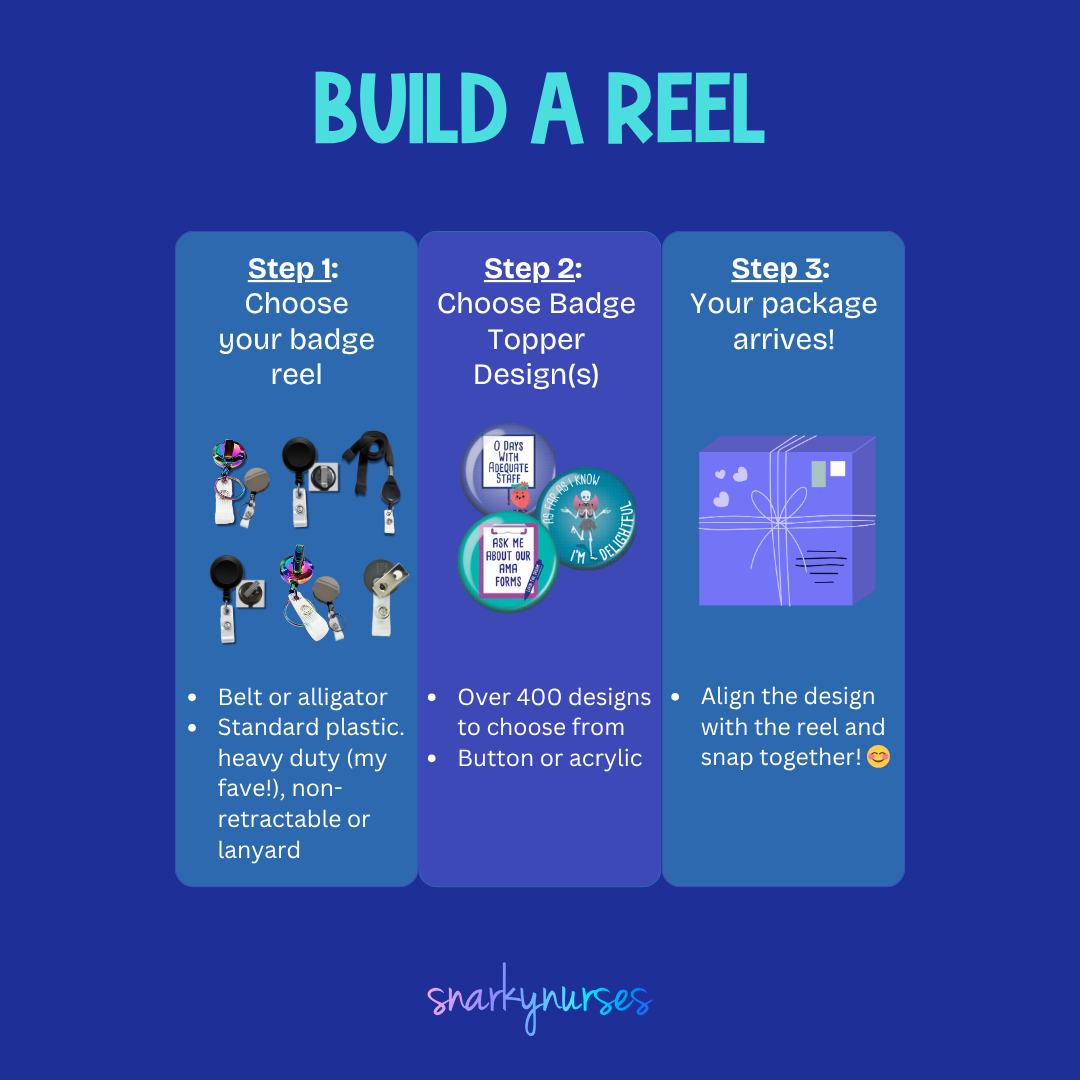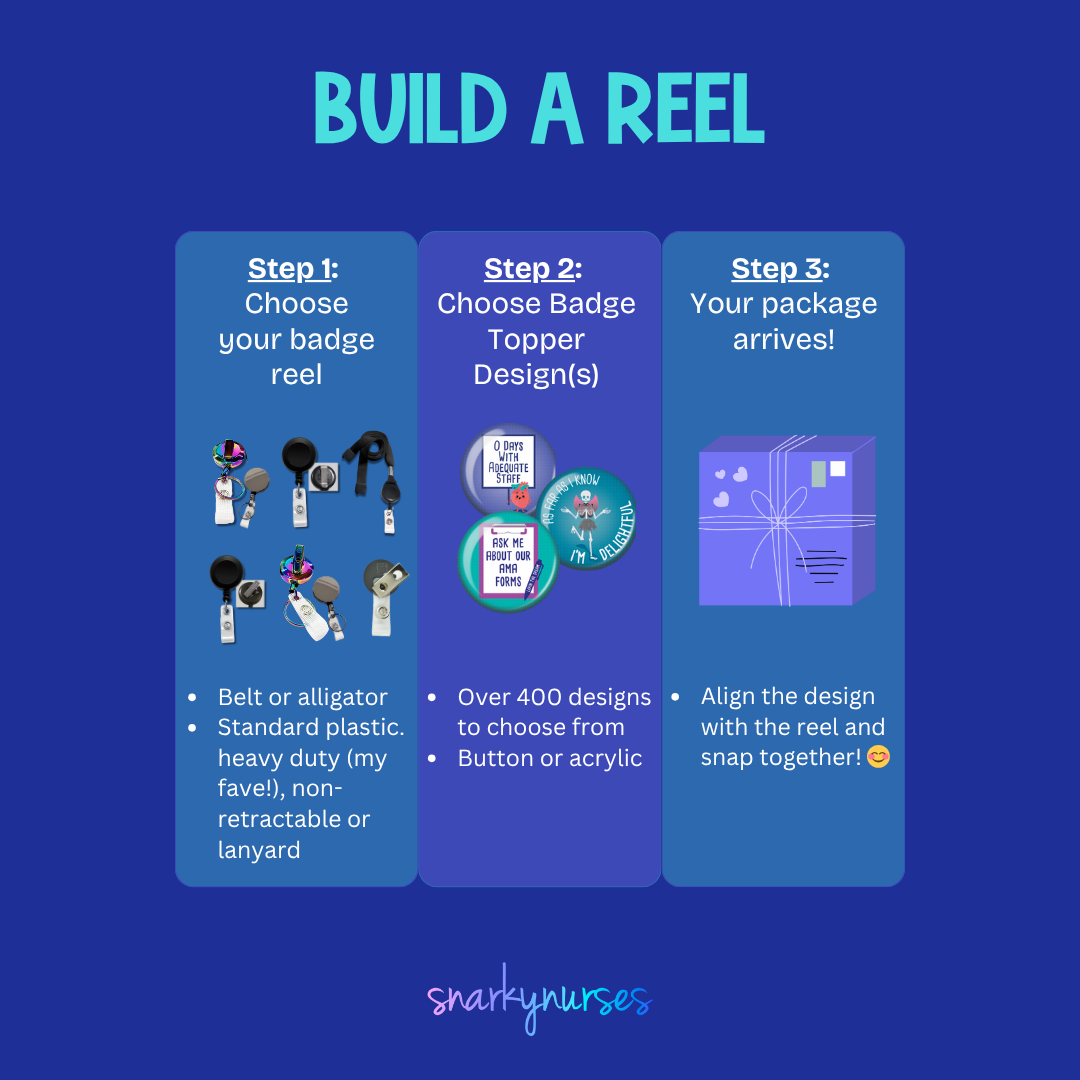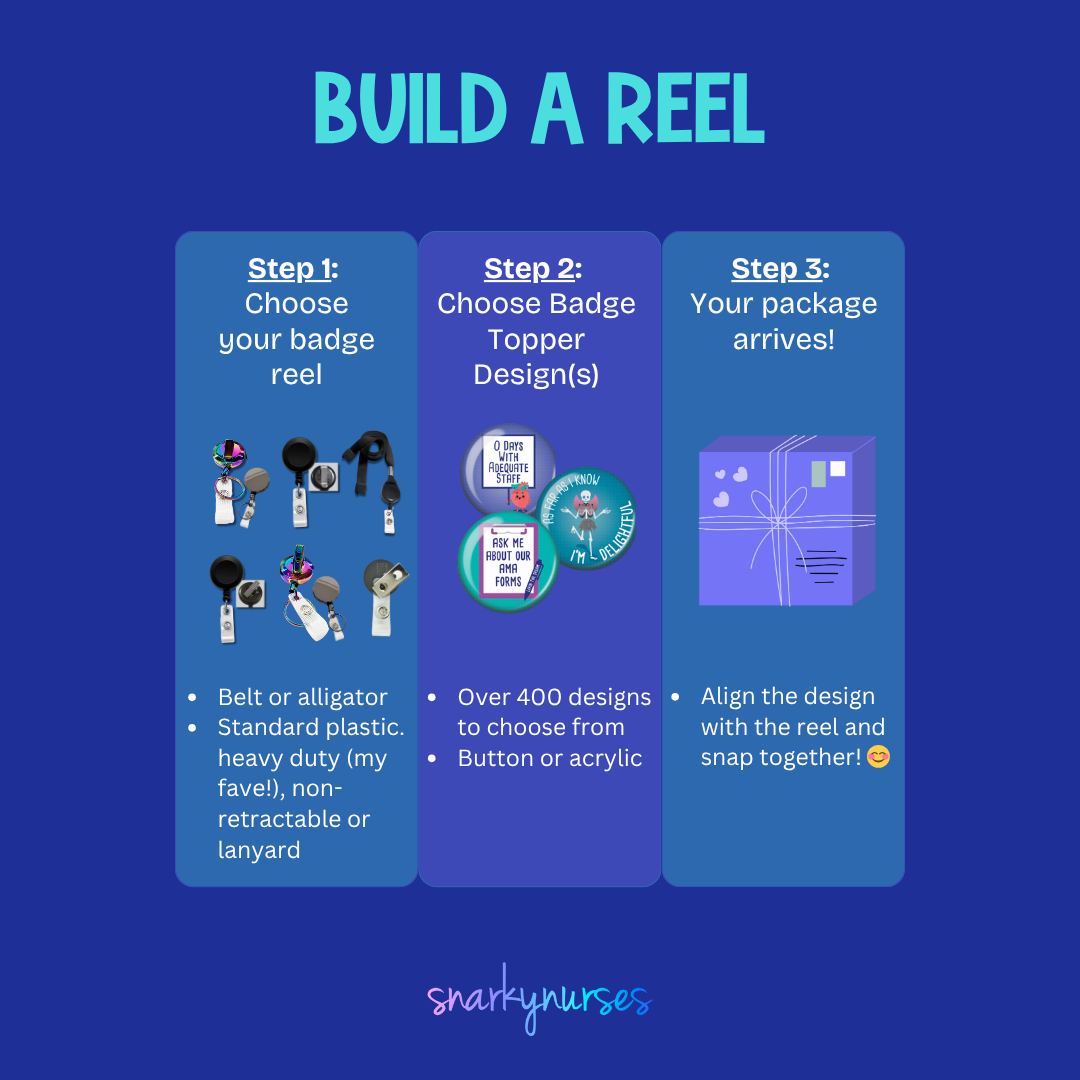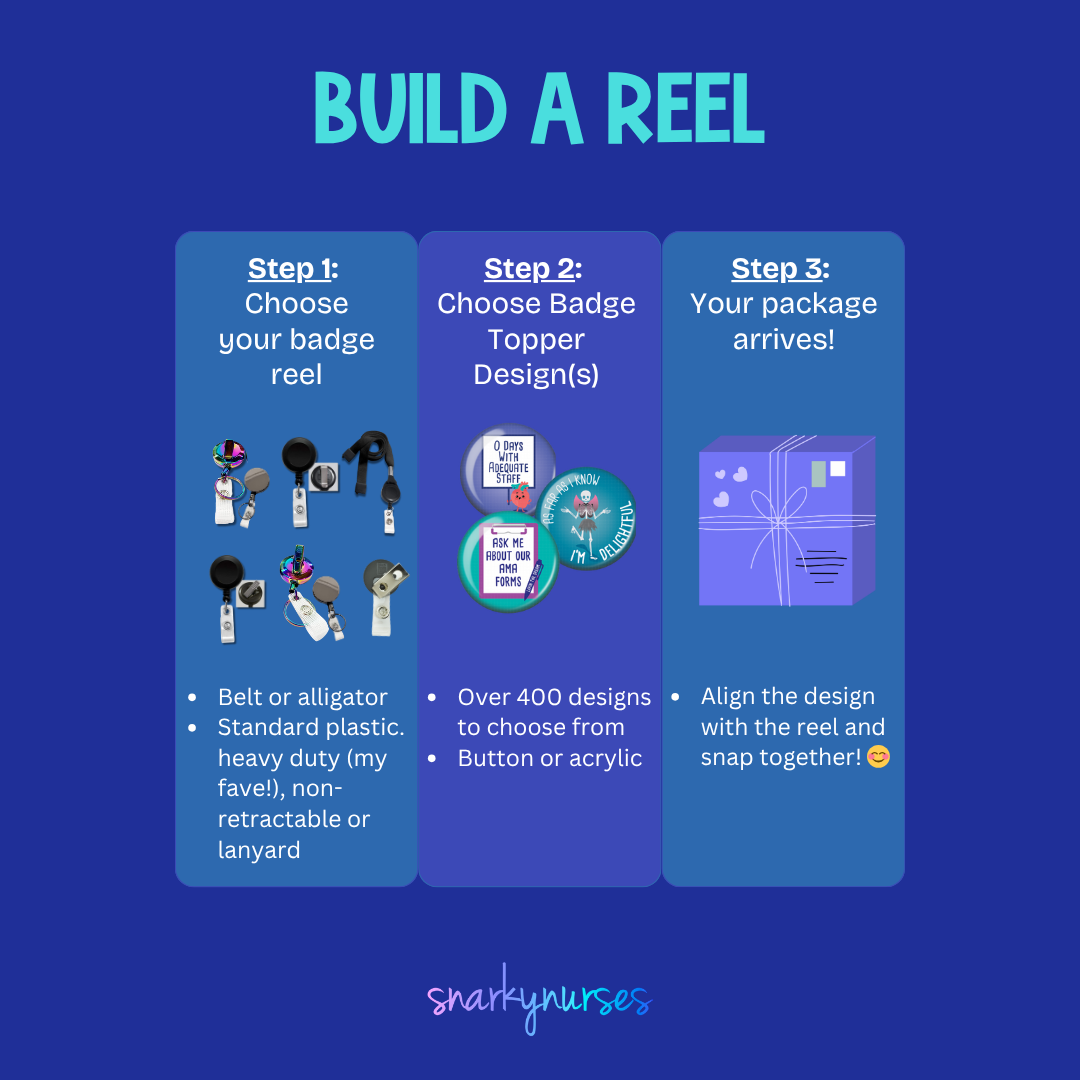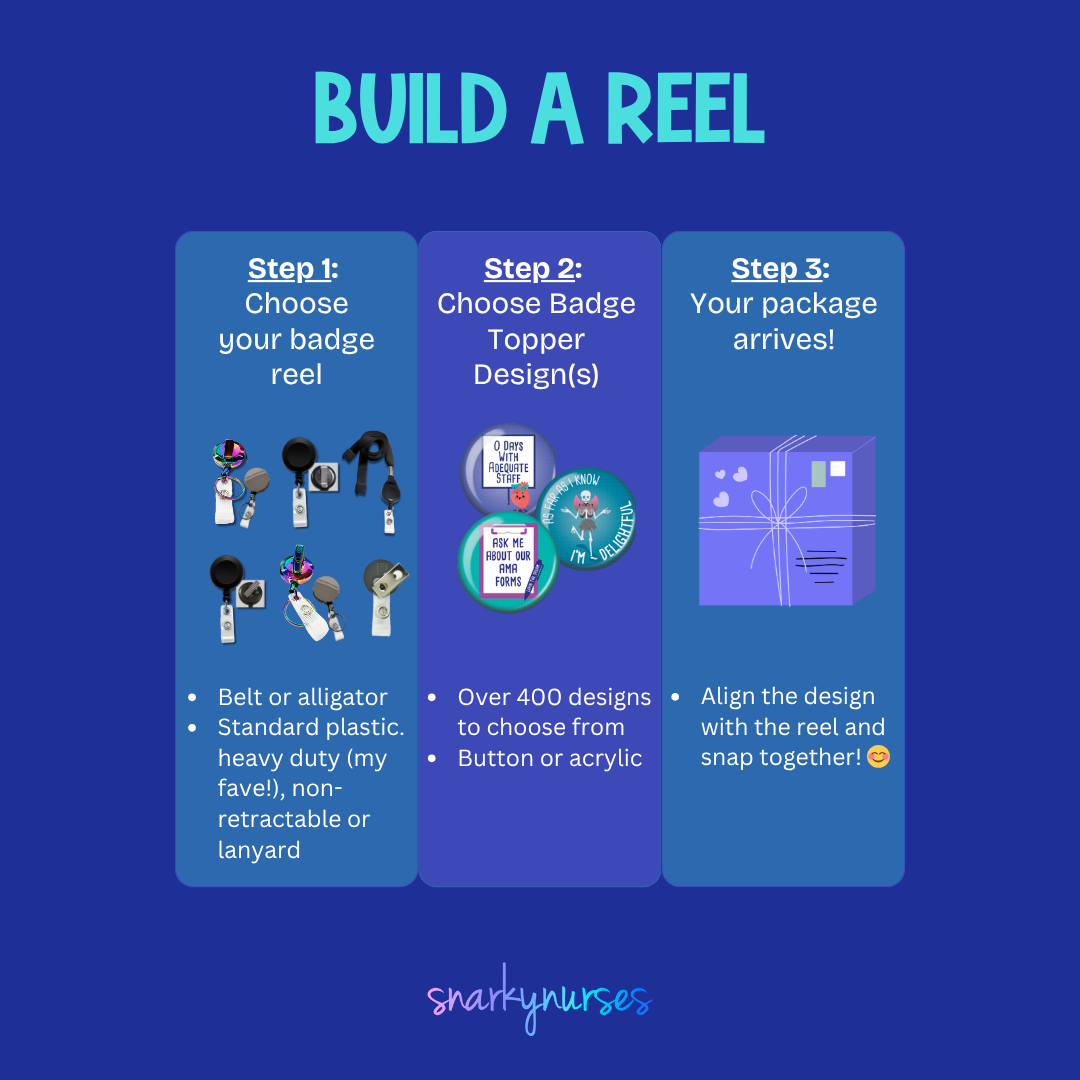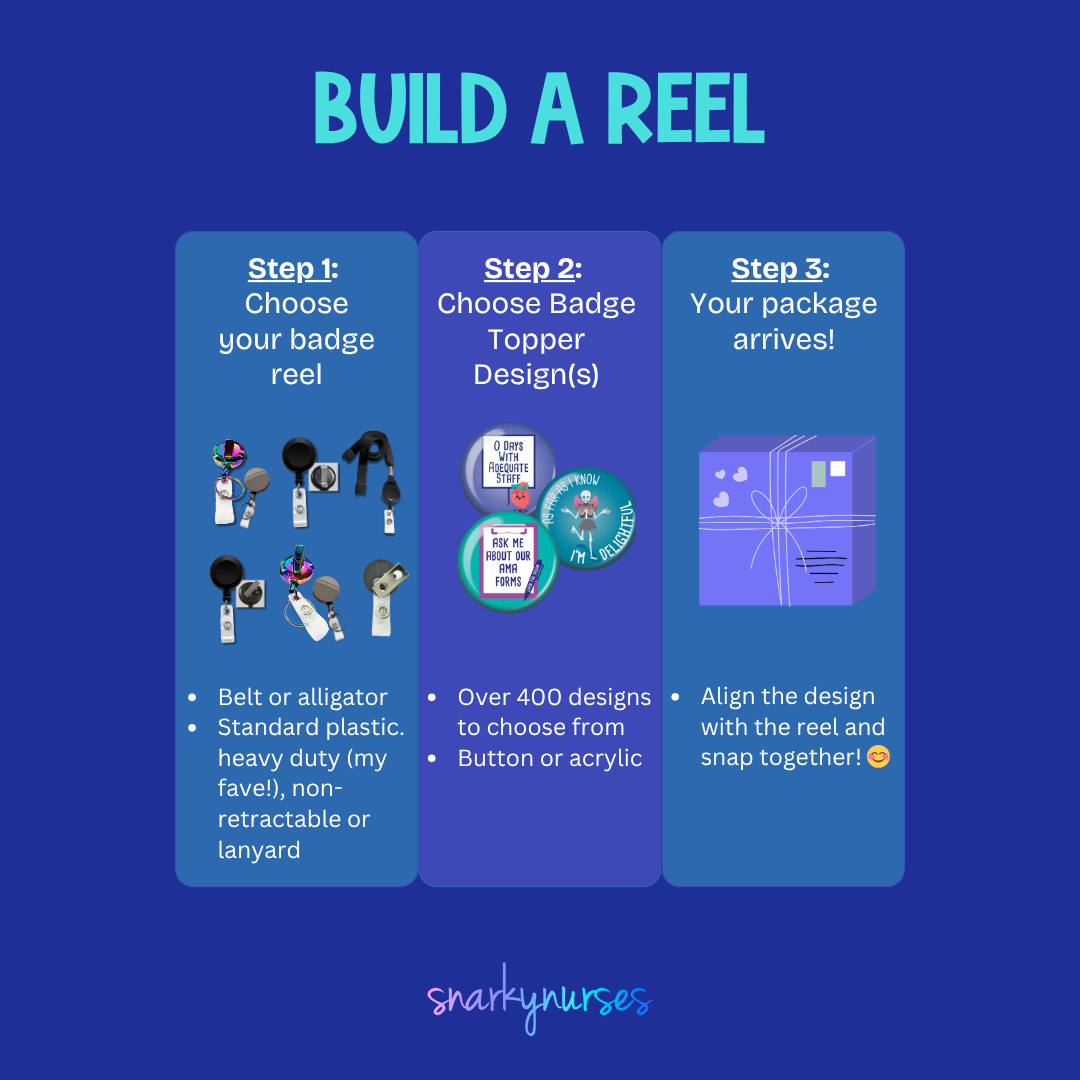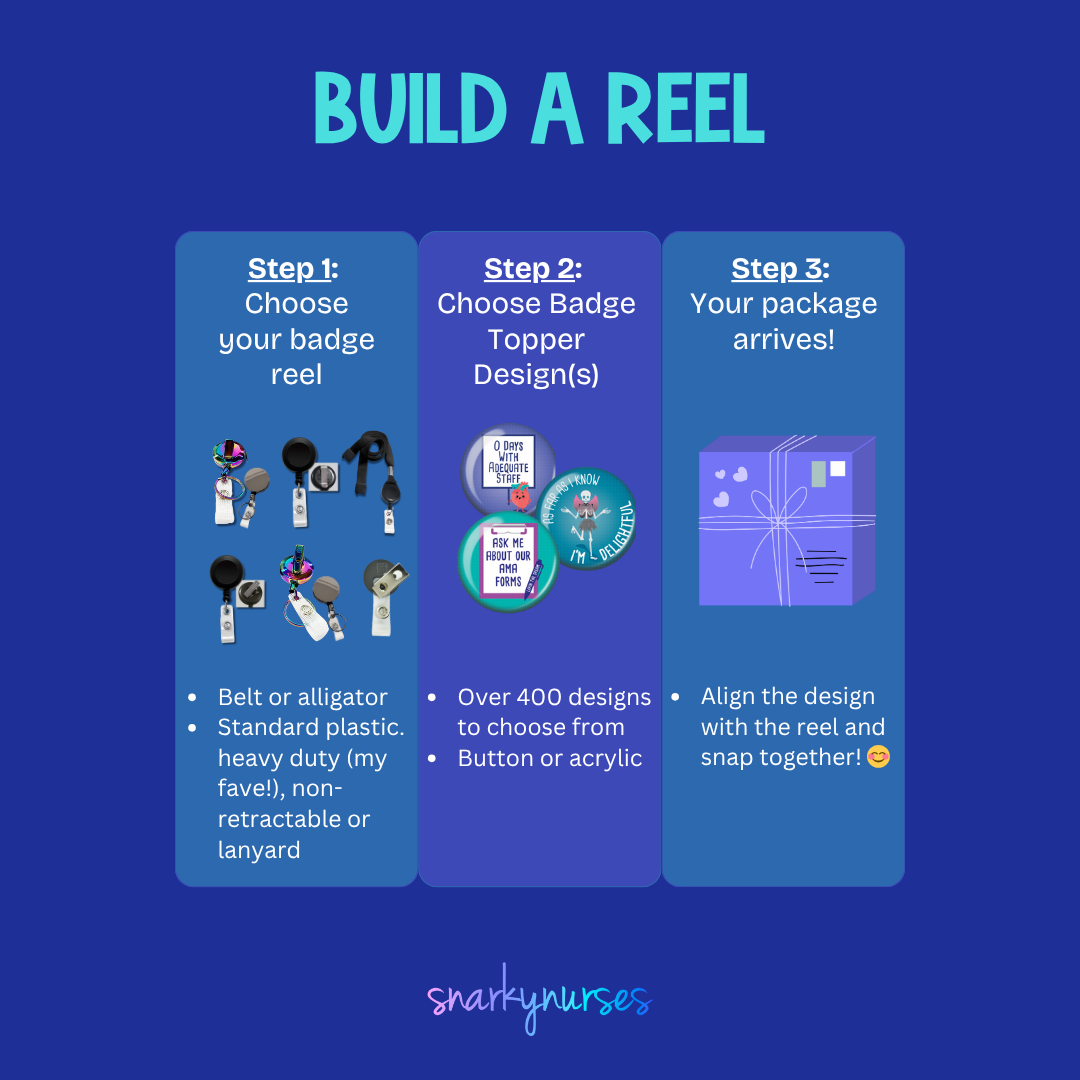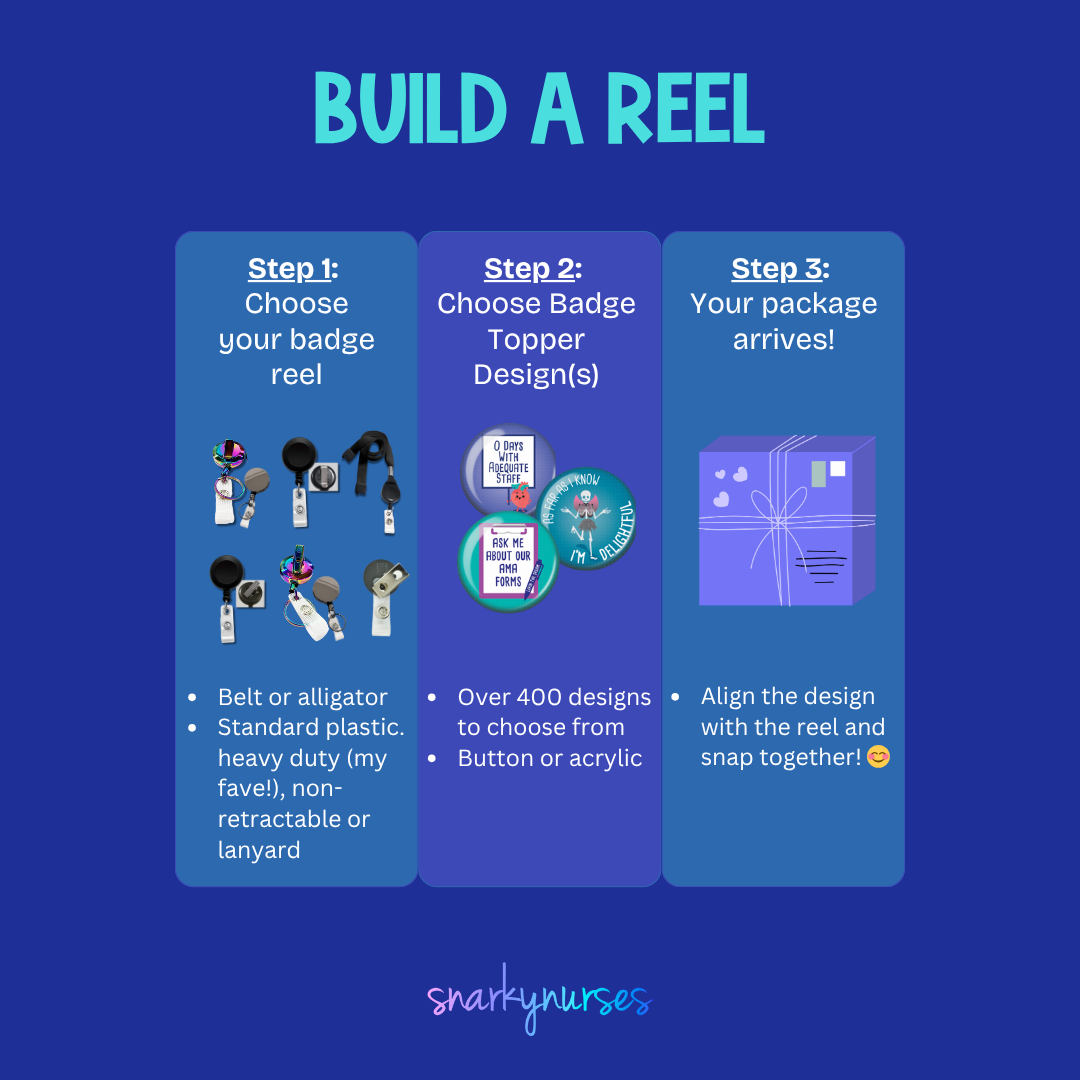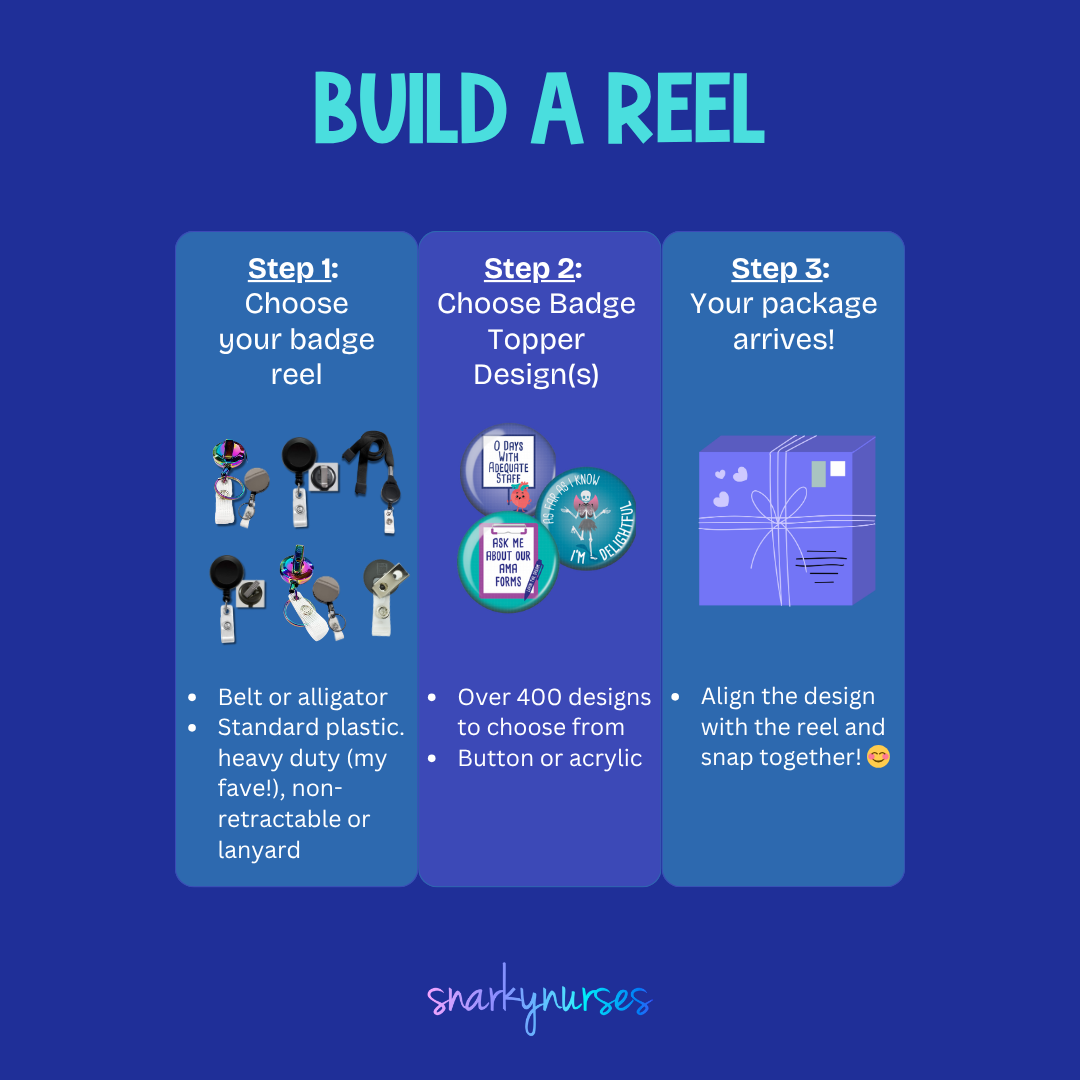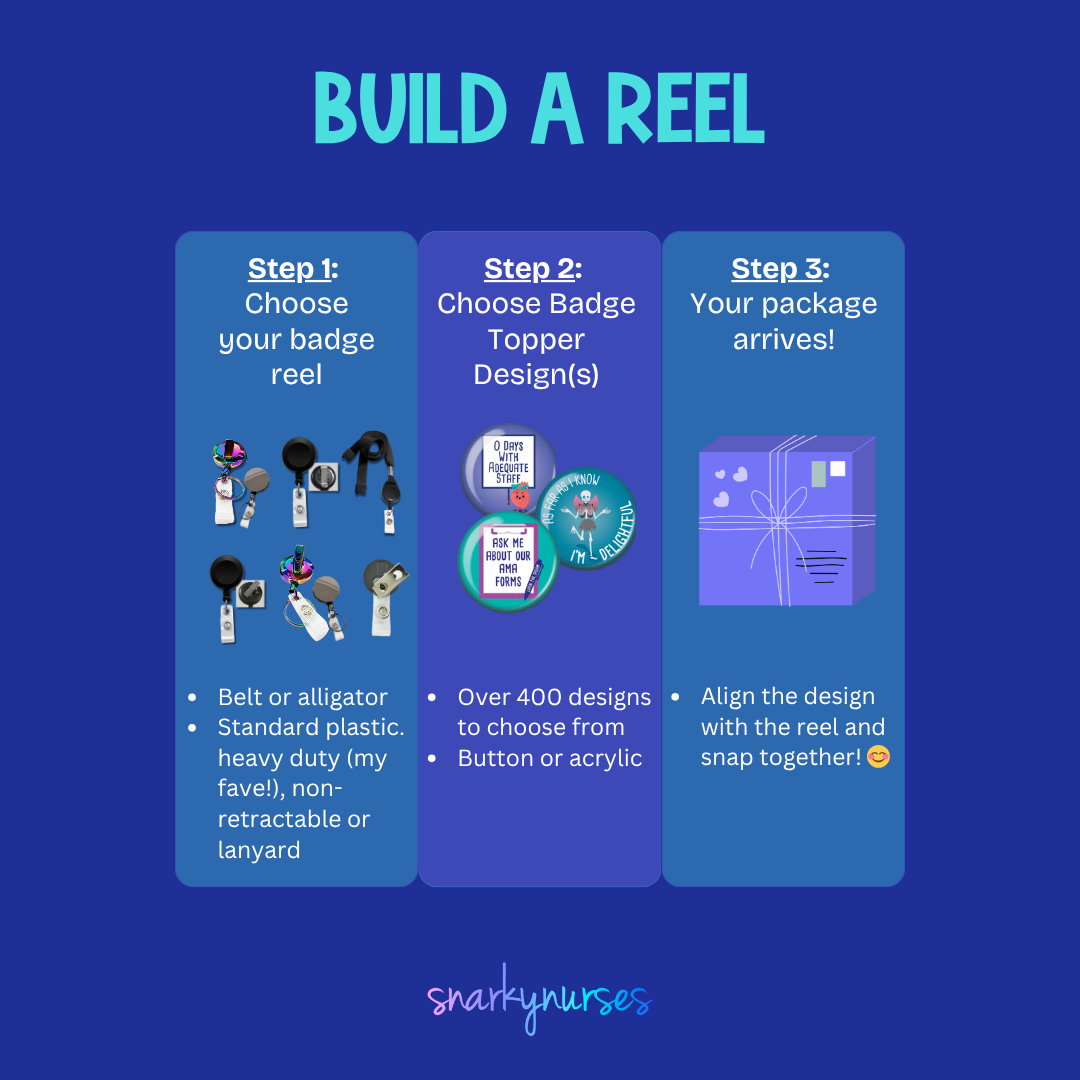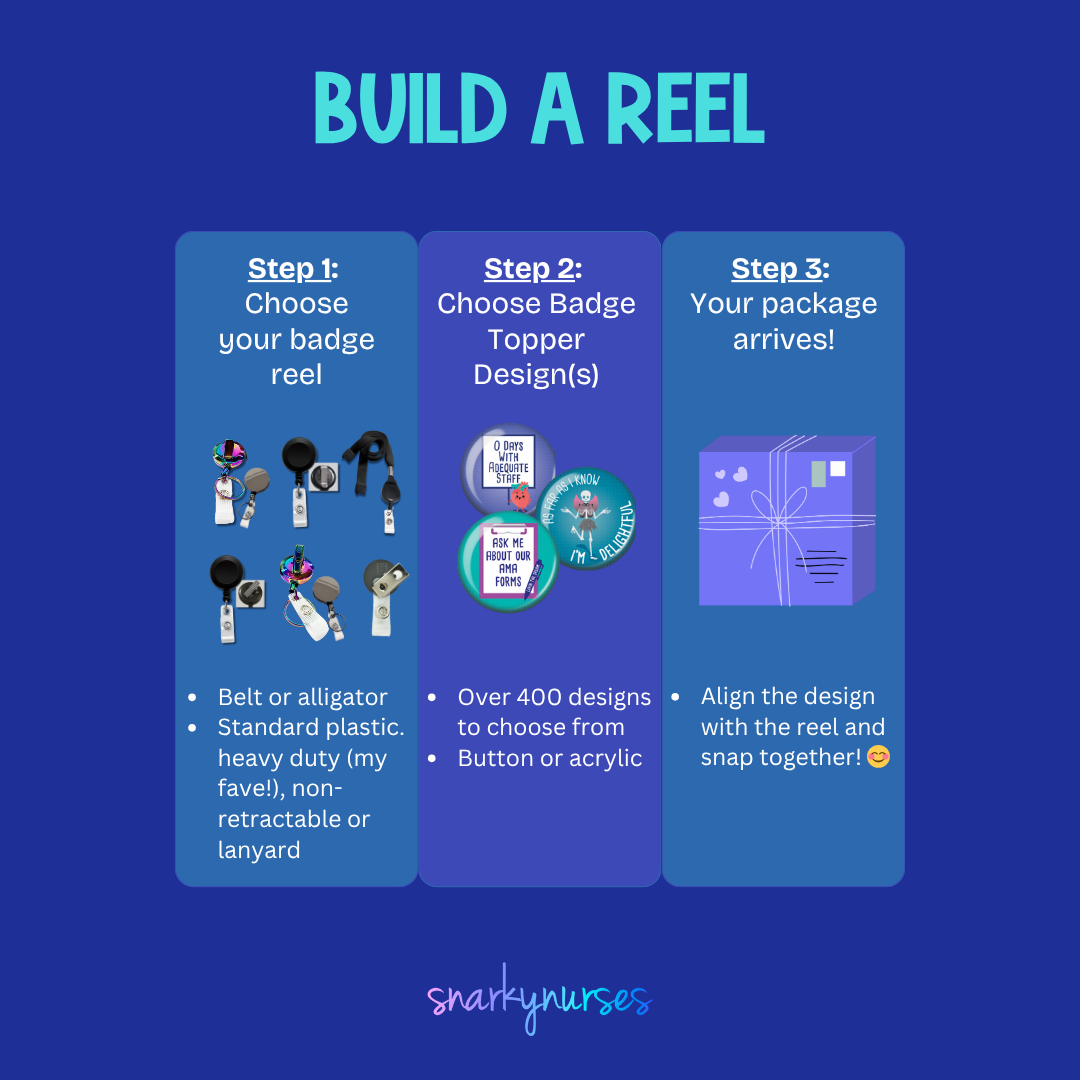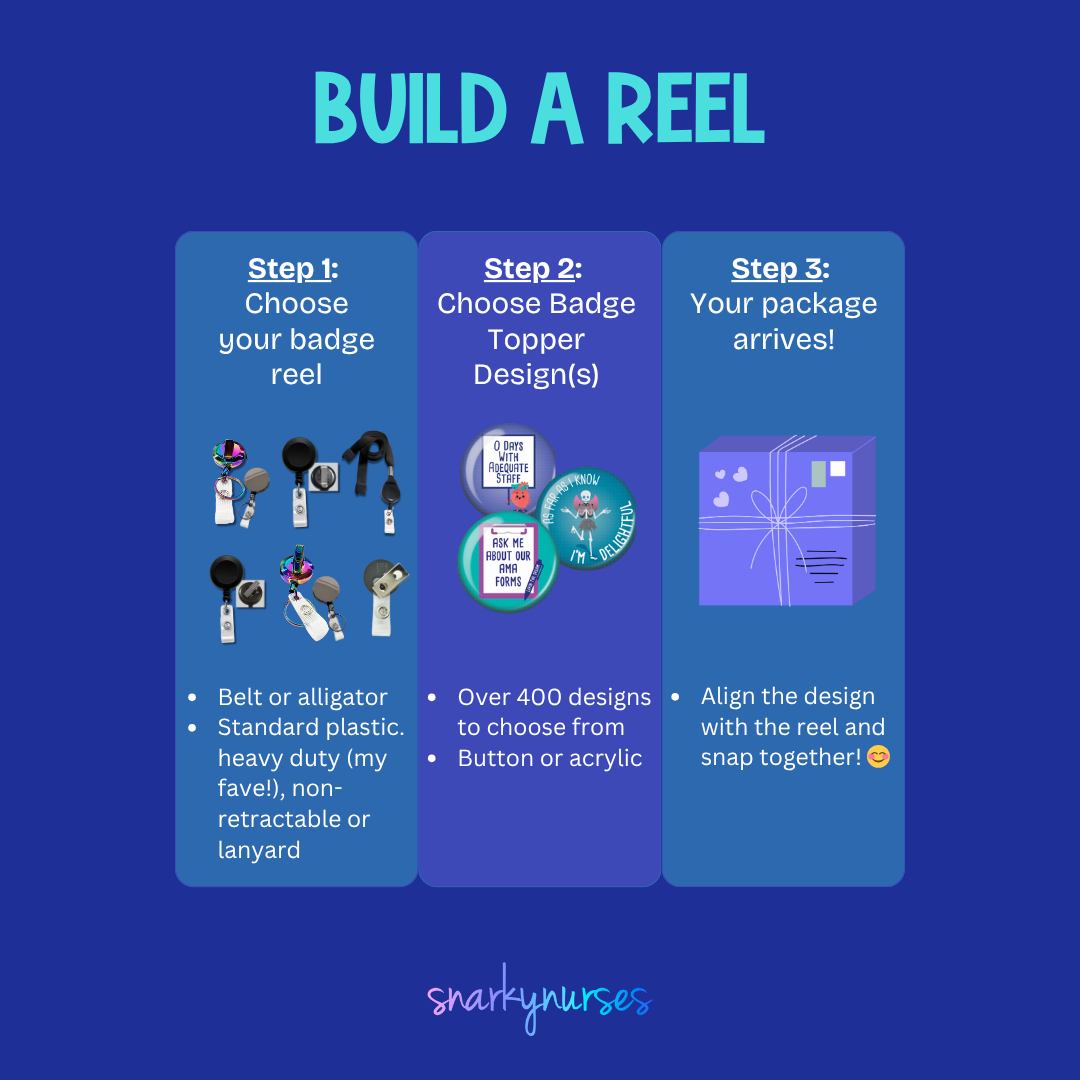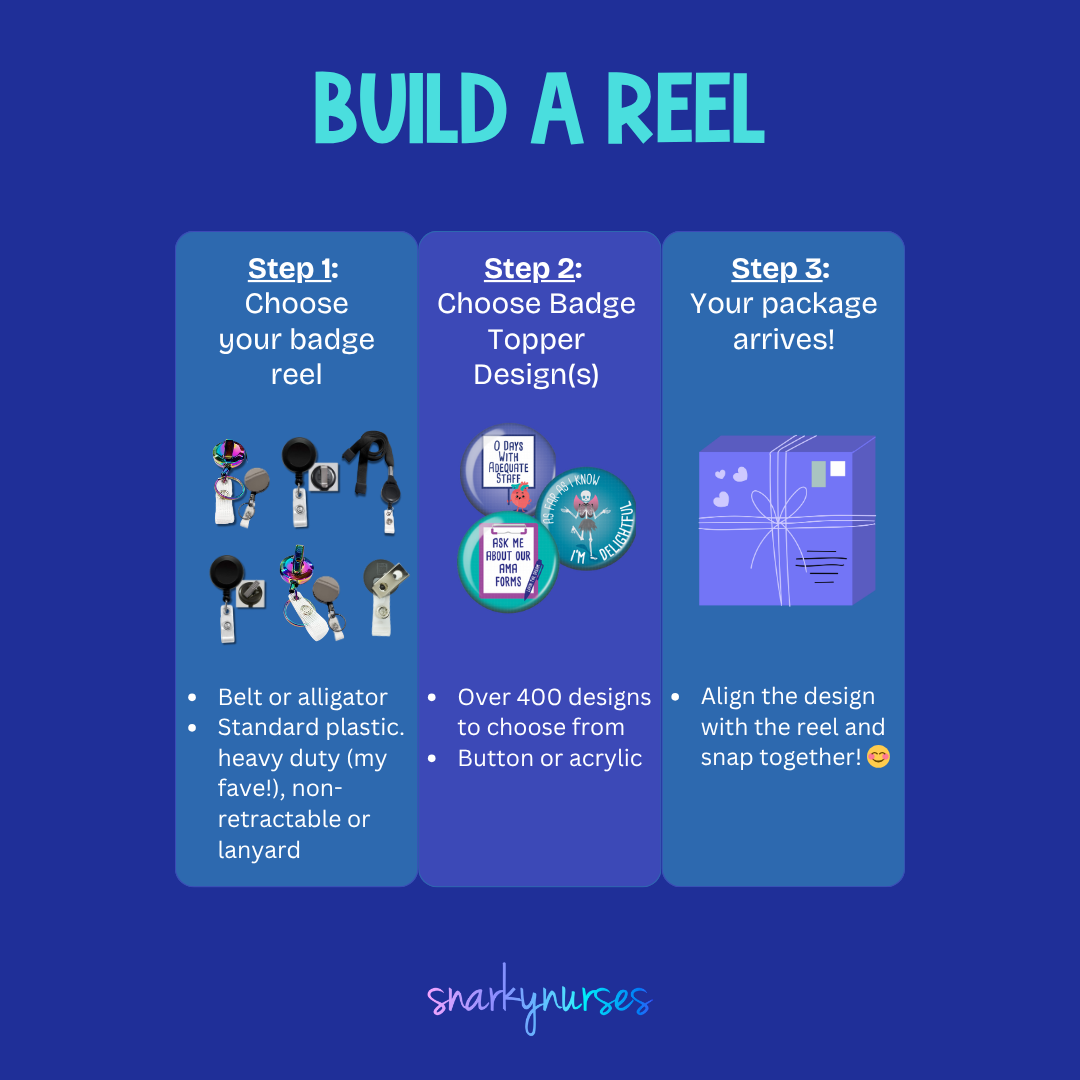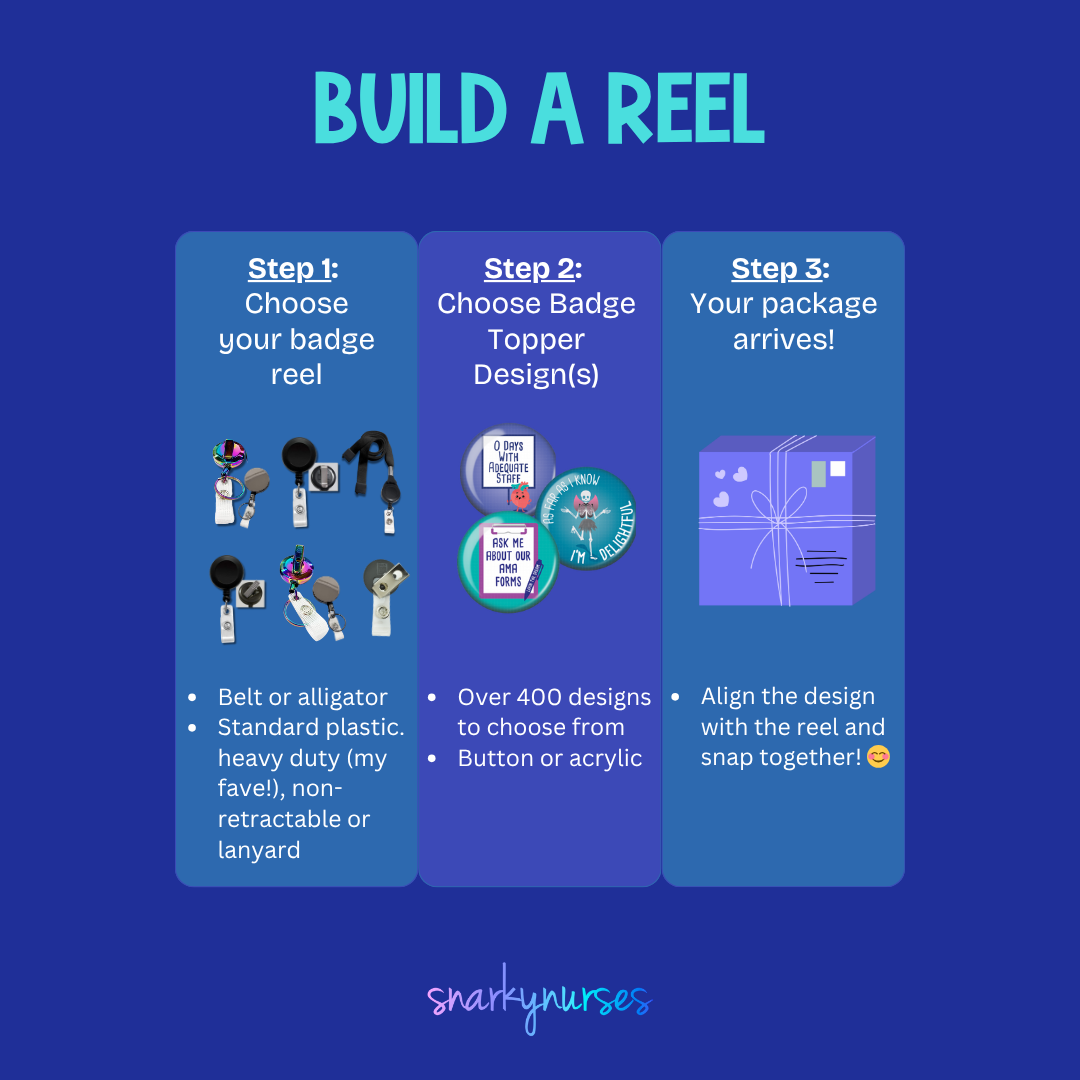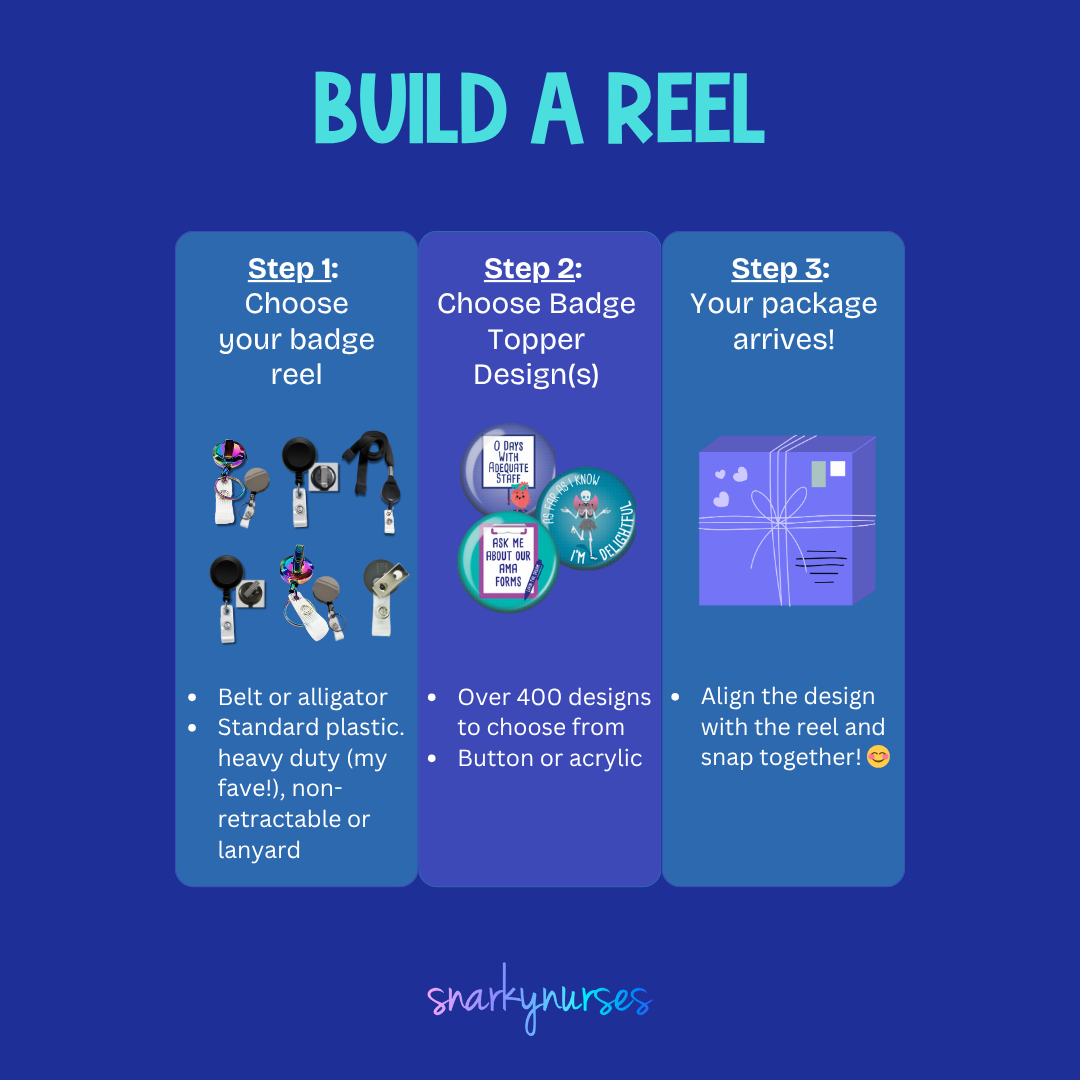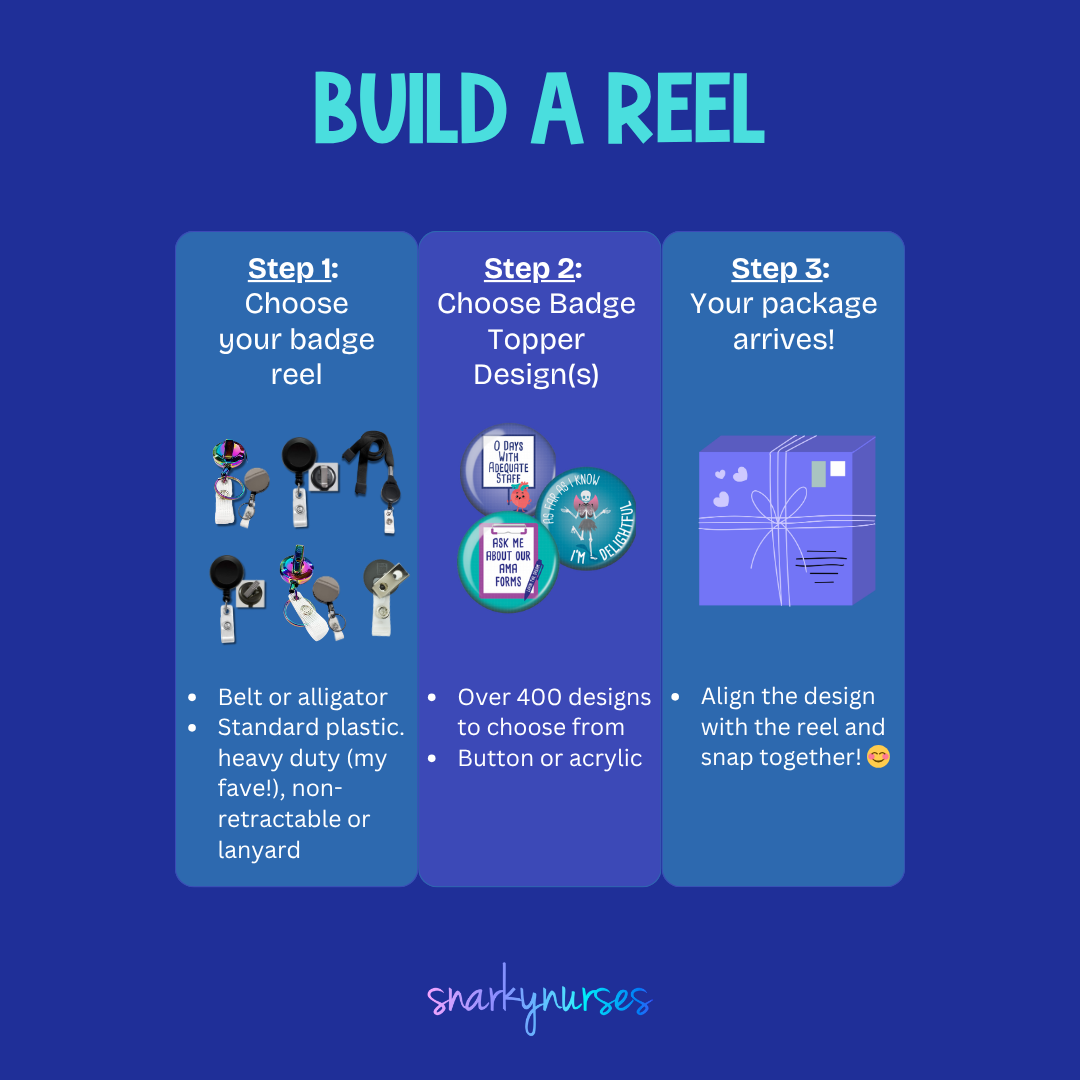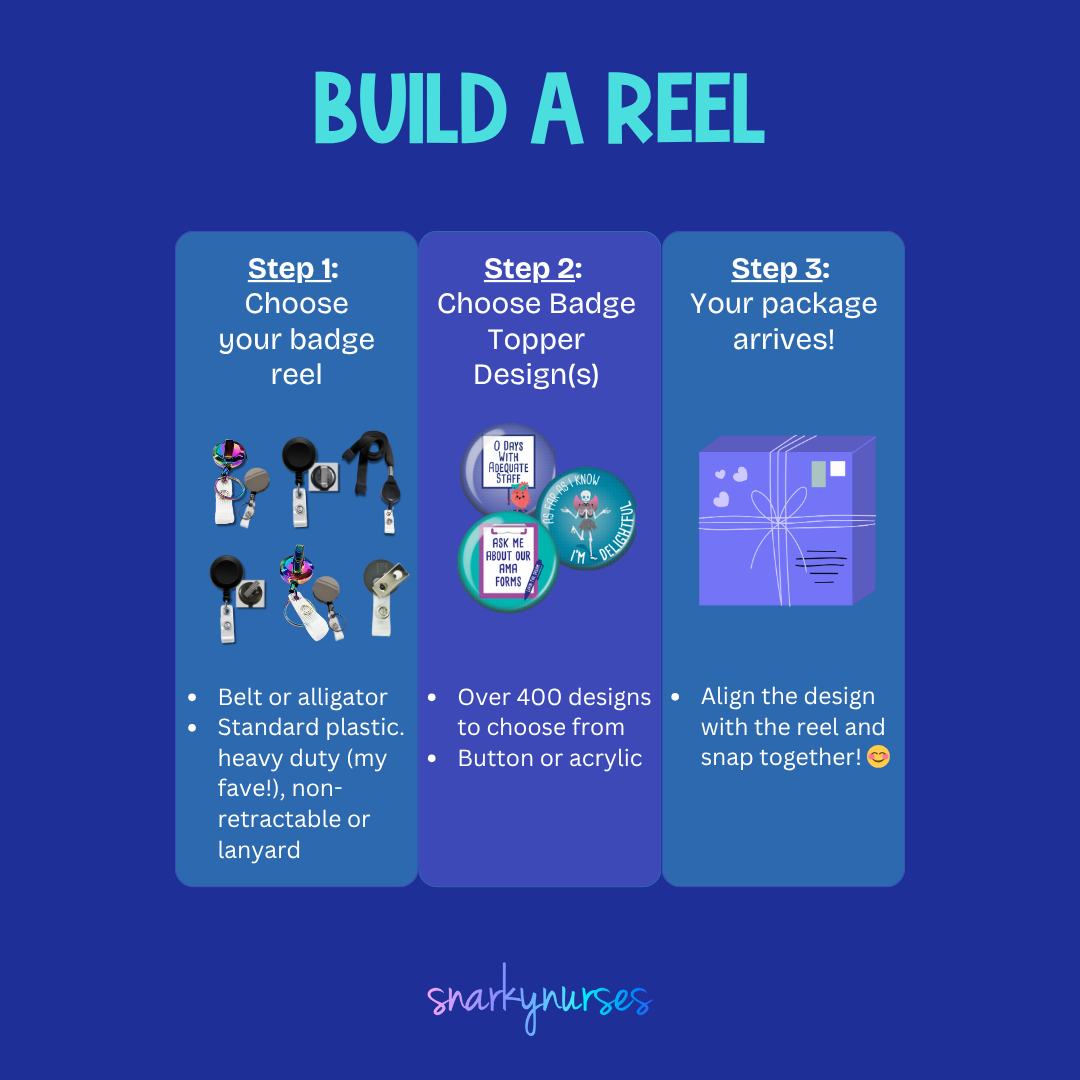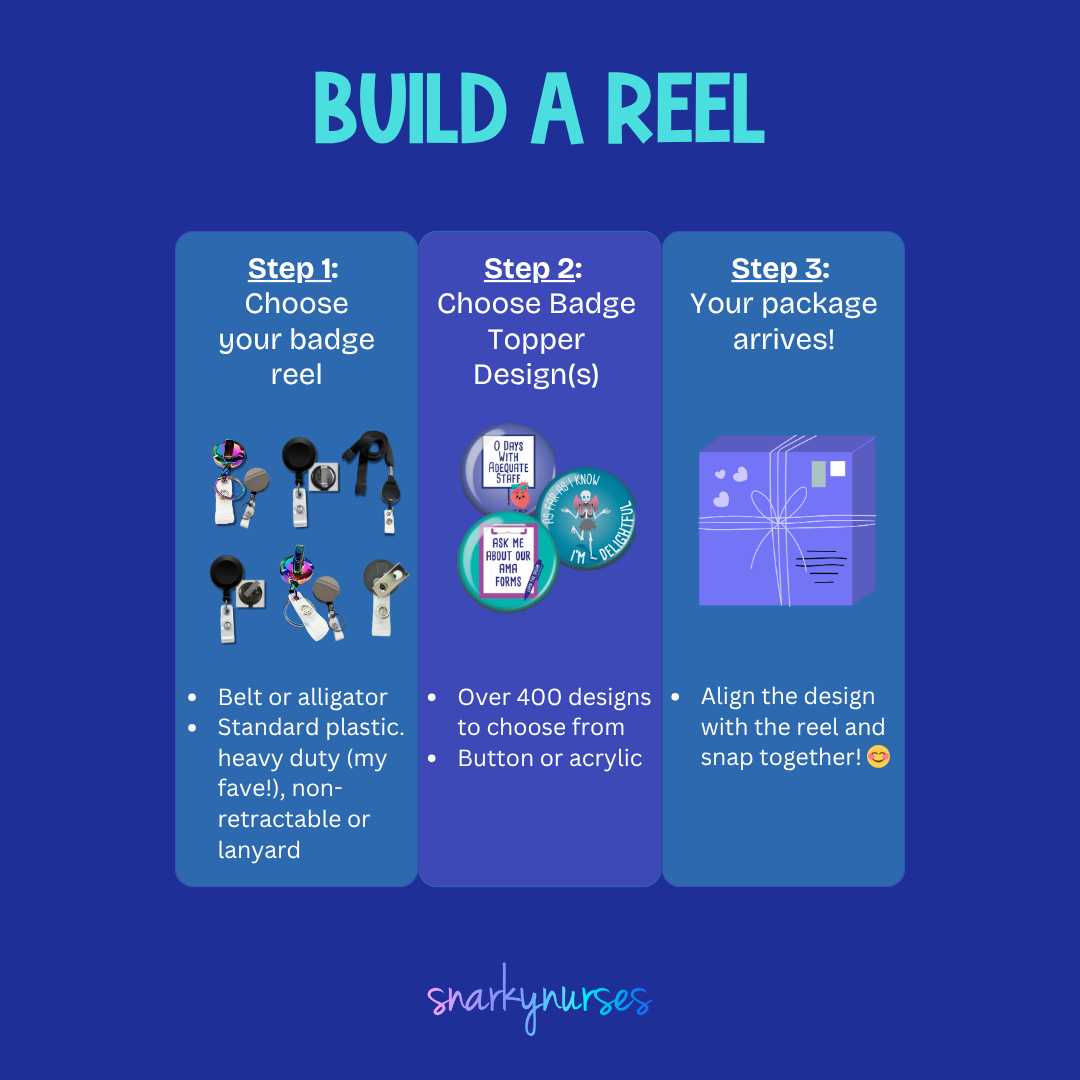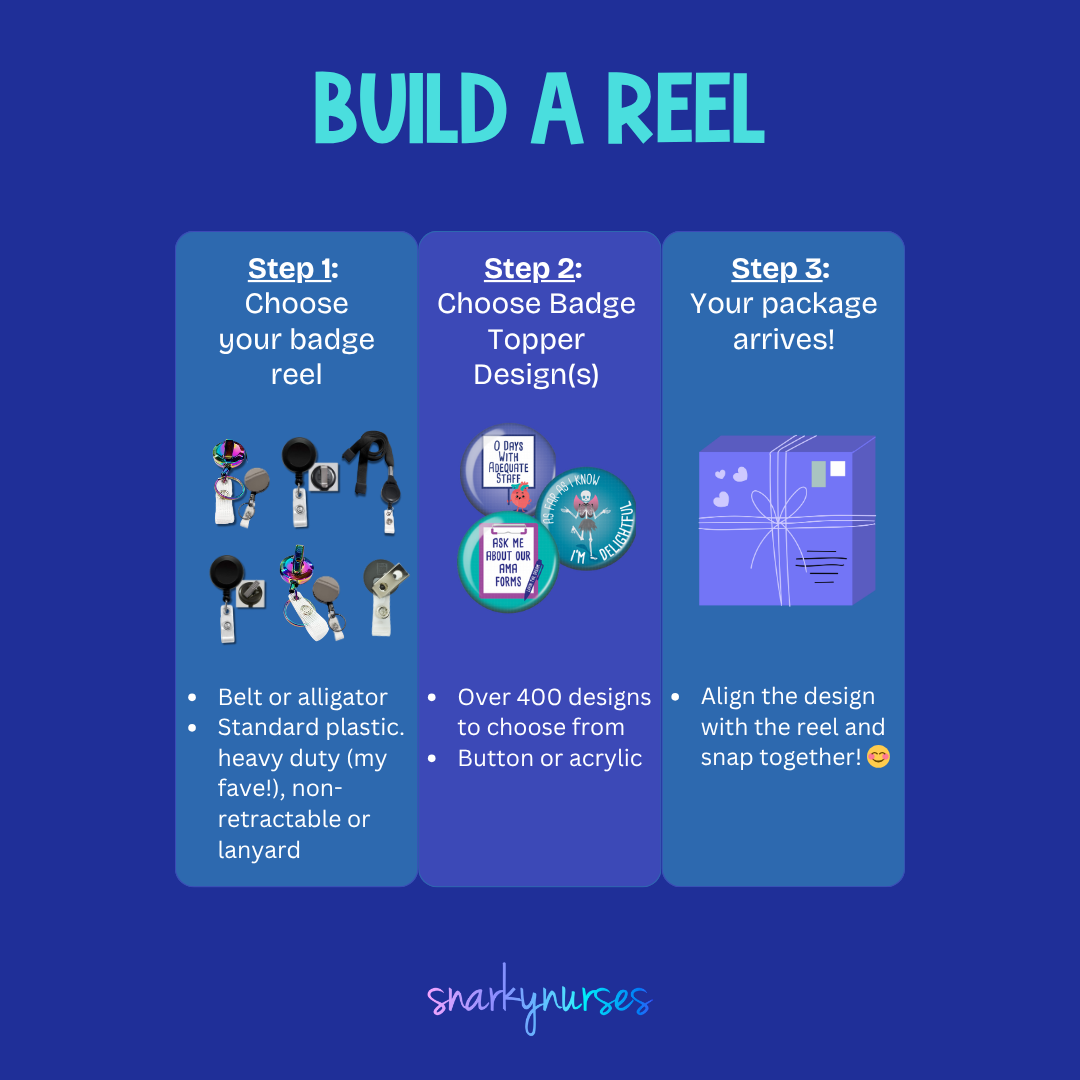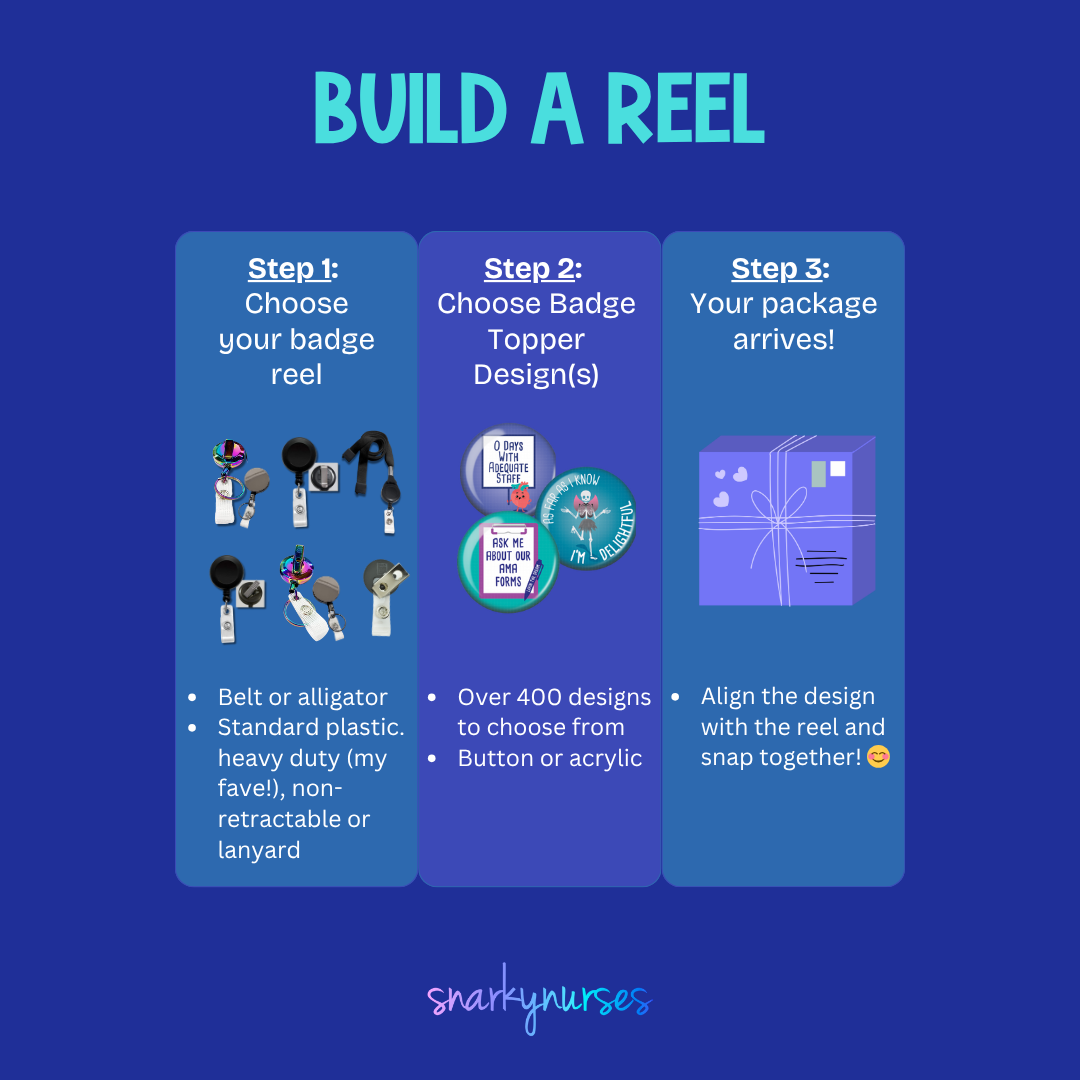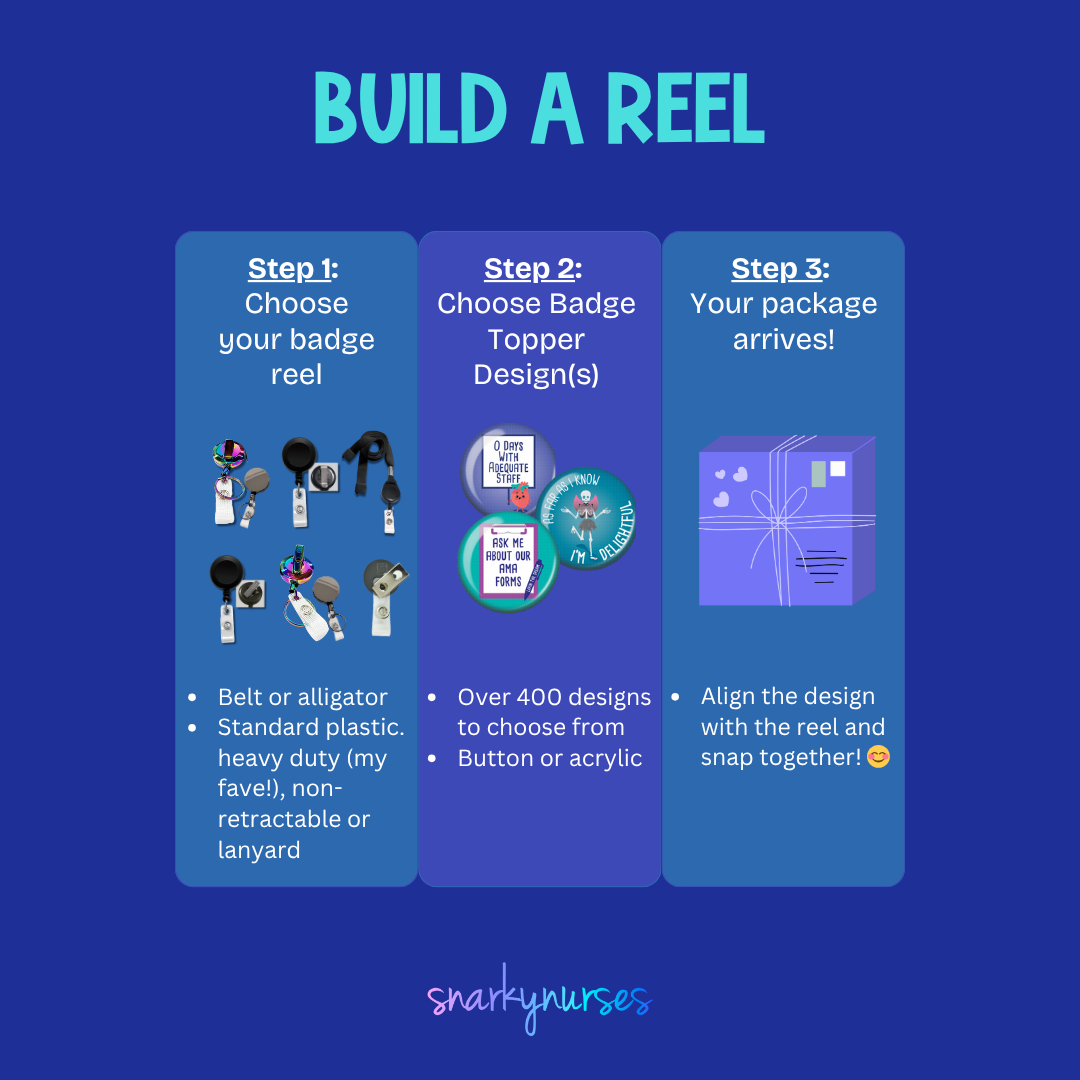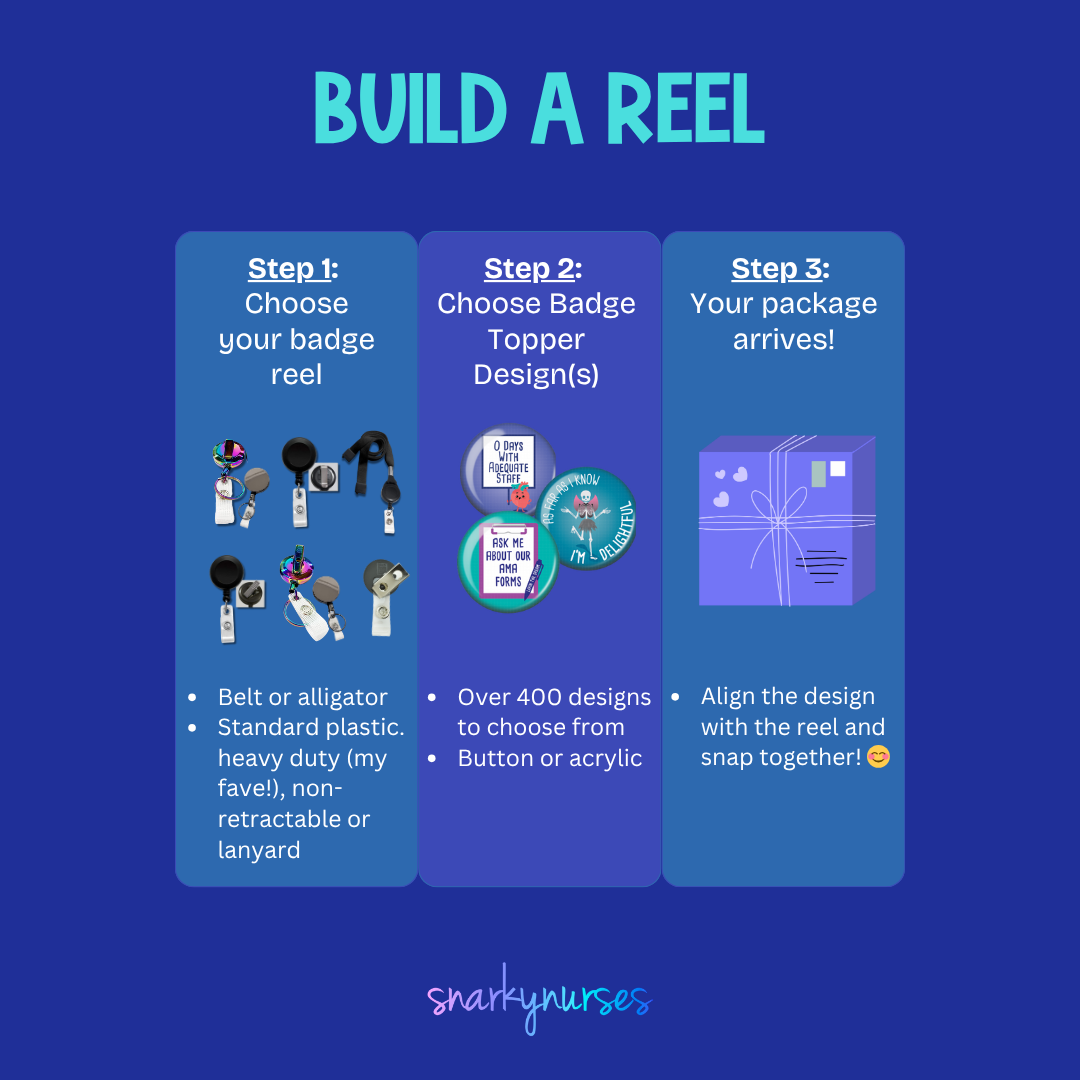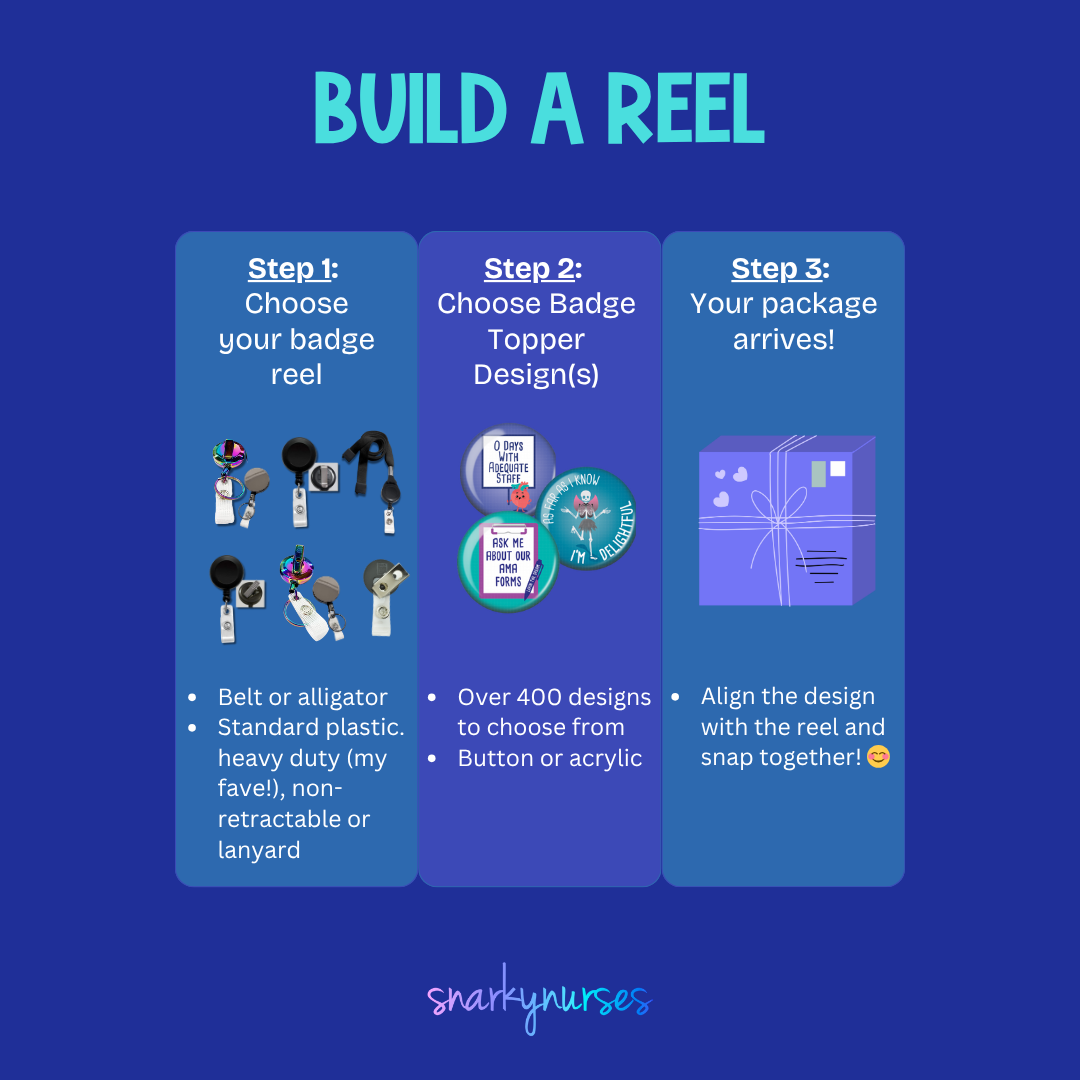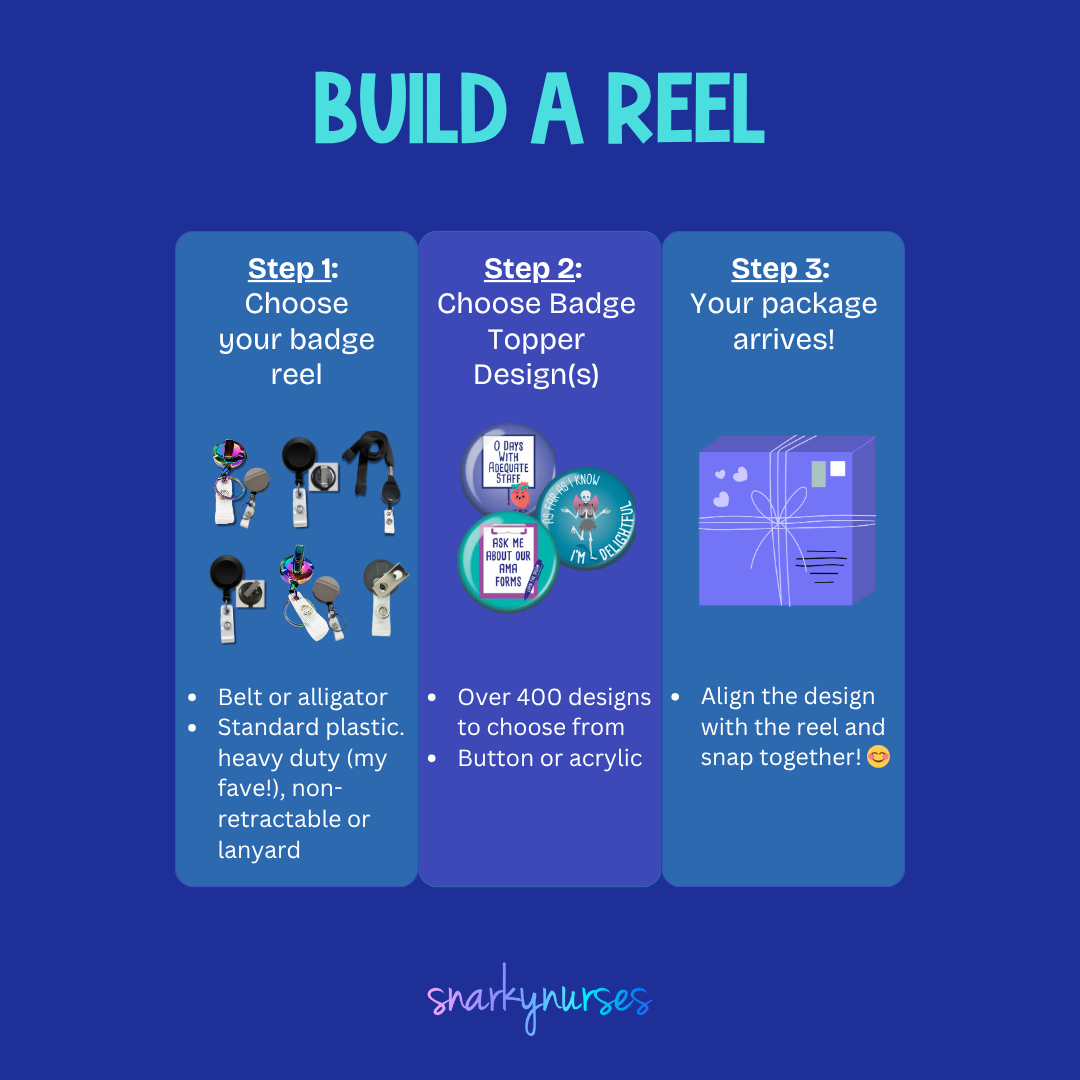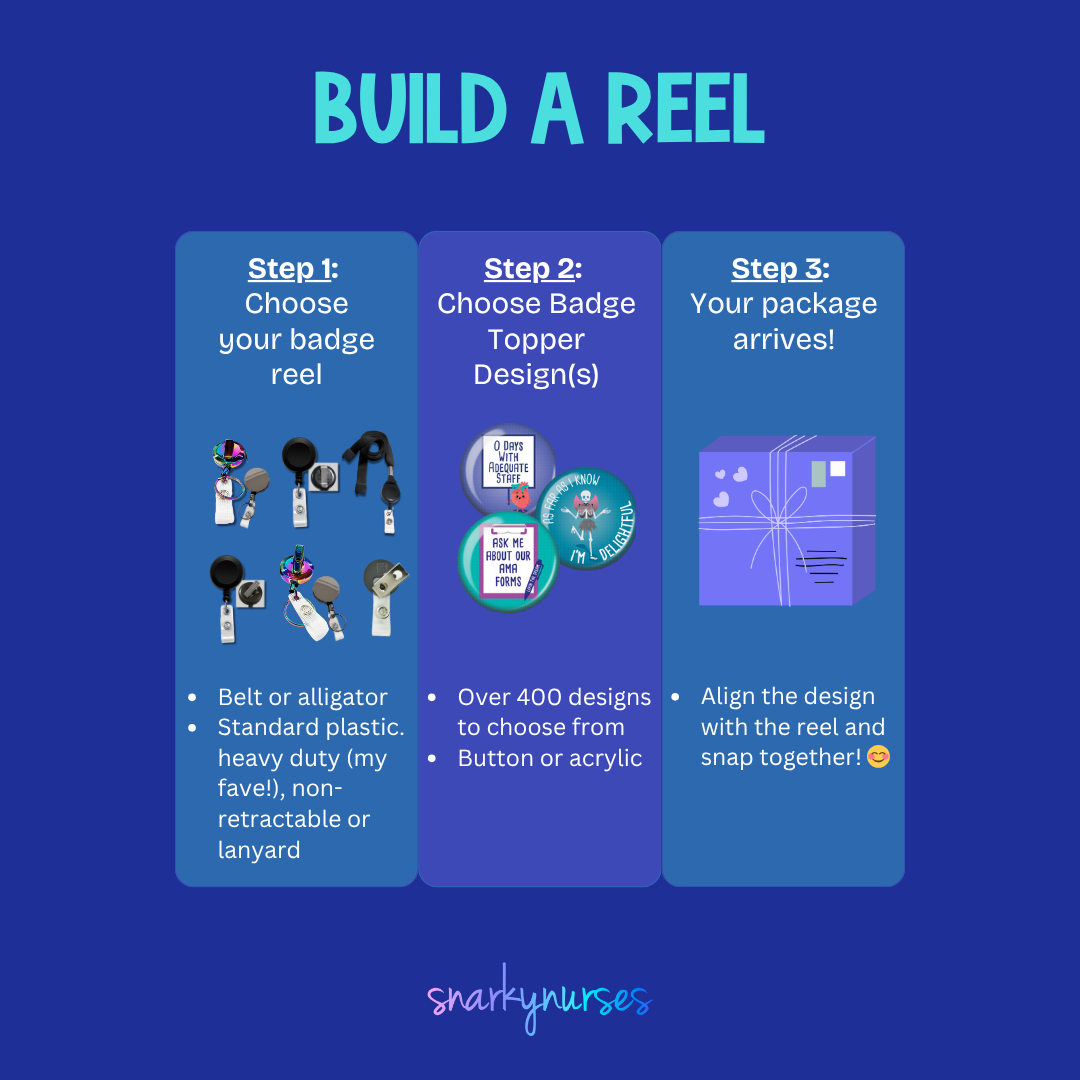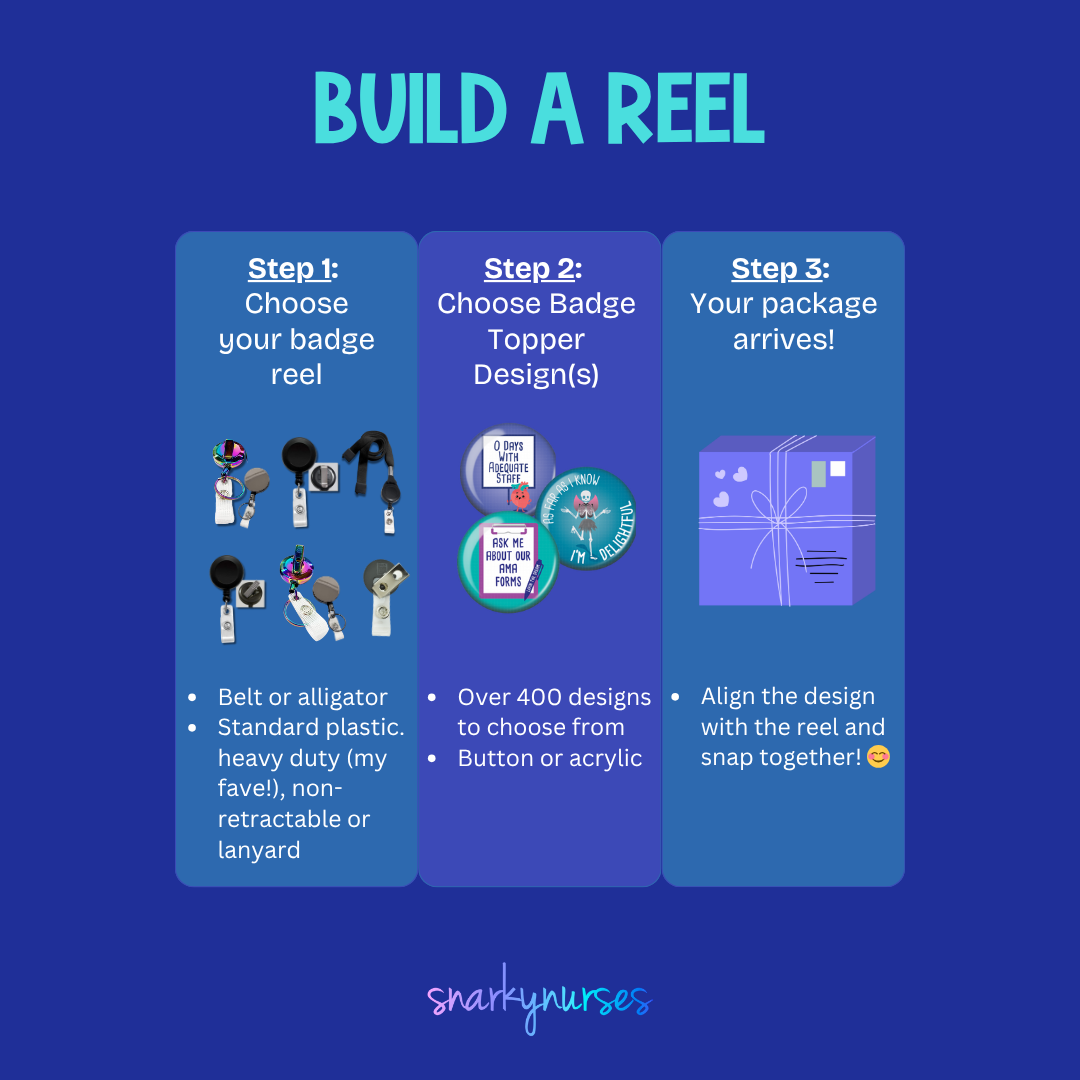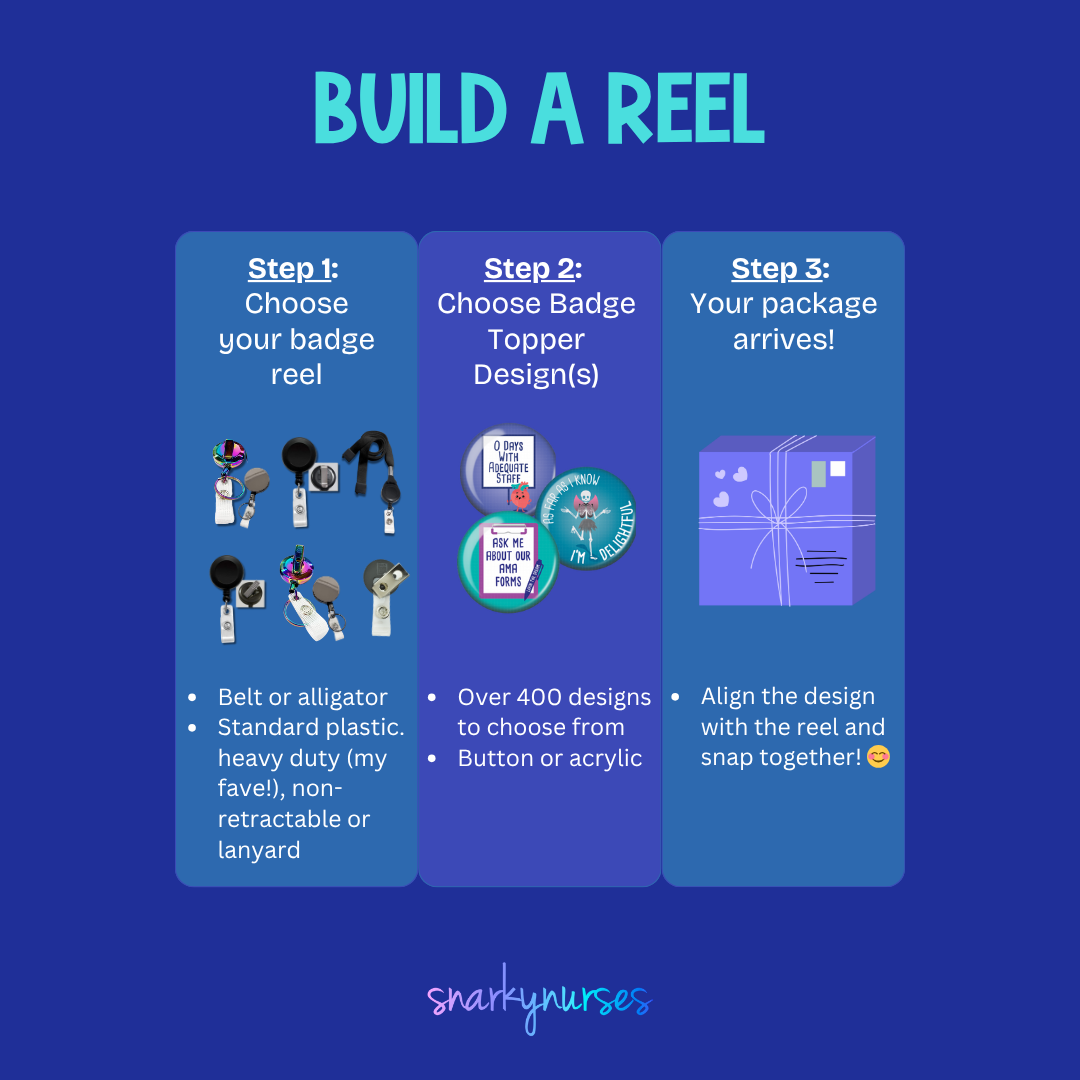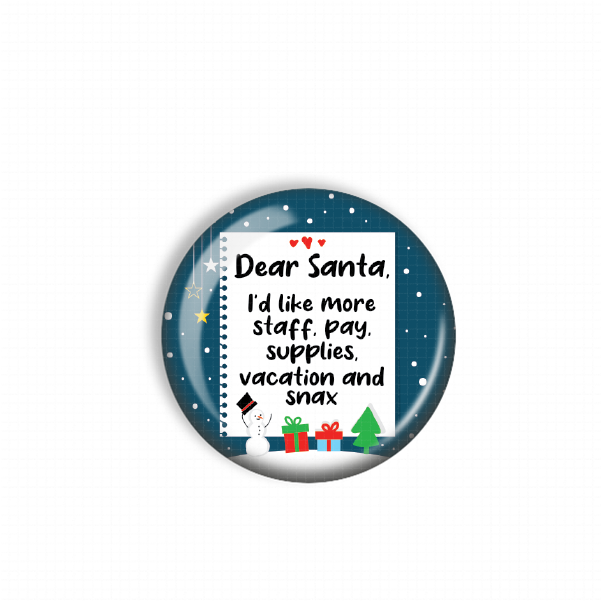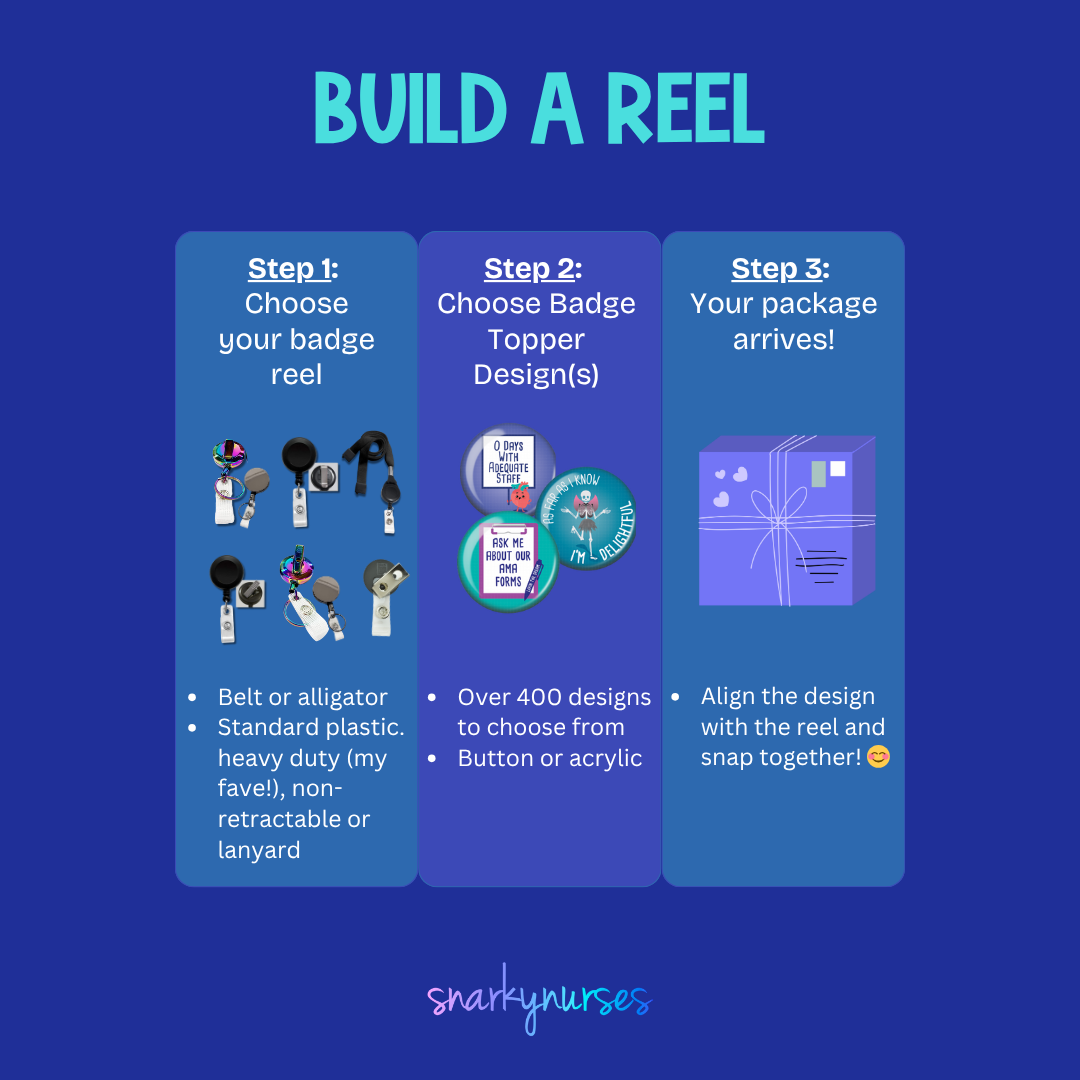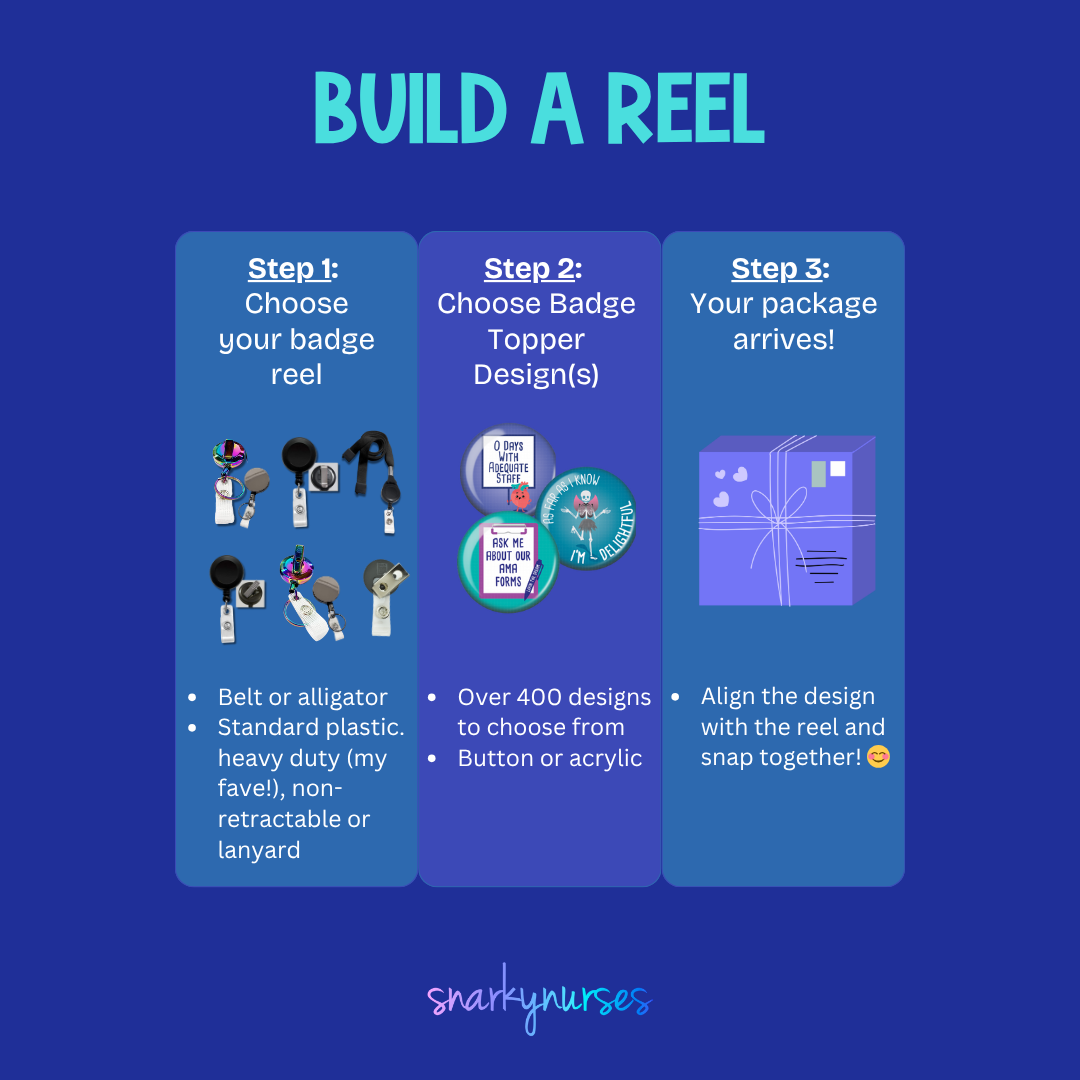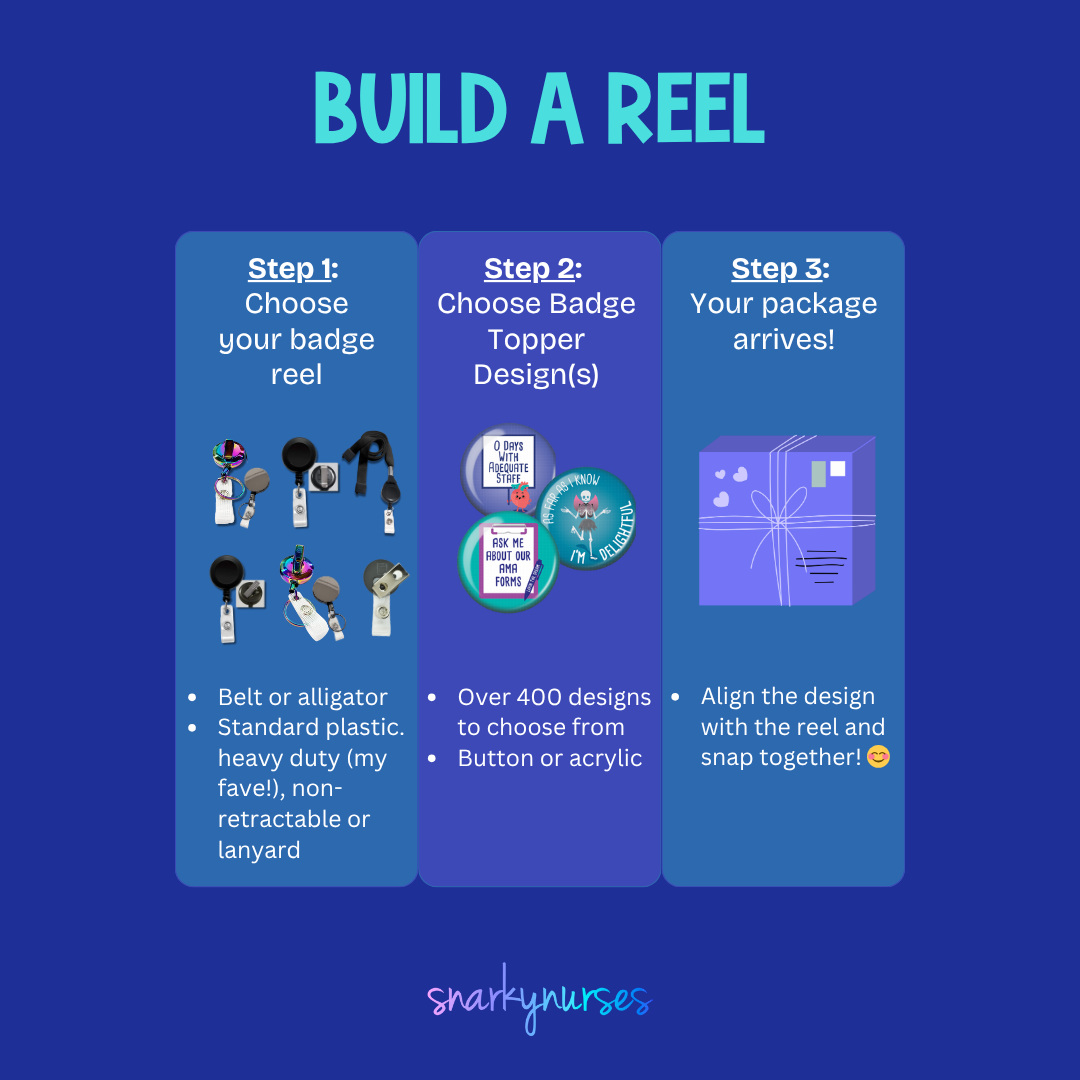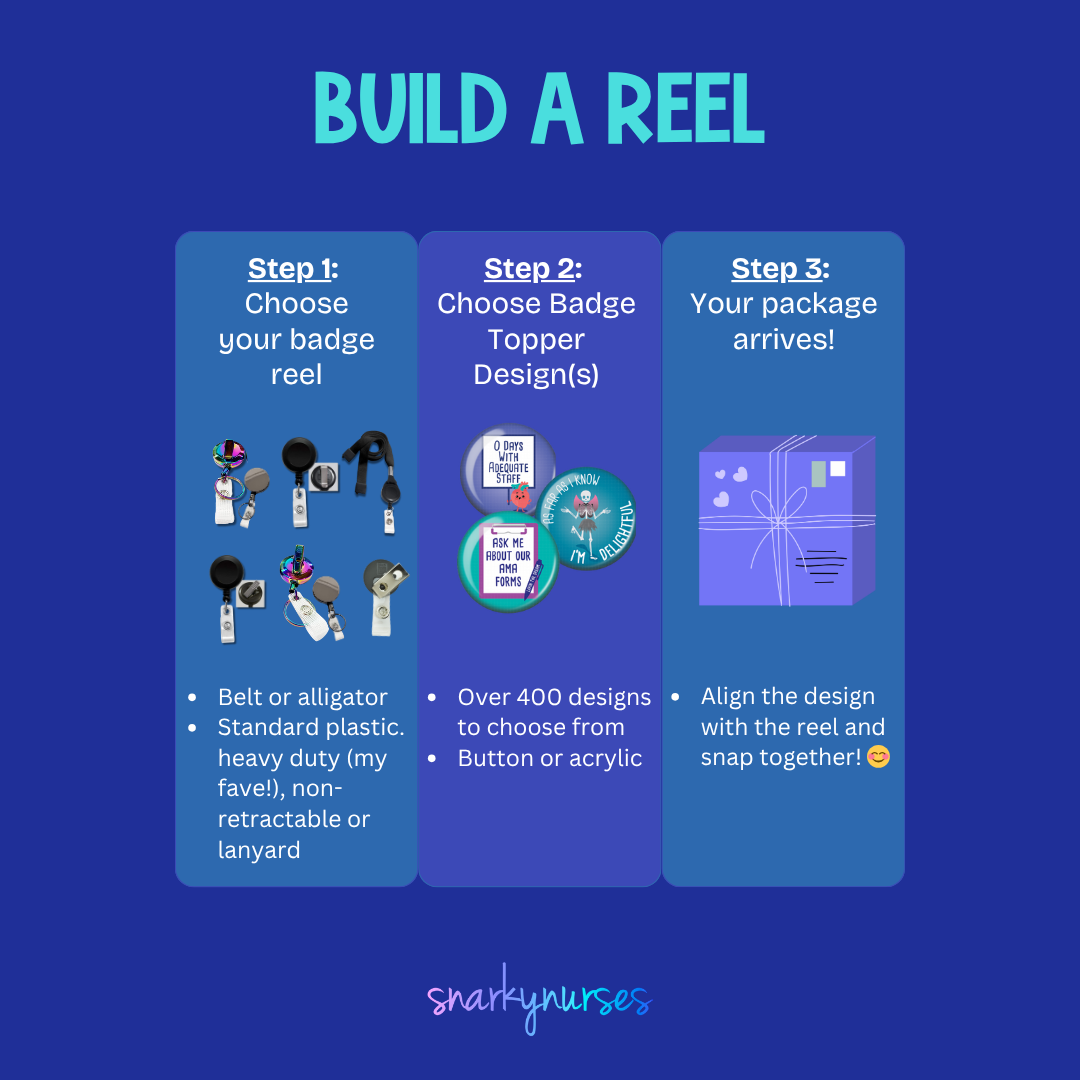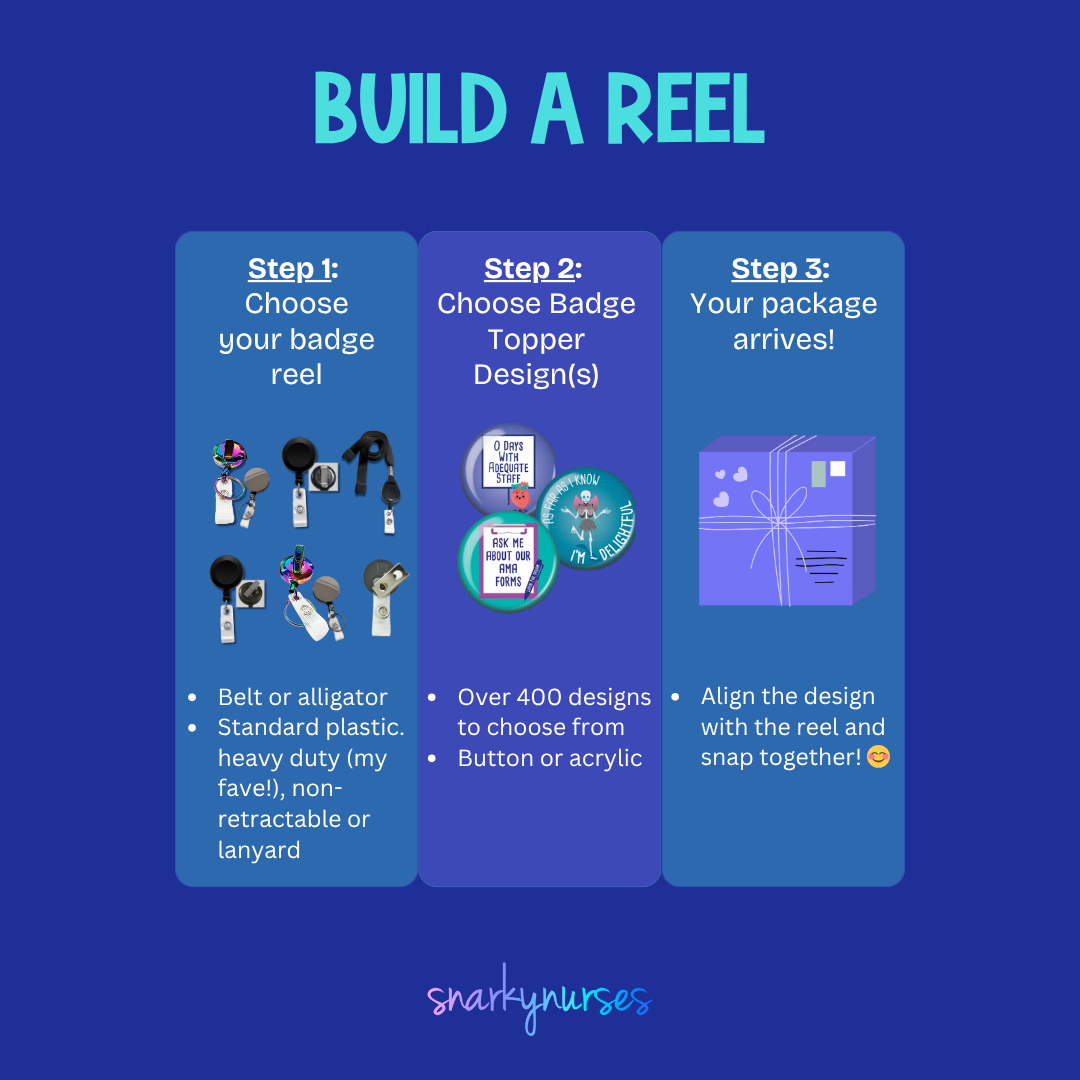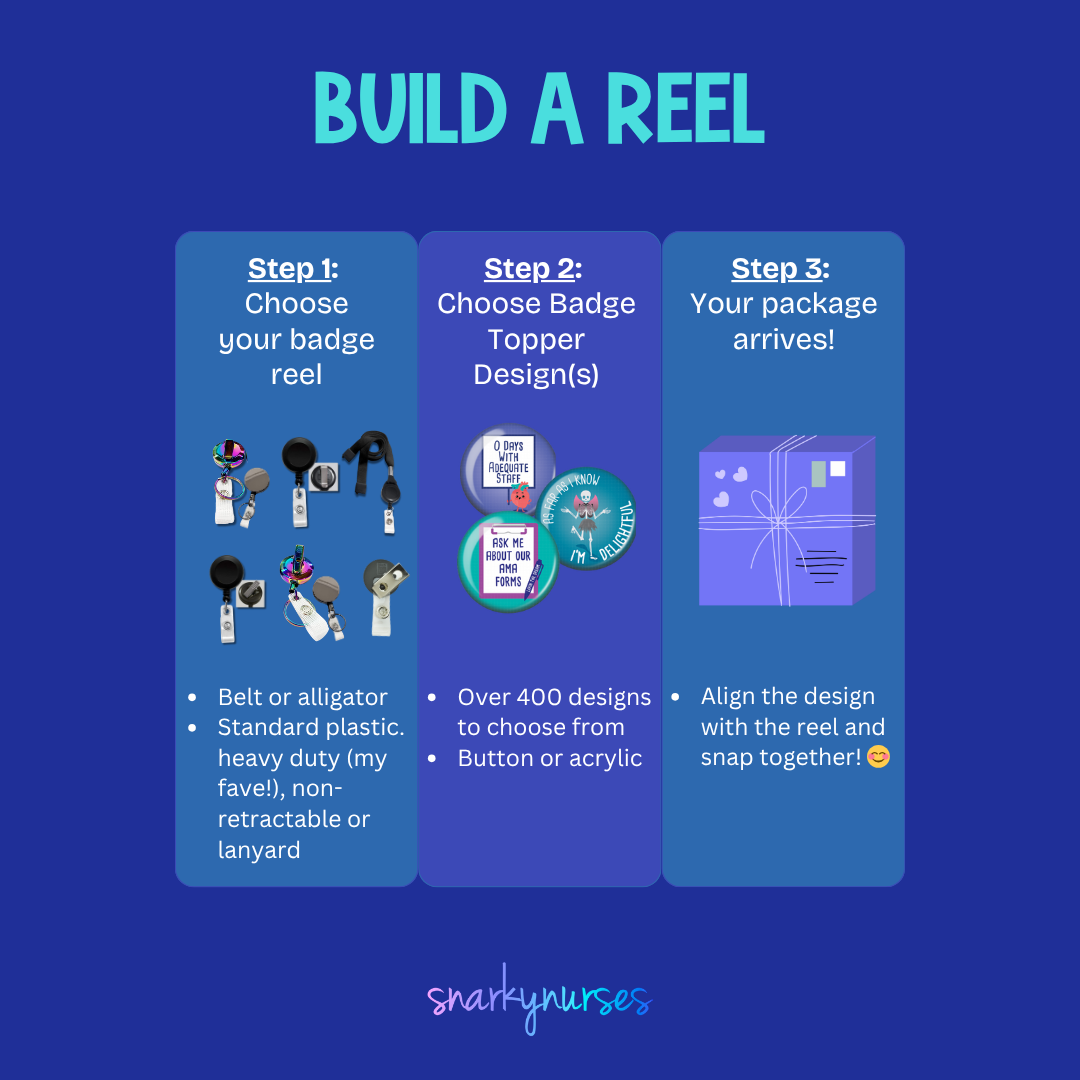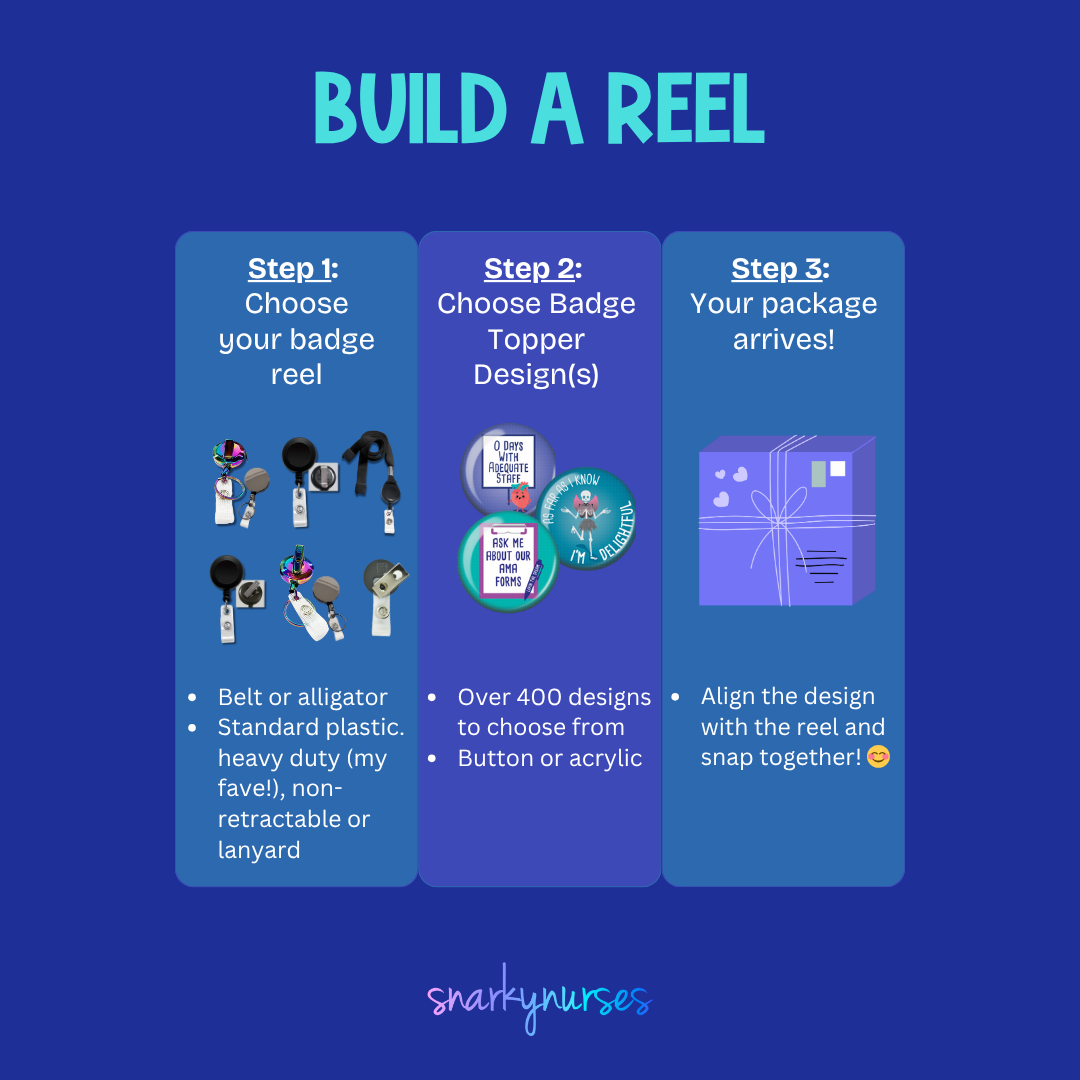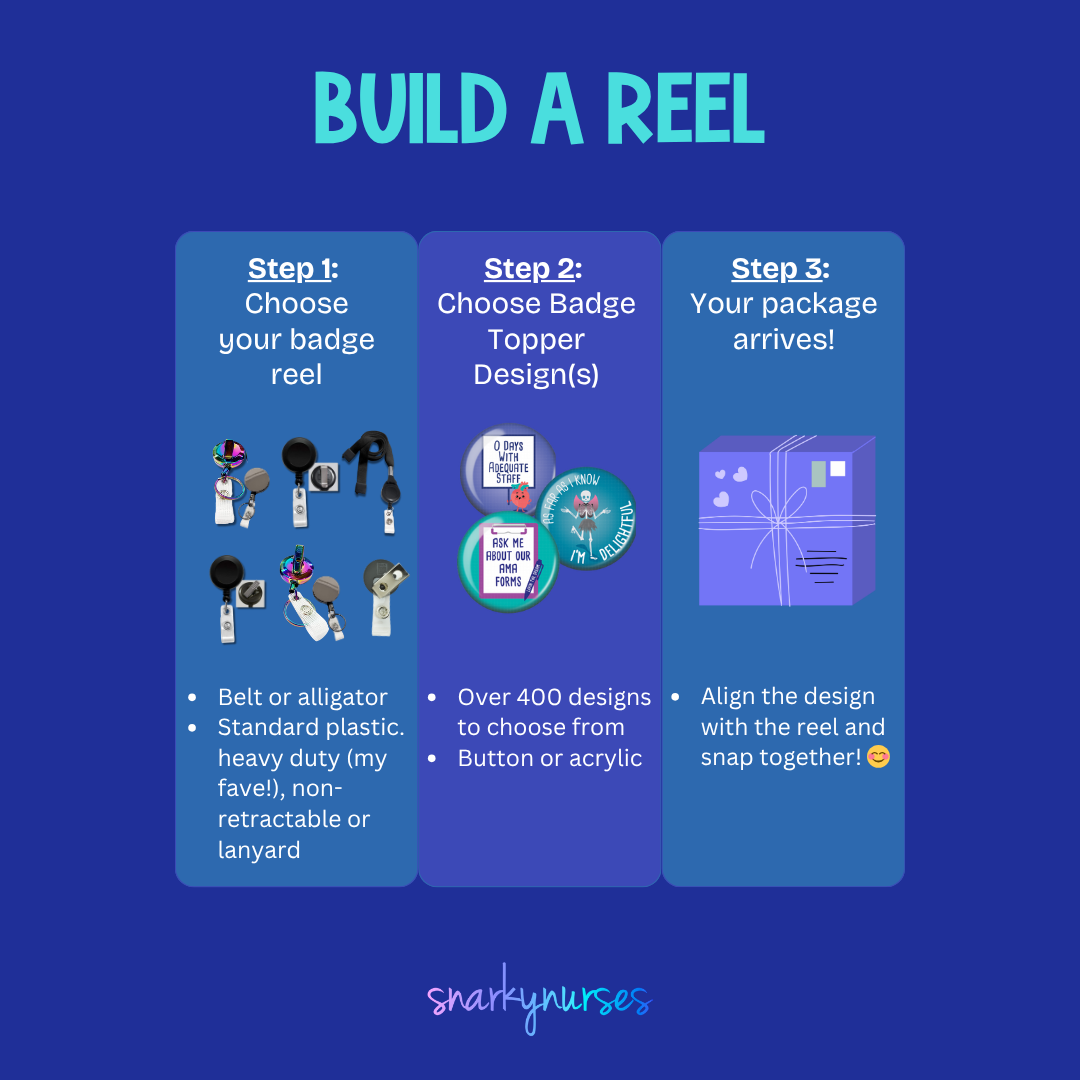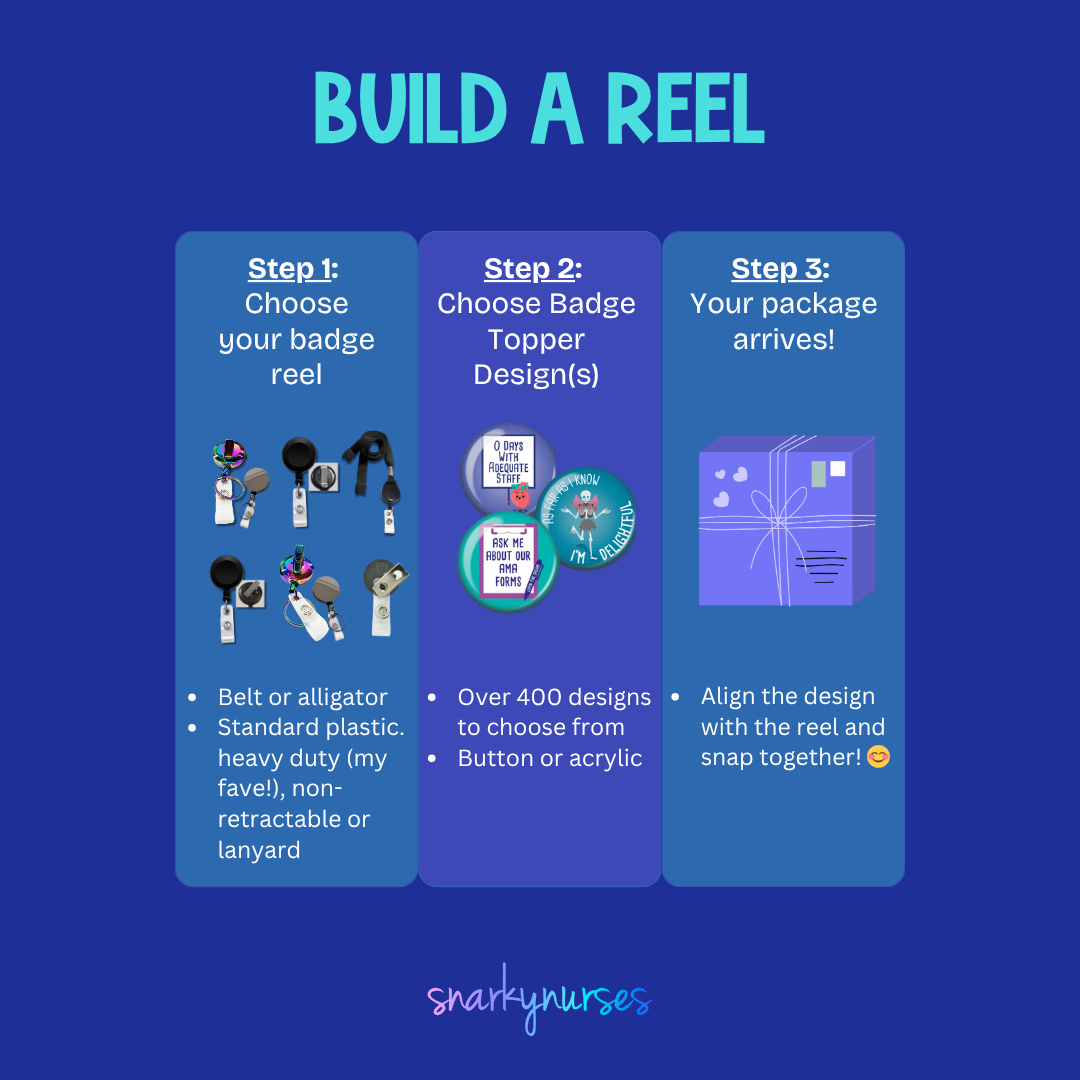Button Badge Topper: Santa Sleigh
Sale price$3.50 USD
Regular price$5.50 USD
Button Badge Topper: Fuckflake - Multiple Colors!
Sale price$3.50 USD
Regular price$5.50 USD
Button Badge Topper: Let It Snow - Multiple Colors
Sale price$3.50 USD
Regular price$5.50 USD
Button Badge Topper: Donner & Doffer
Sale price$3.50 USD
Regular price$5.50 USD
Button Badge Topper: Promise I'm Smiling Holiday
Sale price$3.50 USD
Regular price$5.50 USD
Button Badge Topper: Pappy Holidays
Sale price$3.50 USD
Regular price$5.50 USD
Button Badge Topper: May Your Holidays be Merry & Bright
Sale price$3.50 USD
Regular price$5.50 USD
Button Badge Topper: Warmest Wishes
Sale price$3.50 USD
Regular price$5.50 USD
Button Badge Topper: Santa's Favorite Nurse
Sale price$3.50 USD
Regular price$5.50 USD
Button Badge Topper: Santa's Little Helper
Sale price$3.50 USD
Regular price$5.50 USD
Button Badge Topper: All we want for Christmas are reproductive rights
Sale price$3.50 USD
Regular price$5.50 USD
Button Badge Topper: Tis the Season to be Wheezin
Sale price$3.50 USD
Regular price$5.50 USD
Button Badge Topper: Come on baby, light my menorah
Sale price$3.50 USD
Regular price$5.50 USD
Button Badge Topper: Oh Christmas Tree, Oh Christmas Tree
Sale price$3.50 USD
Regular price$5.50 USD
Button Badge Topper: Holiday Speculum
Sale price$3.50 USD
Regular price$5.50 USD
Button Badge Topper: Oh Snap
Sale price$3.50 USD
Regular price$5.50 USD
Button Badge Topper: Milk & Cookies
Sale price$3.50 USD
Regular price$5.50 USD
Button Badge Topper: Roc'n Around the Christmas Tree
Sale price$3.50 USD
Regular price$5.50 USD
Button Badge Topper: We Wish UA Merry Christmas
Sale price$3.50 USD
Regular price$5.50 USD
Button Badge Topper: It's Lit
Sale price$3.50 USD
Regular price$5.50 USD
Button Badge Topper: Dex the Halls
Sale price$3.50 USD
Regular price$5.50 USD
Button Badge Topper: Reindeer
Sale price$3.50 USD
Regular price$5.50 USD
Button Badge Topper: I love you a latke
Sale price$3.50 USD
Regular price$5.50 USD
Button Badge Topper: Meowy Christmas
Sale price$3.50 USD
Regular price$5.50 USD
Button Badge Topper: Happy Hanukkah
Sale price$3.50 USD
Regular price$5.50 USD
Button Badge Topper: Jingle Bells
Sale price$3.50 USD
Regular price$5.50 USD
Button Badge Topper: Stockings on a Dumpster Fire
Sale price$3.50 USD
Regular price$5.50 USD
Button Badge Topper: Roe Roe Roe - Merry Christmas!
Sale price$3.50 USD
Regular price$5.50 USD
Button Badge Topper: Turkey Sandiwch & Ginger Ale Holiday
Sale price$3.50 USD
Regular price$5.50 USD
Button Badge Topper: Dreamin of a White Christmas
Sale price$3.50 USD
Regular price$5.50 USD
Button Badge Topper: It's Fine, I'm Fine, Everything's Fine Tree Fire
Sale price$3.50 USD
Regular price$5.50 USD
Button Badge Topper: Happy Owlidays
Sale price$3.50 USD
Regular price$5.50 USD
Button Badge Topper: Santa & IV Elves
Sale price$3.50 USD
Regular price$5.50 USD
Button Badge Topper: From ER, with Love
Sale price$3.50 USD
Regular price$5.50 USD
Button Badge Topper: Fa La La La Llama
Sale price$3.50 USD
Regular price$5.50 USD
Button Badge Topper: Mistle Toes
Sale price$3.50 USD
Regular price$5.50 USD
Button Badge Topper: Gnope
Sale price$3.50 USD
Regular price$5.50 USD
Button Badge Topper: Let it Snow
Sale price$3.50 USD
Regular price$5.50 USD
Button Badge Topper: Let it Snow Propofol Christmas Tree
Sale price$3.50 USD
Regular price$5.50 USD
Button Badge Topper: Dear Santa
Sale price$3.50 USD
Regular price$5.50 USD
Button Badge Topper: Thoracic Grinch
Sale price$3.50 USD
Regular price$5.50 USD
Button Badge Topper: Merry Christmas Tangled Lines
Sale price$3.50 USD
Regular price$5.50 USD
Button Badge Topper: Santa is Watching
Sale price$3.50 USD
Regular price$5.50 USD
Button Badge Topper: Have a Fetching Christmas
Sale price$3.50 USD
Regular price$5.50 USD
Button Badge Topper: Santa's Favorite Nurse
Sale price$3.50 USD
Regular price$5.50 USD
Button Badge Topper: Professional Baby Wrapper
Sale price$3.50 USD
Regular price$5.50 USD
Button Badge Topper: Santa's lil helper: Propofol
Sale price$3.50 USD
Regular price$5.50 USD
Acrylic Badge Topper: Just a spooky goose
Sale price$8.00 USD