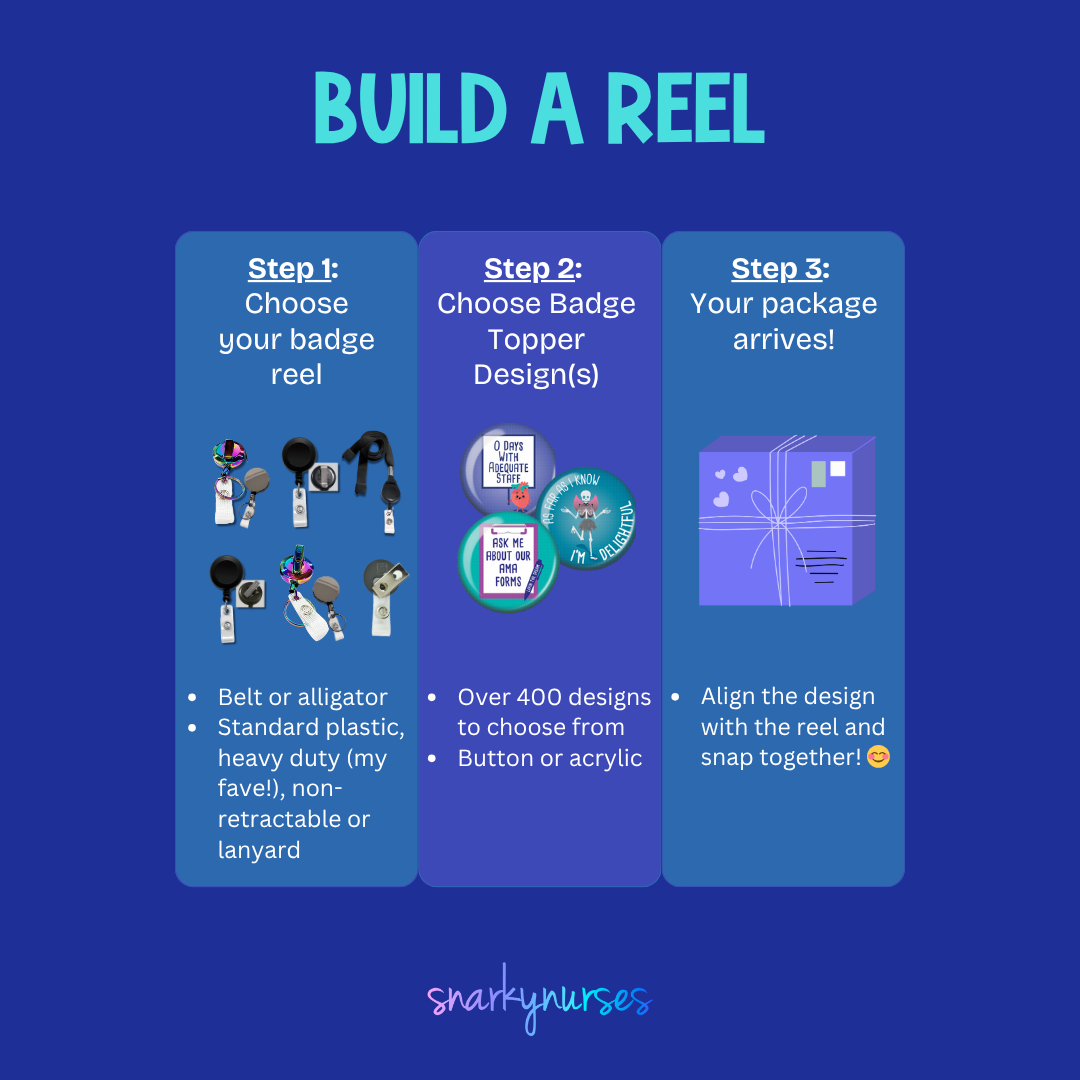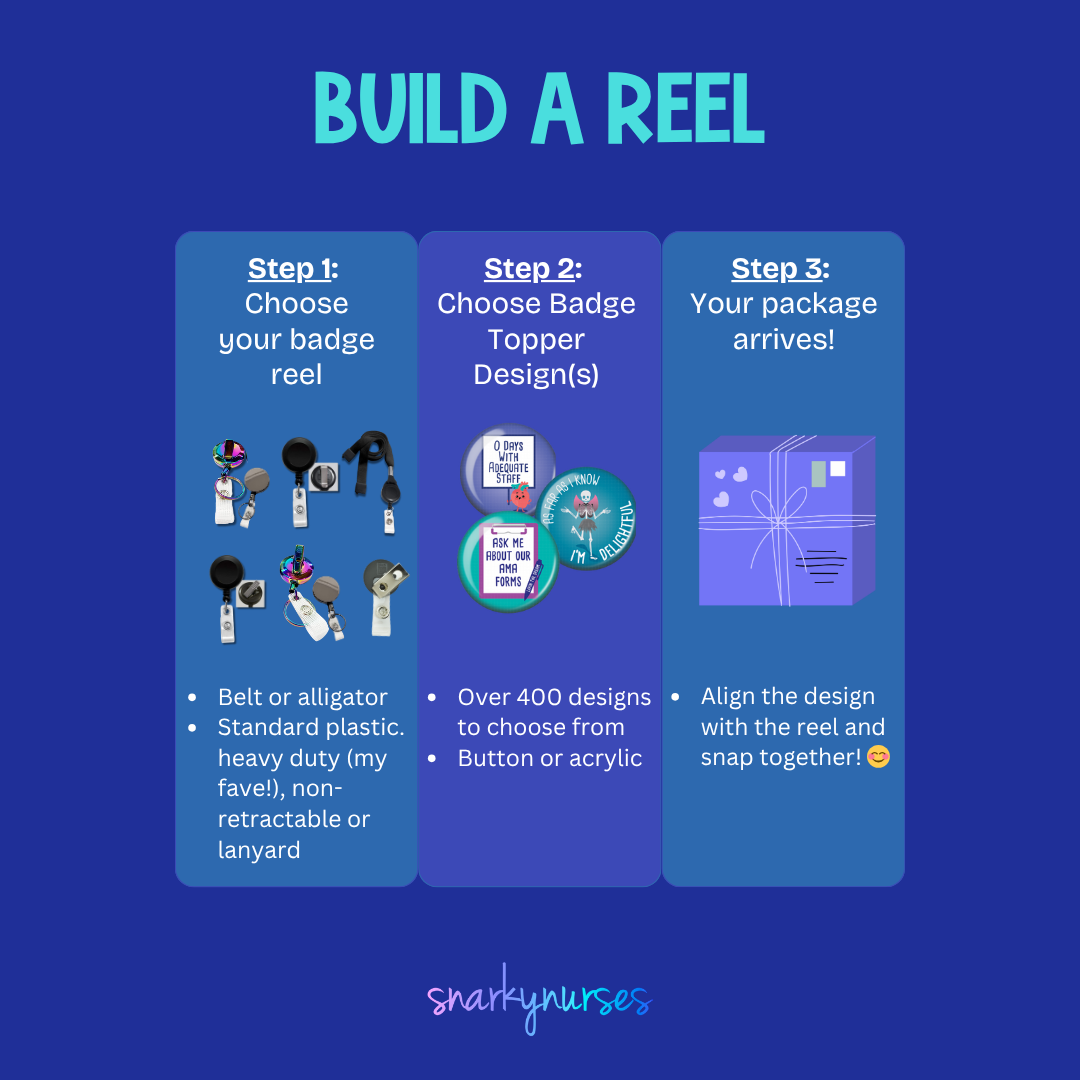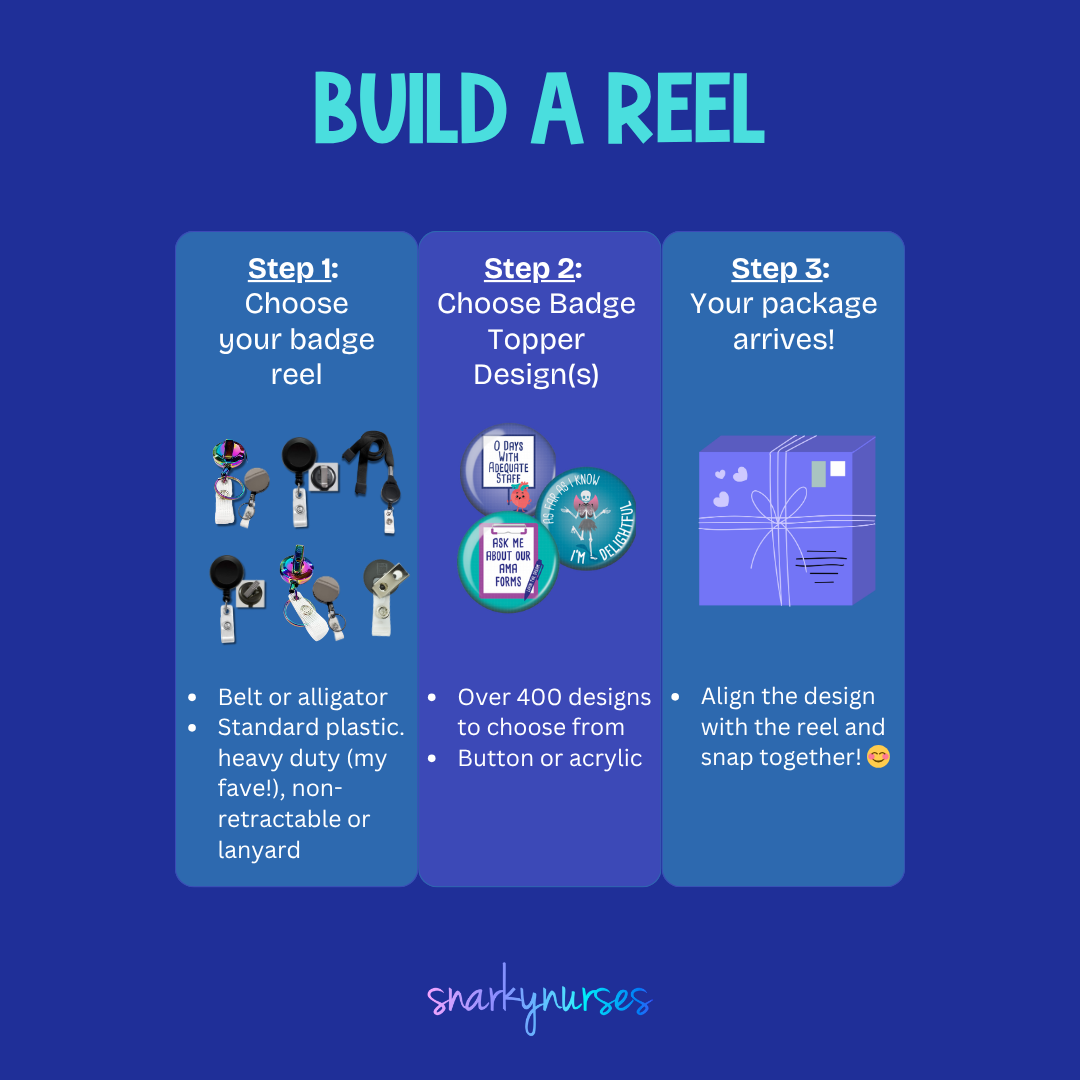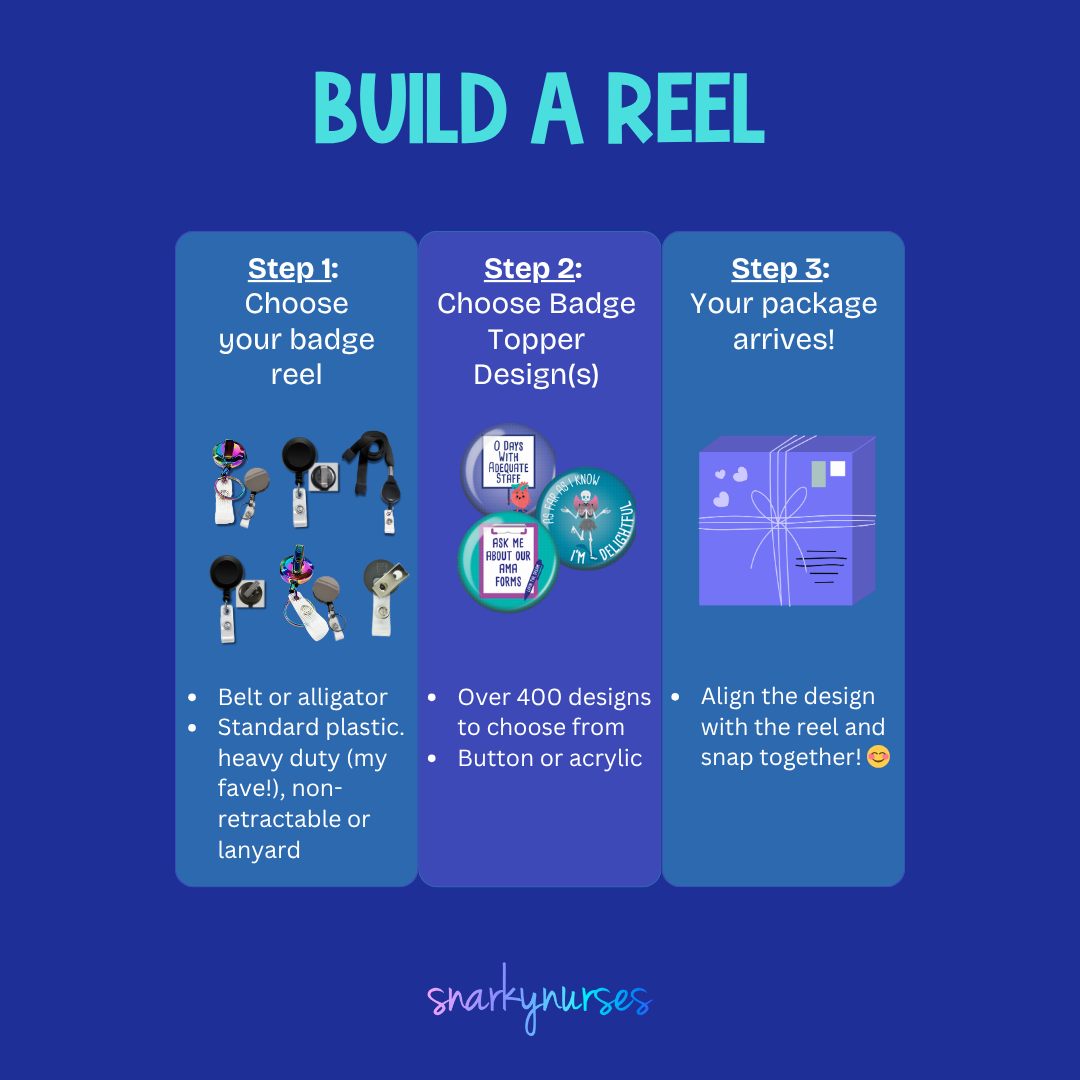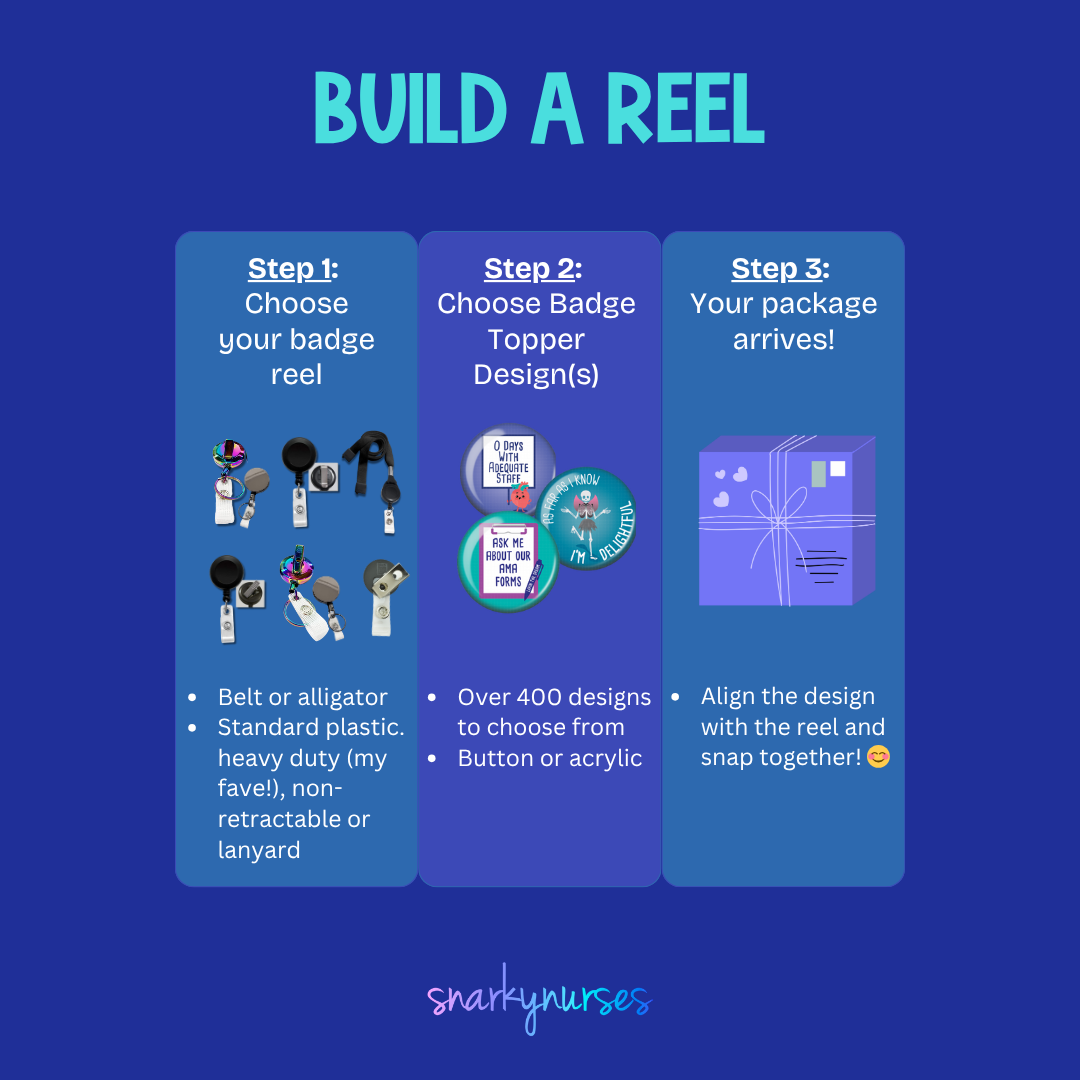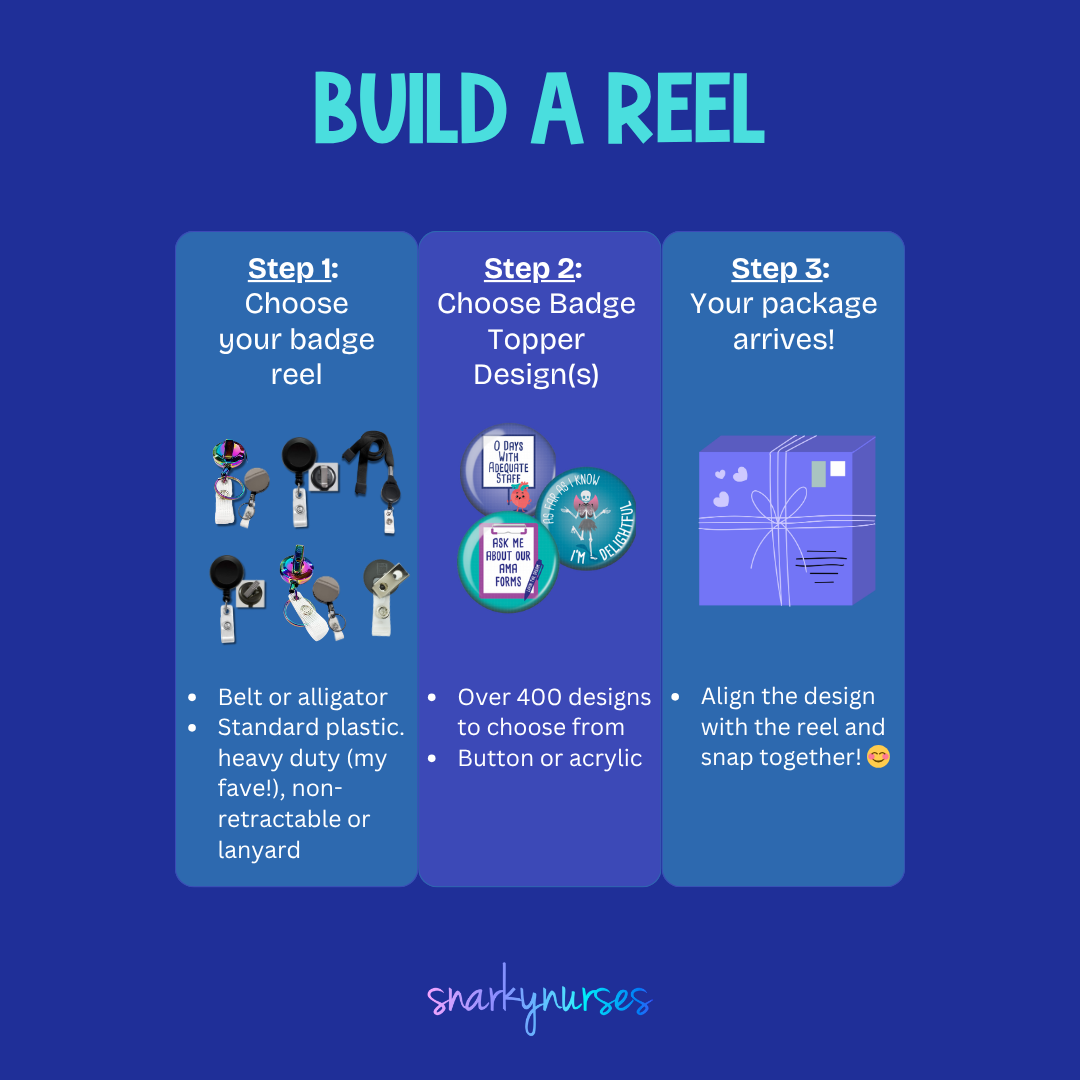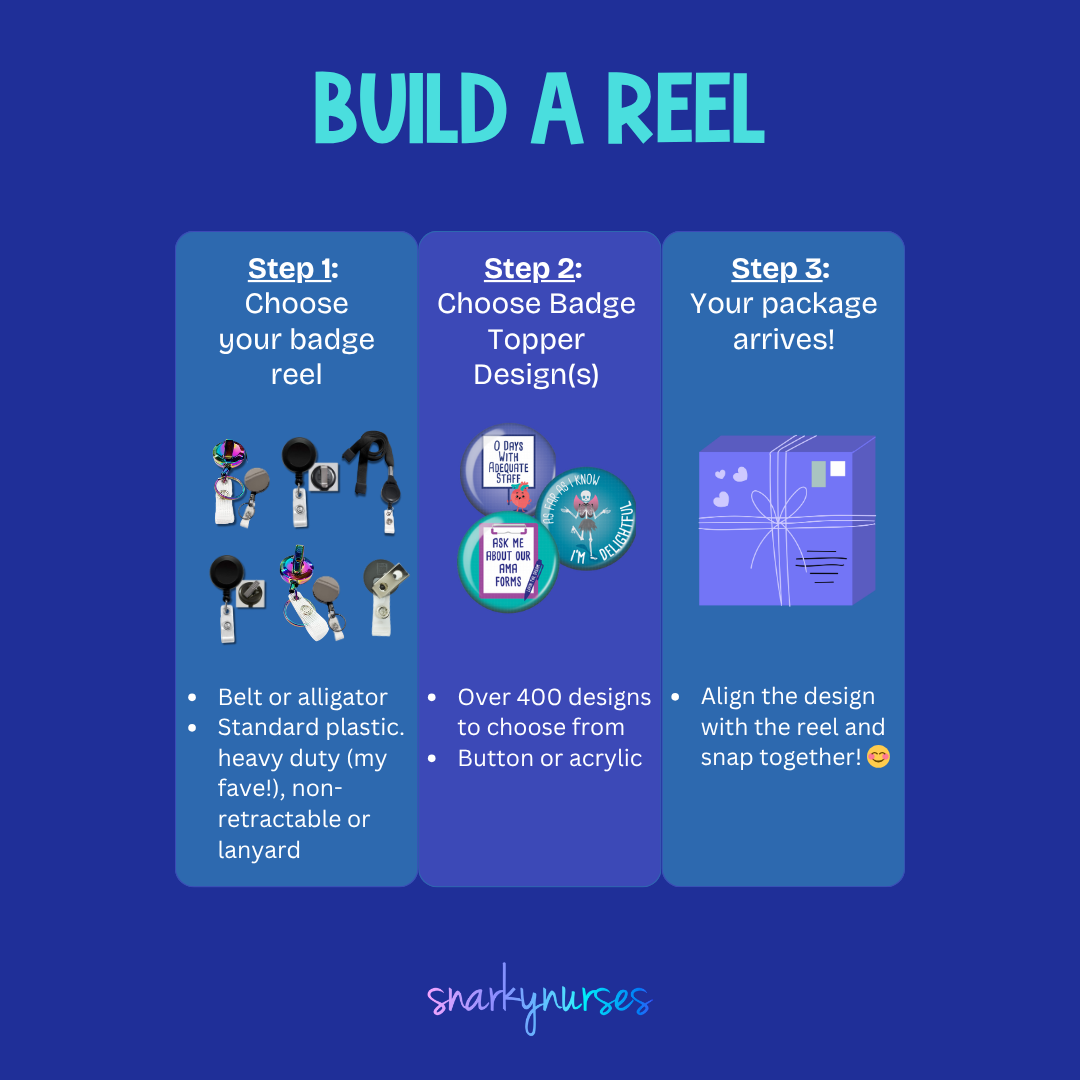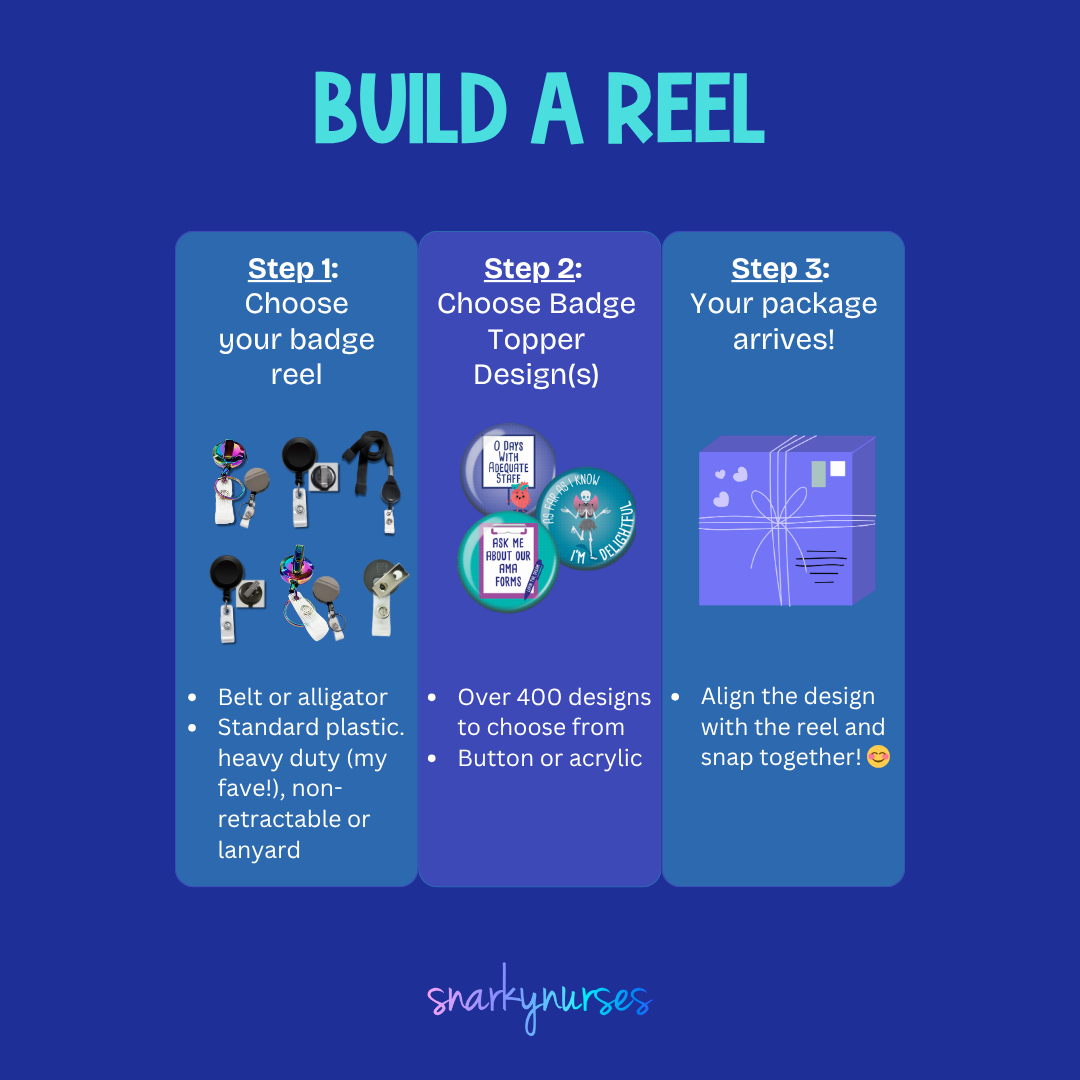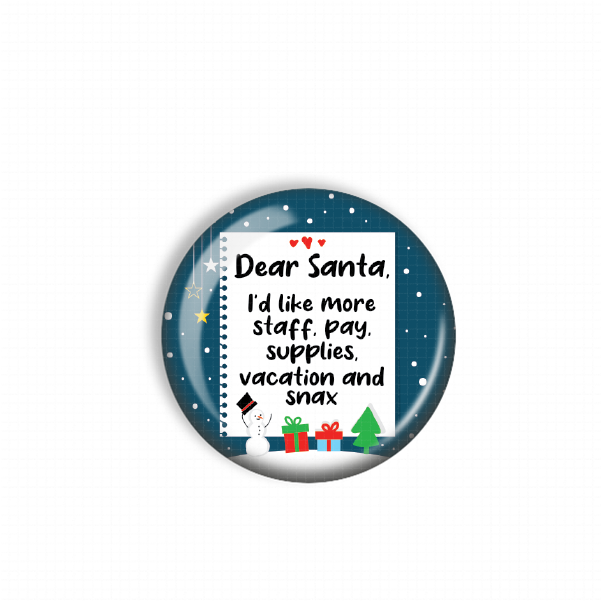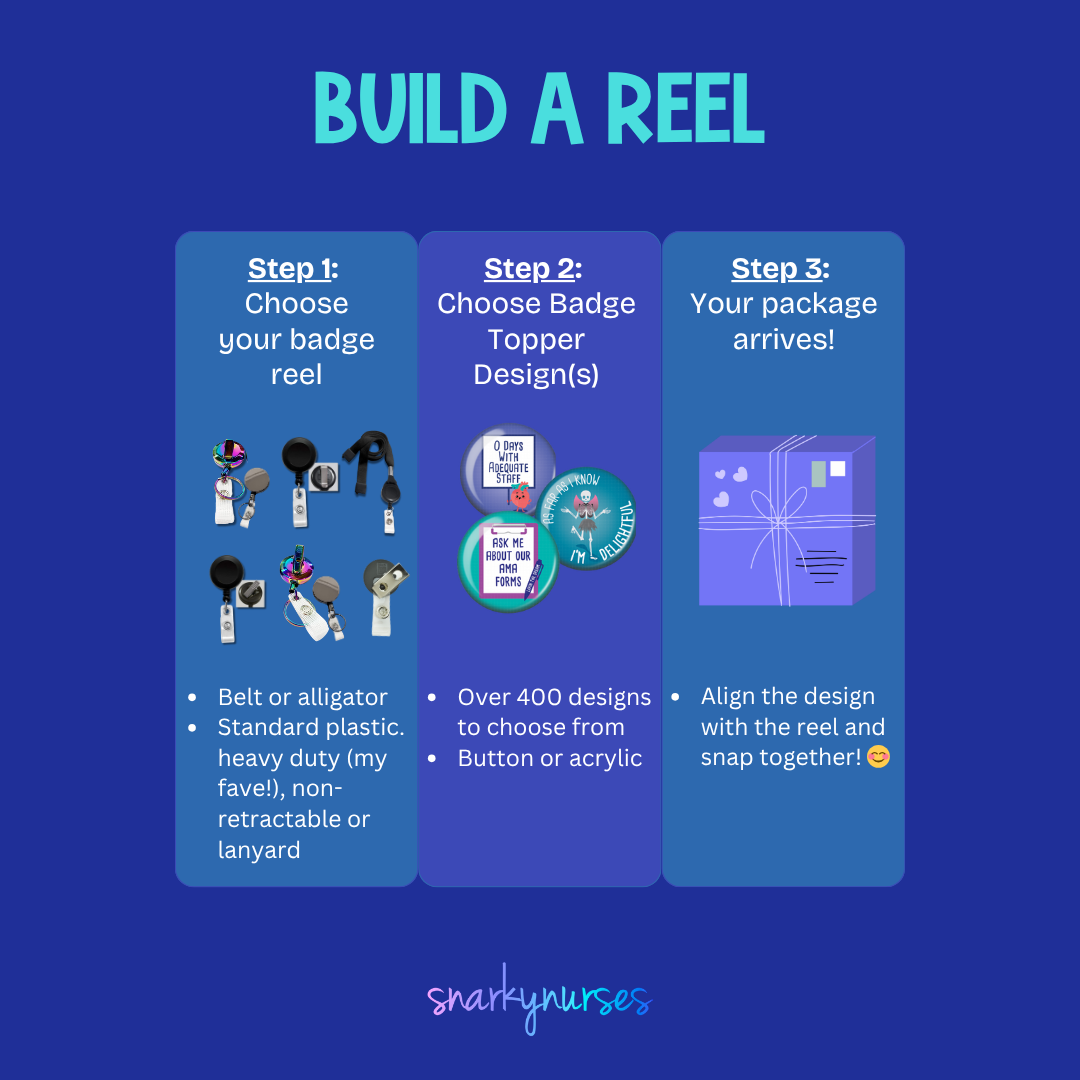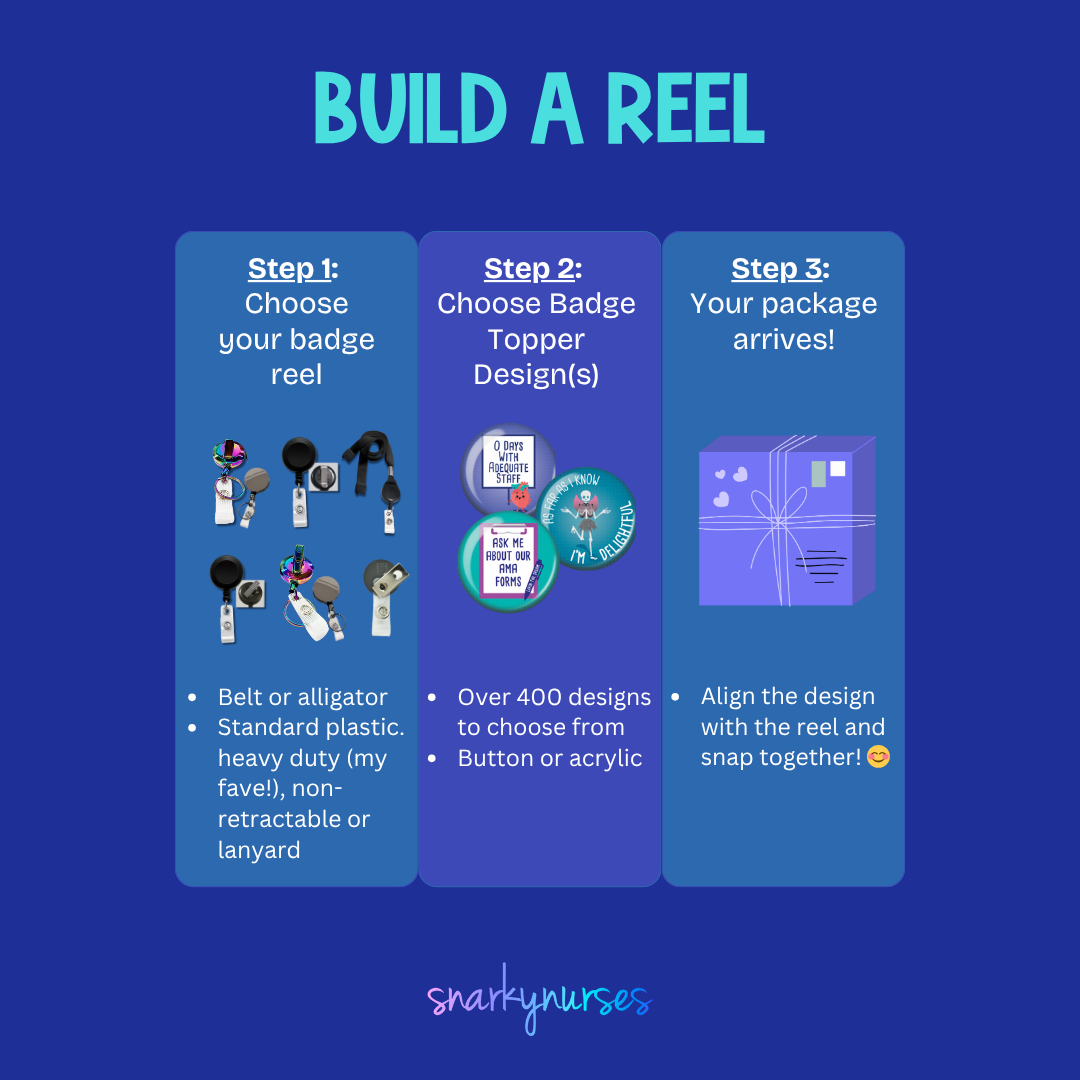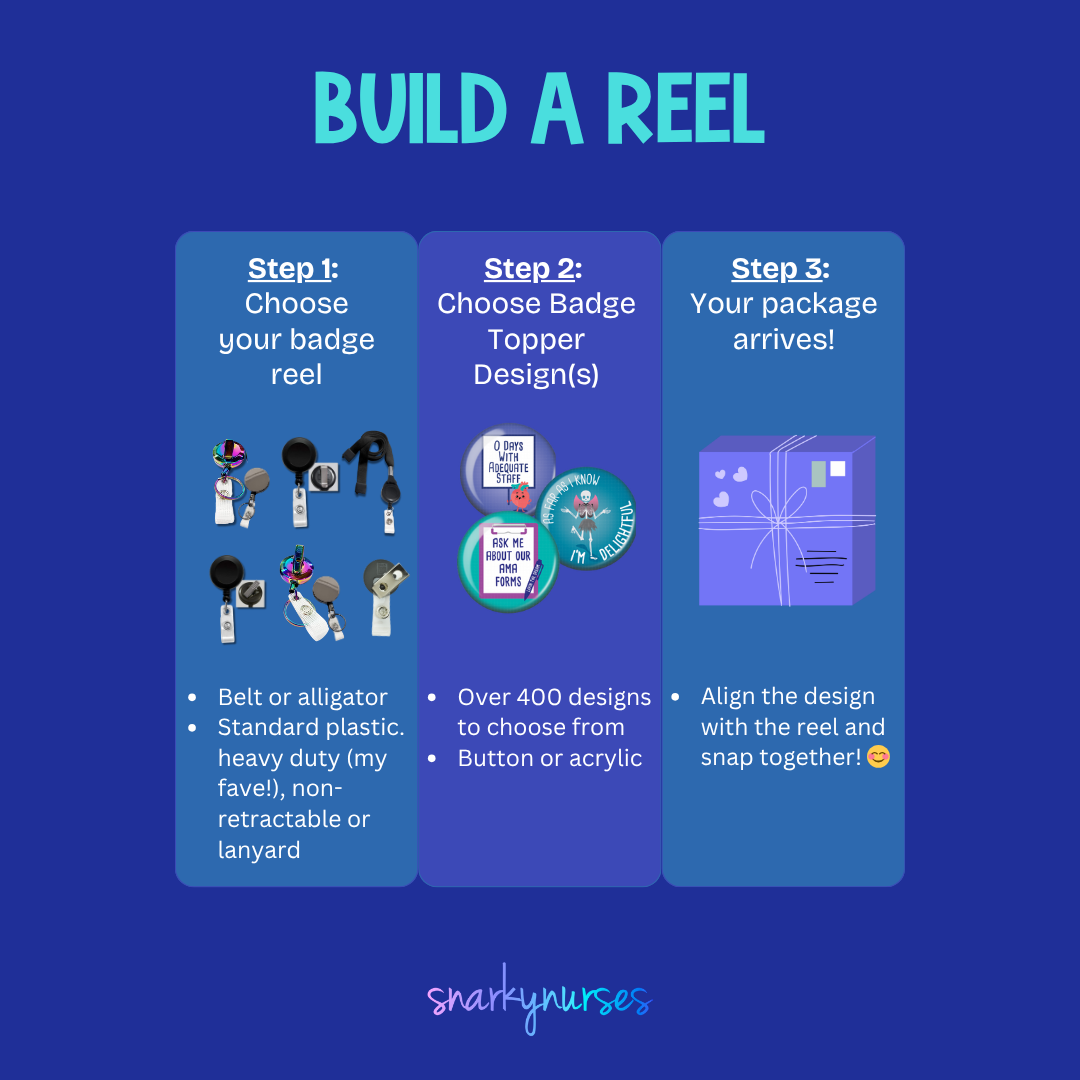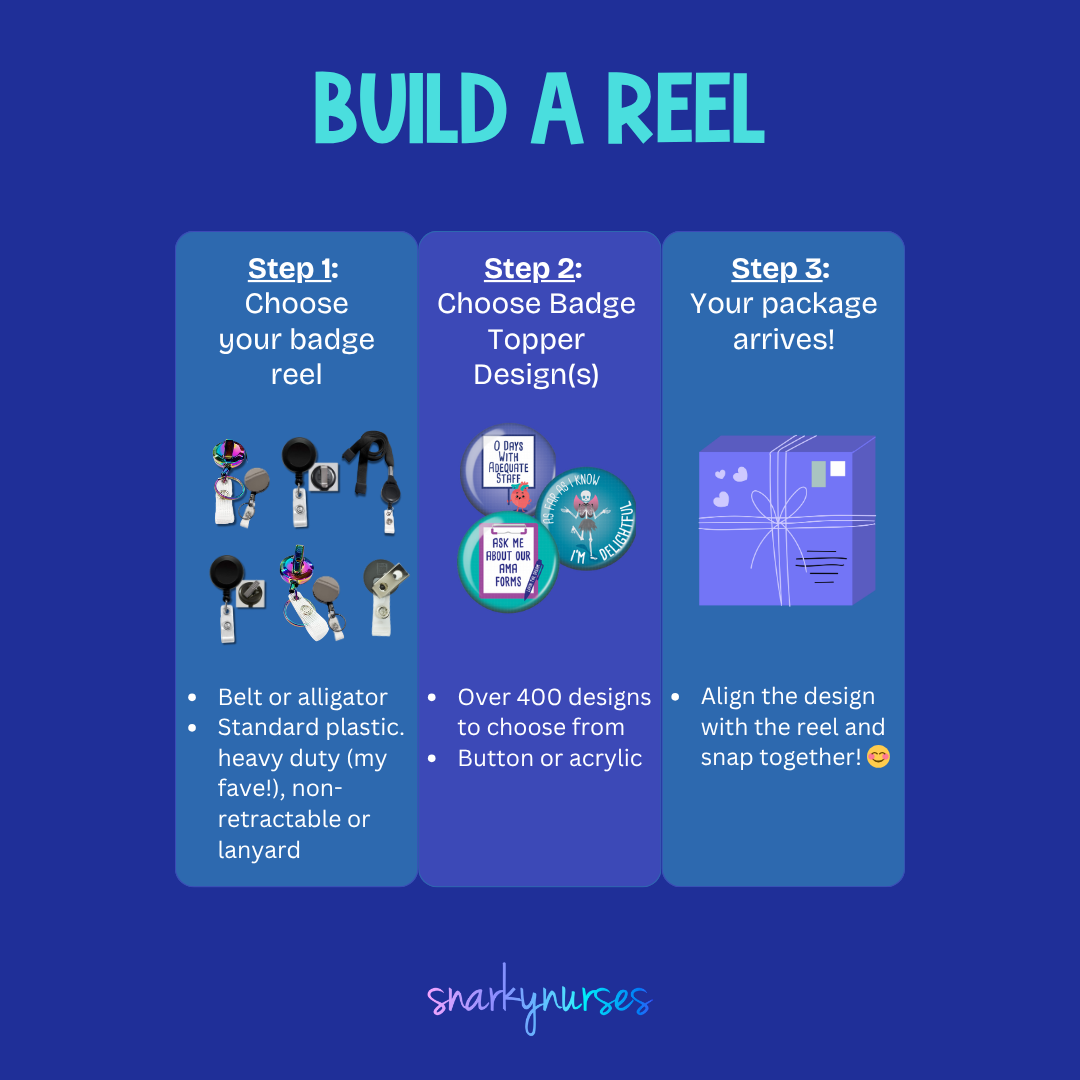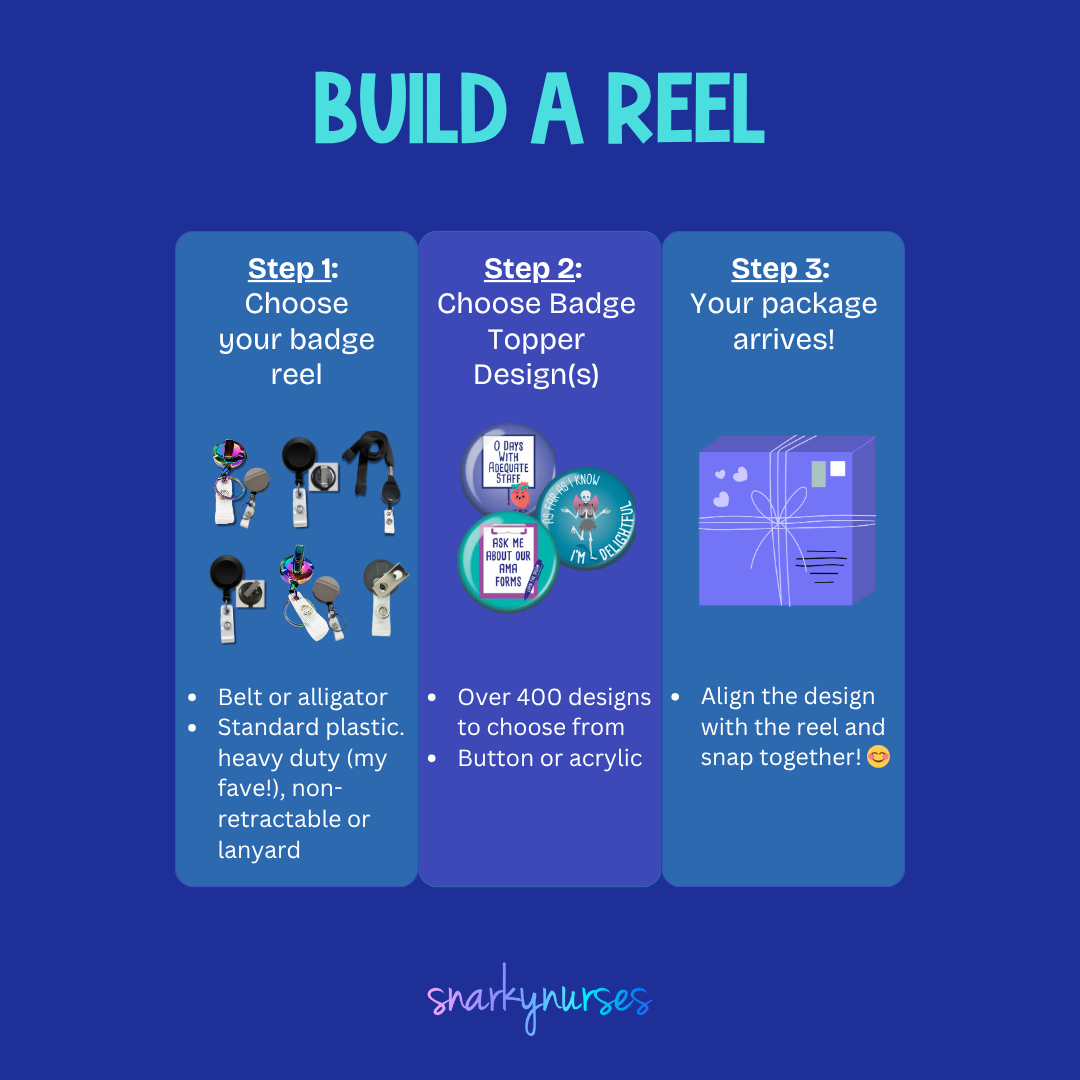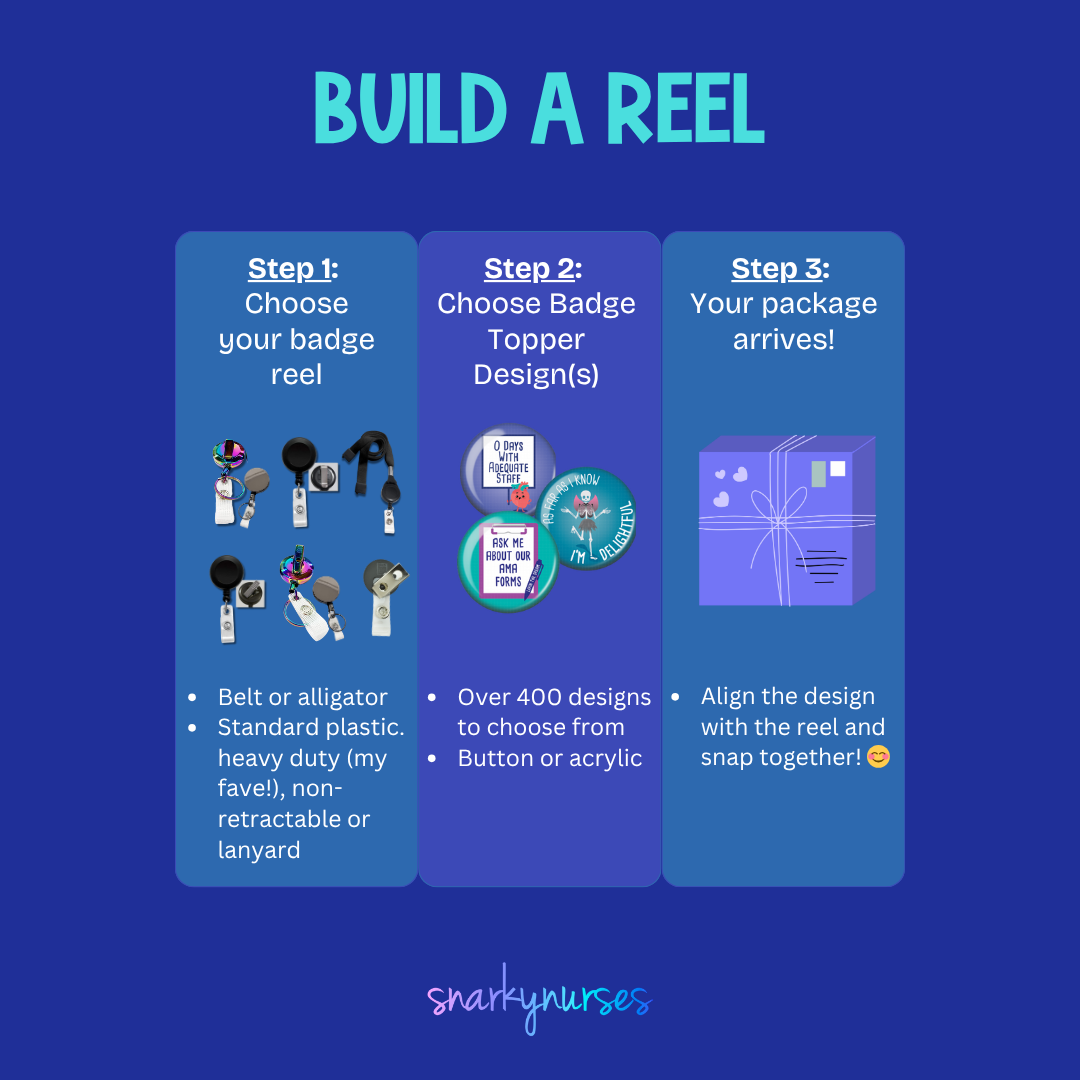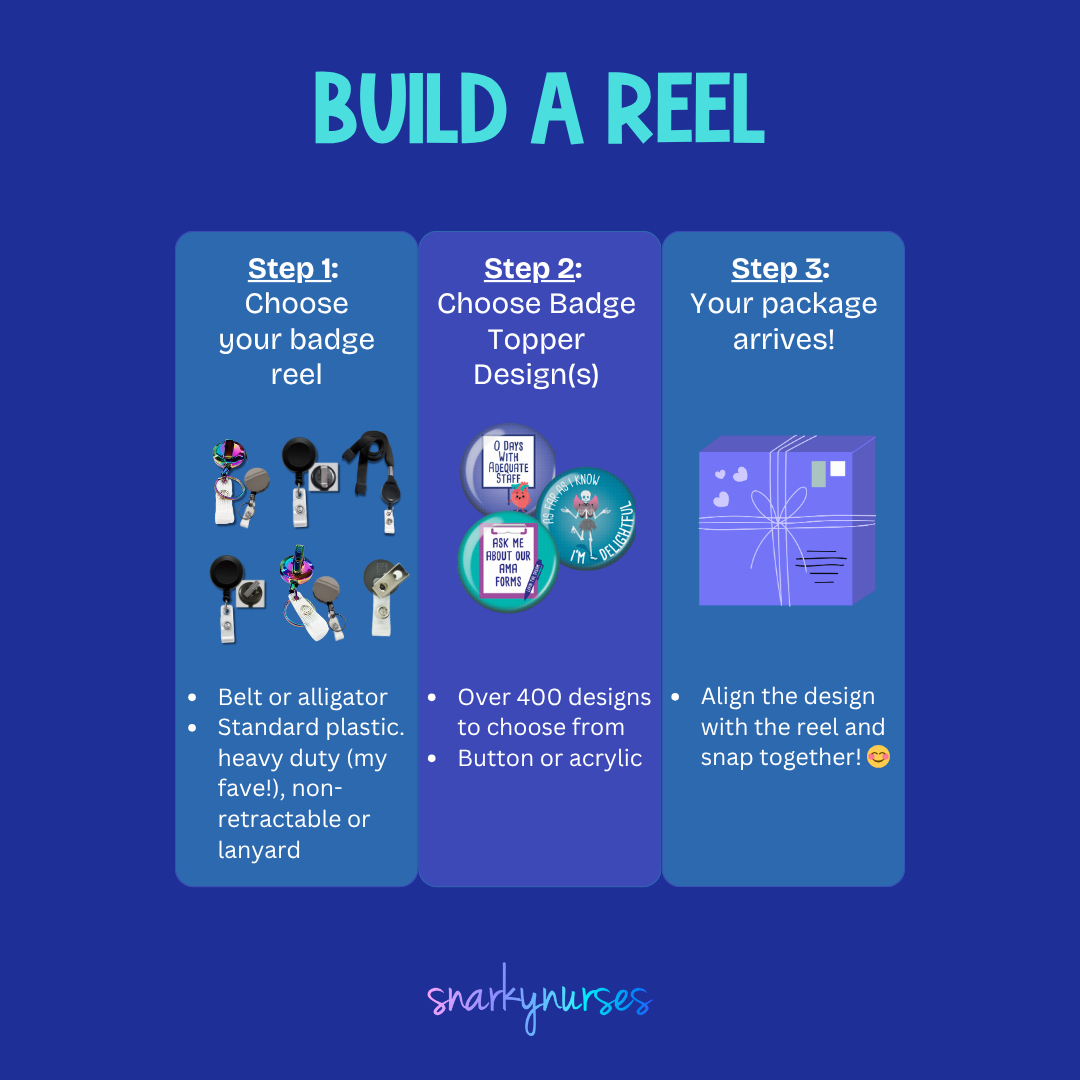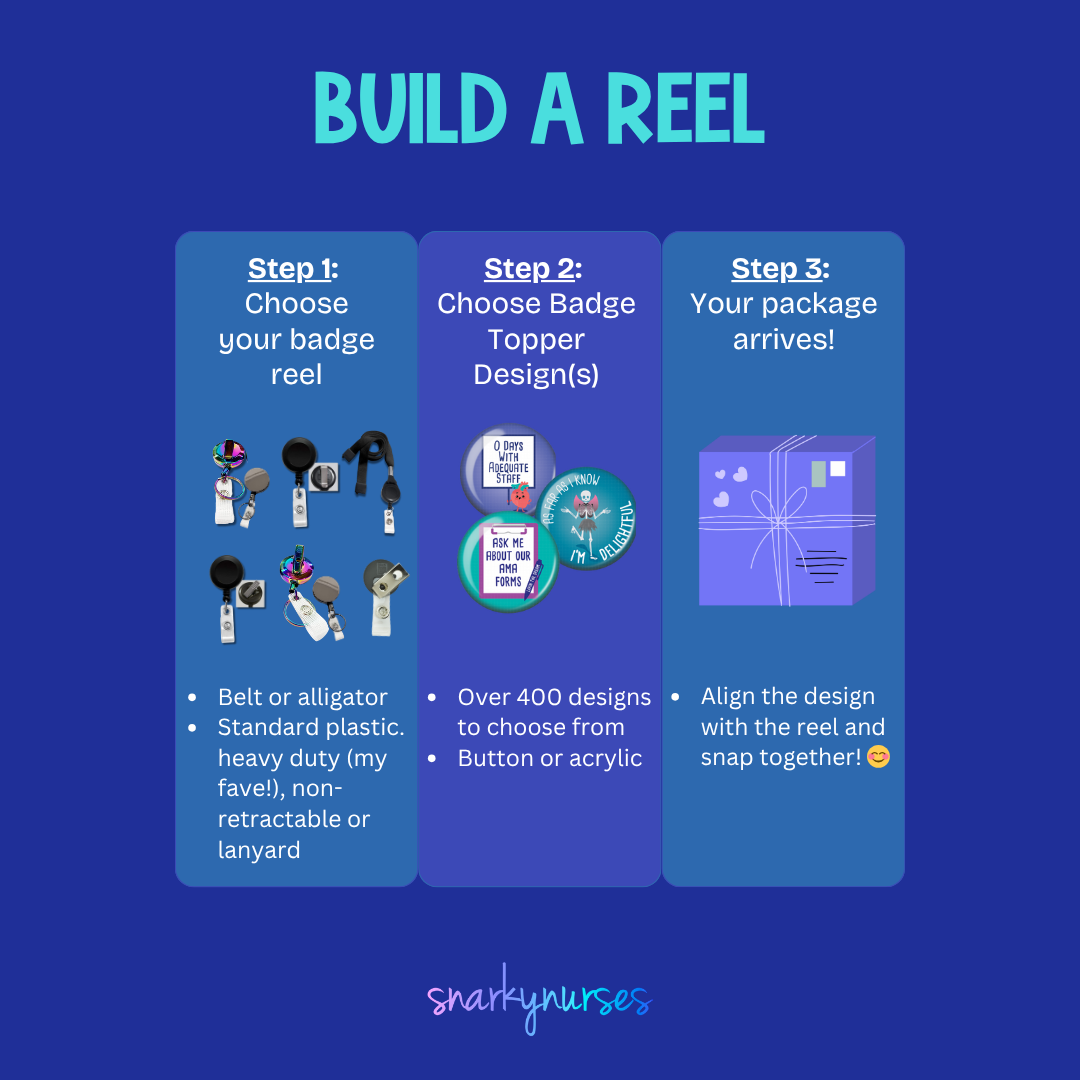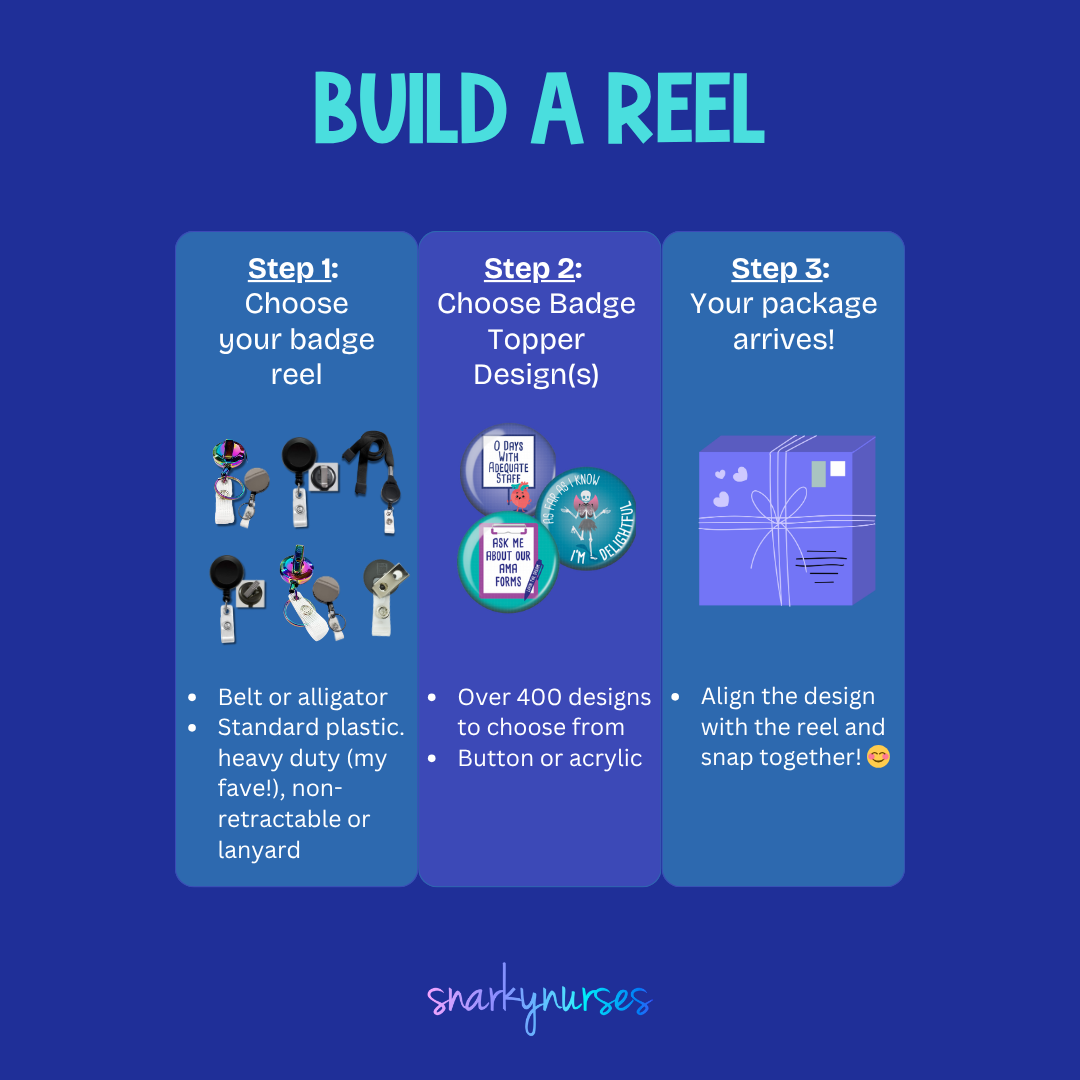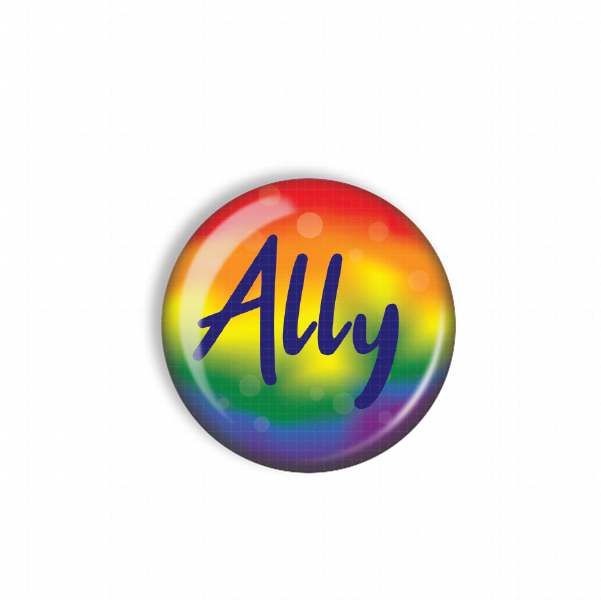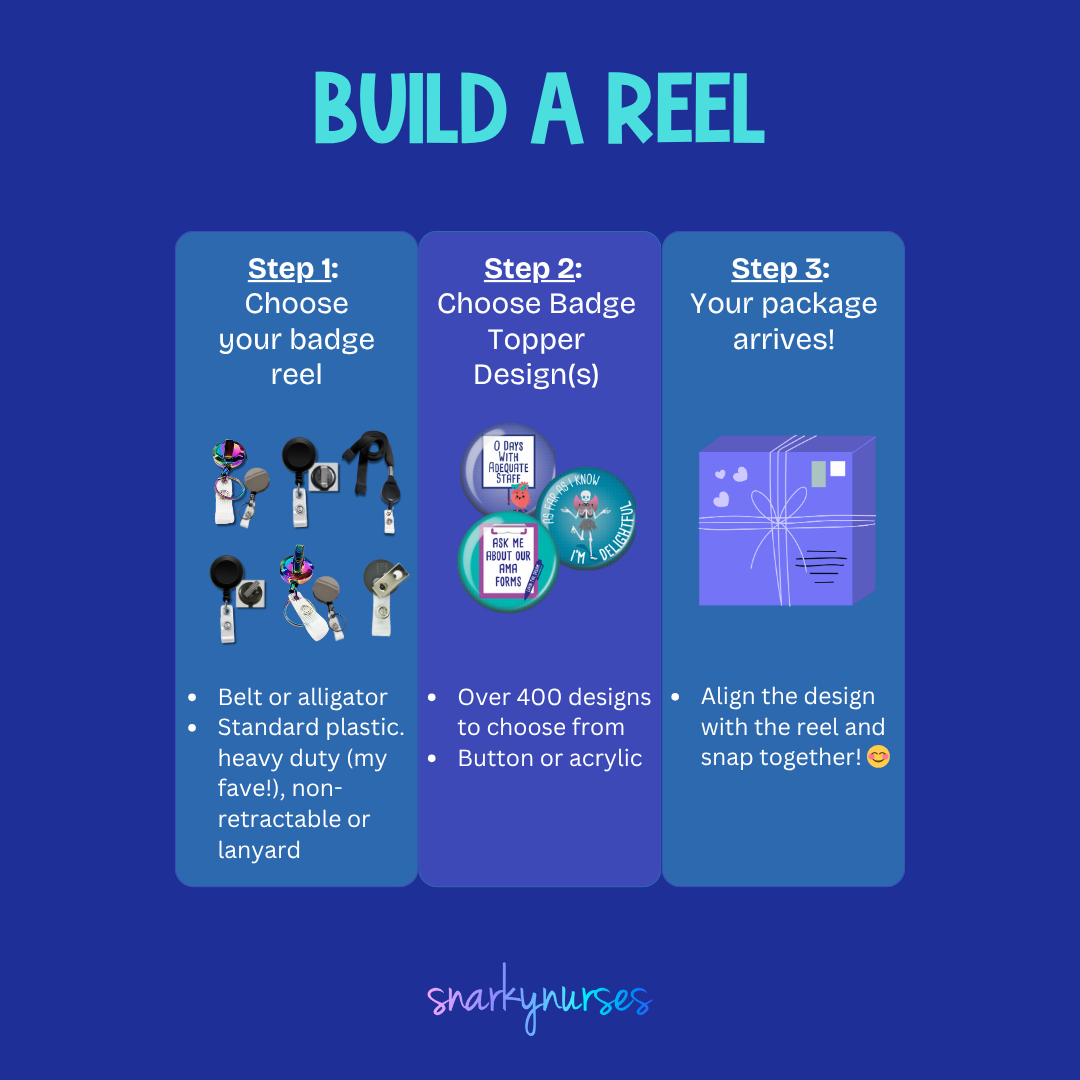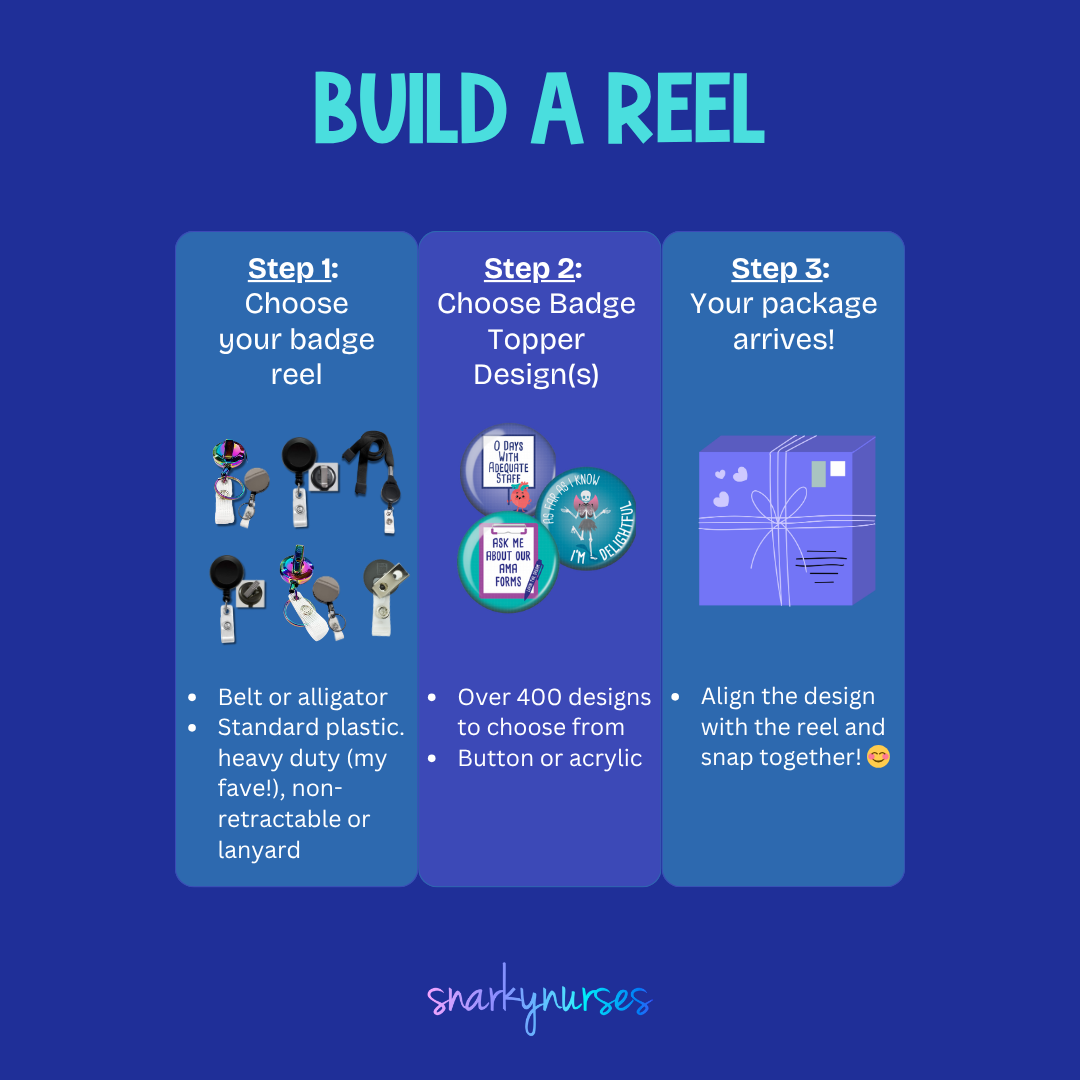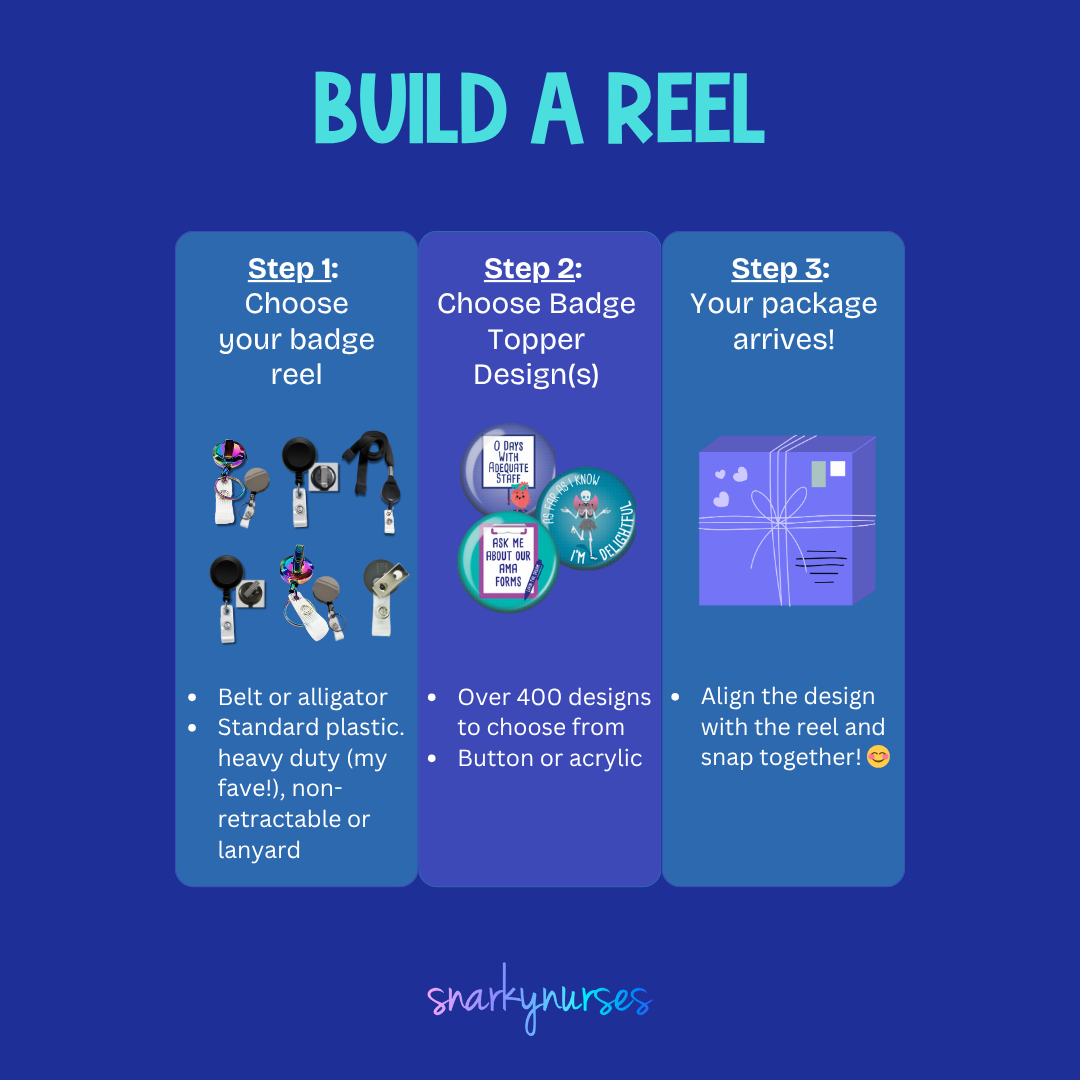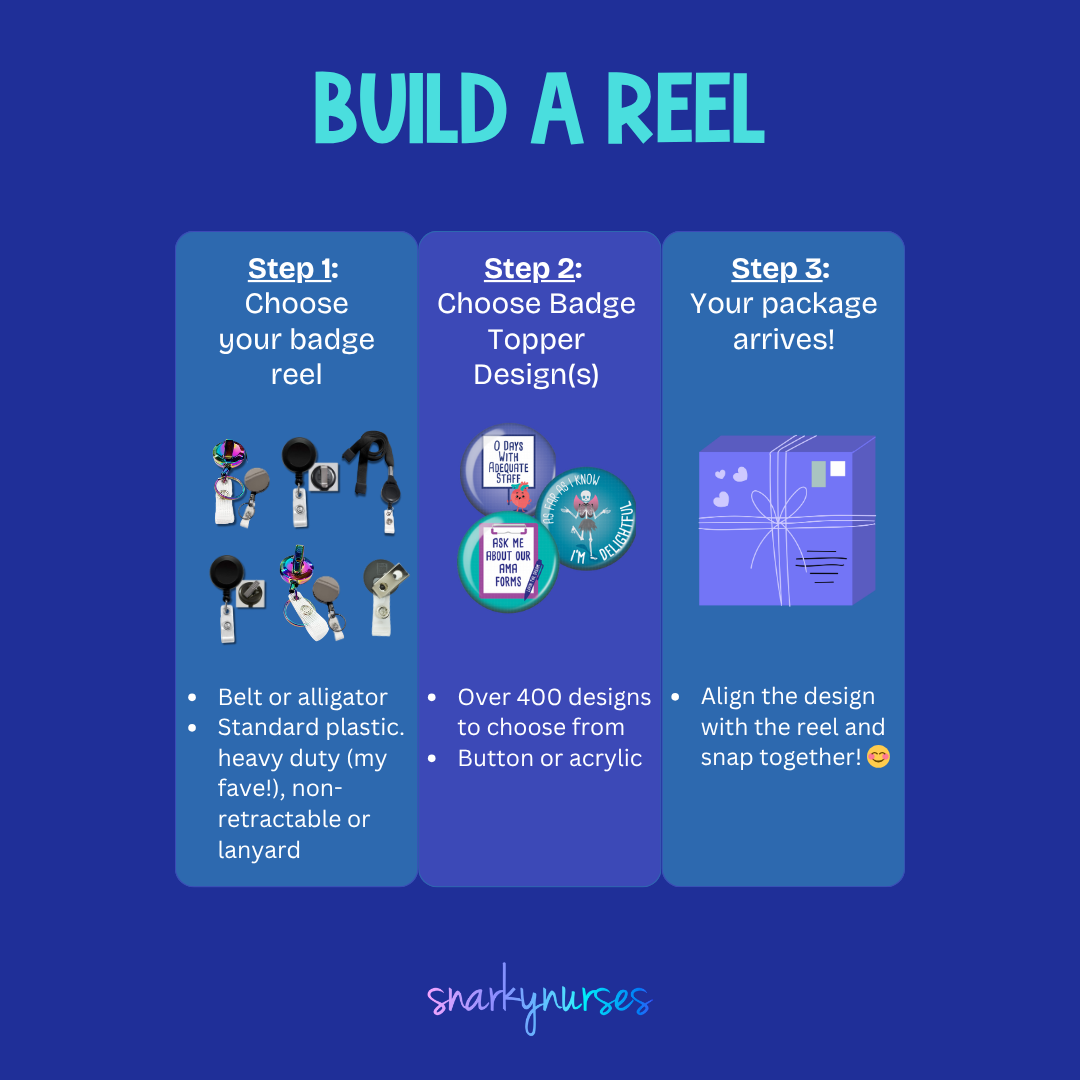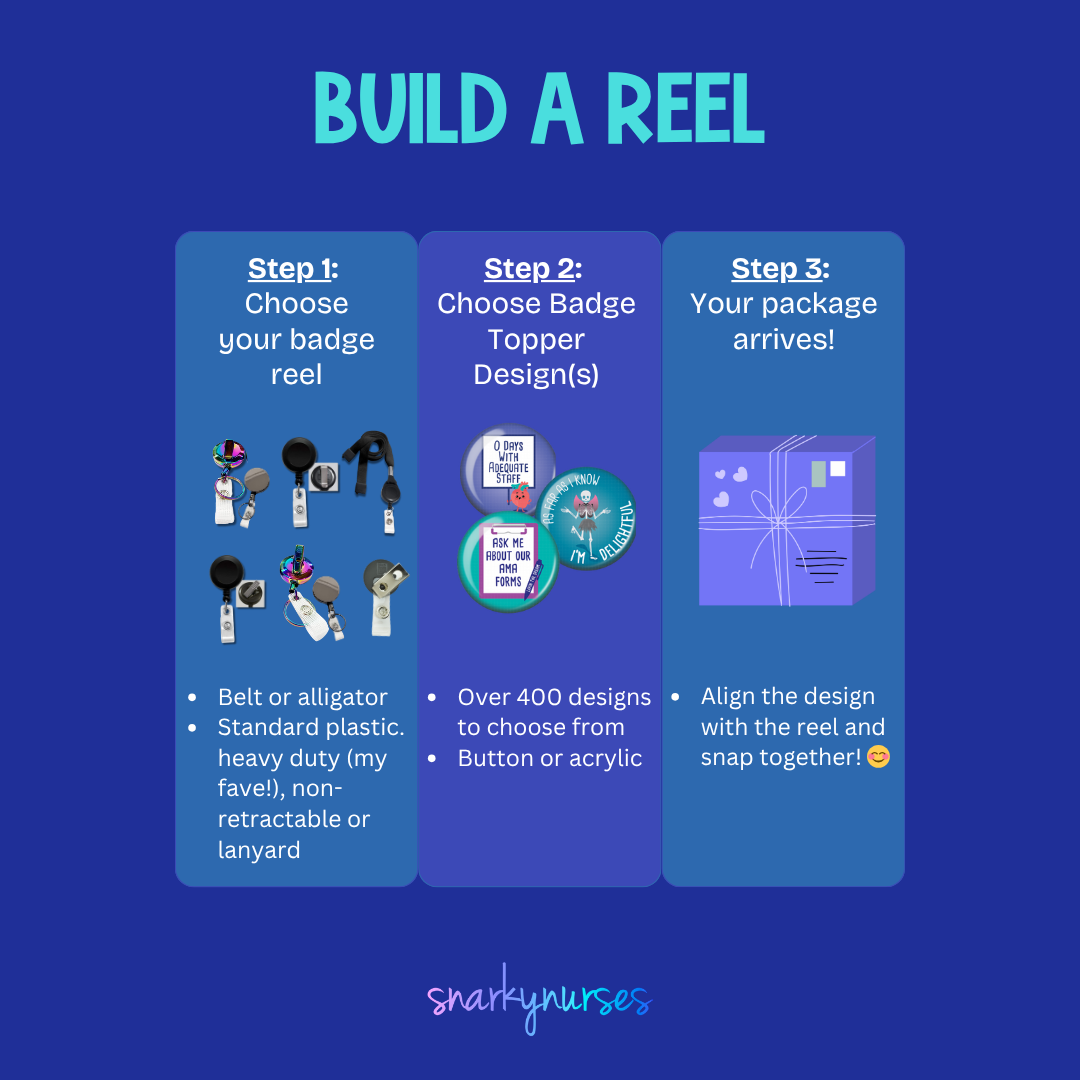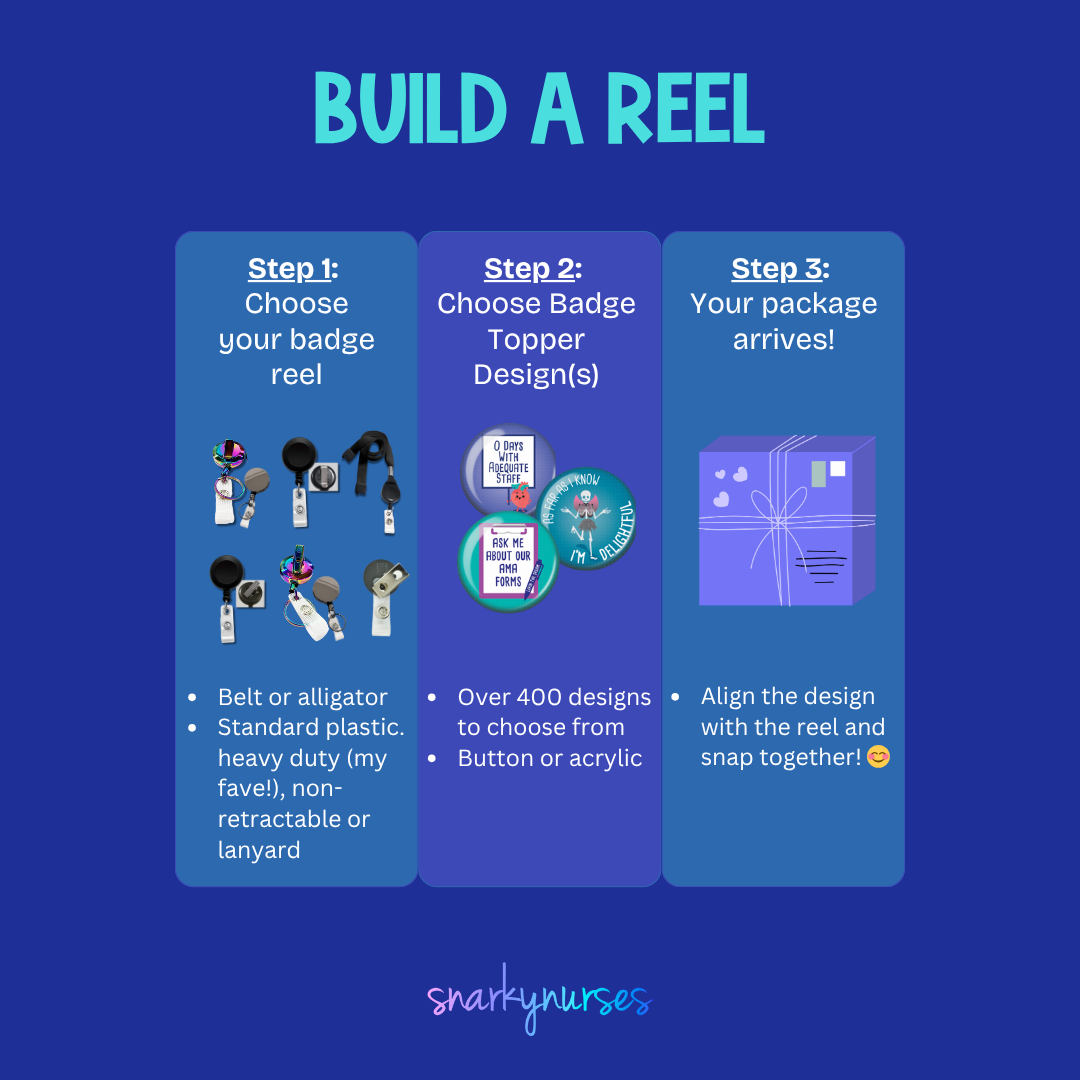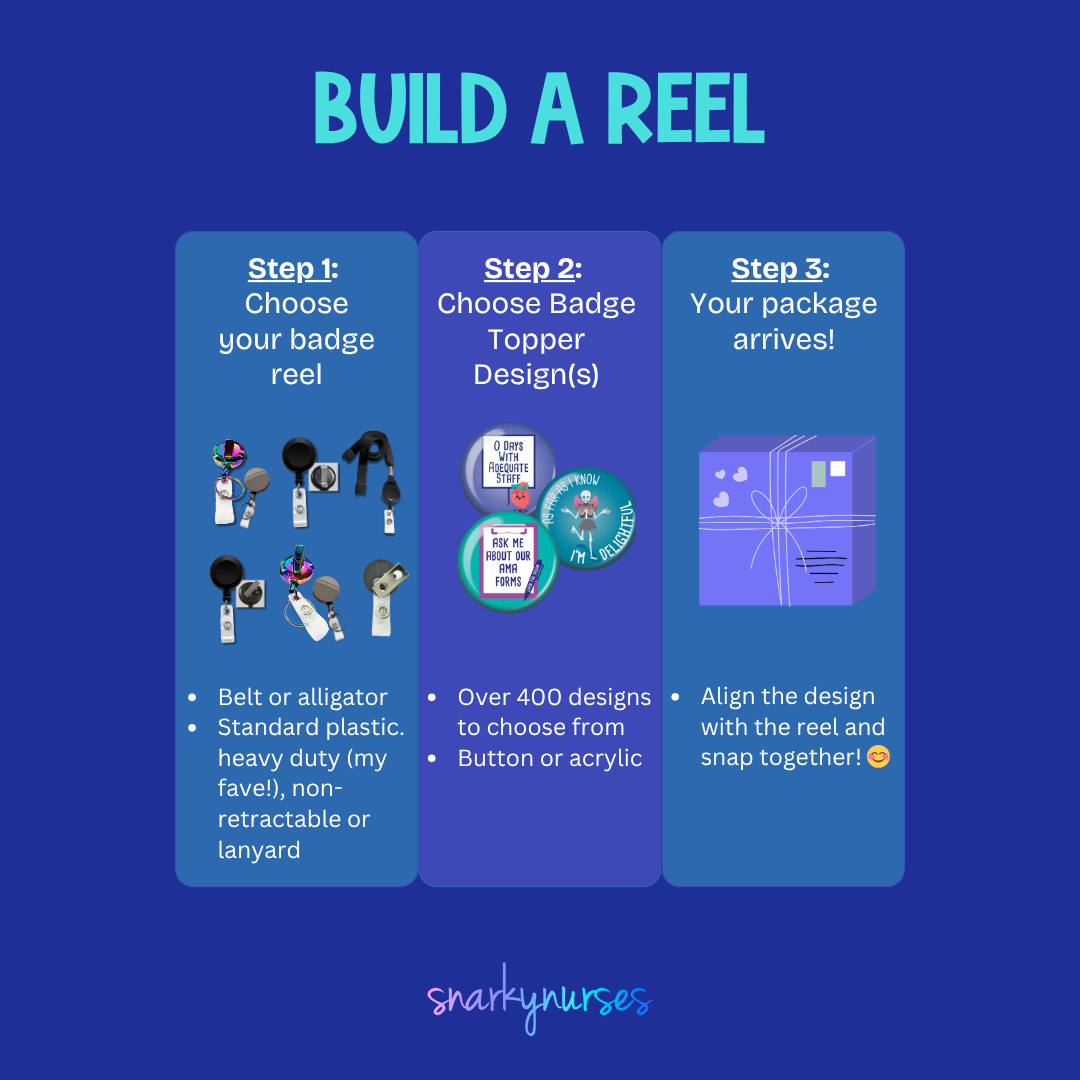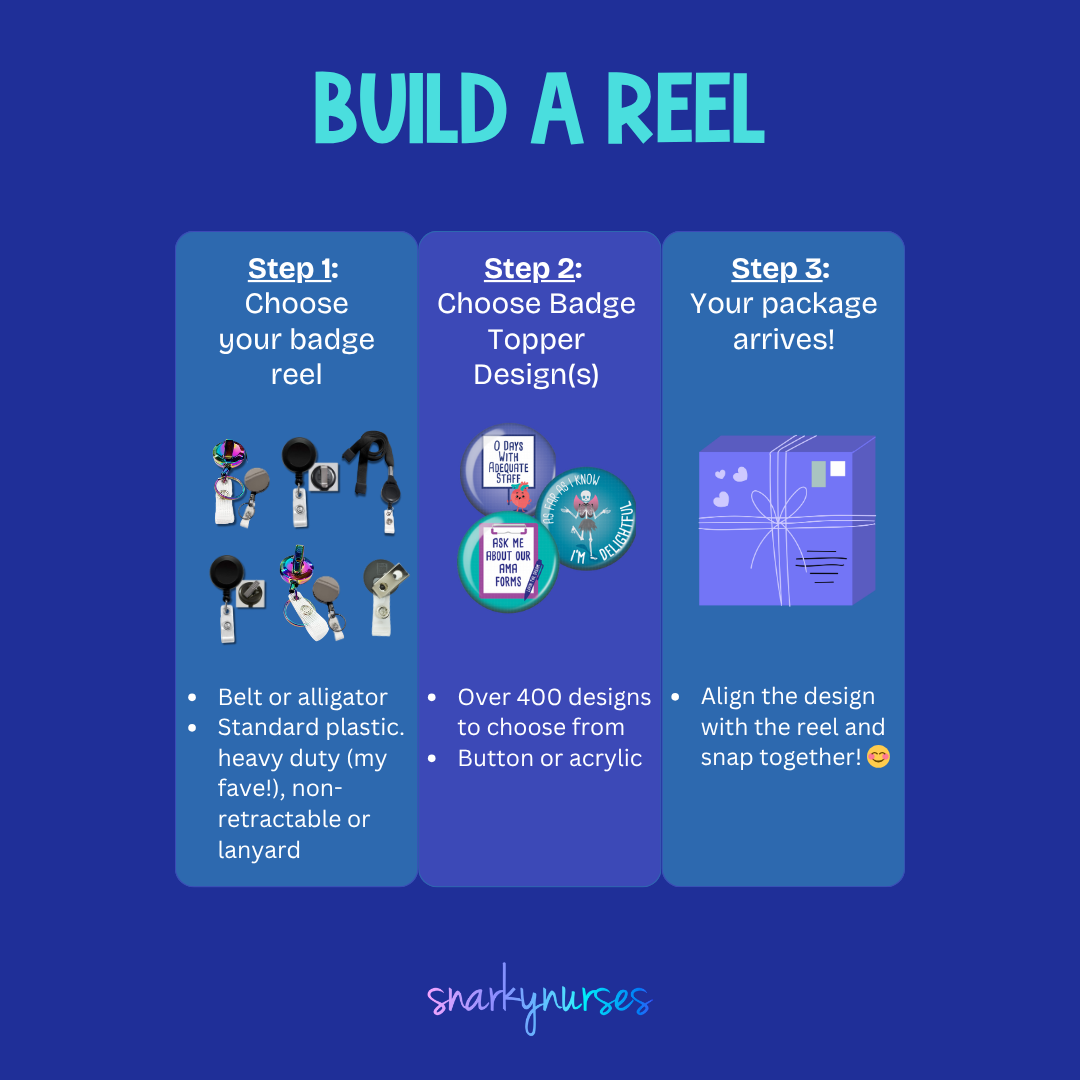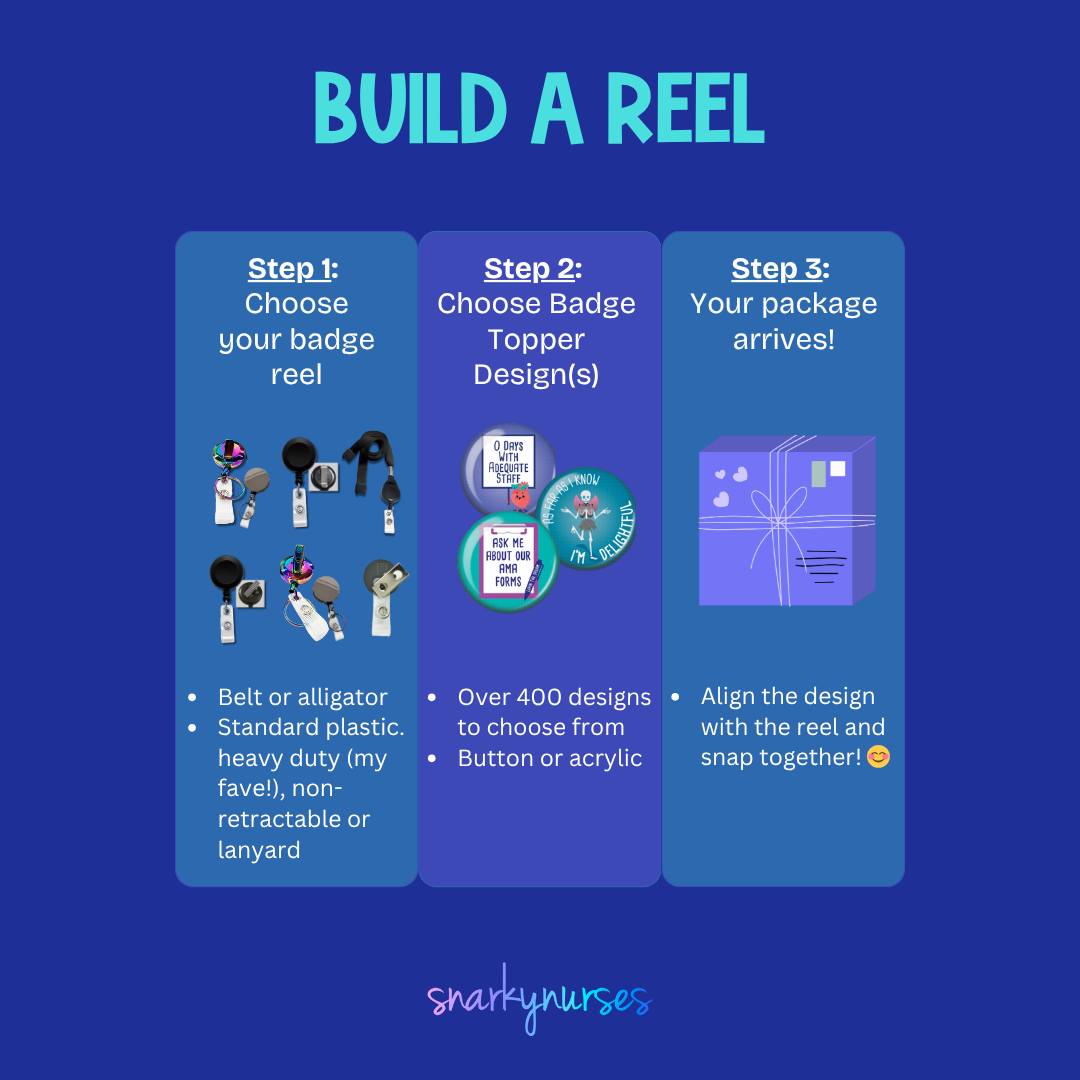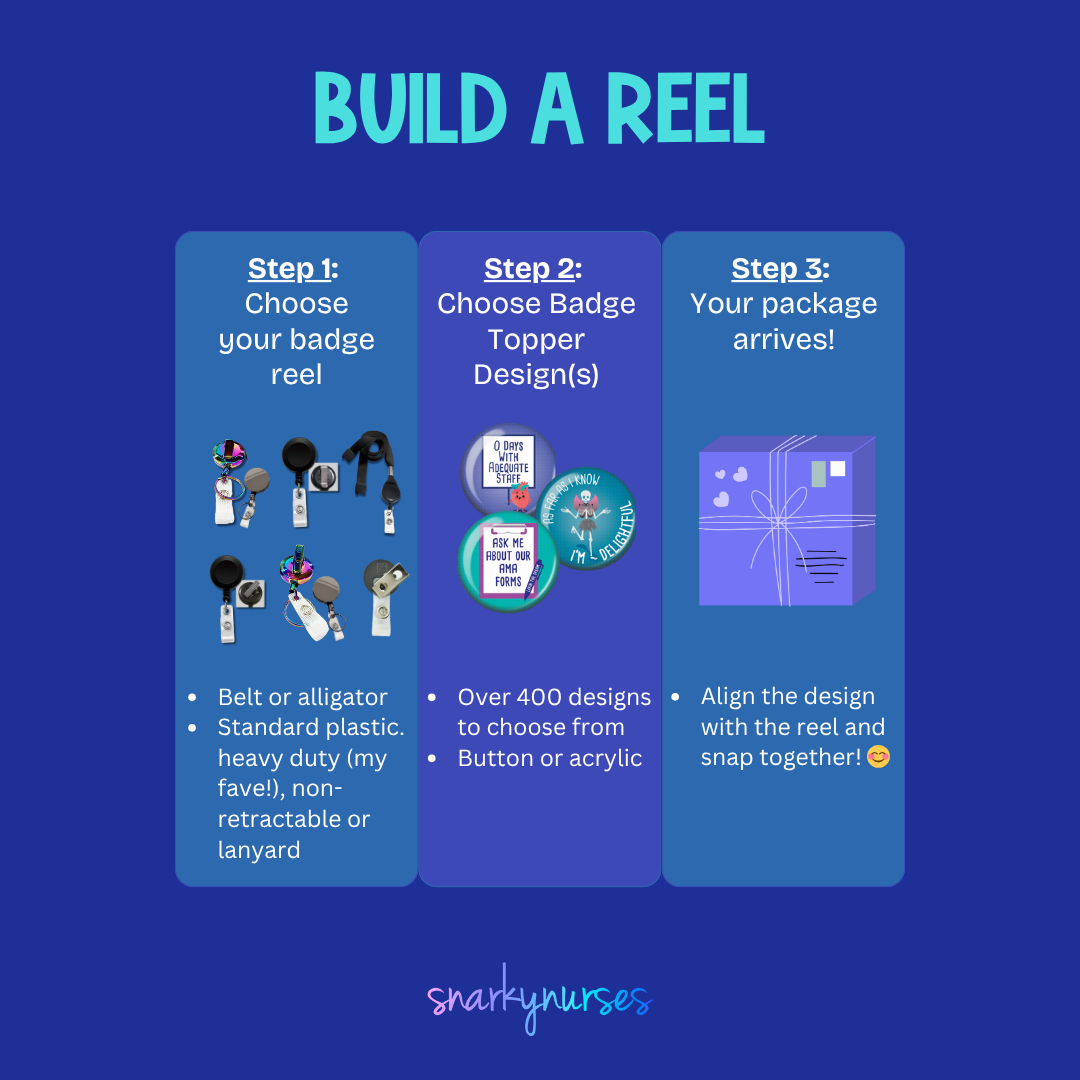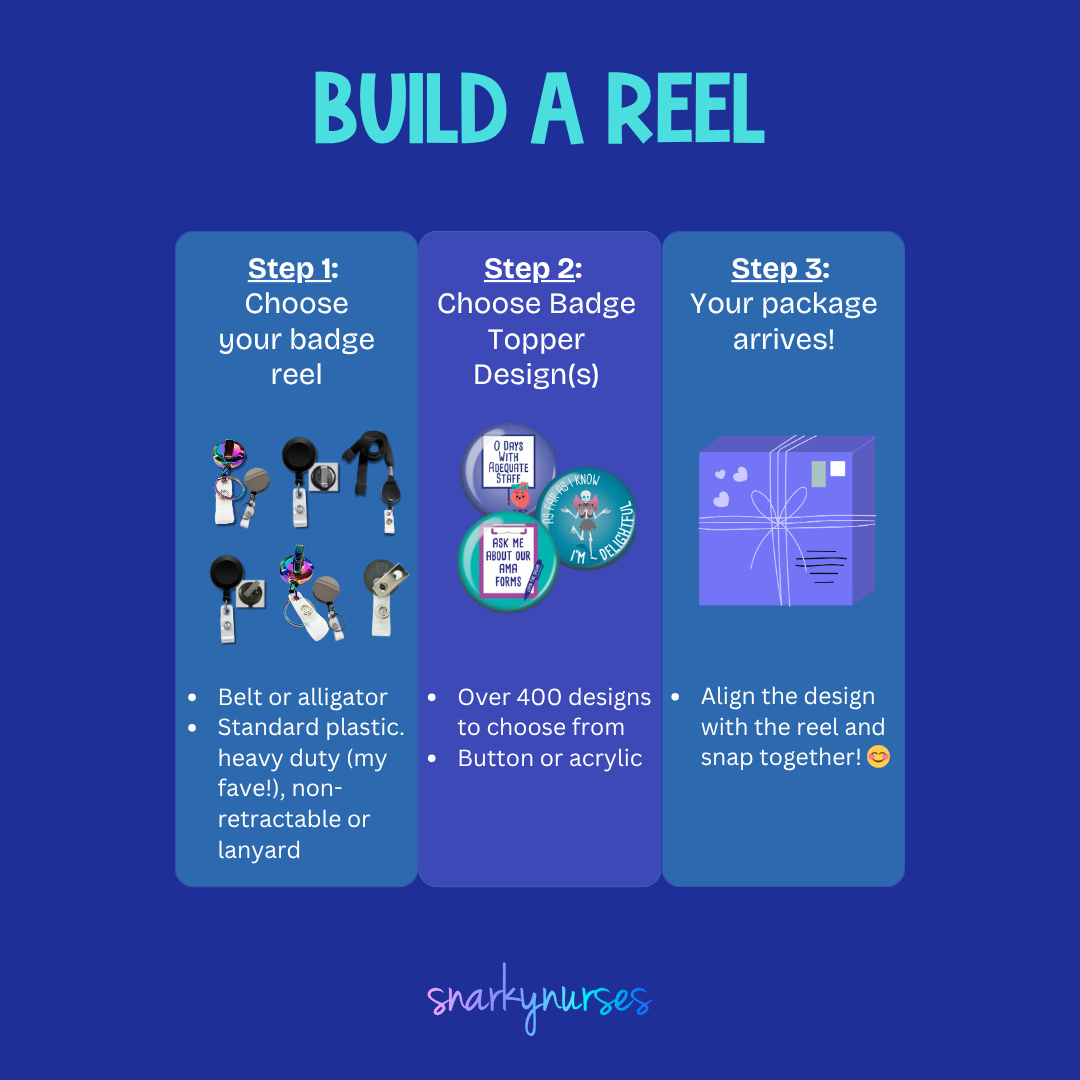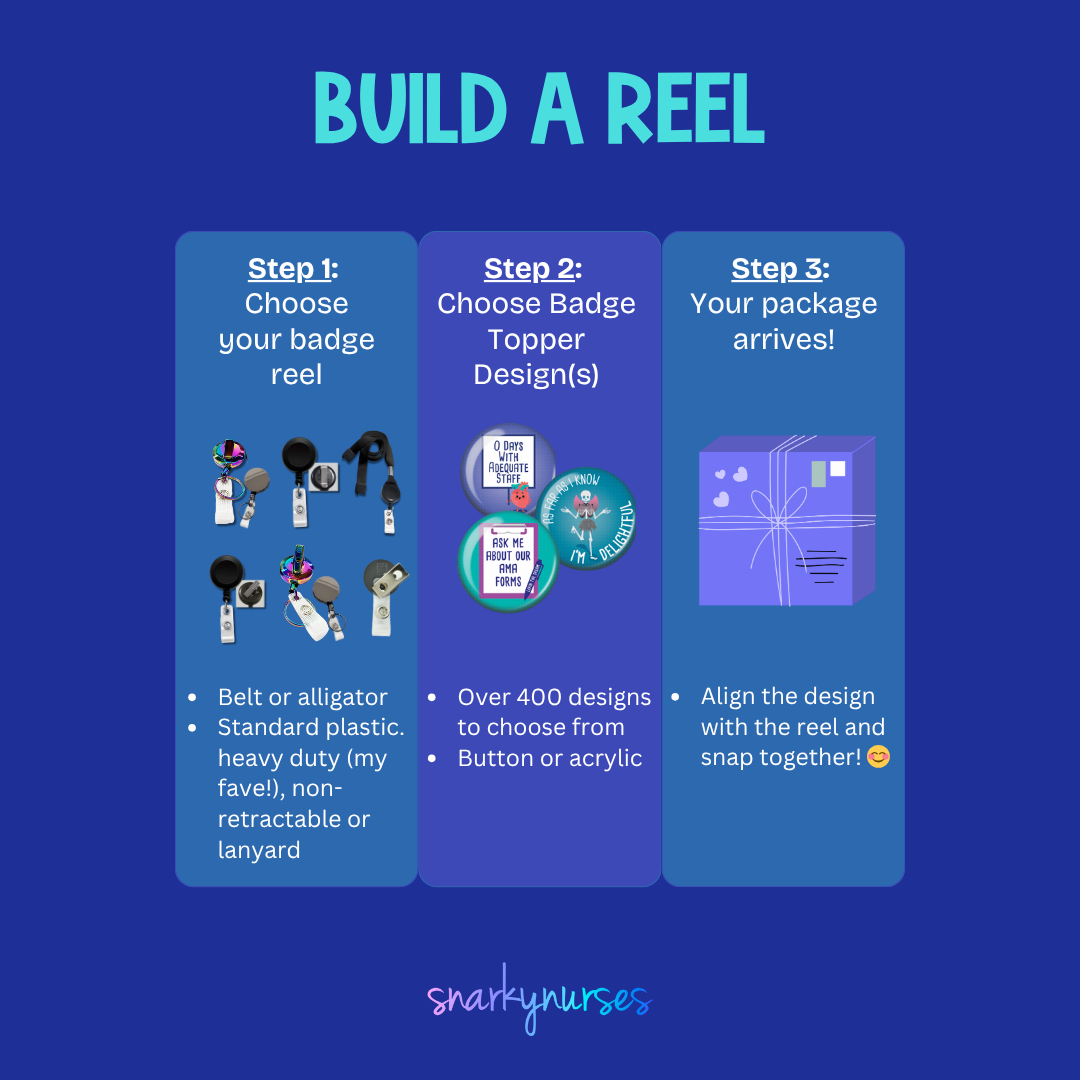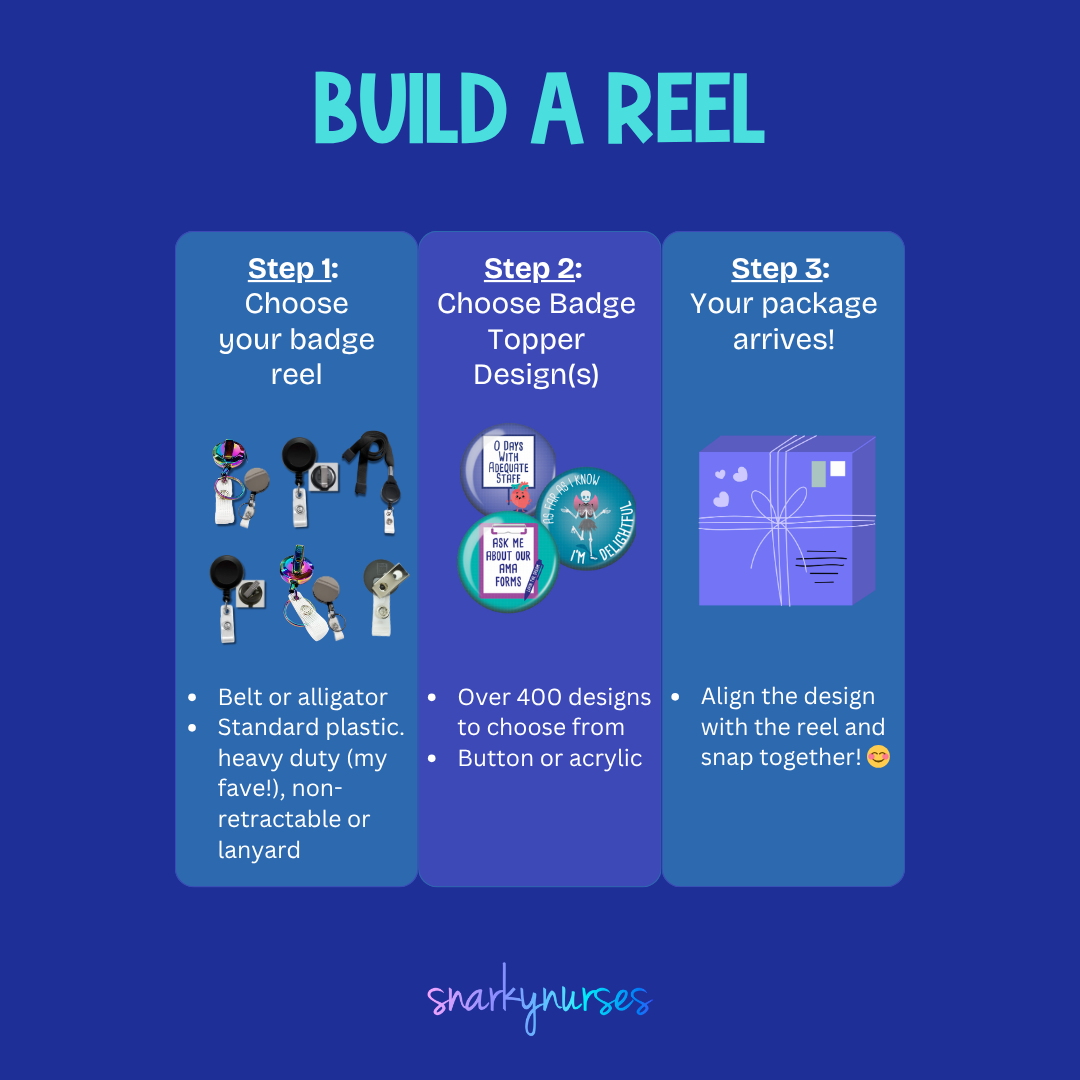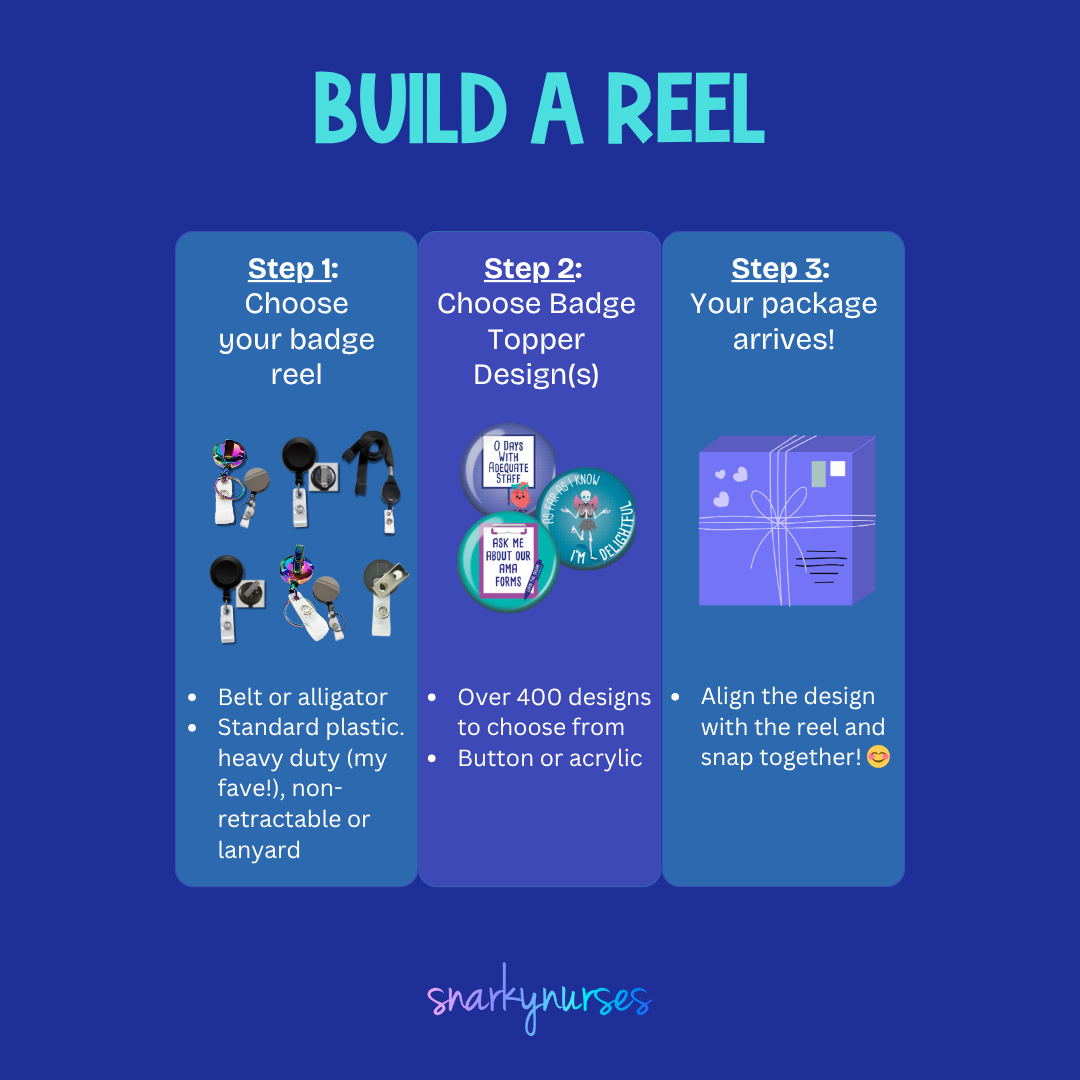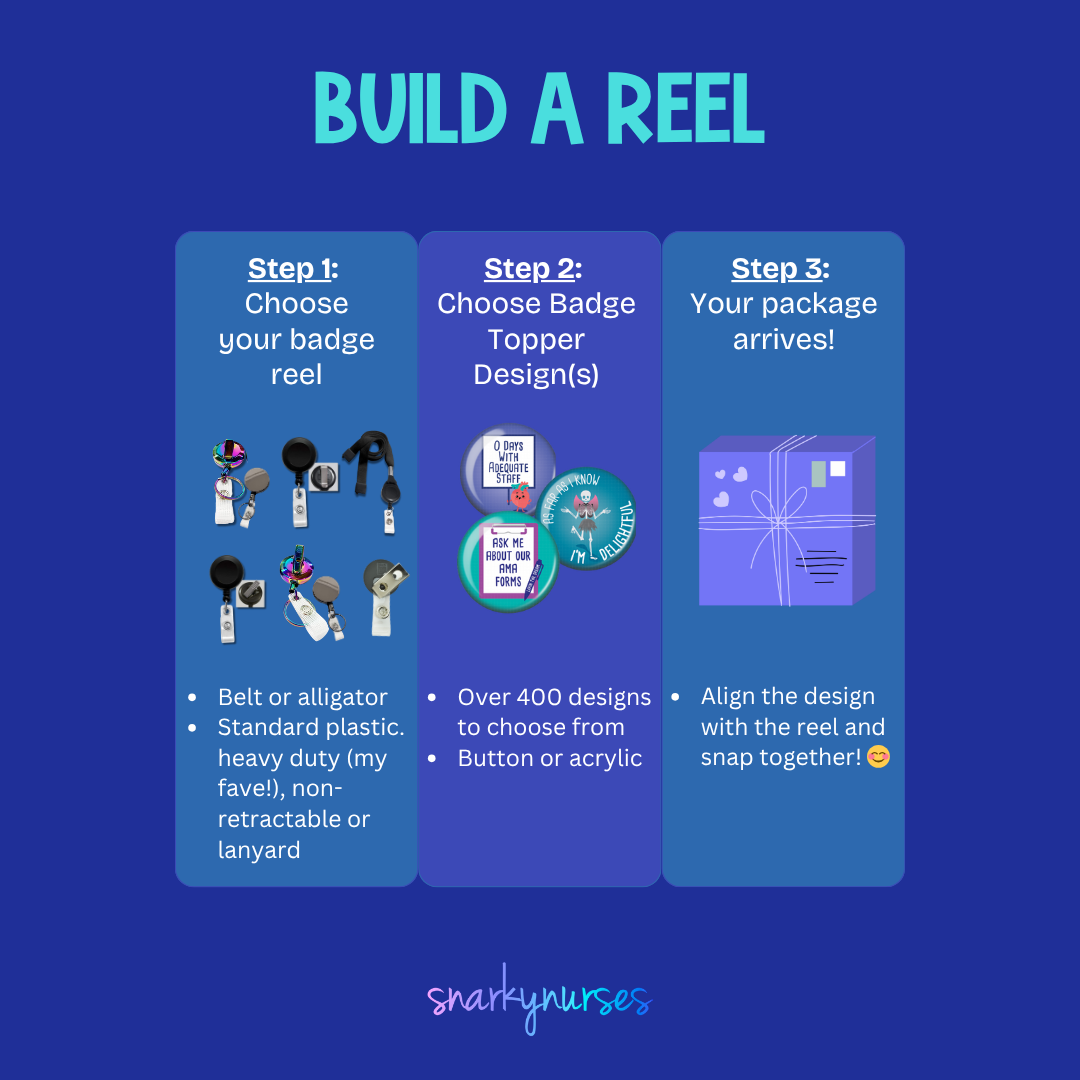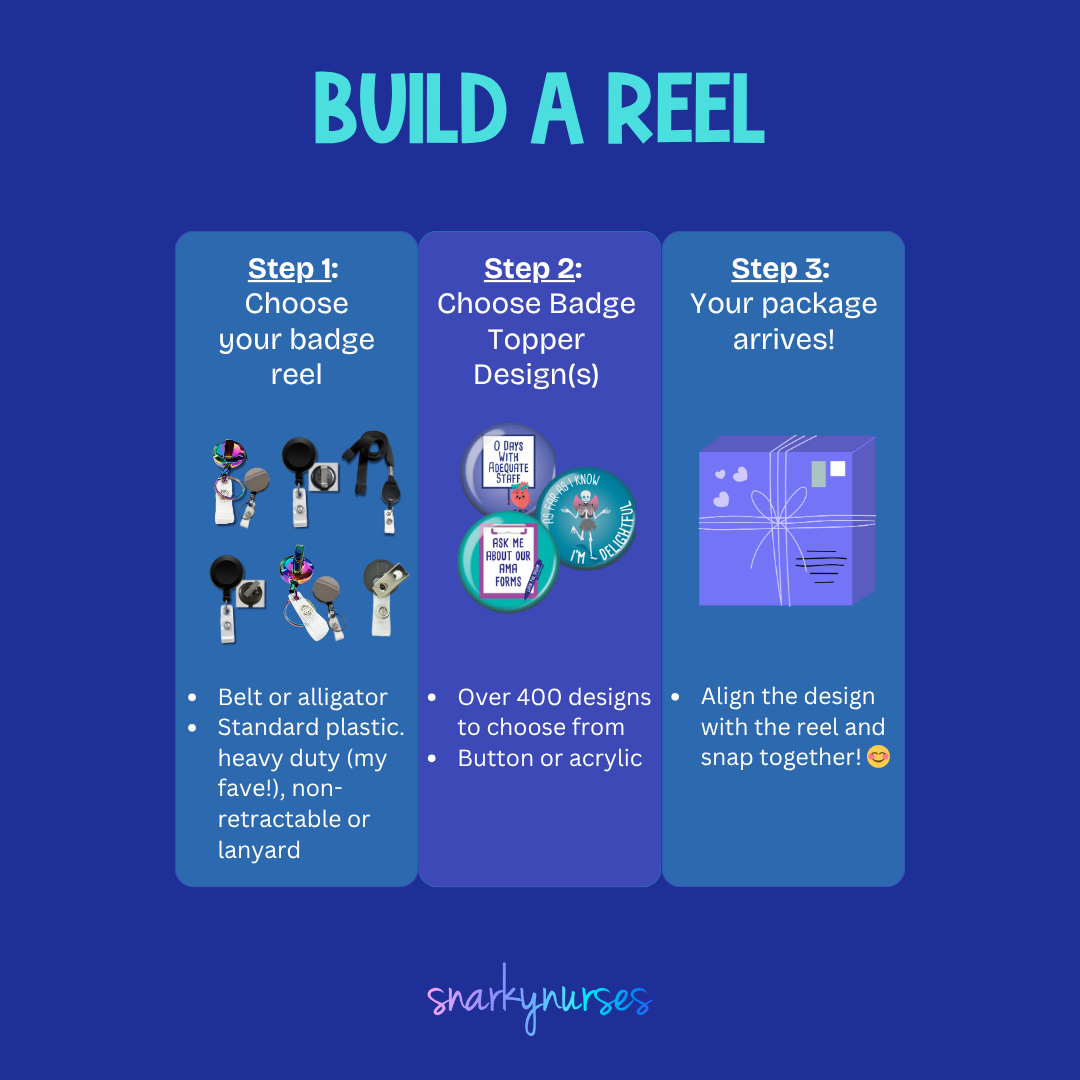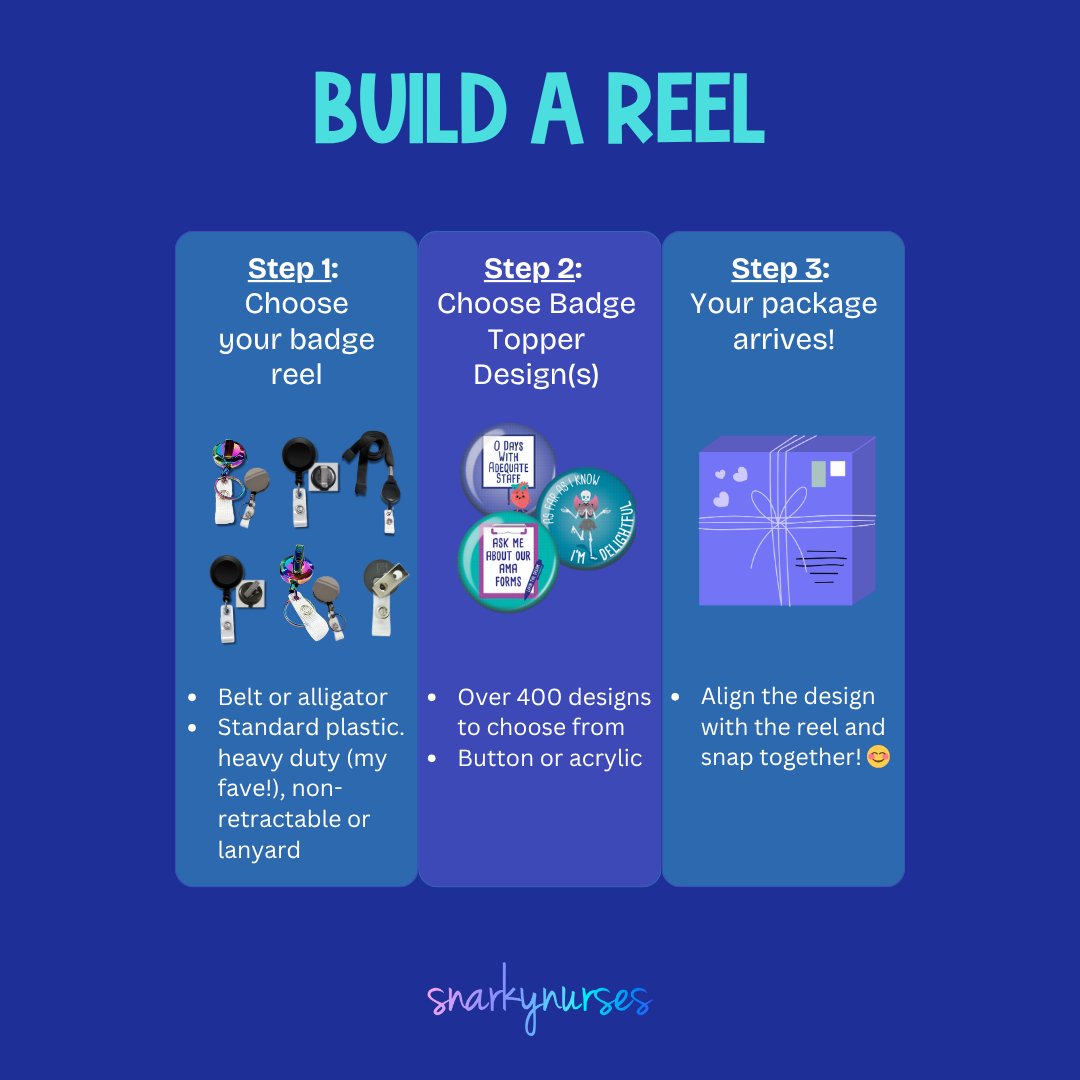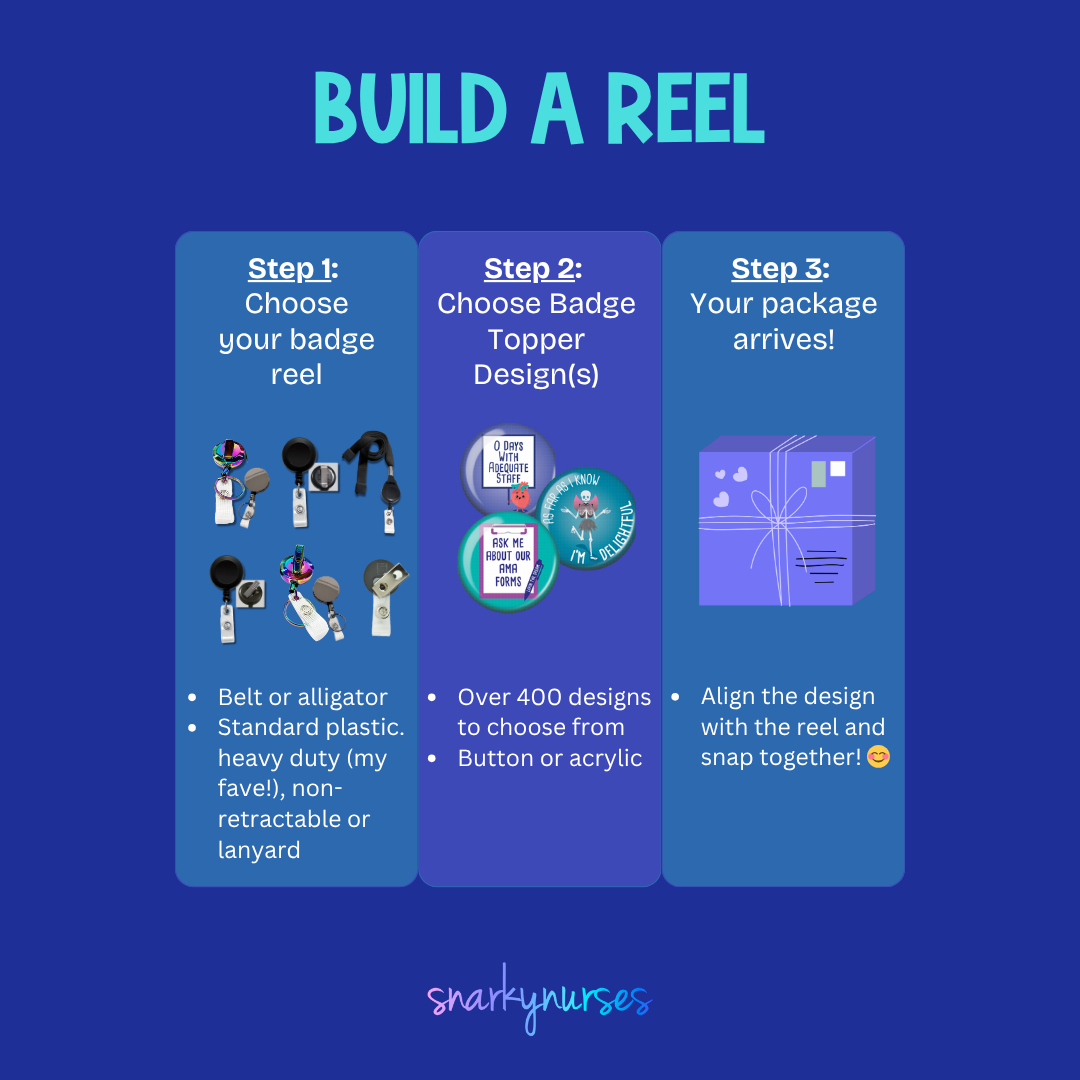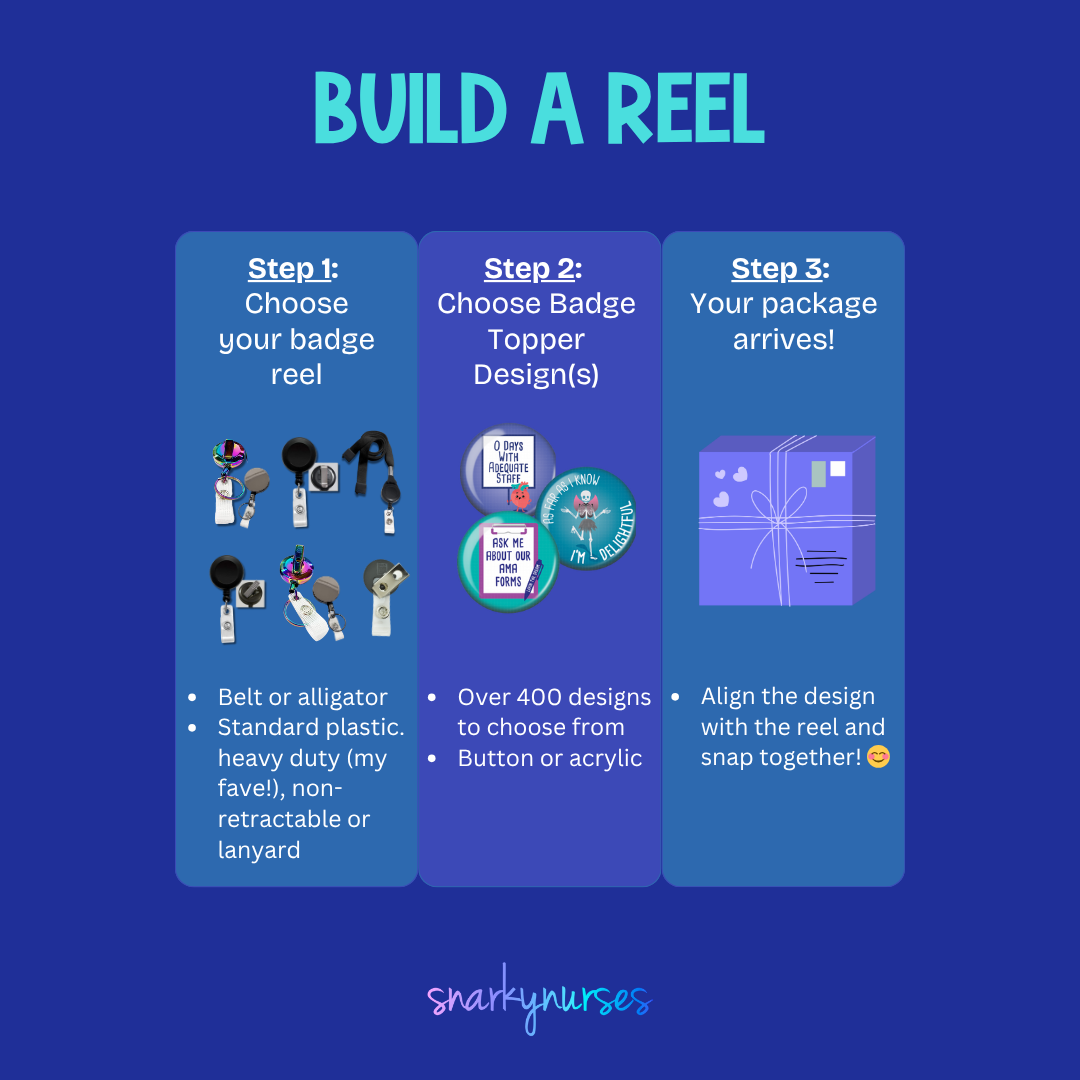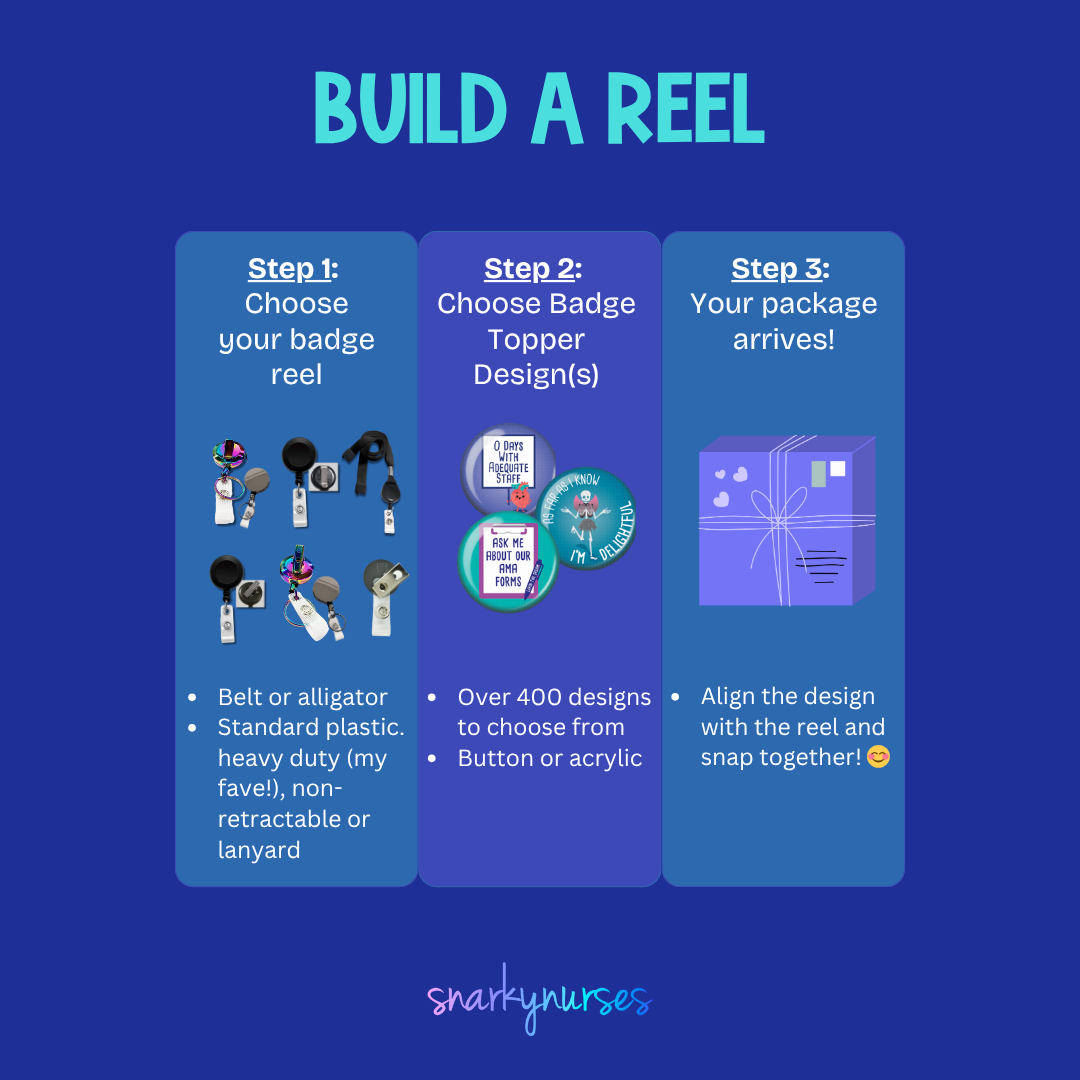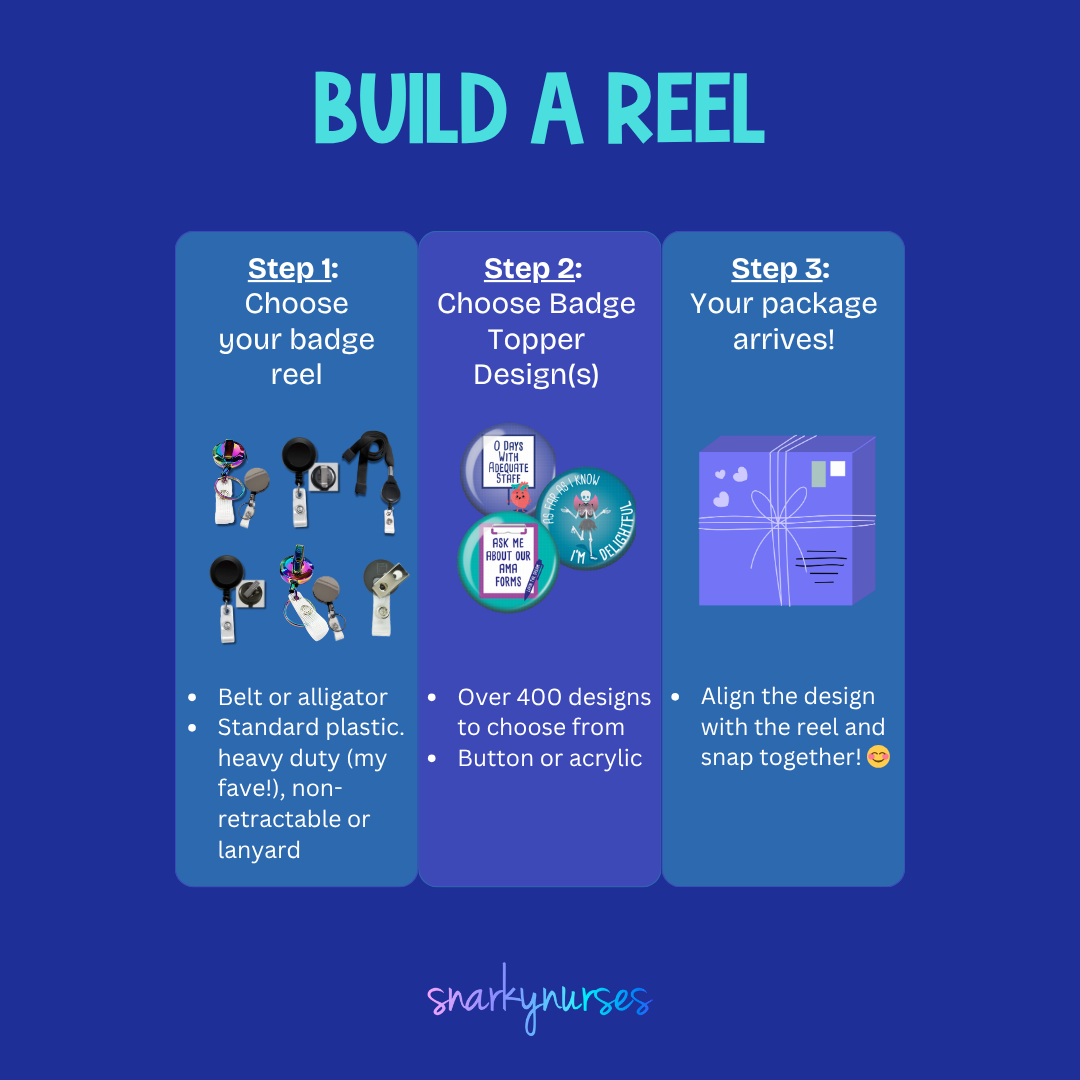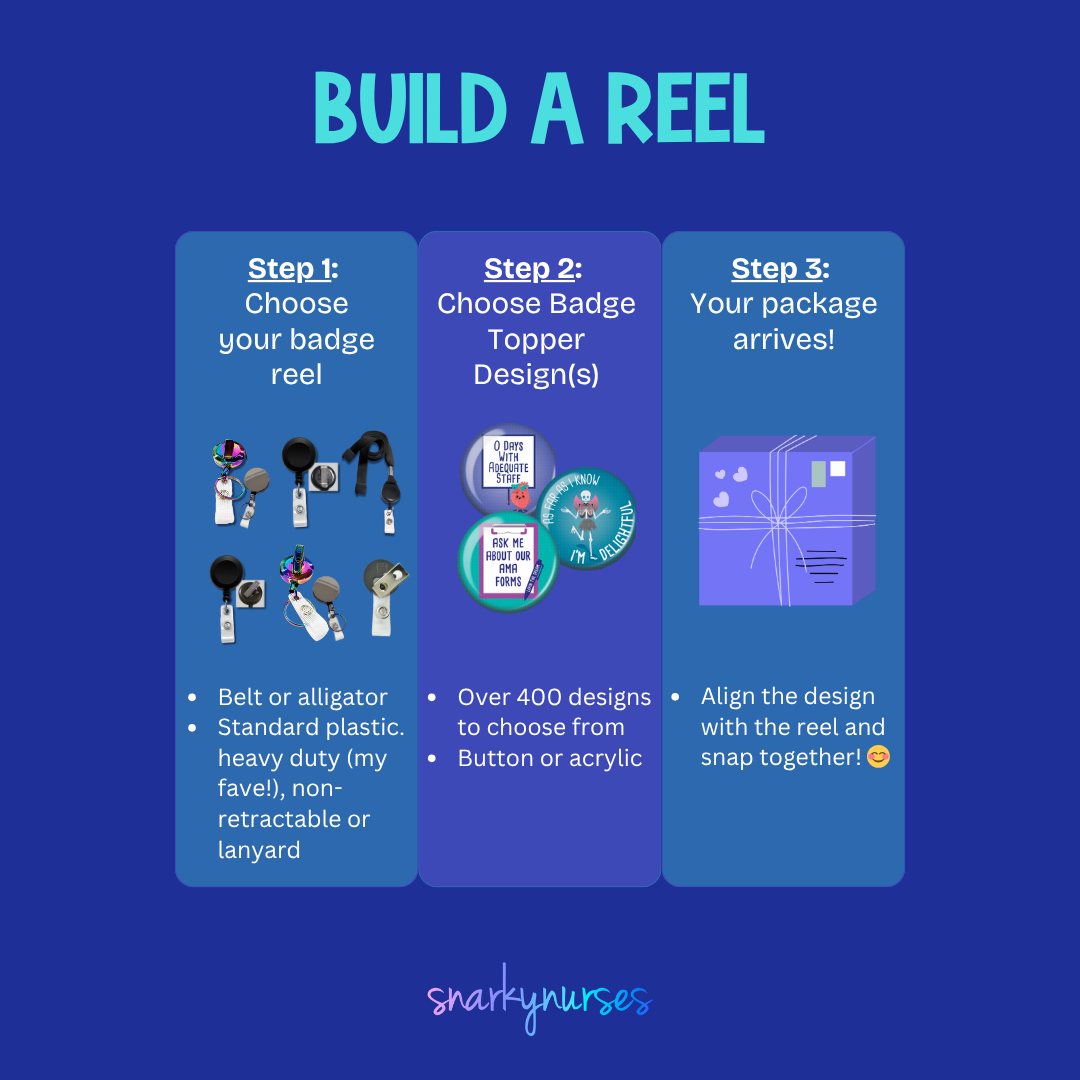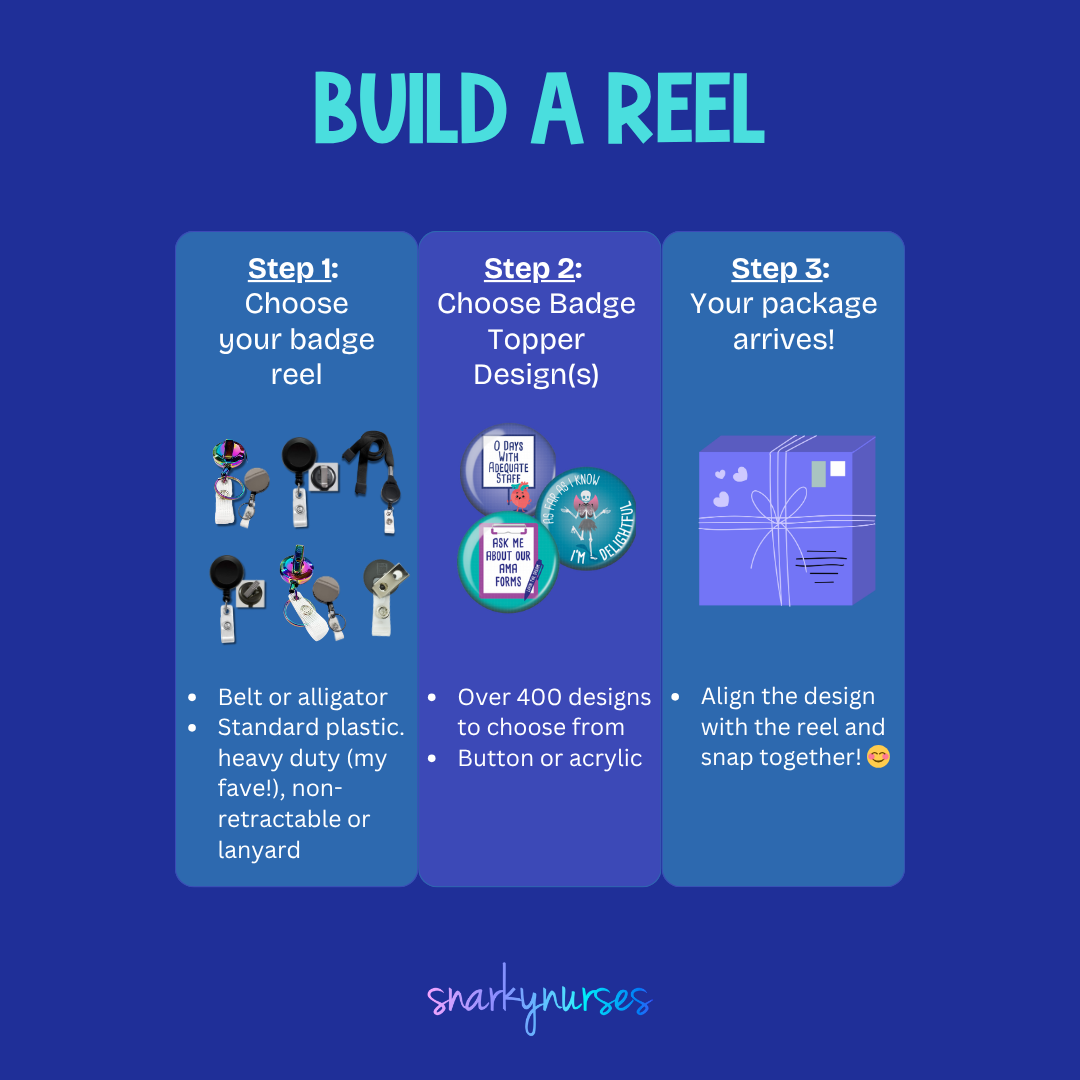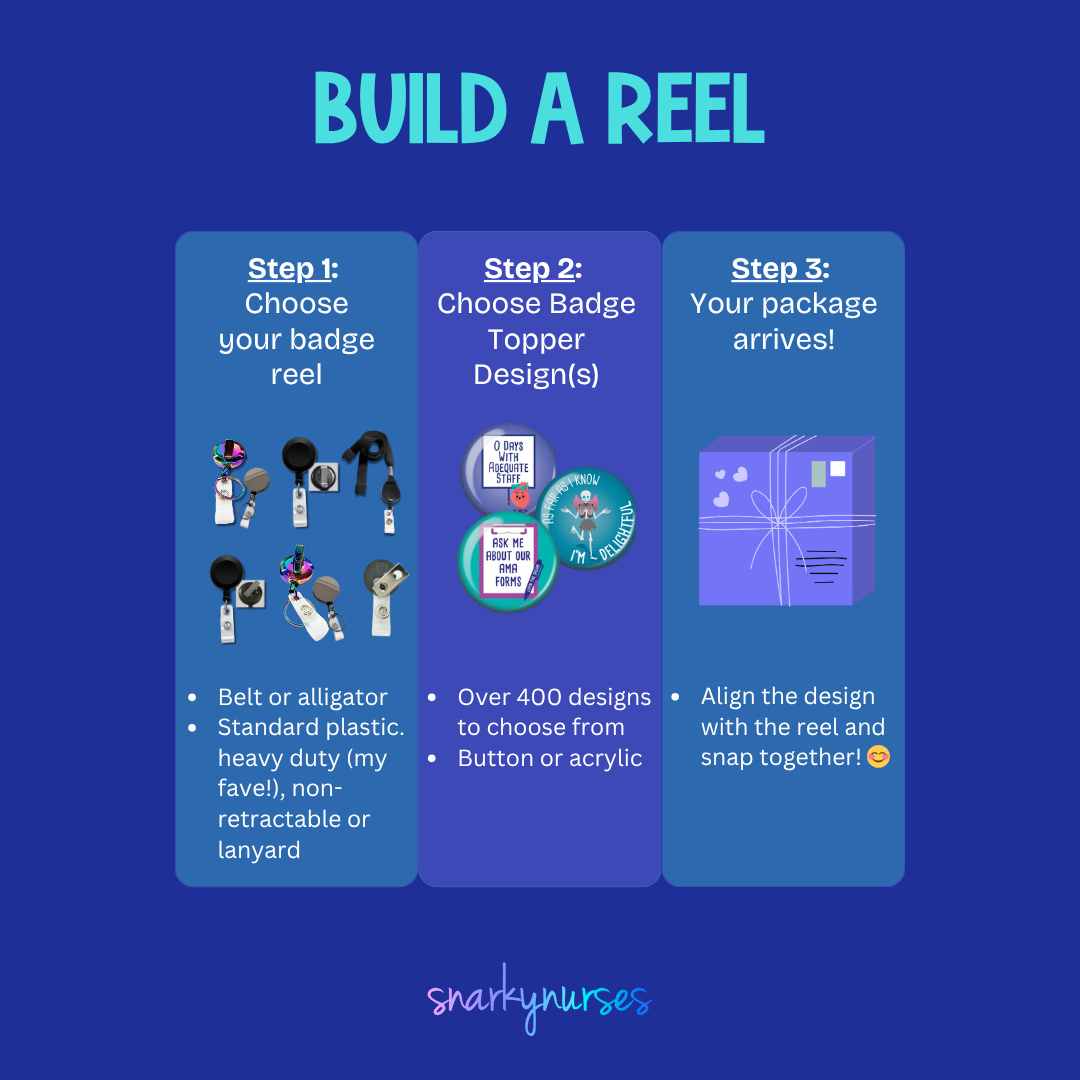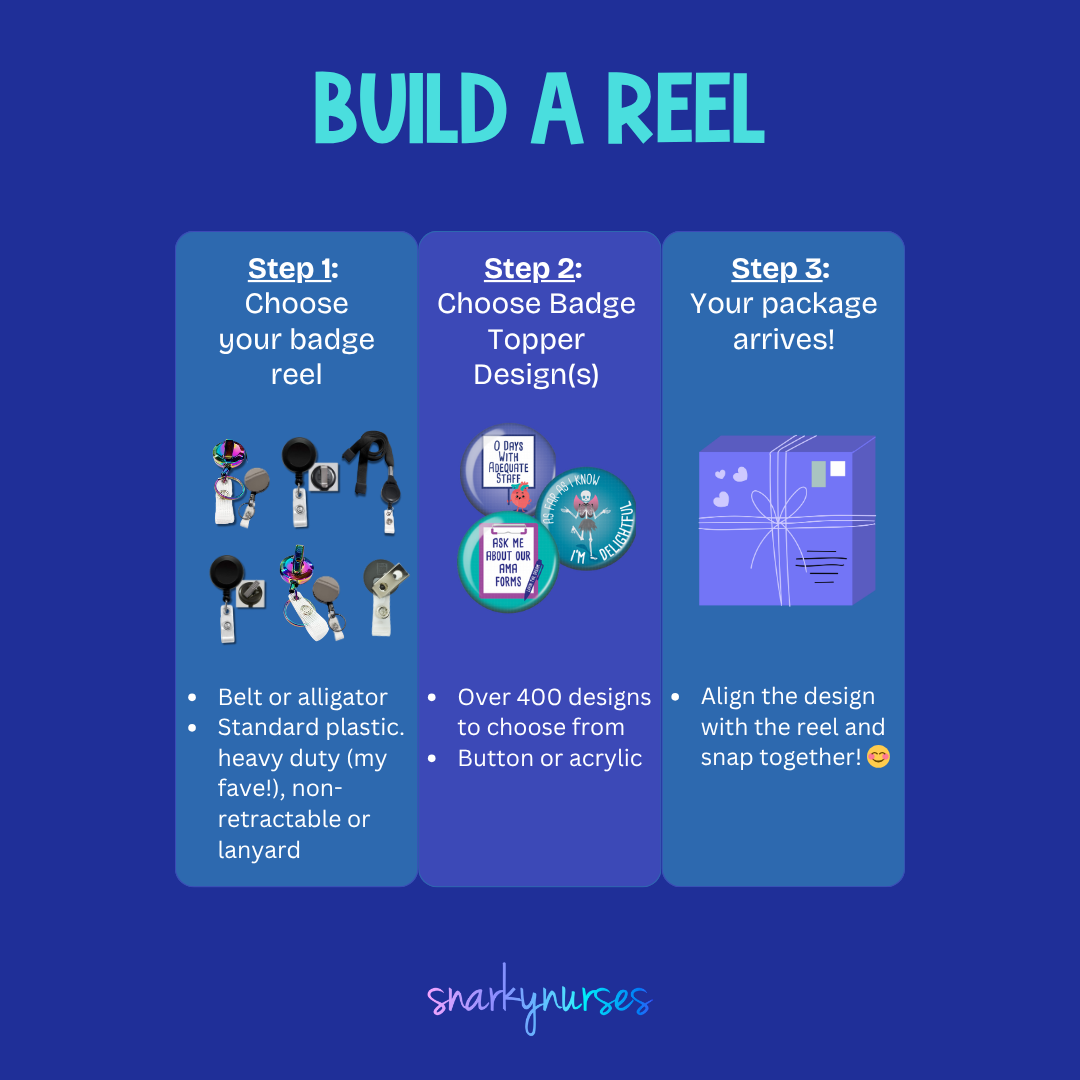Button Badge Topper: Rainbow Poo
Sale price$3.50 USD
Regular price$5.50 USD
Button Badge Topper: RN, Rather Not
Sale price$3.50 USD
Regular price$5.50 USD
Button Badge Topper: I'm not dead, this is just how I look
Sale price$3.50 USD
Regular price$5.50 USD
Button Badge Topper: Sedation Vacation
Sale price$3.50 USD
Regular price$5.50 USD
Button Badge Topper: Leads are Off
Sale price$3.50 USD
Regular price$5.50 USD
Button Badge Topper: Santa is Watching
Sale price$3.50 USD
Regular price$5.50 USD
Button Badge Topper: Ask me about the flying cowgirl
Sale price$3.50 USD
Regular price$5.50 USD
Button Badge Topper: Personally victimized by a preemie
Sale price$3.50 USD
Regular price$5.50 USD
Button Badge Topper: Lined and Dined
Sale price$3.50 USD
Regular price$5.50 USD
Button Badge Topper: Breathe
Sale price$3.50 USD
Regular price$5.50 USD
Button Badge Topper: Dear Santa
Sale price$3.50 USD
Regular price$5.50 USD
Button Badge Topper: Happy Napping - Anesthesia
Sale price$3.50 USD
Regular price$5.50 USD
Button Badge Topper: Let it Snow Propofol Christmas Tree
Sale price$3.50 USD
Regular price$5.50 USD
Button Badge Topper: ETT Phone Home
Sale price$3.50 USD
Regular price$5.50 USD
Button Badge Topper: What the Fundus
Sale price$3.50 USD
Regular price$5.50 USD
Button Badge Topper: Mistle Toes
Sale price$3.50 USD
Regular price$5.50 USD
Button Badge Topper: Rose Opal Heart
Sale price$3.50 USD
Regular price$5.50 USD
Button Badge Topper: Fuckflower
Sale price$3.50 USD
Regular price$5.50 USD
Button Badge Topper: Santa & IV Elves
Sale price$3.50 USD
Regular price$5.50 USD
Button Badge Topper: Dreamin of a White Christmas
Sale price$3.50 USD
Regular price$5.50 USD
Button Badge Topper: Ally
Sale price$3.50 USD
Regular price$5.50 USD
Button Badge Topper: Stockings on a Dumpster Fire
Sale price$3.50 USD
Regular price$5.50 USD
Button Badge Topper: Jingle Bells
Sale price$3.50 USD
Regular price$5.50 USD
Button Badge Topper: This is Boo Sheet
Sale price$3.50 USD
Regular price$5.50 USD
Button Badge Topper: All for love and love for all
Sale price$3.50 USD
Regular price$5.50 USD
Button Badge Topper: We Wish UA Merry Christmas
Sale price$3.50 USD
Regular price$5.50 USD
Button Badge Topper: Milk & Cookies
Sale price$3.50 USD
Regular price$5.50 USD
Button Badge Topper: 0 Days with Adequate Staff
Sale price$3.50 USD
Regular price$5.50 USD
Button Badge Topper: NICU, Where You're Never Too Young for Caffeine
Sale price$3.50 USD
Regular price$5.50 USD
Button Badge Topper: Let's ROC n Roll
Sale price$3.50 USD
Regular price$5.50 USD
Button Badge Topper: Blue Opal Heart
Sale price$3.50 USD
Regular price$5.50 USD
Button Badge Topper: Warmest Wishes
Sale price$3.50 USD
Regular price$5.50 USD
Button Badge Topper: I'm Fine Skeleton Fairy
Sale price$3.50 USD
Regular price$5.50 USD
Button Badge Topper: Did you check the fridge?
Sale price$3.50 USD
Regular price$5.50 USD
Button Badge Topper: Free Hugs
Sale price$3.50 USD
Regular price$5.50 USD
Button Badge Topper: Raining Babies
Sale price$3.50 USD
Regular price$5.50 USD
Button Badge Topper: You See a Peace Sign, I see 5-6 cm
Sale price$3.50 USD
Regular price$5.50 USD
Button Badge Topper: Eat Local
Sale price$3.50 USD
Regular price$5.50 USD
Button Badge Topper: Float Nurse
Sale price$3.50 USD
Regular price$5.50 USD
Button Badge Topper: Happy Napping
Sale price$3.50 USD
Regular price$5.50 USD
Button Badge Topper: Bee Kind
Sale price$3.50 USD
Regular price$5.50 USD
Button Badge Topper: Work Wife for Life
Sale price$3.50 USD
Regular price$5.50 USD
Button Badge Topper: Will Continue to Monitor
Sale price$3.50 USD
Regular price$5.50 USD
Button Badge Topper: What the fucculent
Sale price$3.50 USD
Regular price$5.50 USD
Button Badge Topper: Nurse Dracula
Sale price$3.50 USD
Regular price$5.50 USD
Button Badge Topper: Nothing Scares Me, I'm a Nurse
Sale price$3.50 USD
Regular price$5.50 USD
Button Badge Topper: You Roc
Sale price$3.50 USD
Regular price$5.50 USD
Button Badge Topper: Sh*t Hitting the Fan
Sale price$3.50 USD
Regular price$5.50 USD