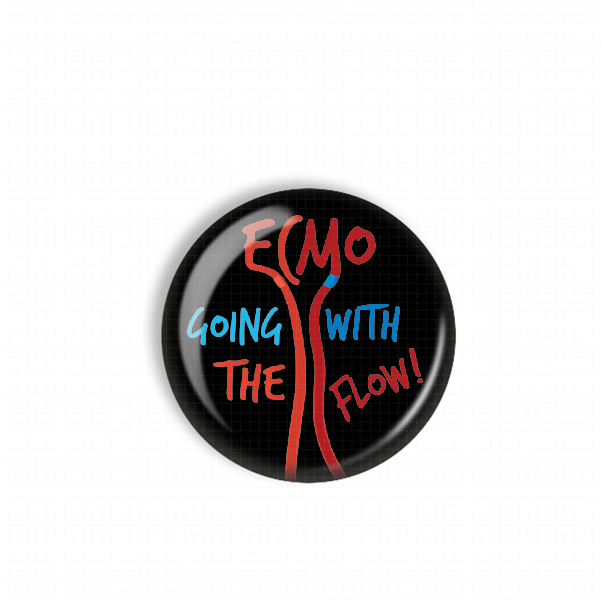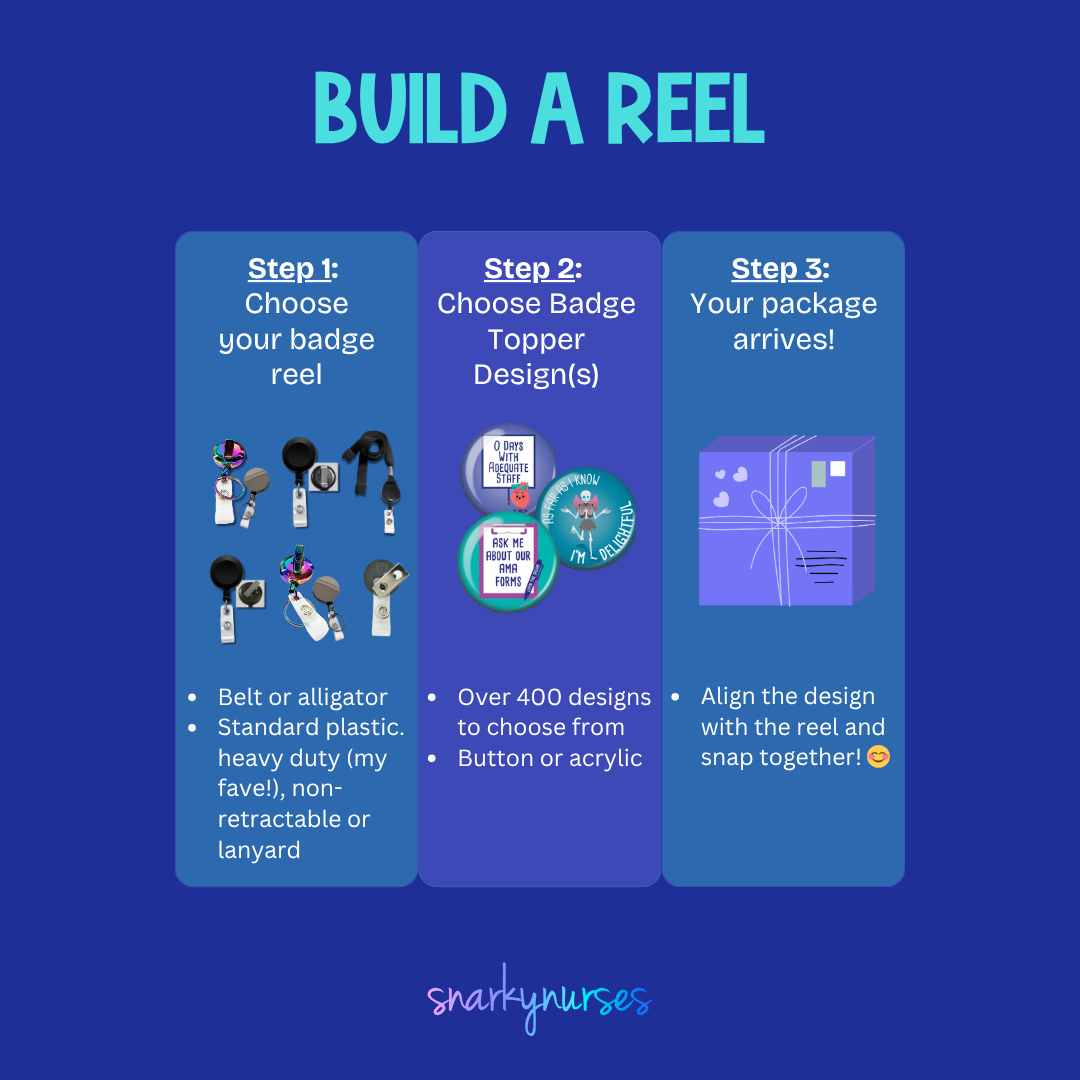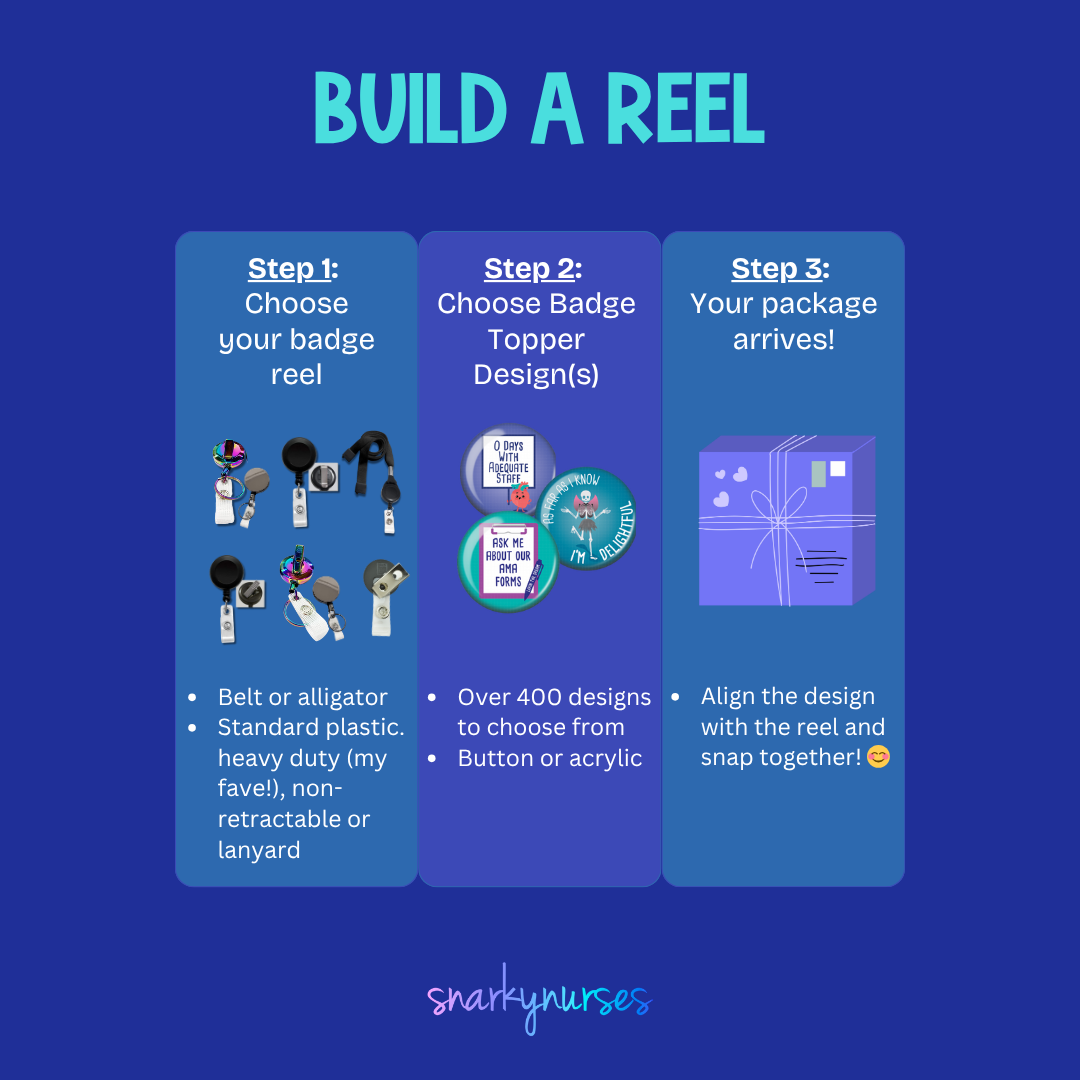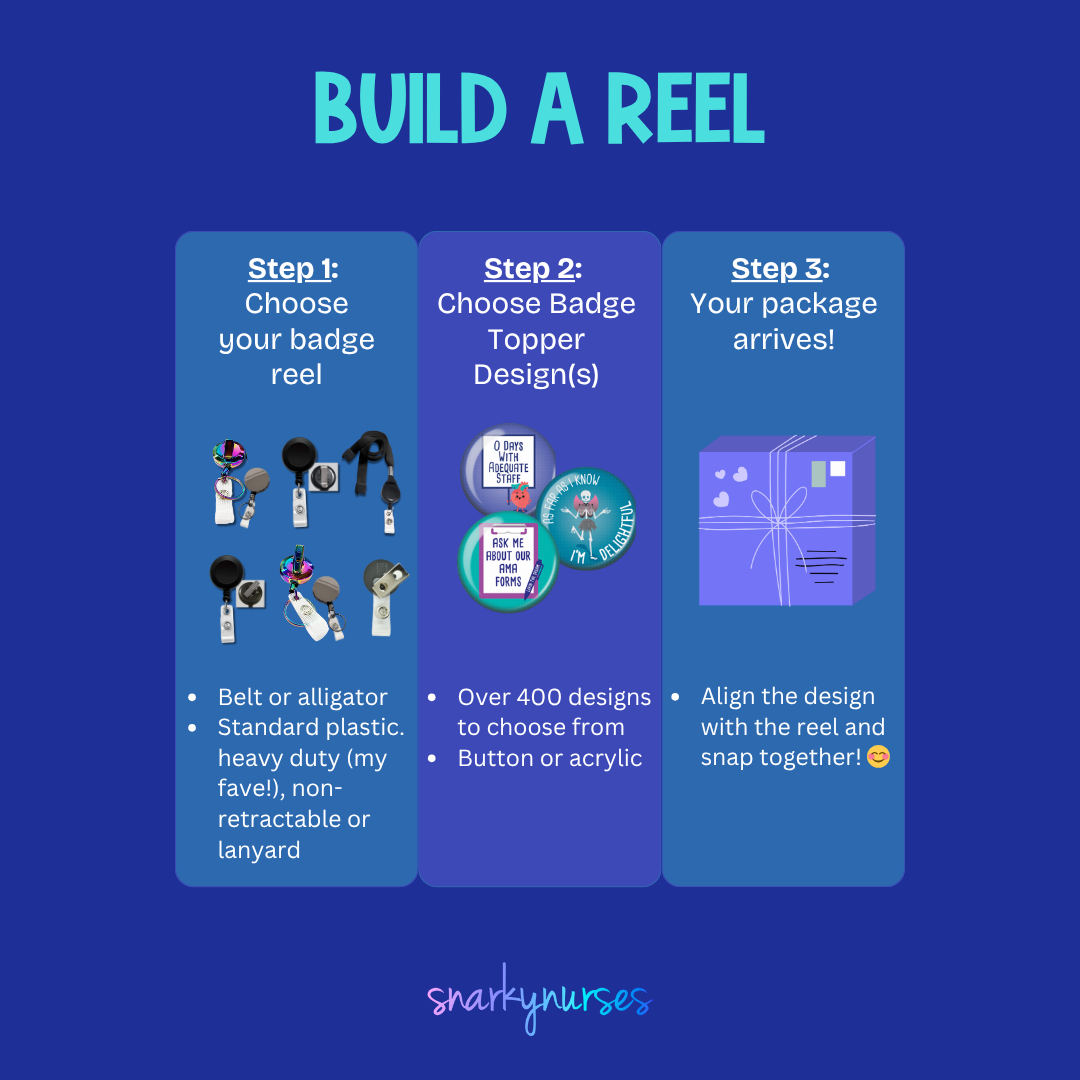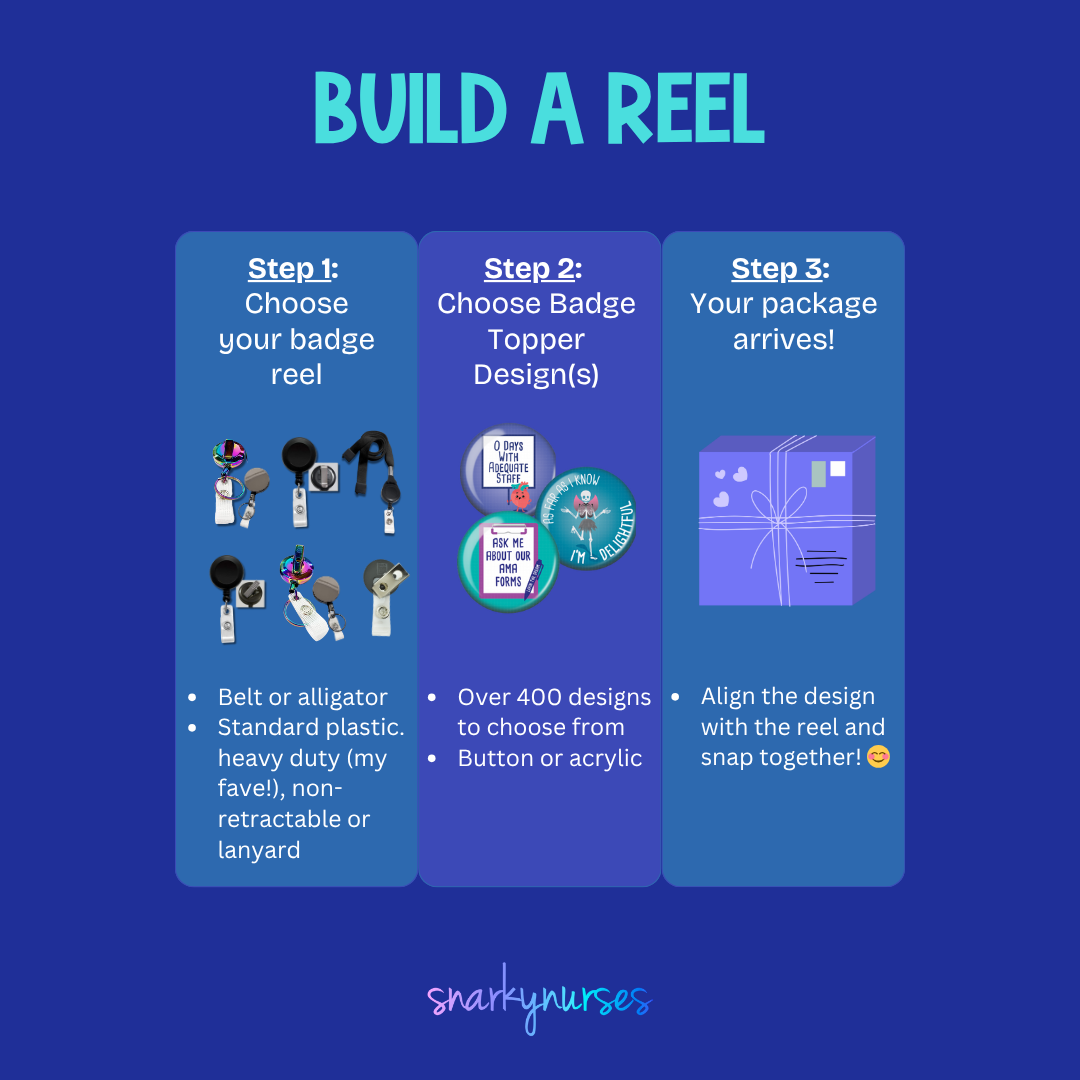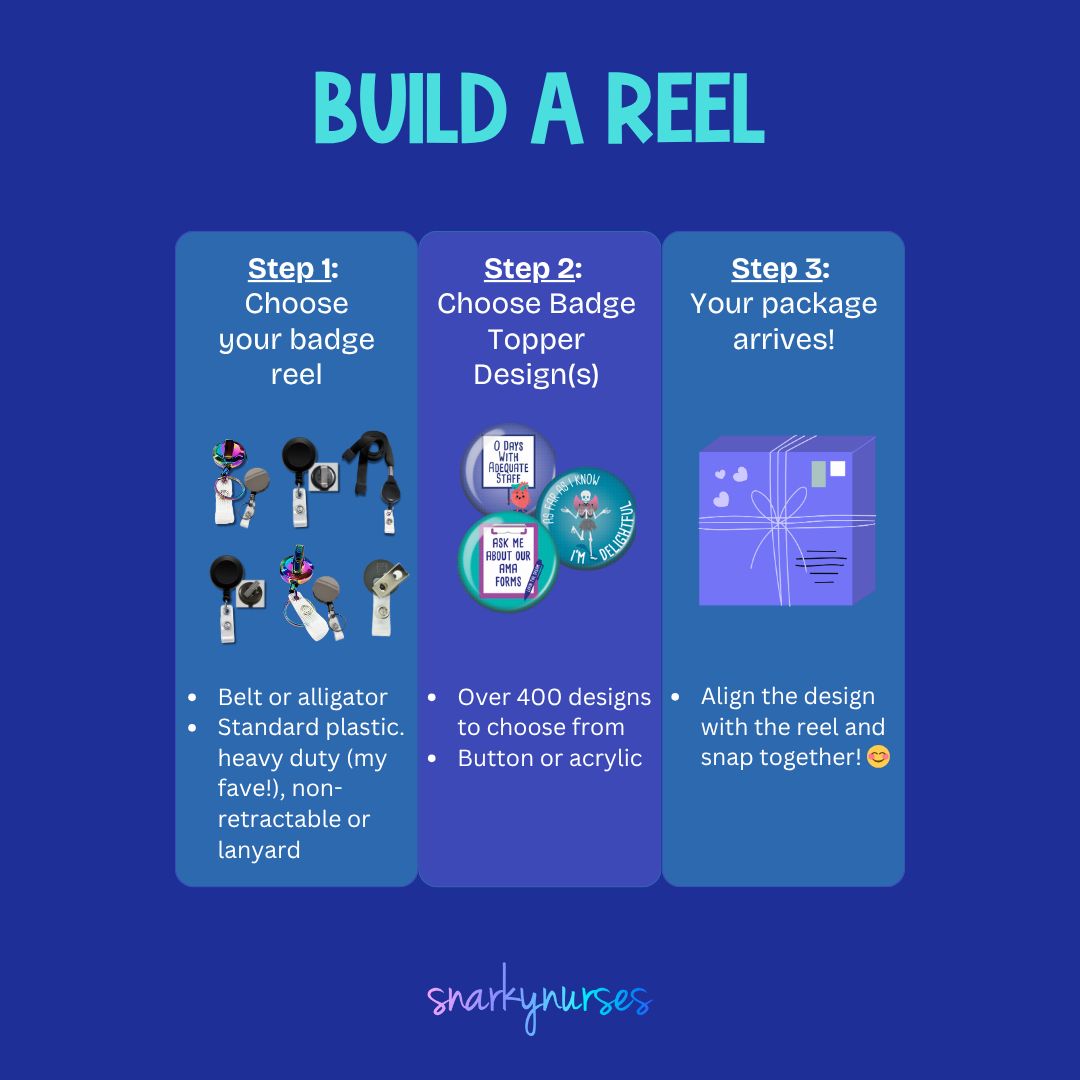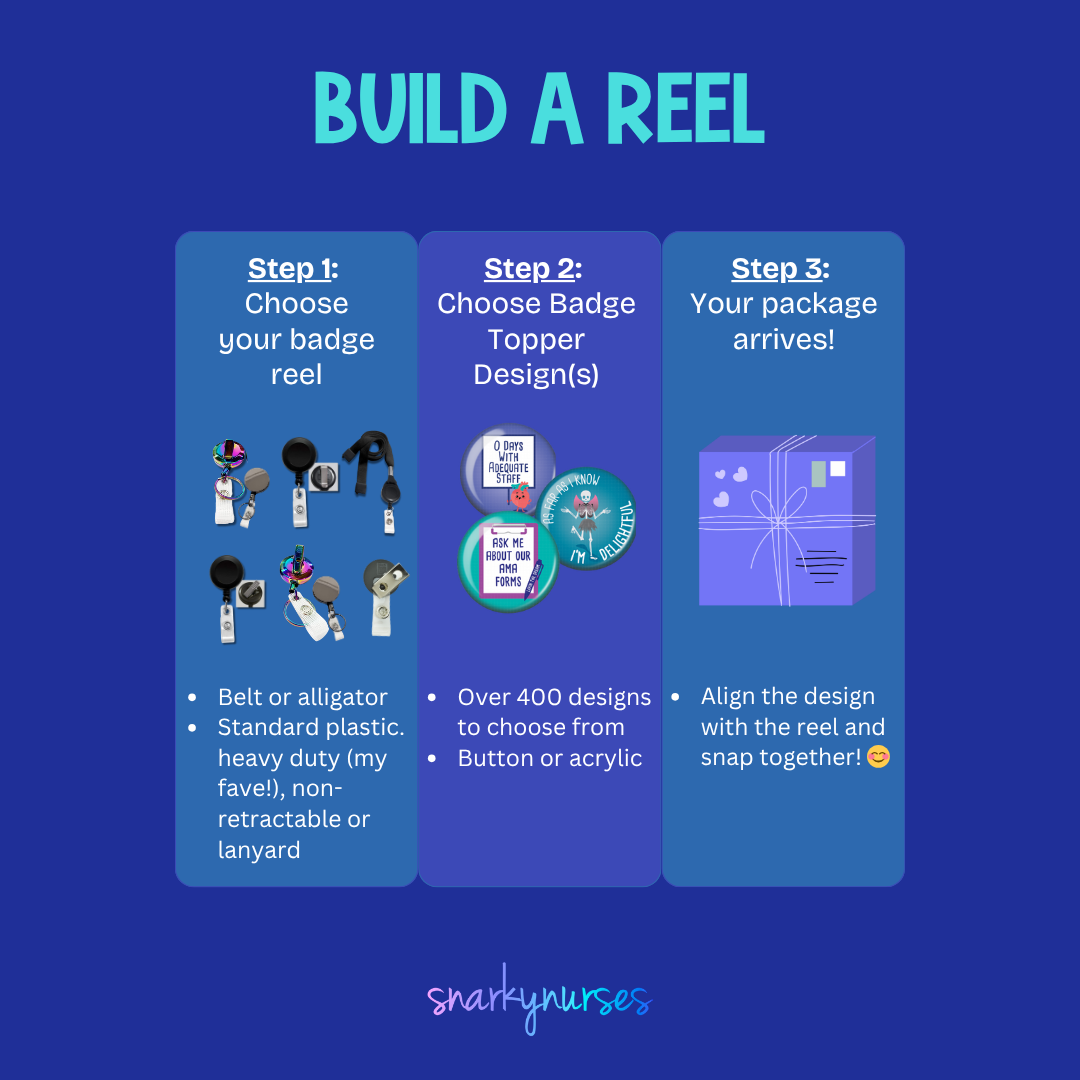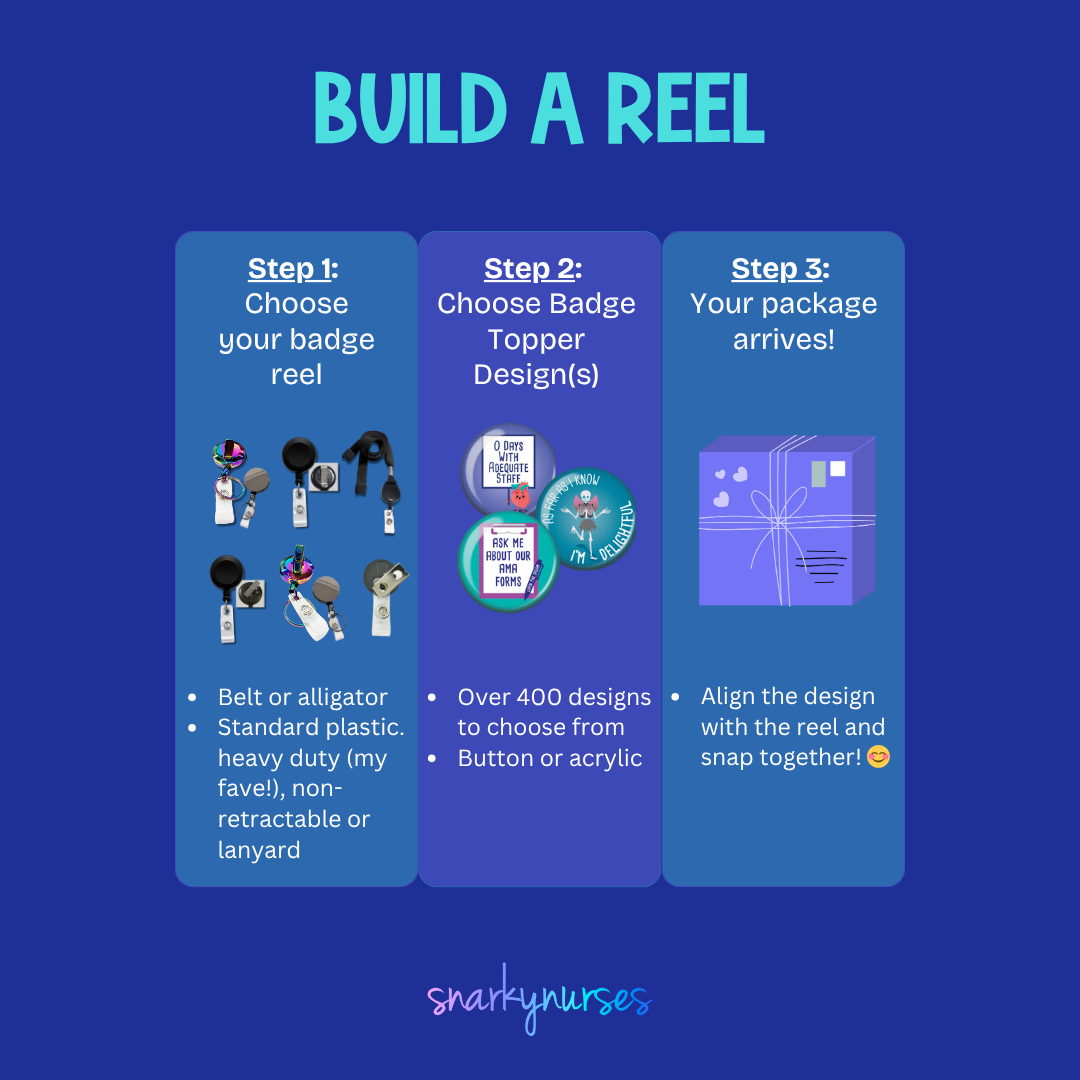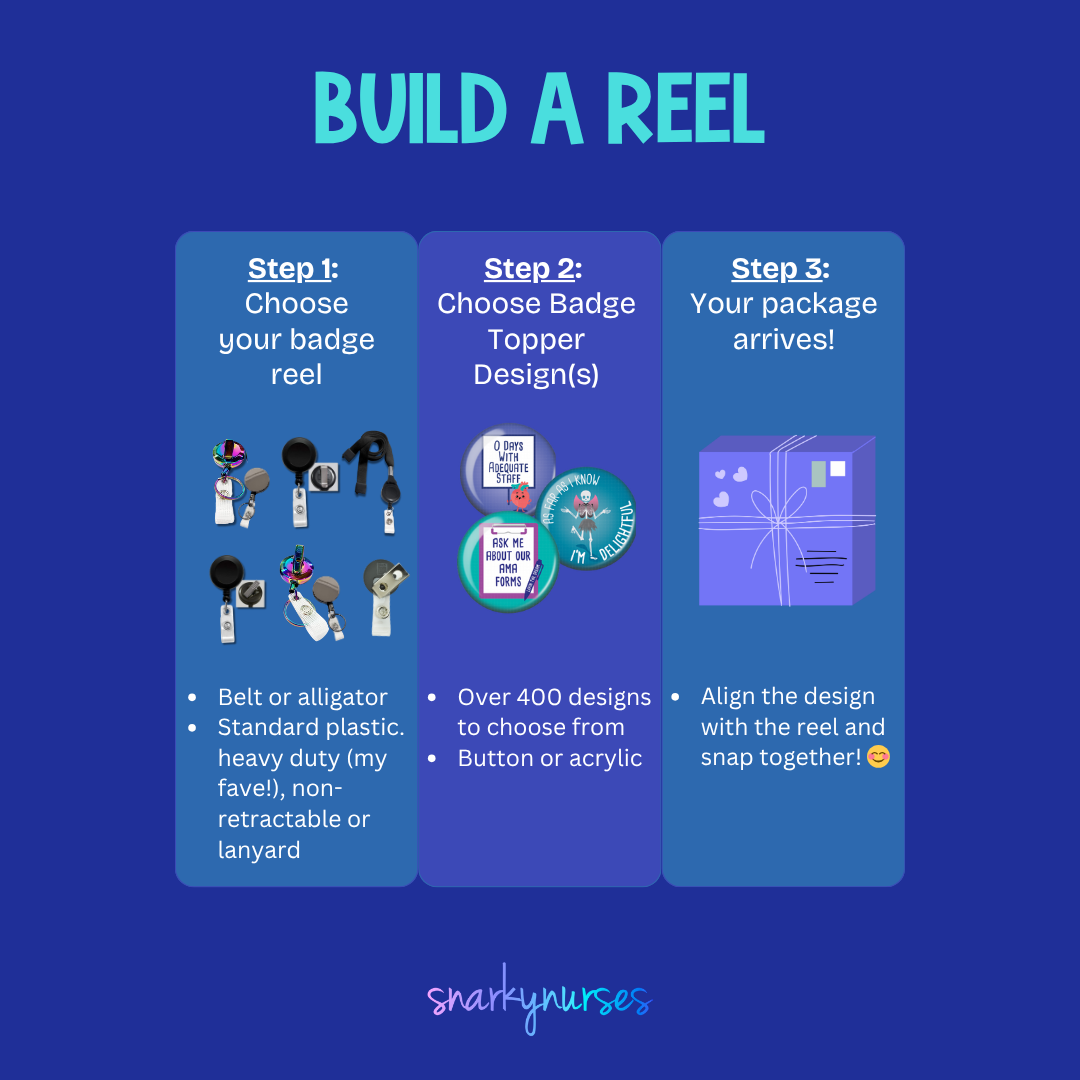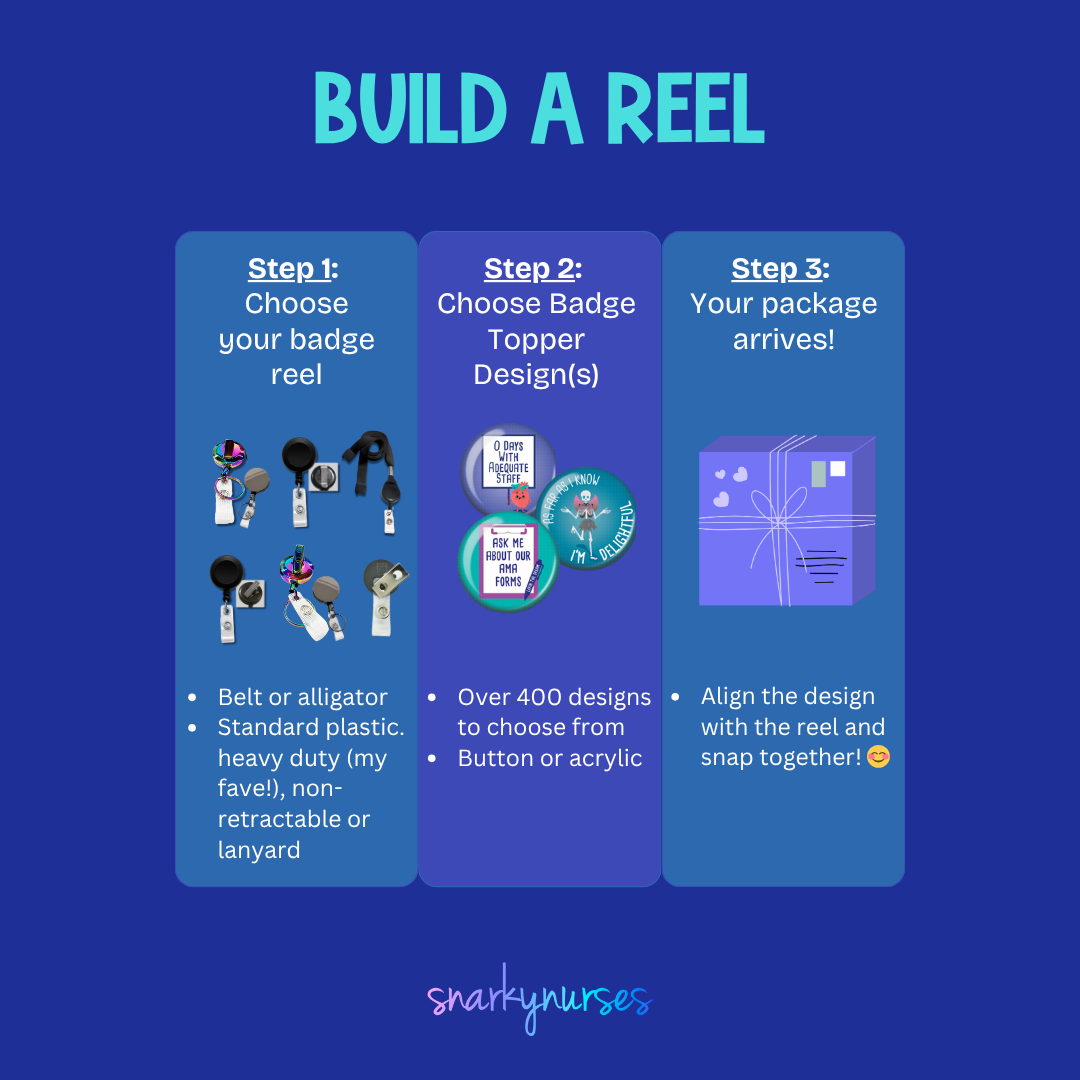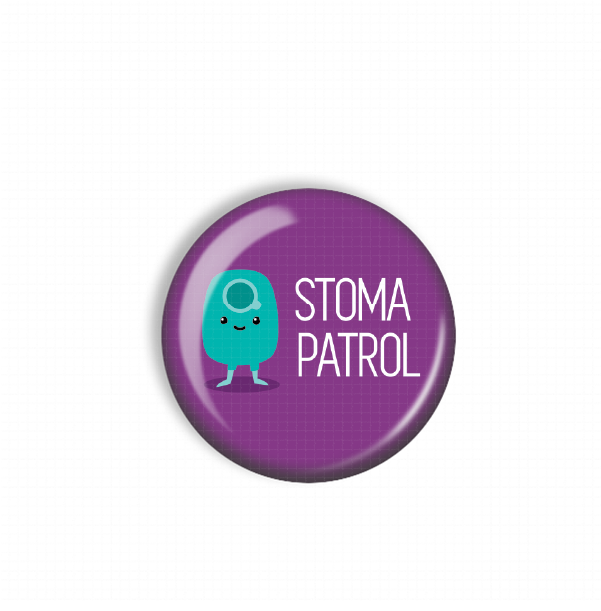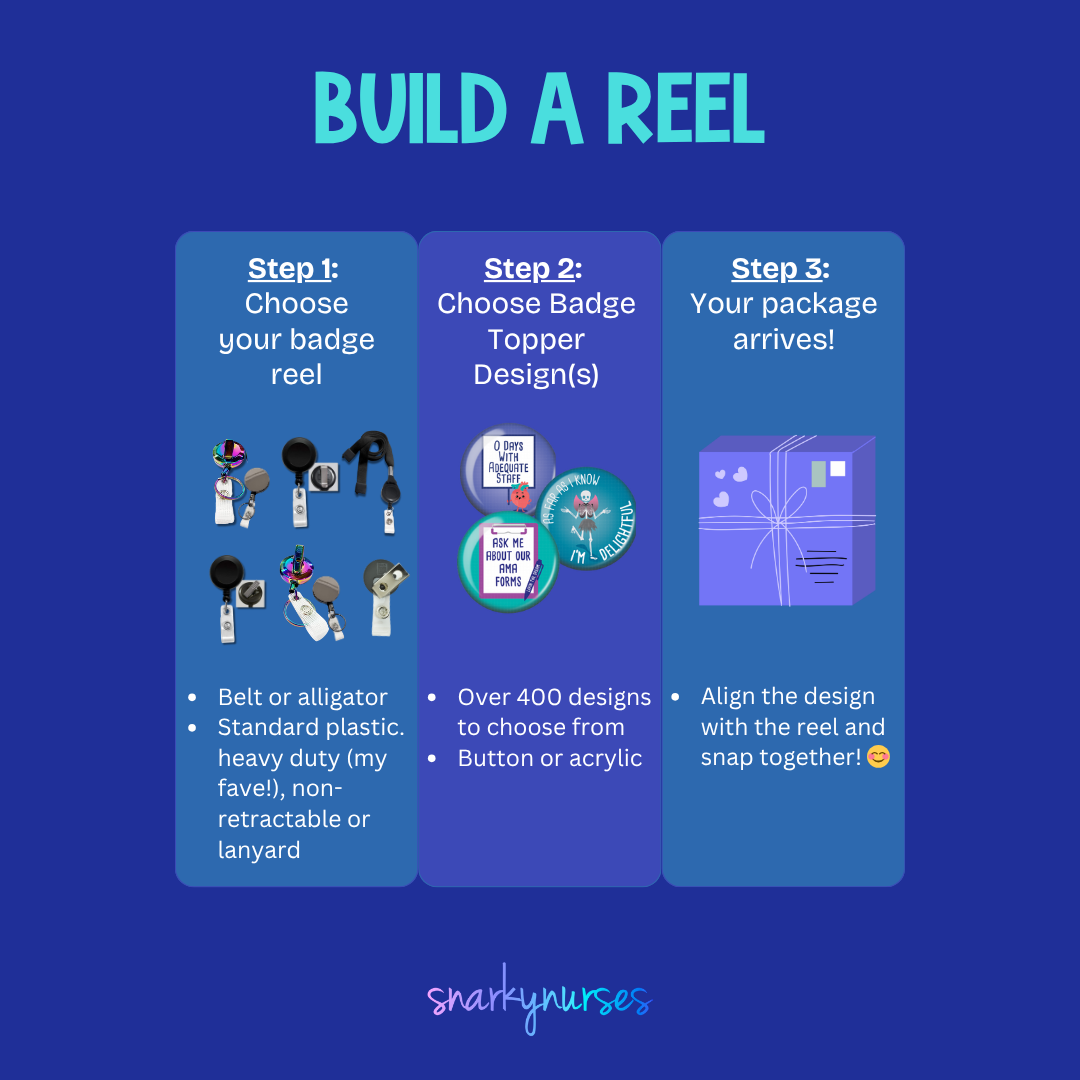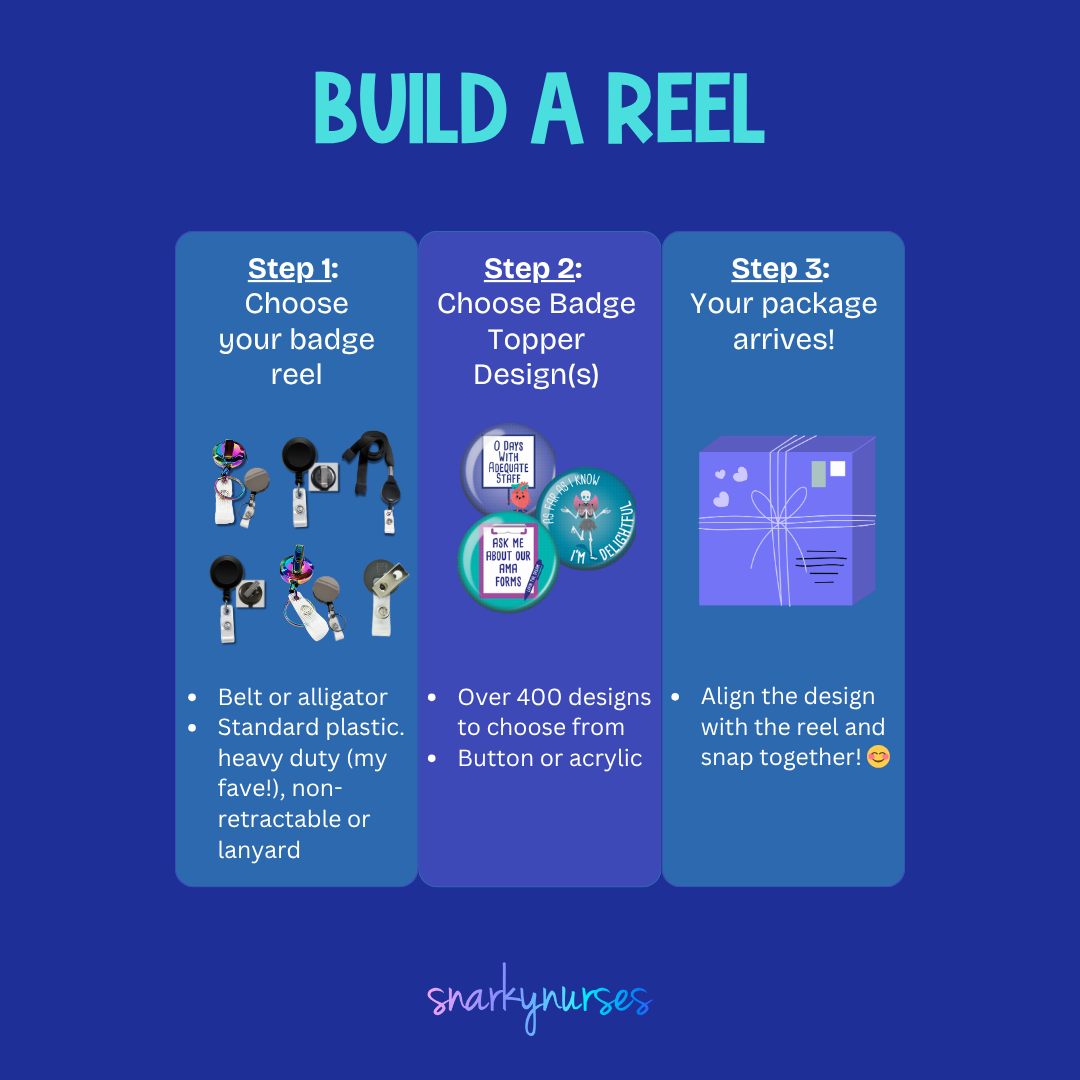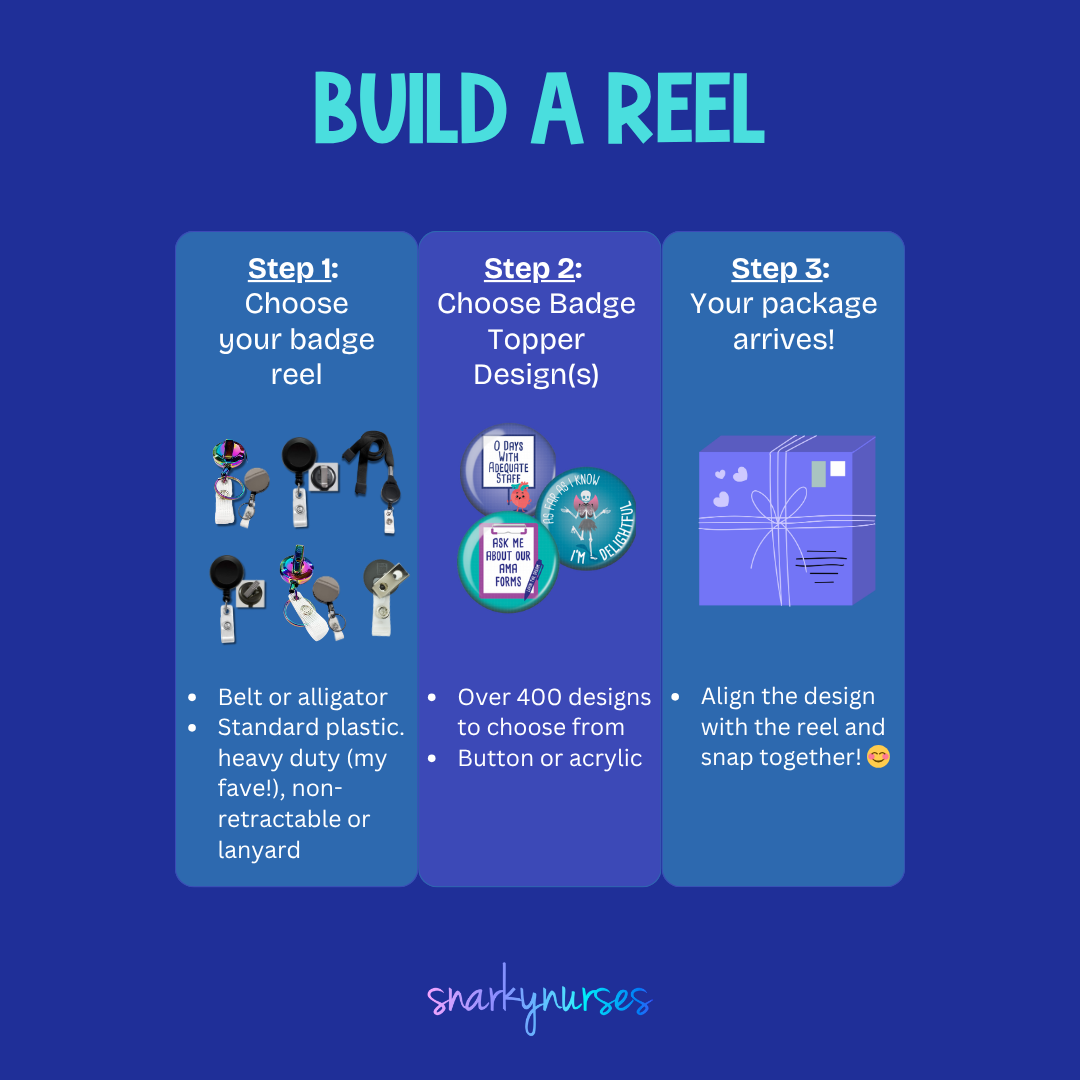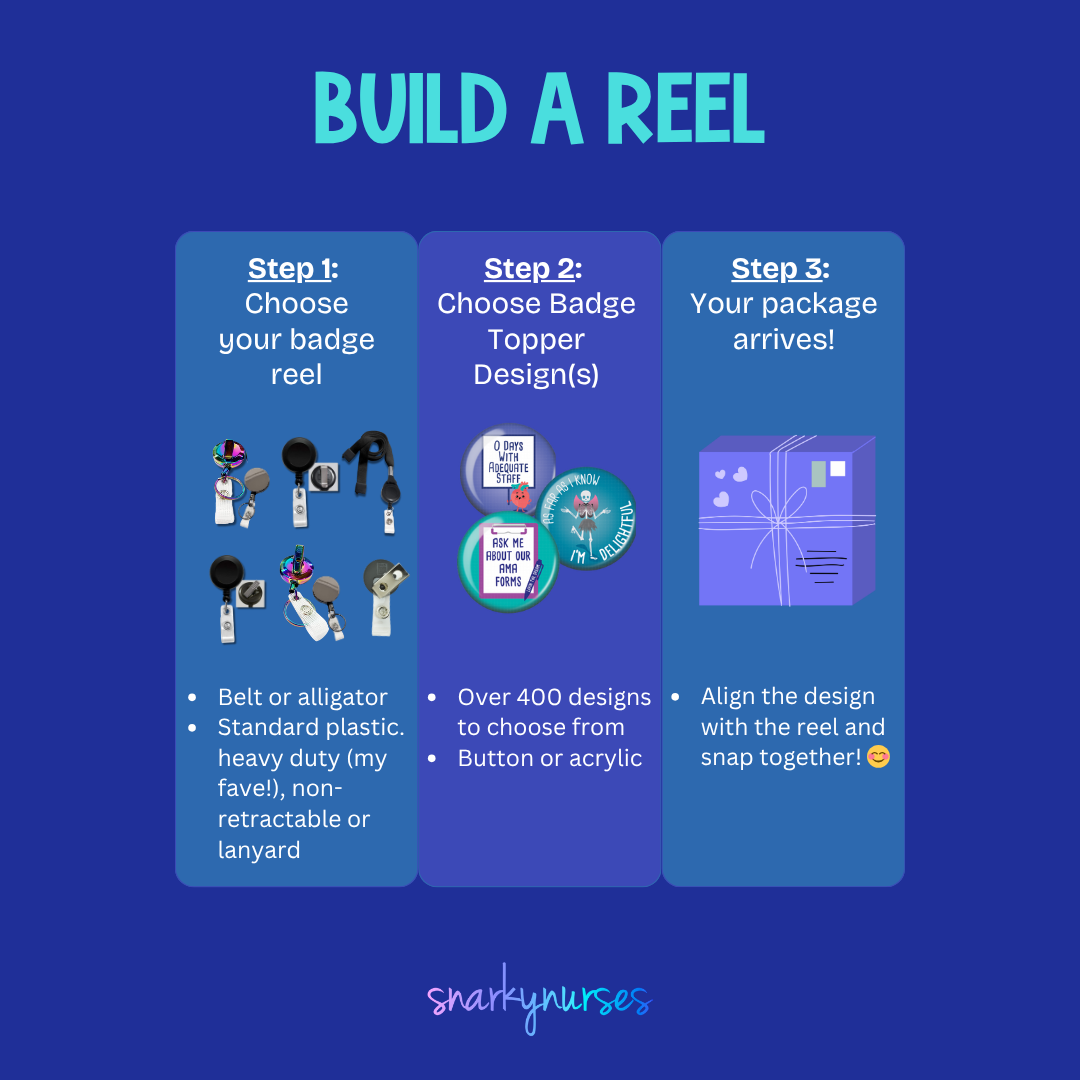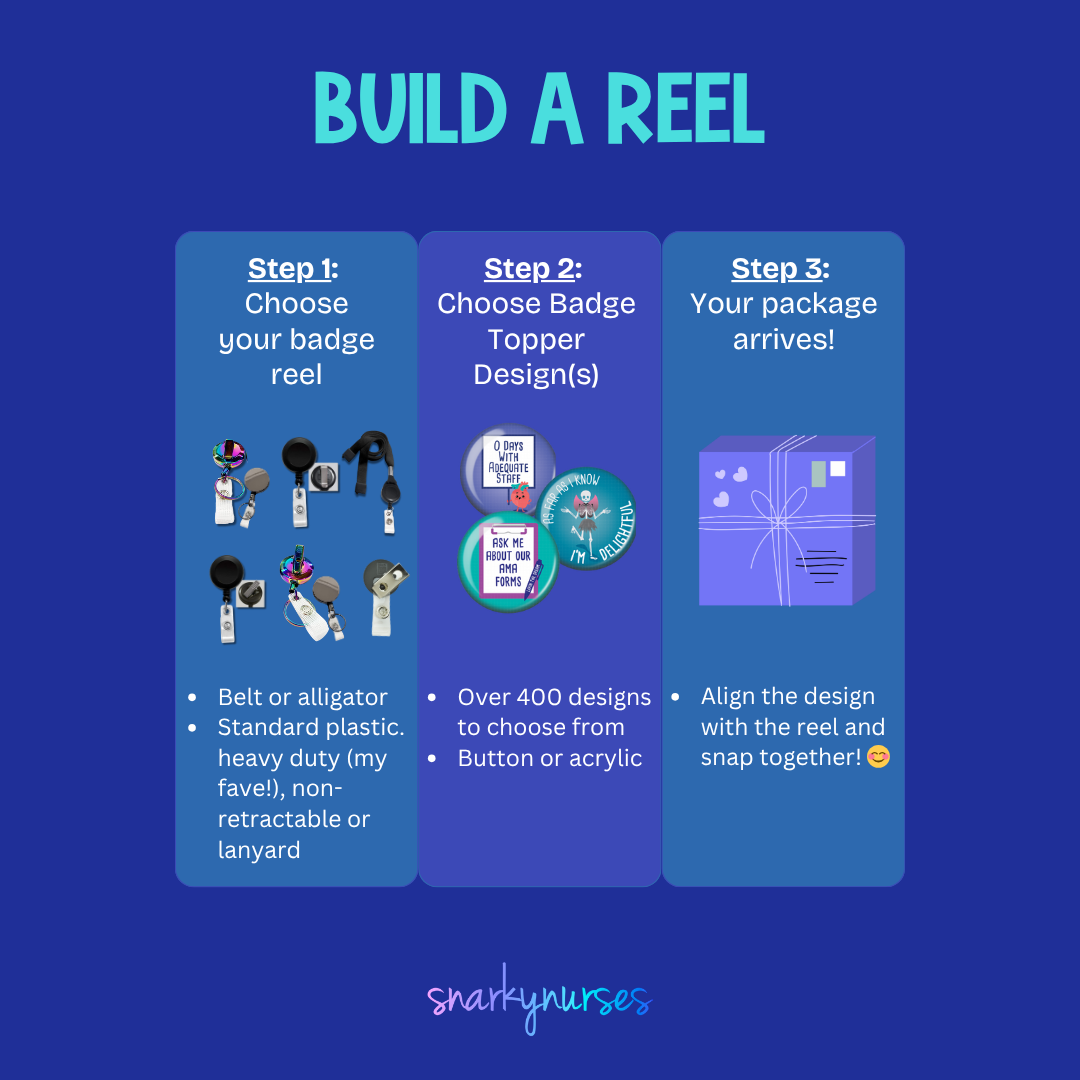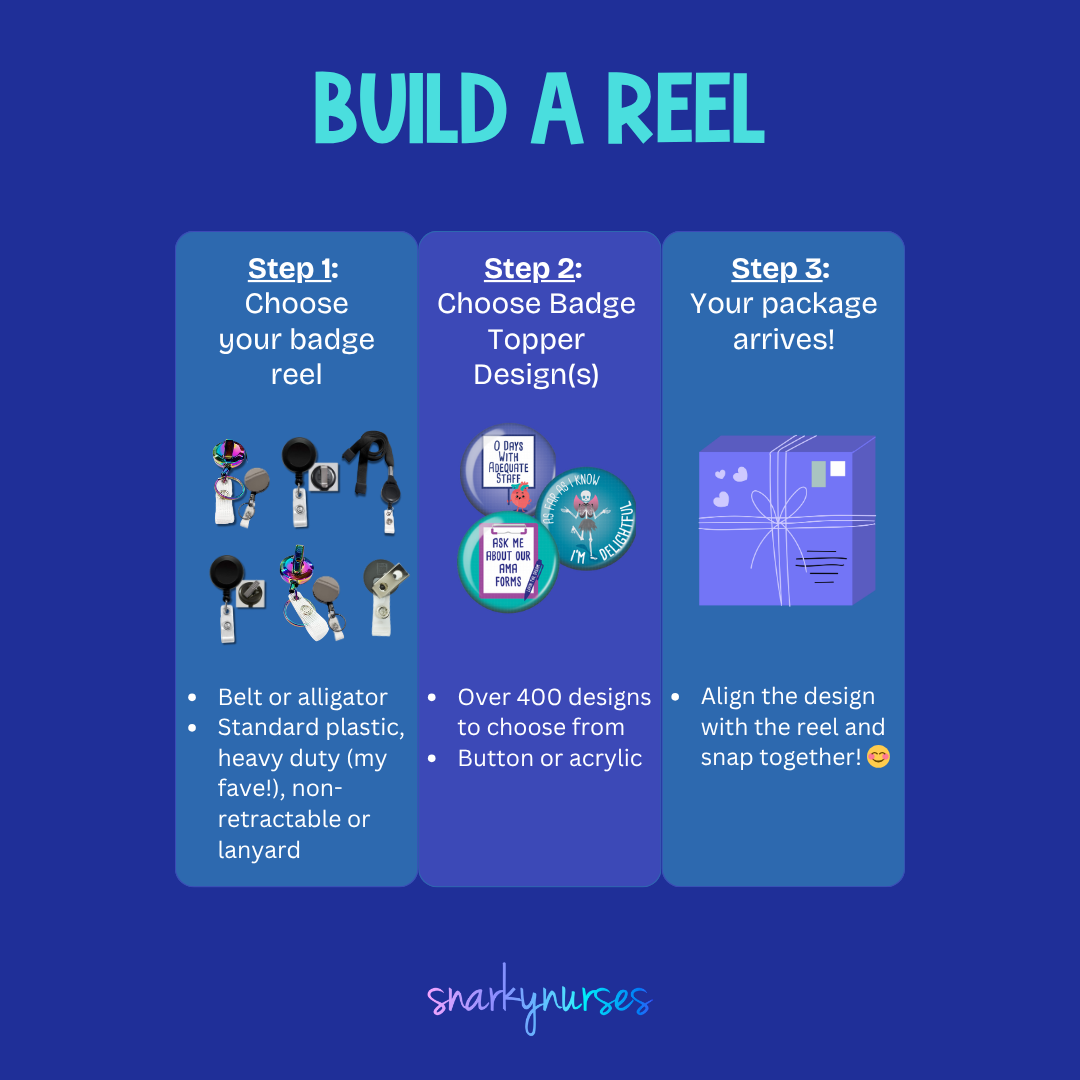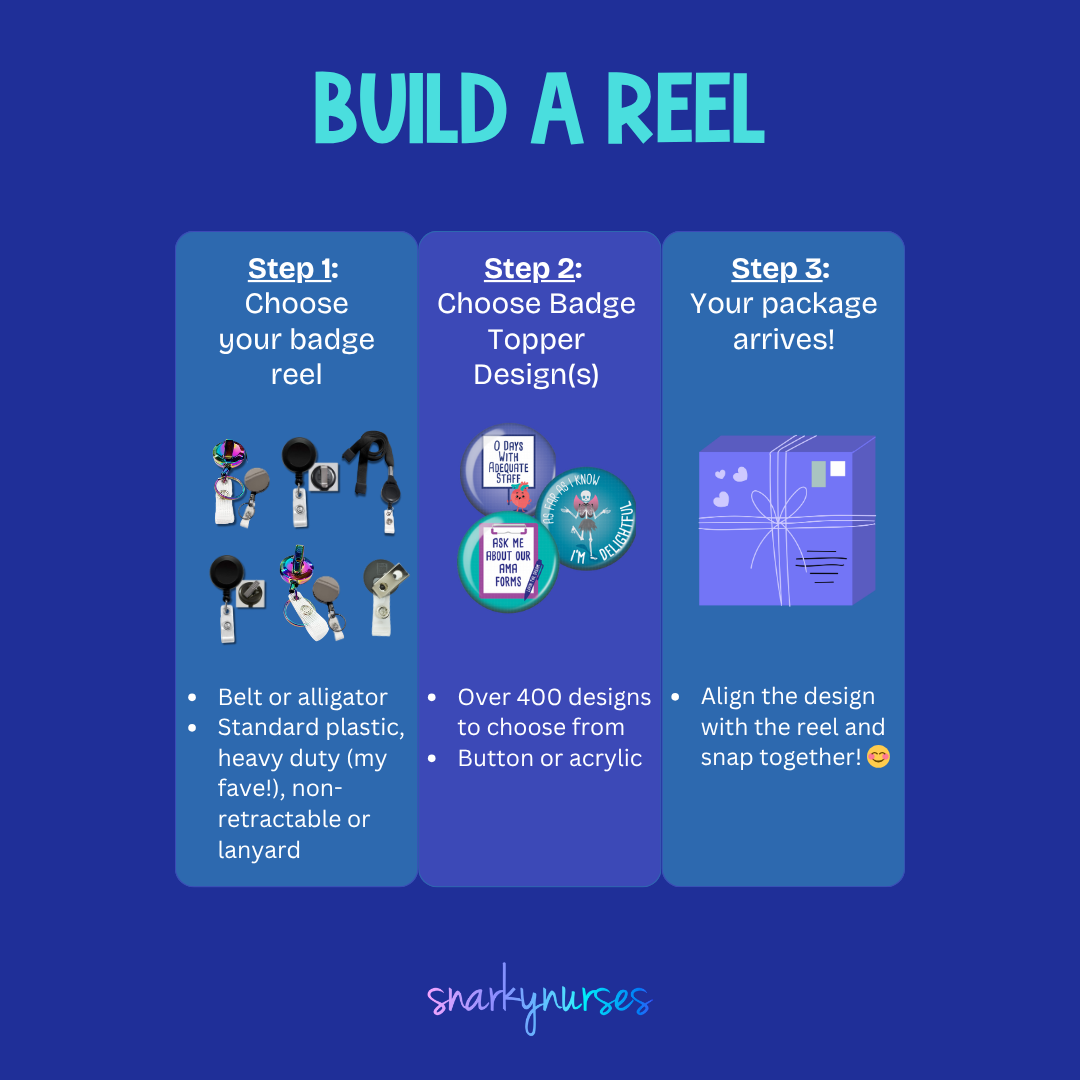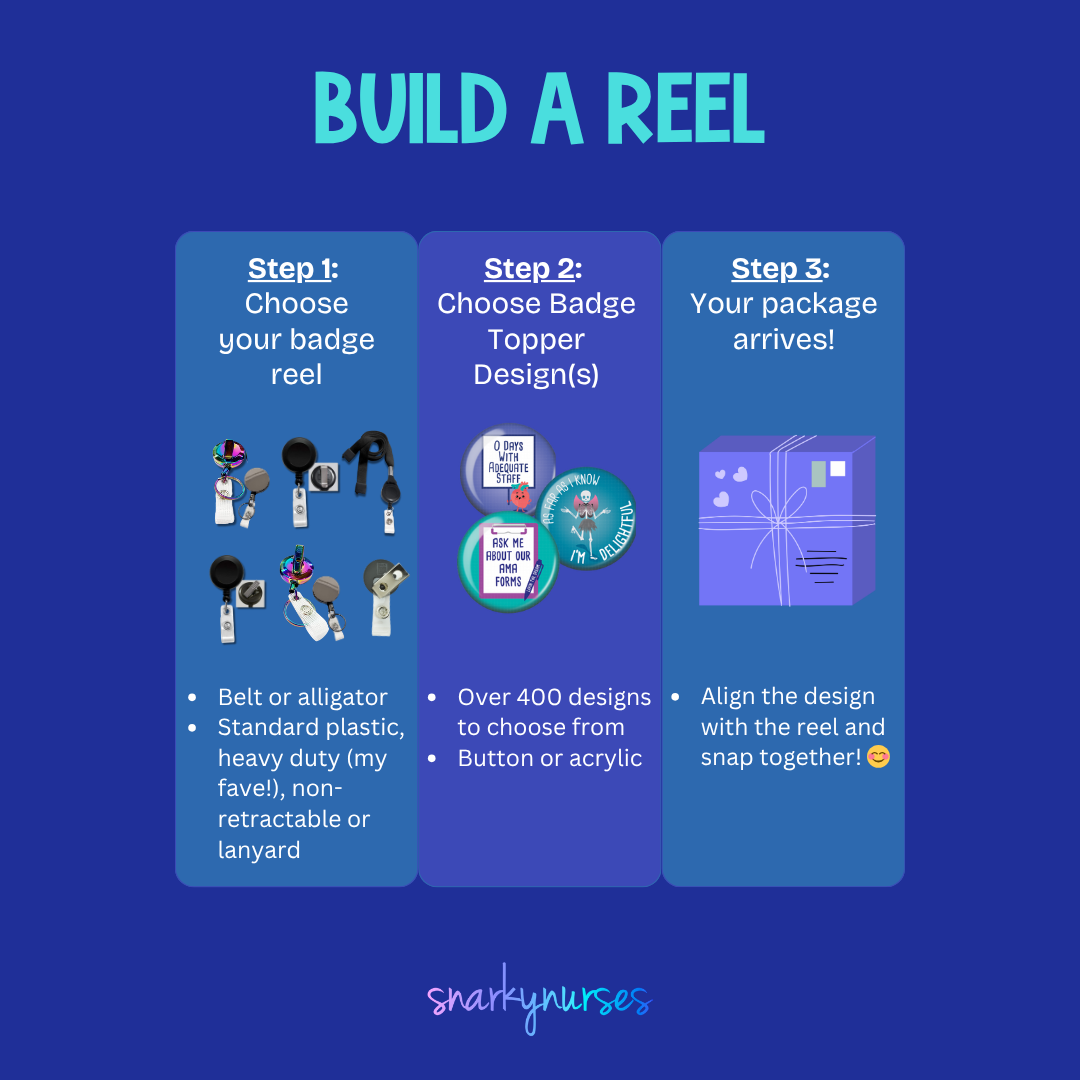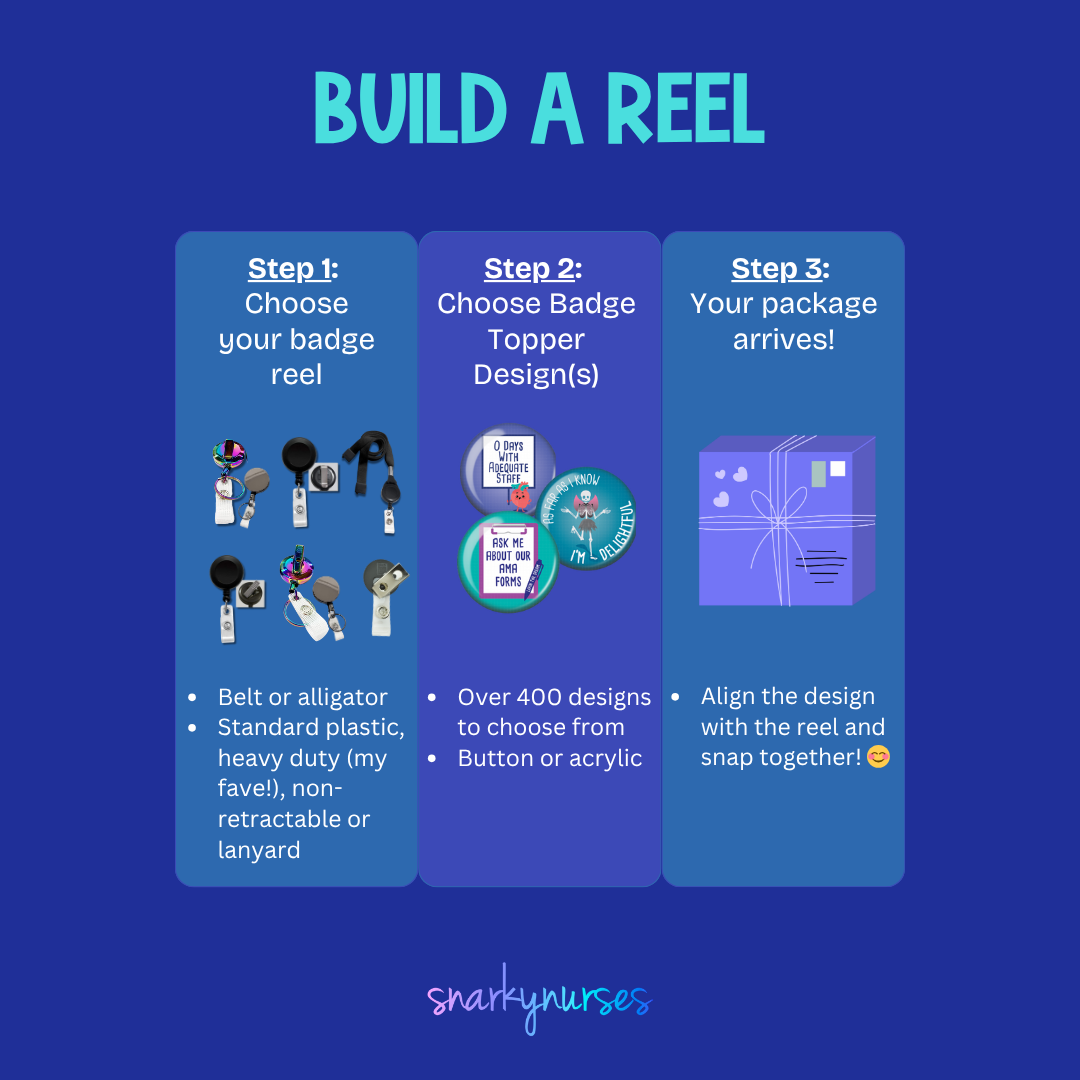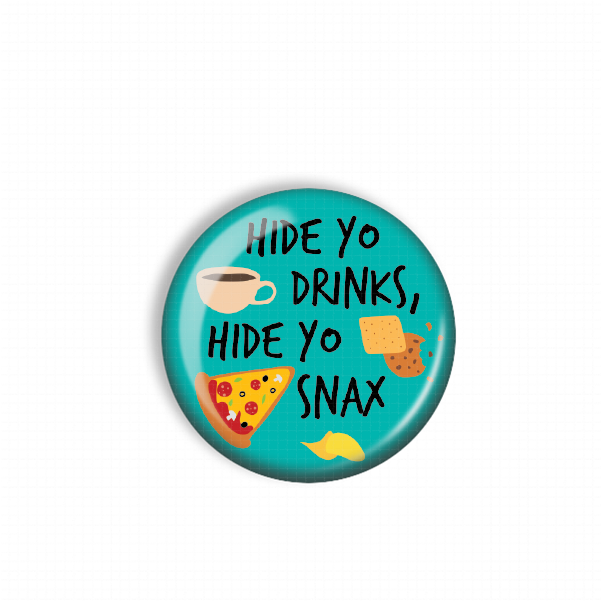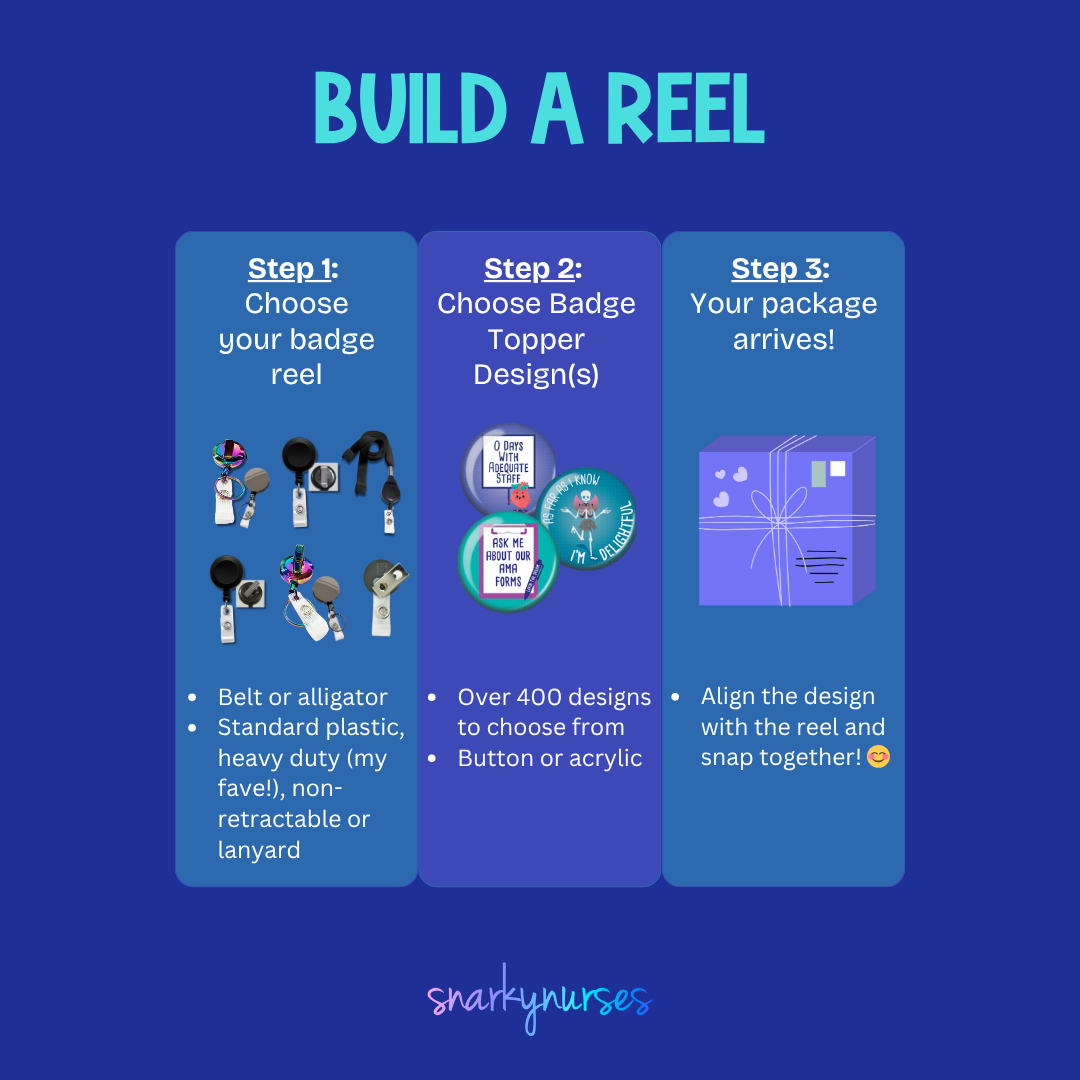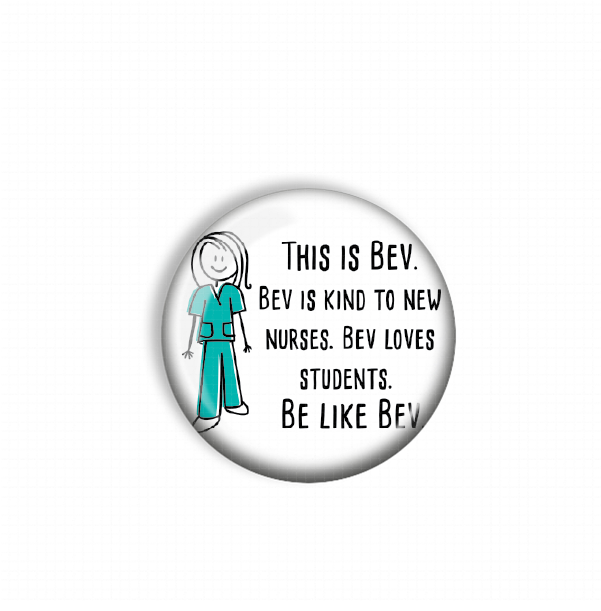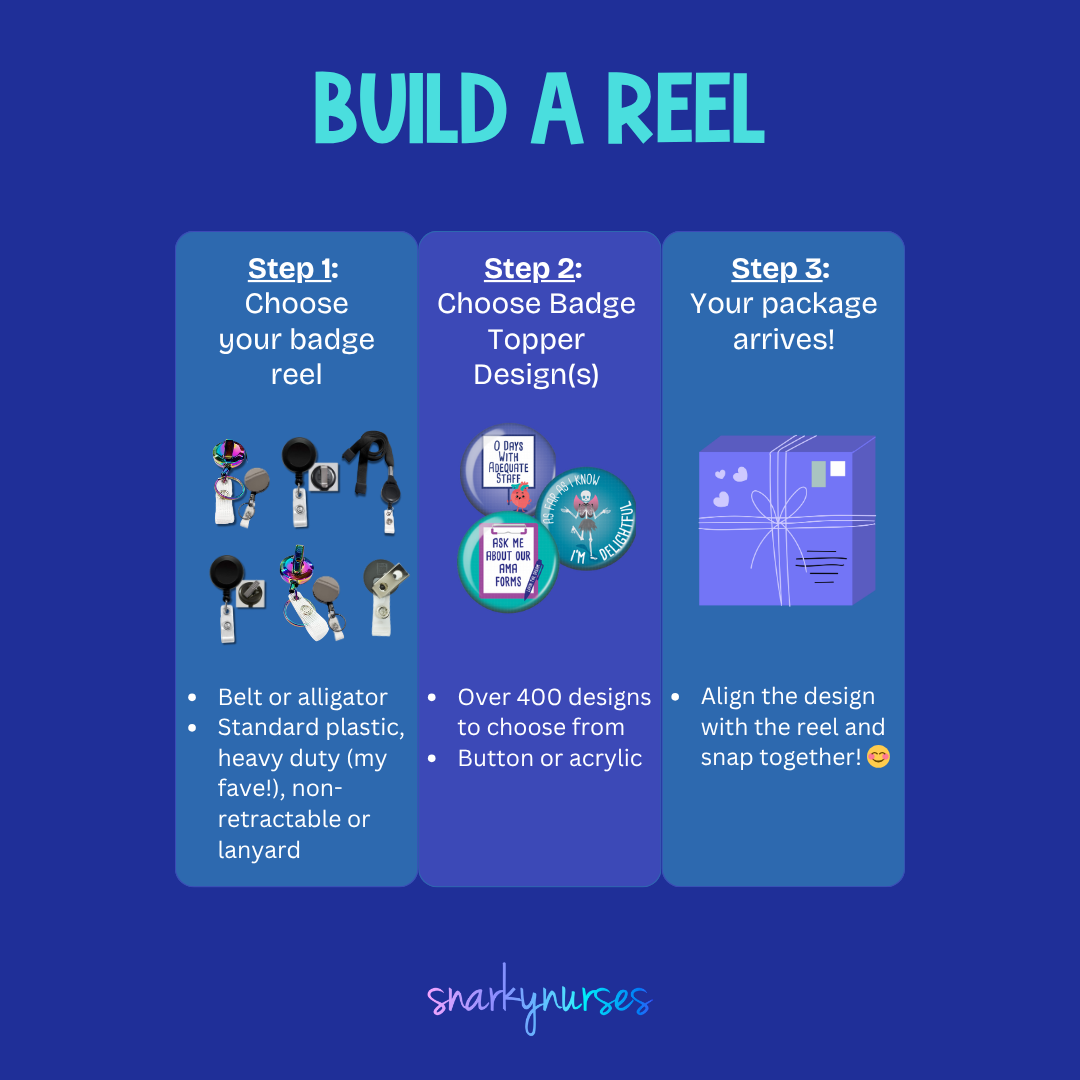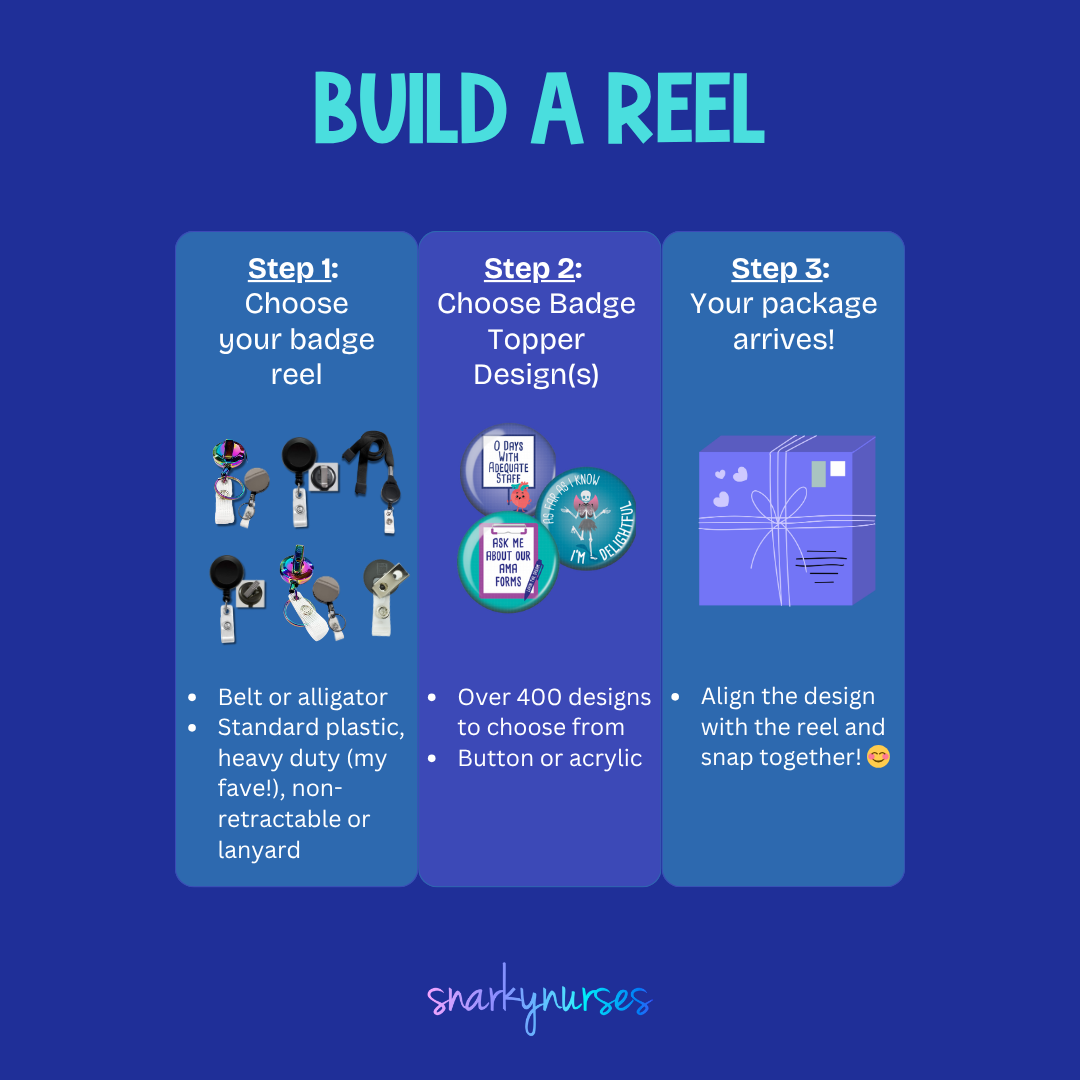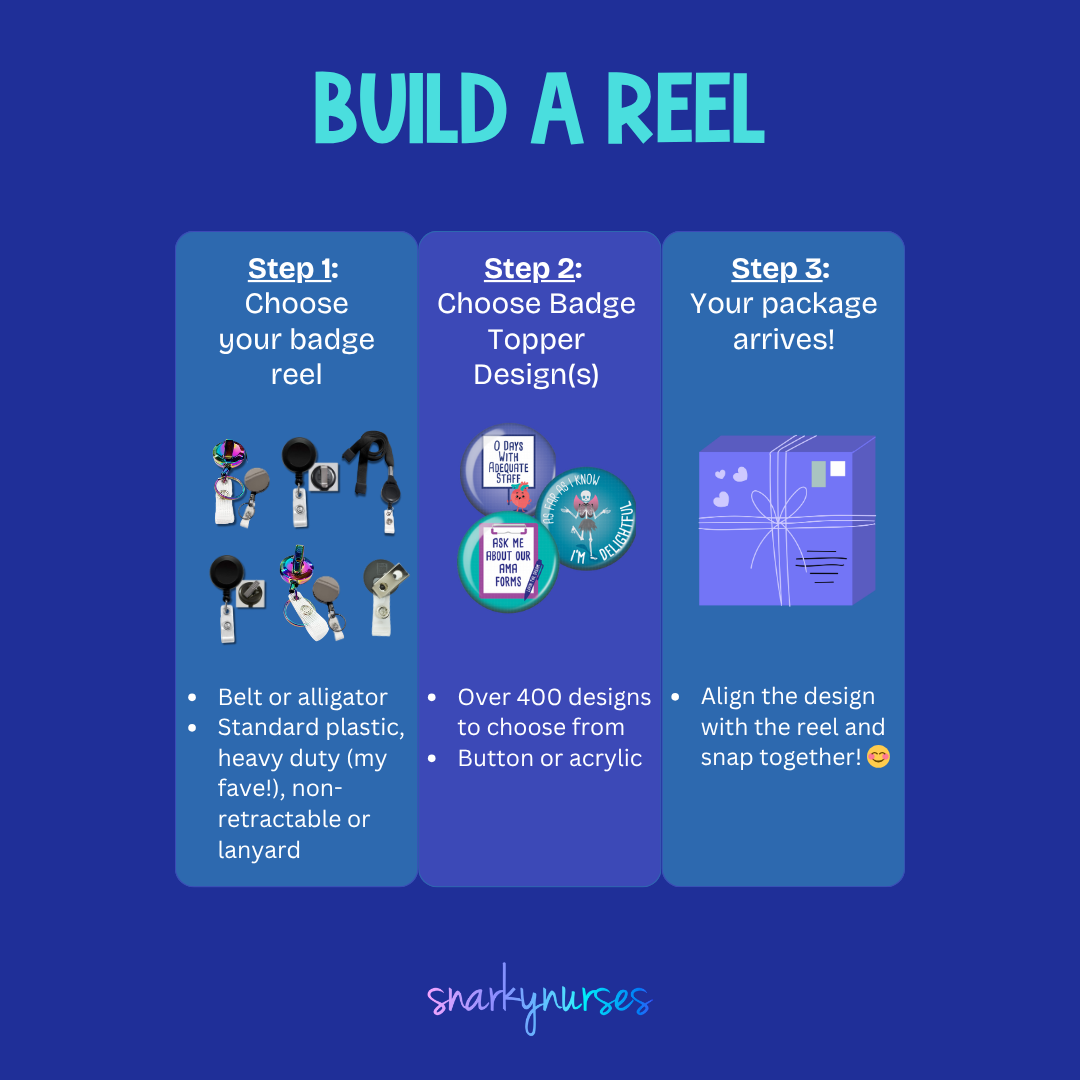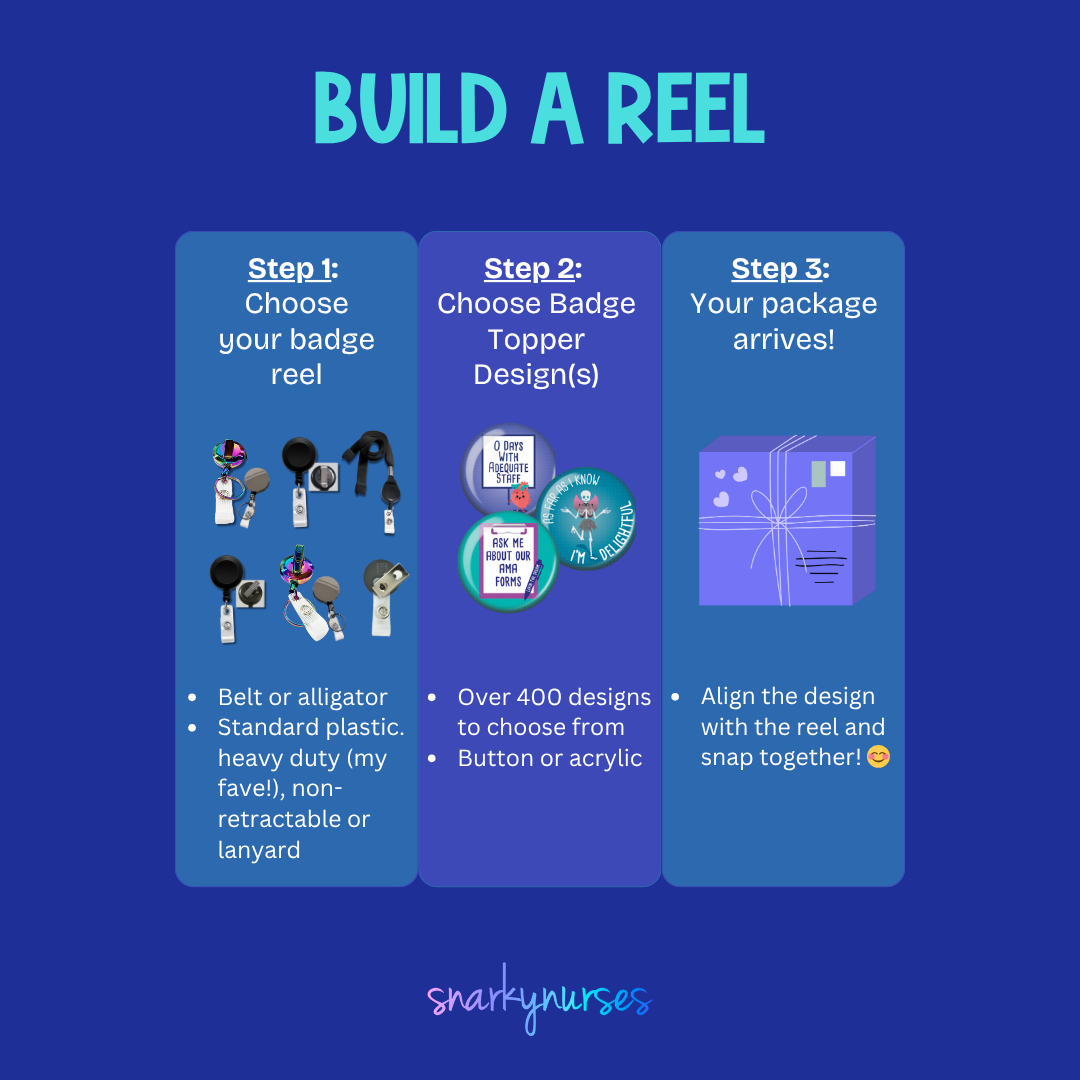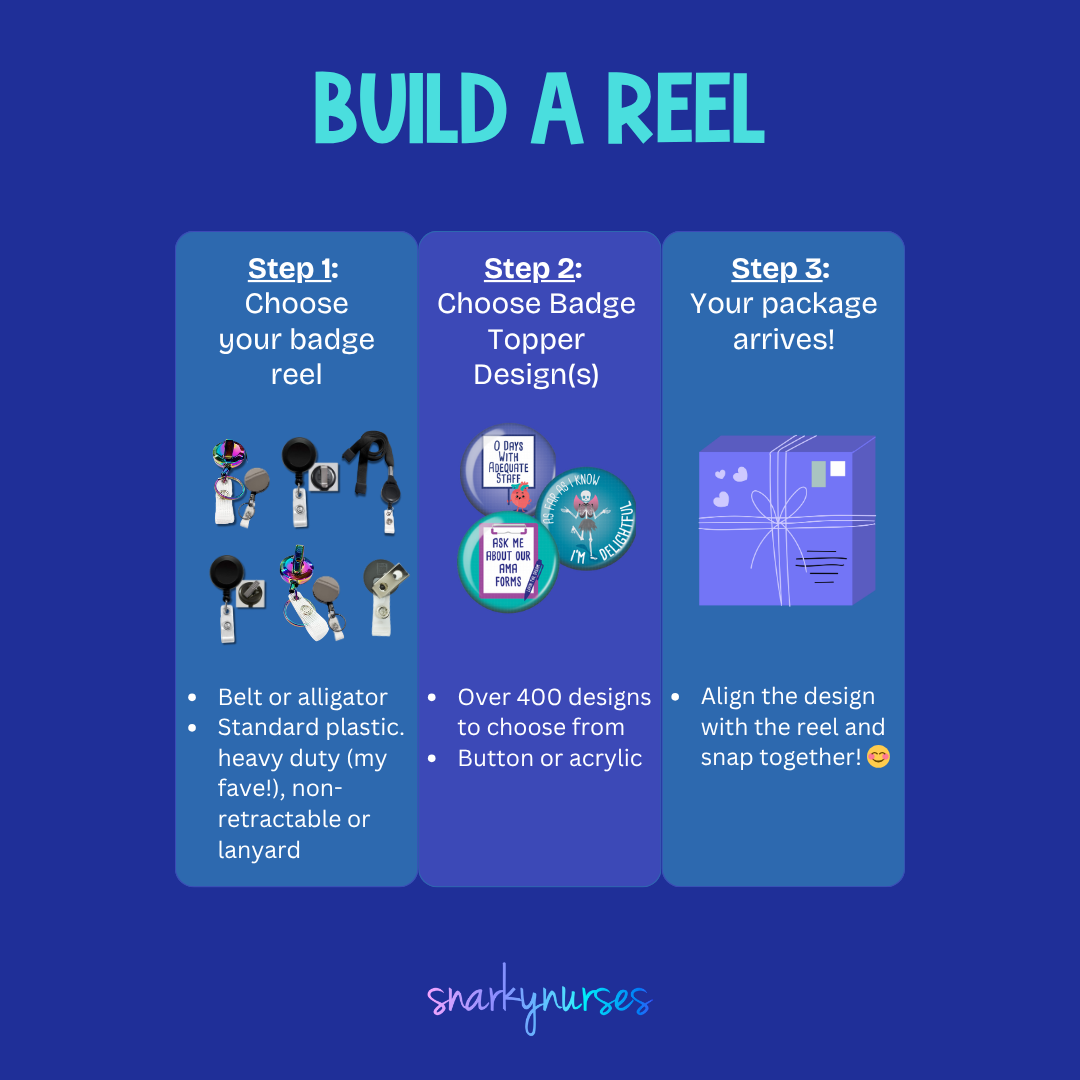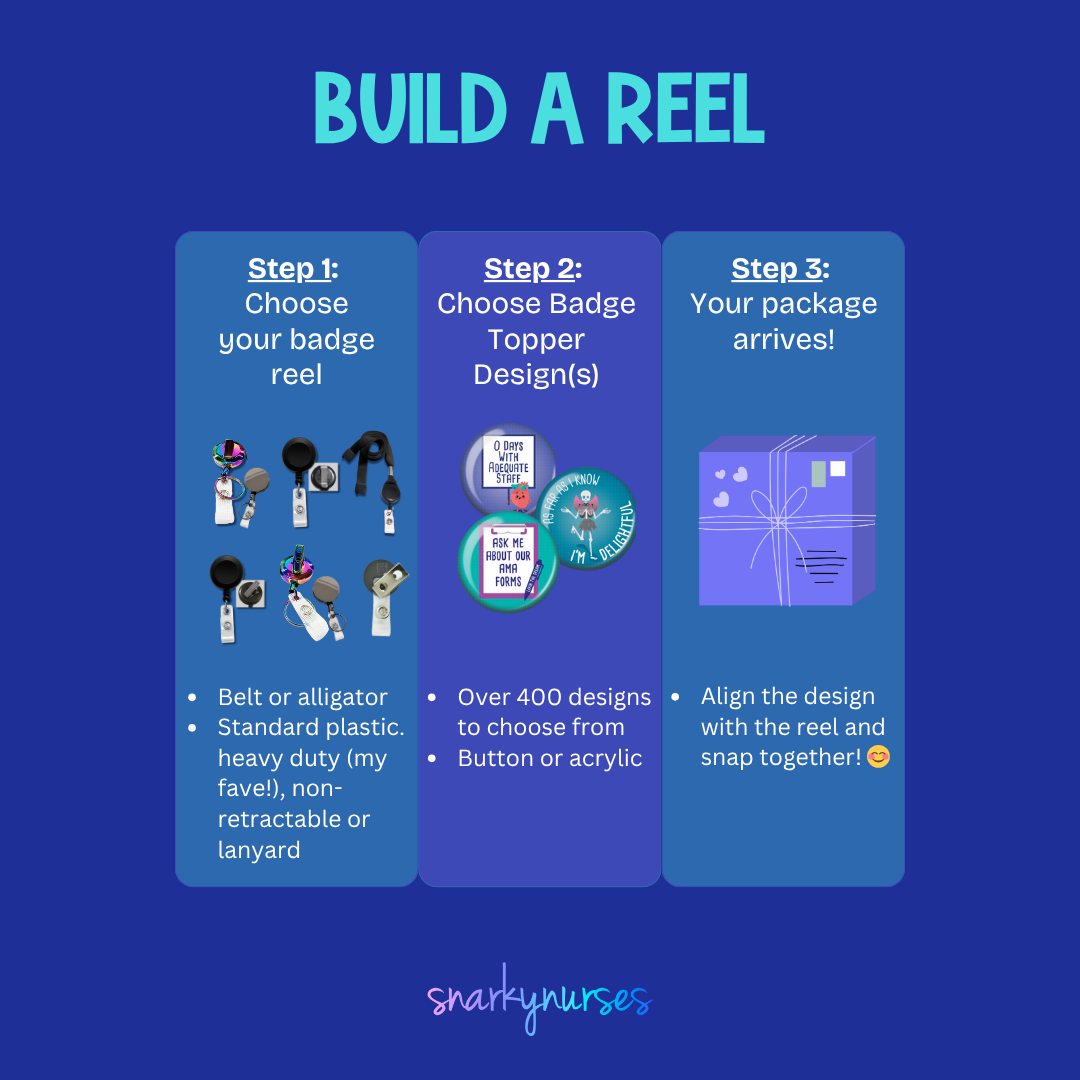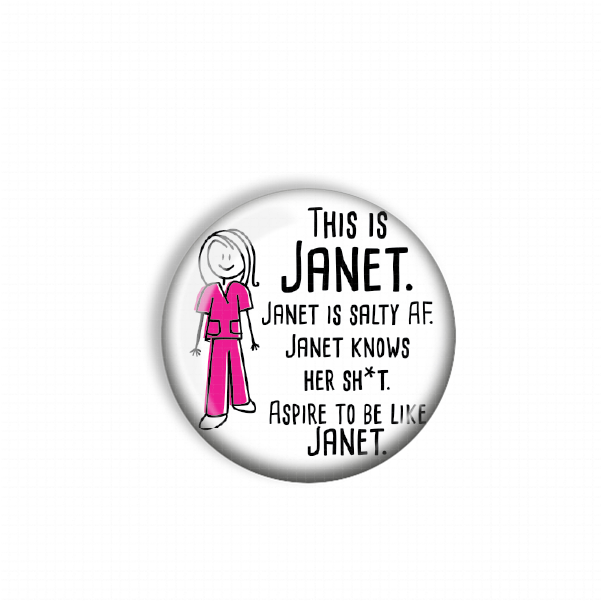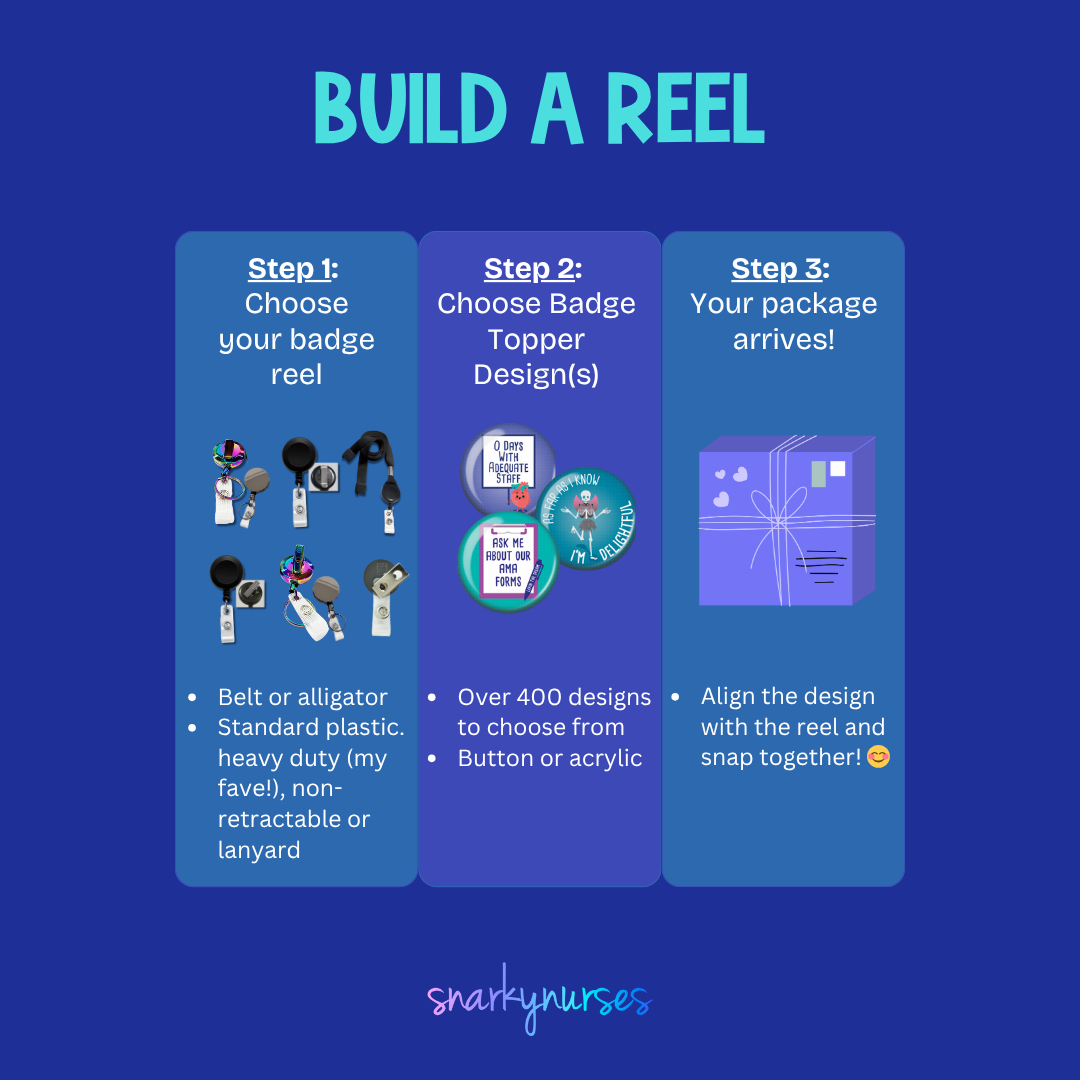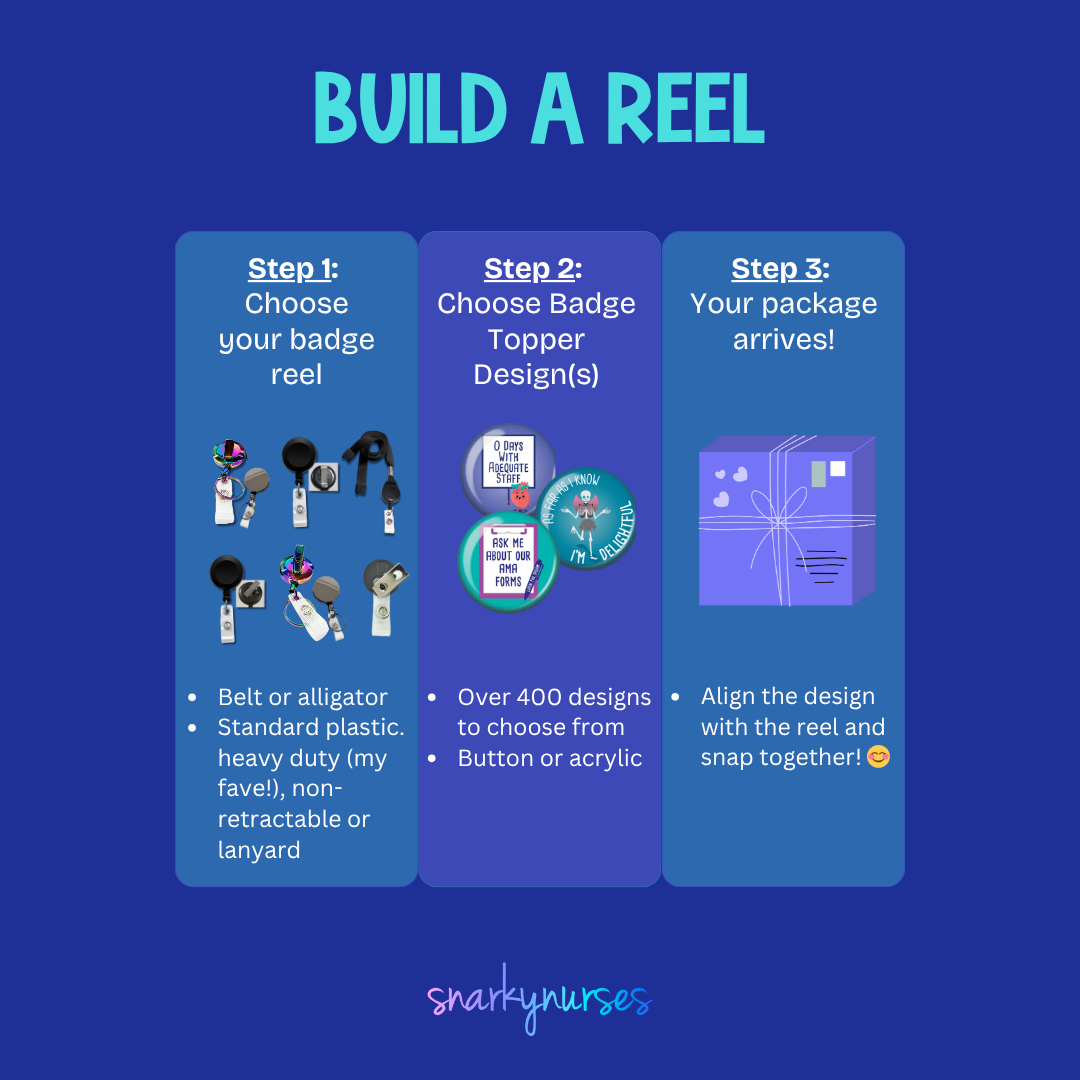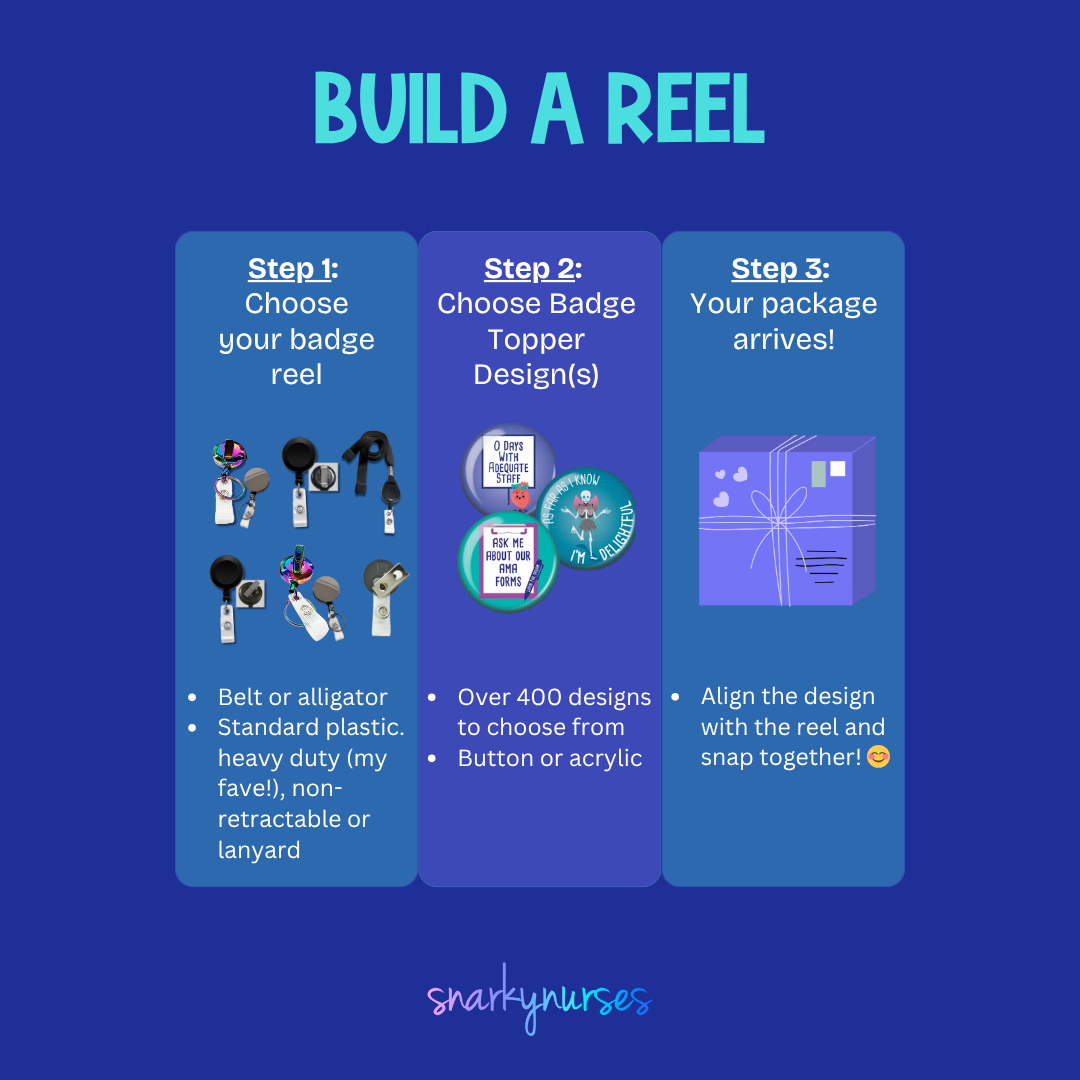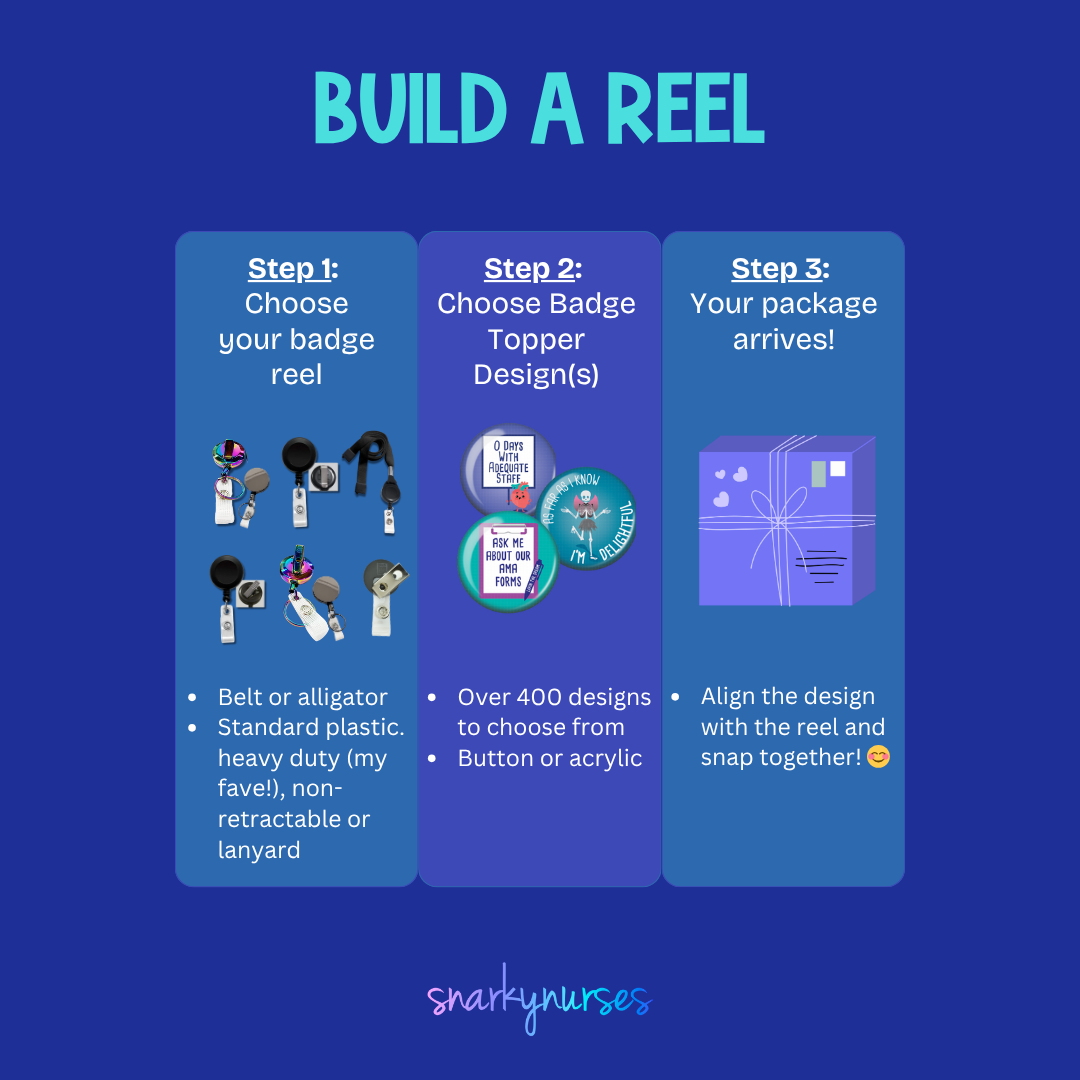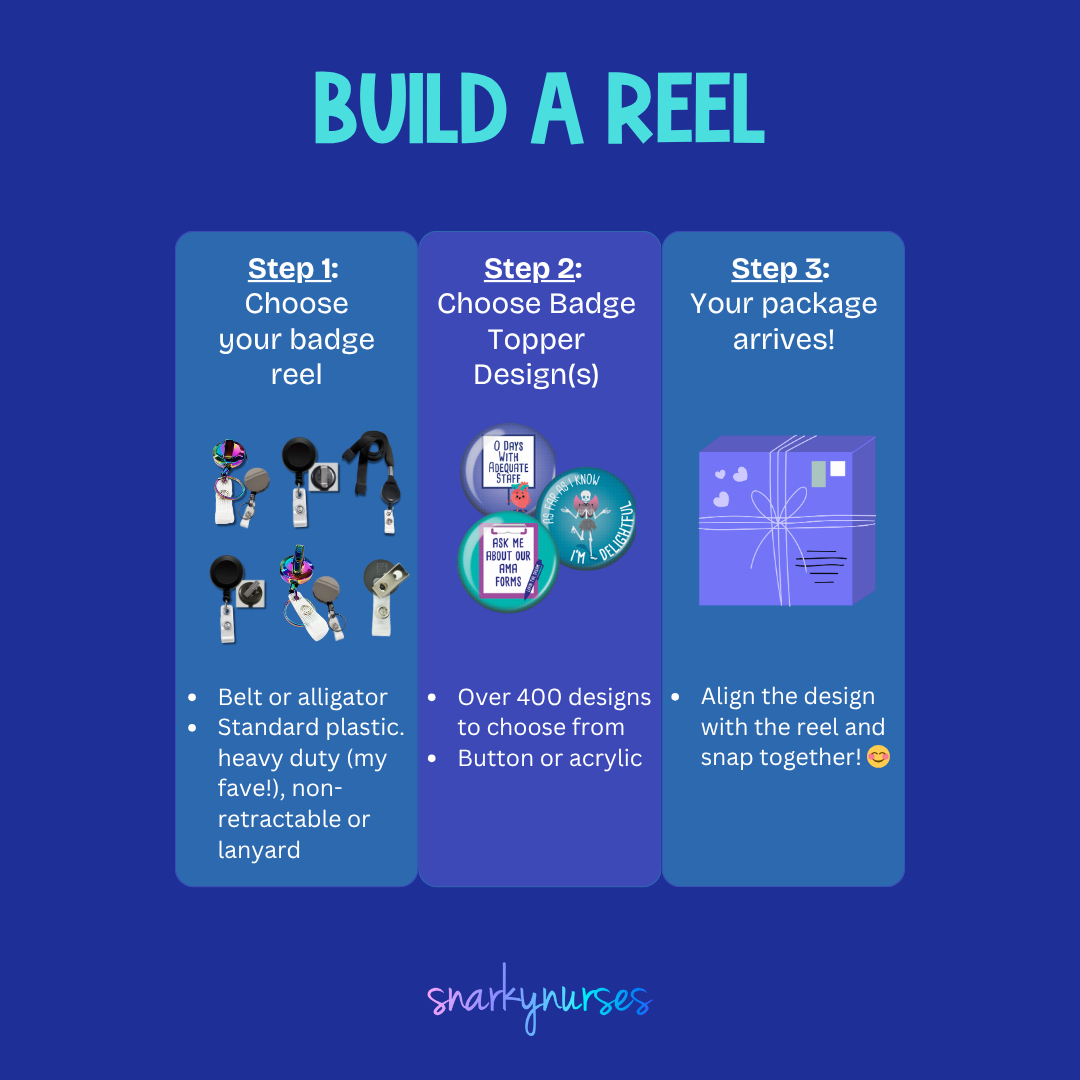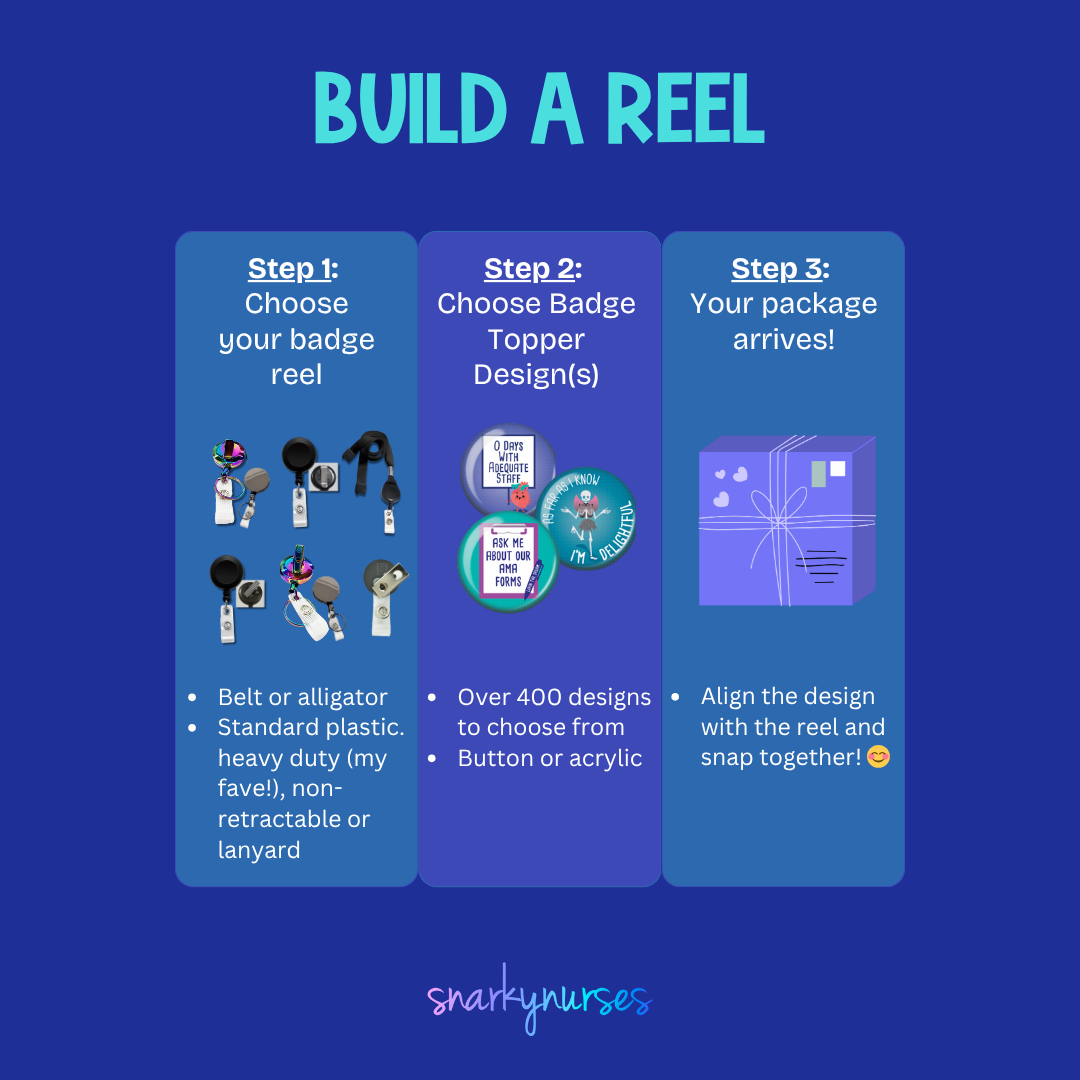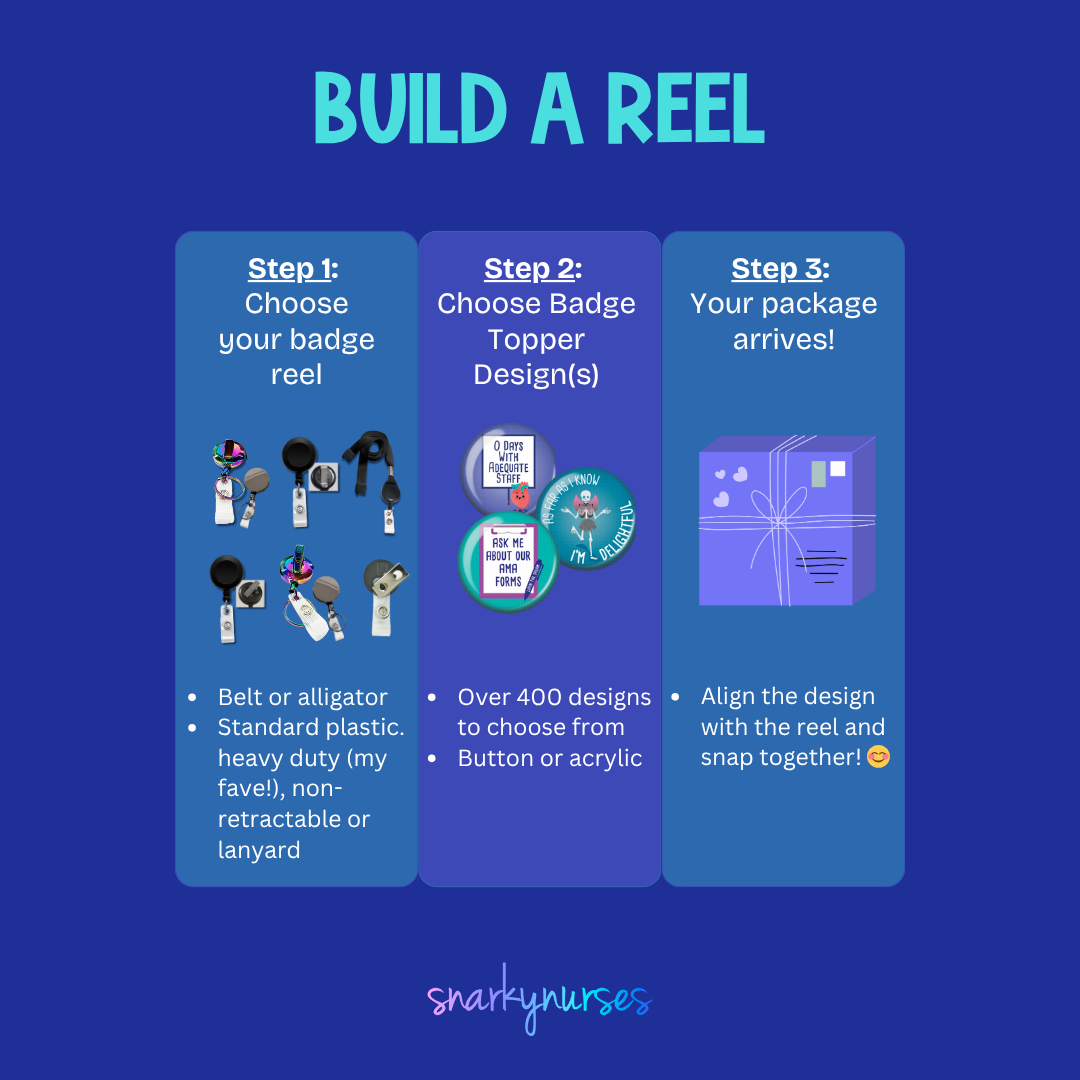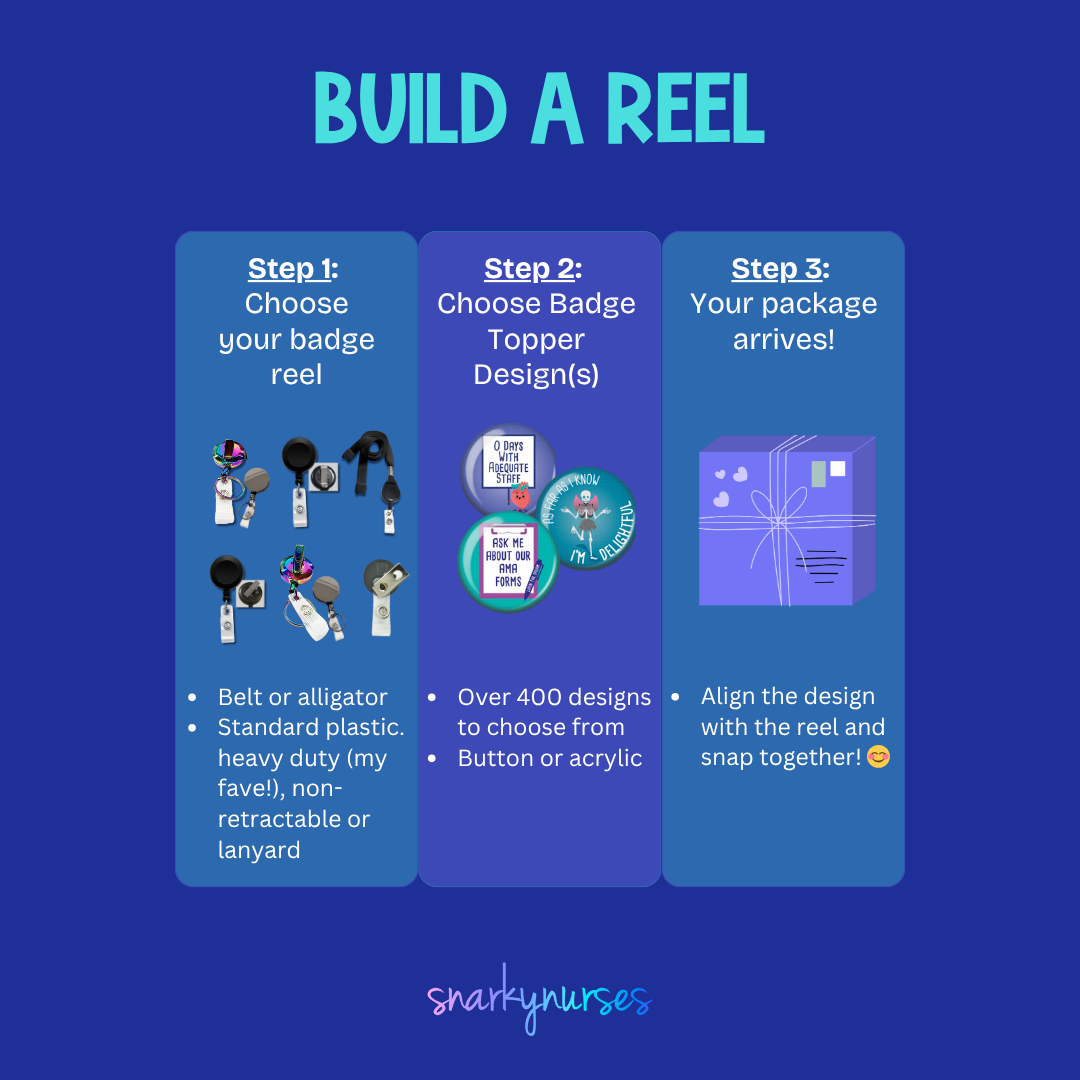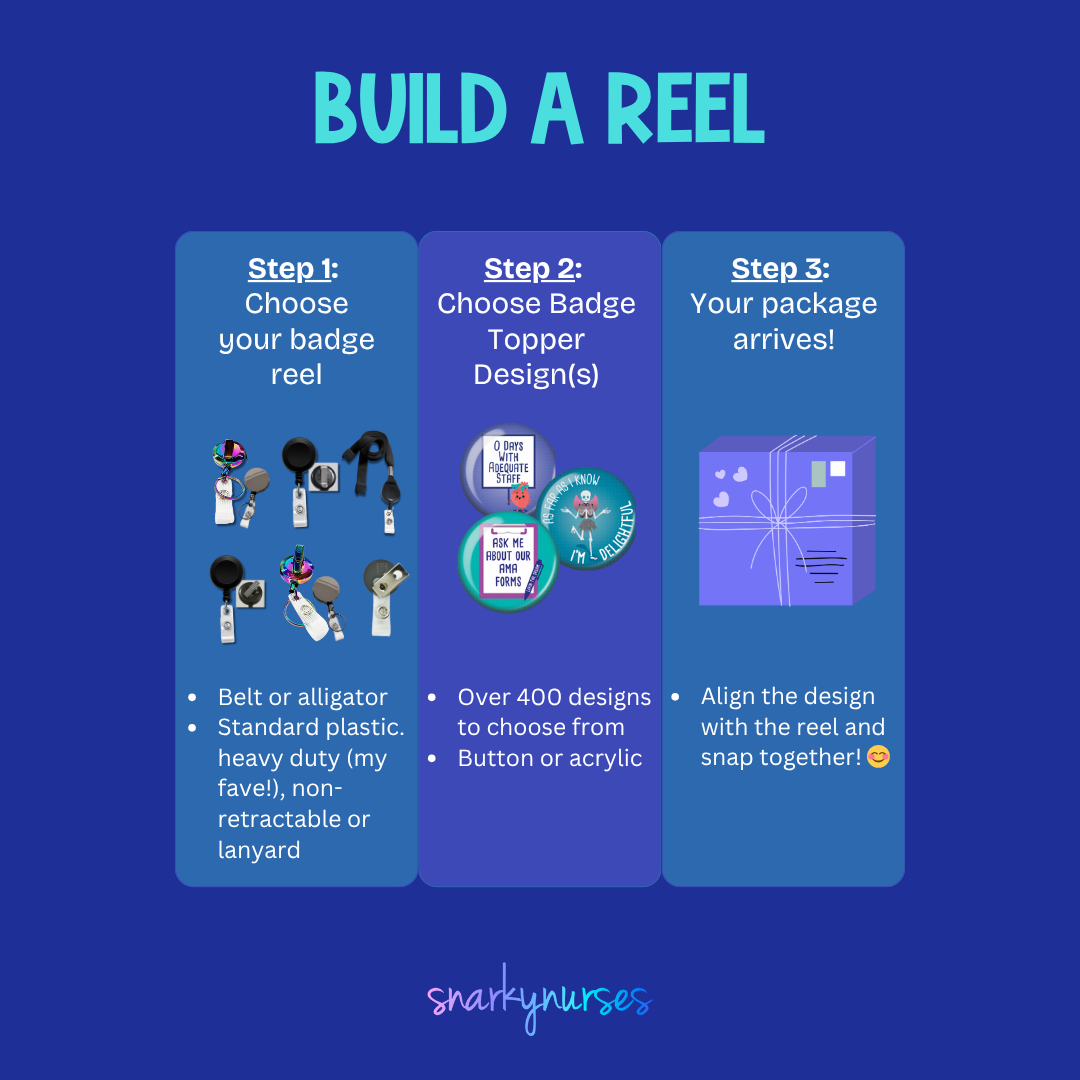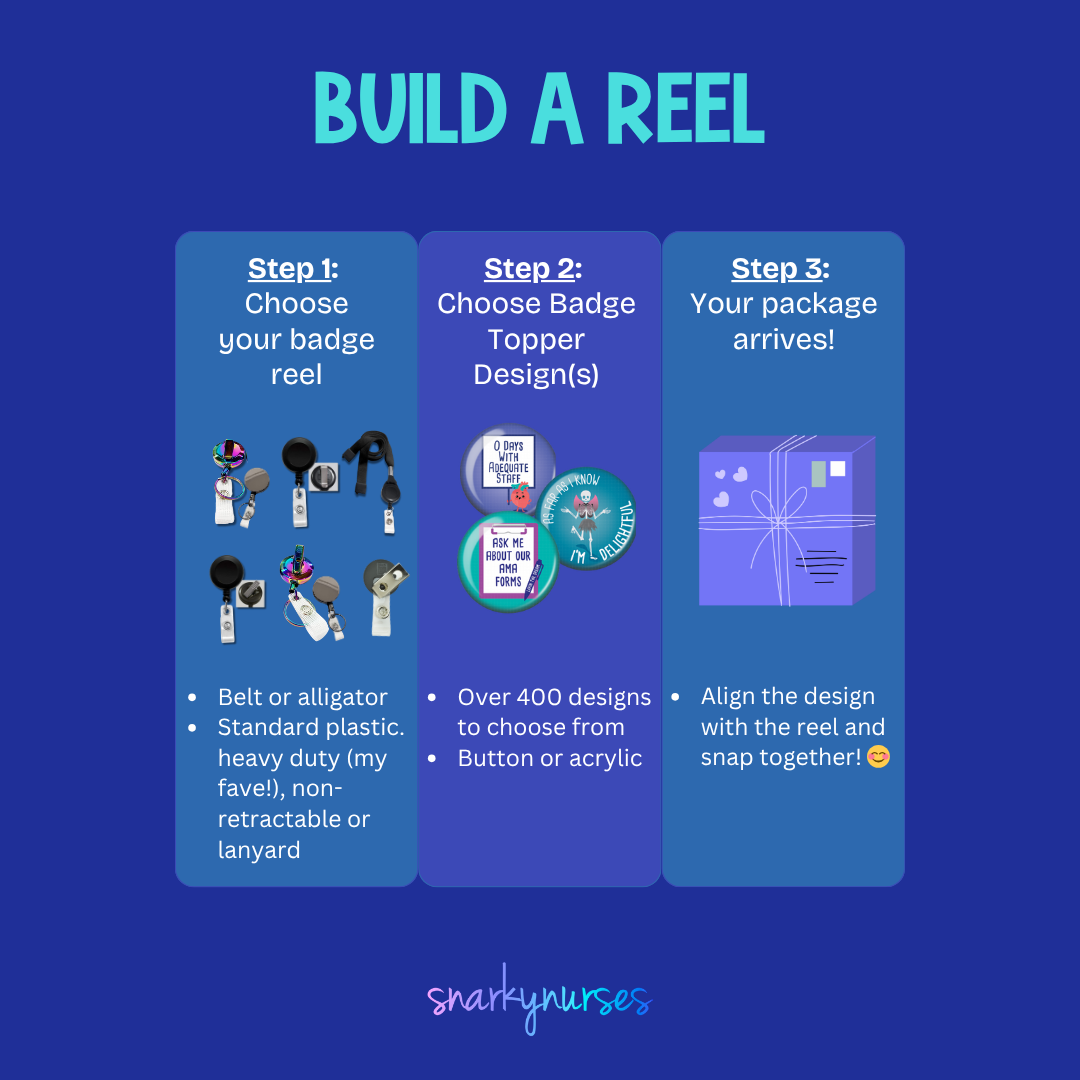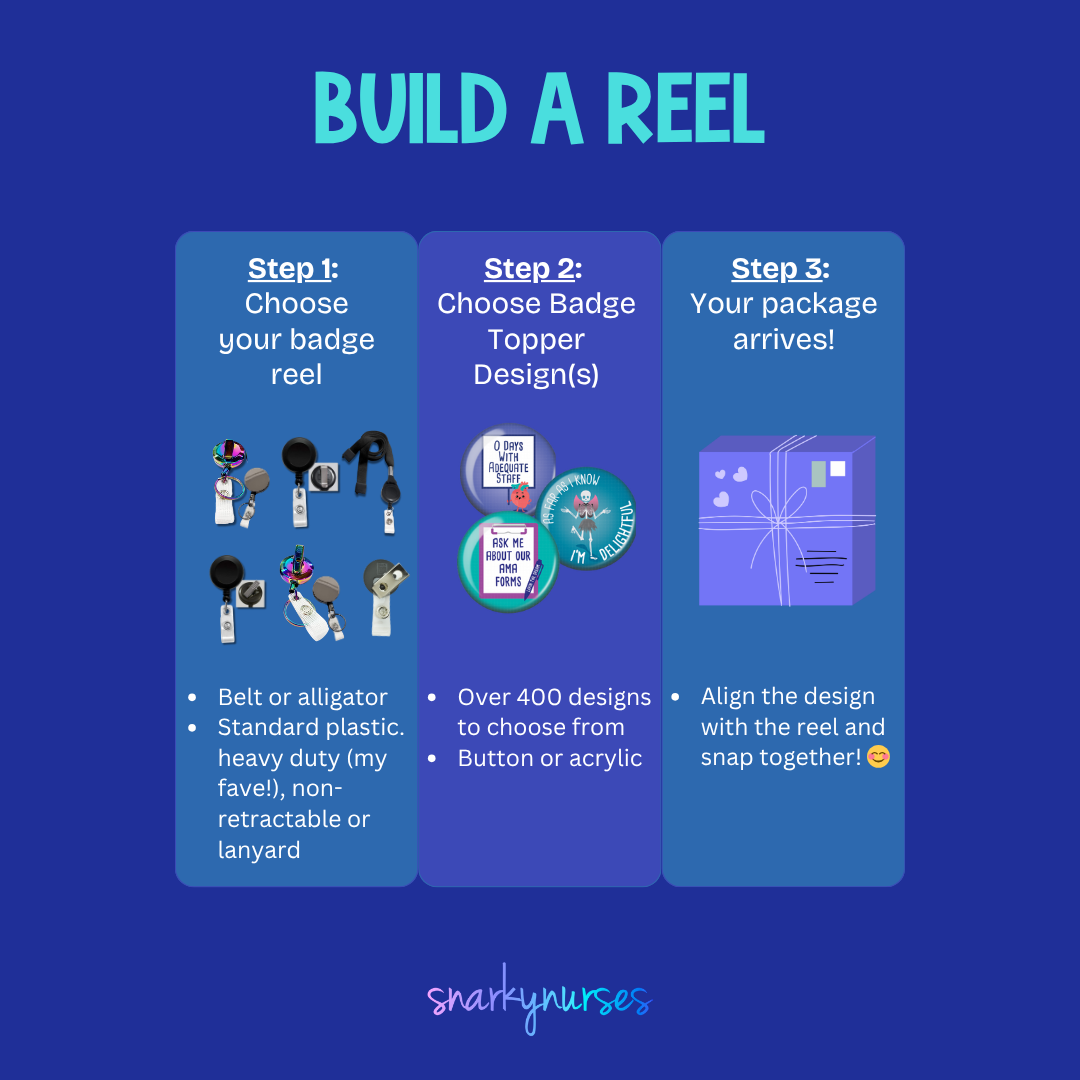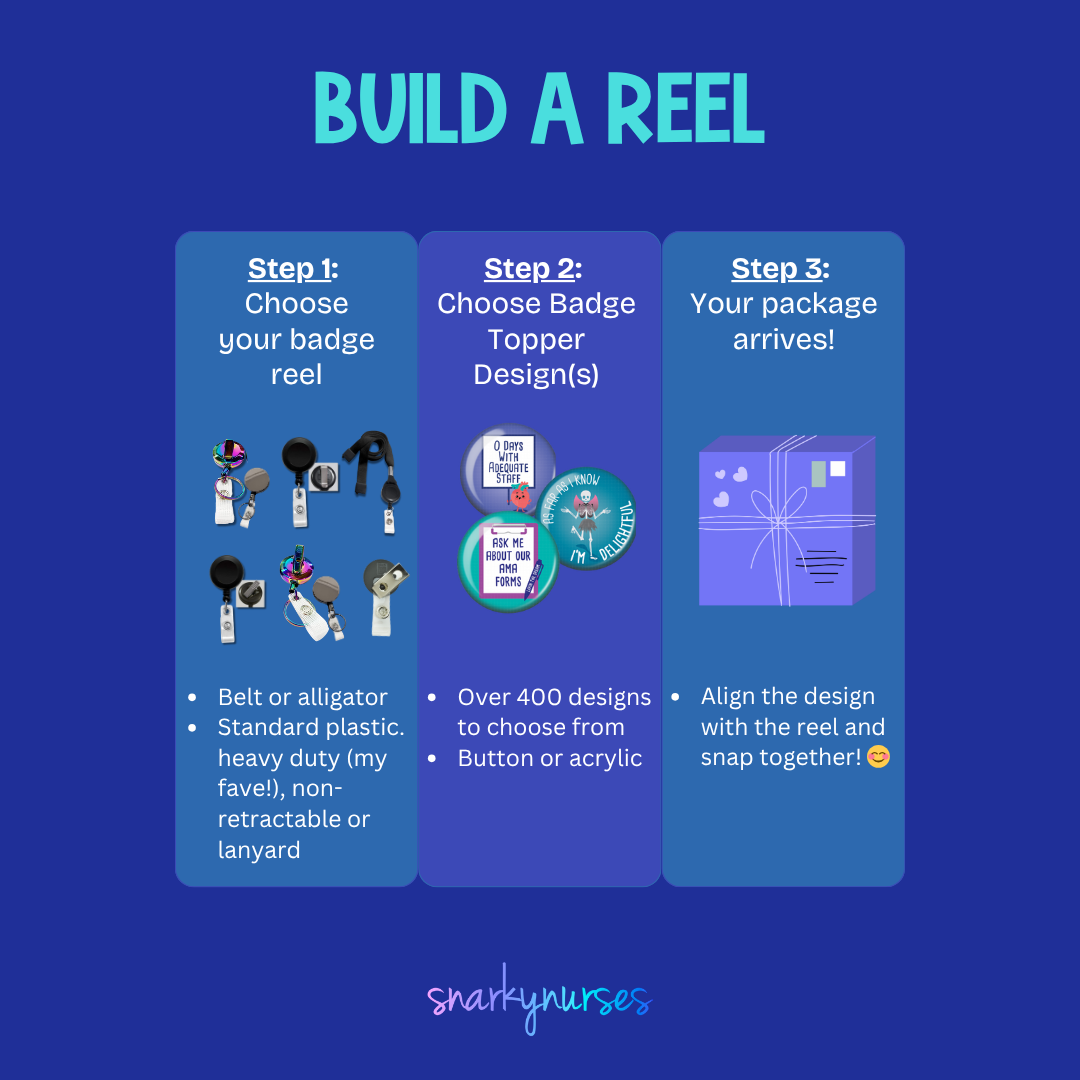Button Badge Topper: ECMO - Going With the Flow
Sale price$3.50 USD
Regular price$5.50 USD
Button Badge Topper: We bring out the kid in you
Sale price$3.50 USD
Regular price$5.50 USD
Button Badge Topper: I'd PICU over anyone
Sale price$3.50 USD
Regular price$5.50 USD
Button Badge Topper: Have a Berry Nice Day
Sale price$3.50 USD
Regular price$5.50 USD
Button Badge Topper: Bad & Bougie
Sale price$3.50 USD
Regular price$5.50 USD
Button Badge Topper: Preop It like It's Hot
Sale price$3.50 USD
Regular price$5.50 USD
Button Badge Topper: Stick or Treat
Sale price$3.50 USD
Regular price$5.50 USD
Button Badge Topper: Oh Snap!
Sale price$3.50 USD
Regular price$5.50 USD
Button Badge Topper: Sorry, I Ovary-Acted
Sale price$3.50 USD
Regular price$5.50 USD
Button Badge Topper: Welcome to the shiftshow
Sale price$3.50 USD
Regular price$5.50 USD
Button Badge Topper: When in doubt, sweep it out - ECMO
Sale price$3.50 USD
Regular price$5.50 USD
Button Badge Topper: Night Shift Zombie
Sale price$3.50 USD
Regular price$5.50 USD
Button Badge Topper: Get Your Shift Together
Sale price$3.50 USD
Regular price$5.50 USD
Button Badge Topper: Stoma Patrol
Sale price$3.50 USD
Regular price$5.50 USD
Button Badge Topper: I Love It When You Call Me Big PAPR - Multiple Colors!
Sale price$3.50 USD
Regular price$5.50 USD
Button Badge Topper: Mec Happens
Sale price$3.50 USD
Regular price$5.50 USD
Button Badge Topper: I Promise I'm Smiling
Sale price$3.50 USD
Regular price$5.50 USD
Button Badge Topper: Because we understand both hearts
Sale price$3.50 USD
Regular price$5.50 USD
Button Badge Topper: Zero Fox Given
Sale price$3.50 USD
Regular price$5.50 USD
Button Badge Topper: Trauma Llama
Sale price$3.50 USD
Regular price$5.50 USD
Button Badge Topper: Alpaca Your Wound
Sale price$3.50 USD
Regular price$5.50 USD
Button Badge Topper: Make it Rain
Sale price$3.50 USD
Regular price$5.50 USD
Button Badge Topper: I Find This Humerus
Sale price$3.50 USD
Regular price$5.50 USD
Button Badge Topper: Pumpkins
Sale price$3.50 USD
Regular price$5.50 USD
Button Badge Topper: Skeletons
Sale price$3.50 USD
Regular price$5.50 USD
Button Badge Topper: Hide Yo Drinks, Hide Yo Snax
Sale price$3.50 USD
Regular price$5.50 USD
Button Badge Topper: This is Bev
Sale price$3.50 USD
Regular price$5.50 USD
Button Badge Topper: Nacho Average Nurse
Sale price$3.50 USD
Regular price$5.50 USD
Button Badge Topper: Straight Outta Night Shift
Sale price$3.50 USD
Regular price$5.50 USD
Button Badge Topper: Liver Not a Fighter
Sale price$3.50 USD
Regular price$5.50 USD
Button Badge Topper: RASS & SHINE
Sale price$3.50 USD
Regular price$5.50 USD
Button Badge Topper: Stretcher Fetcher
Sale price$3.50 USD
Regular price$5.50 USD
Button Badge Topper: I'd like the house white
Sale price$3.50 USD
Regular price$5.50 USD
Button Badge Topper: This is Janet
Sale price$3.50 USD
Regular price$5.50 USD
Button Badge Topper: Everyday I'm Swaddlin
Sale price$3.50 USD
Regular price$5.50 USD
Button Badge Topper: Have a Fetching Christmas
Sale price$3.50 USD
Regular price$5.50 USD
Button Badge Topper: Mammograms are in your breast interest
Sale price$3.50 USD
Regular price$5.50 USD
Button Badge Topper: Ask Me About Our AMA Forms
Sale price$3.50 USD
Regular price$5.50 USD
Button Badge Topper: Please hold... I haven't had my coffee
Sale price$3.50 USD
Regular price$5.50 USD
Button Badge Topper: We Scare Because We Care
Sale price$3.50 USD
Regular price$5.50 USD
Button Badge Topper: Be a Nice Human
Sale price$3.50 USD
Regular price$5.50 USD
Button Badge Topper: Uterus - Purple
Sale price$3.50 USD
Regular price$5.50 USD
Button Badge Topper: I've got you covered
Sale price$3.50 USD
Regular price$5.50 USD
Button Badge Topper: I get a little too excited
Sale price$3.50 USD
Regular price$5.50 USD
Button Badge Topper: I'm a big fan of sleep
Sale price$3.50 USD
Regular price$5.50 USD
Button Badge Topper: Do as I say, not as I do
Sale price$3.50 USD
Regular price$5.50 USD
Button Badge Topper: Let it Snow
Sale price$3.50 USD
Regular price$5.50 USD
Button Badge Topper: PUSH! Push it real good
Sale price$3.50 USD
Regular price$5.50 USD